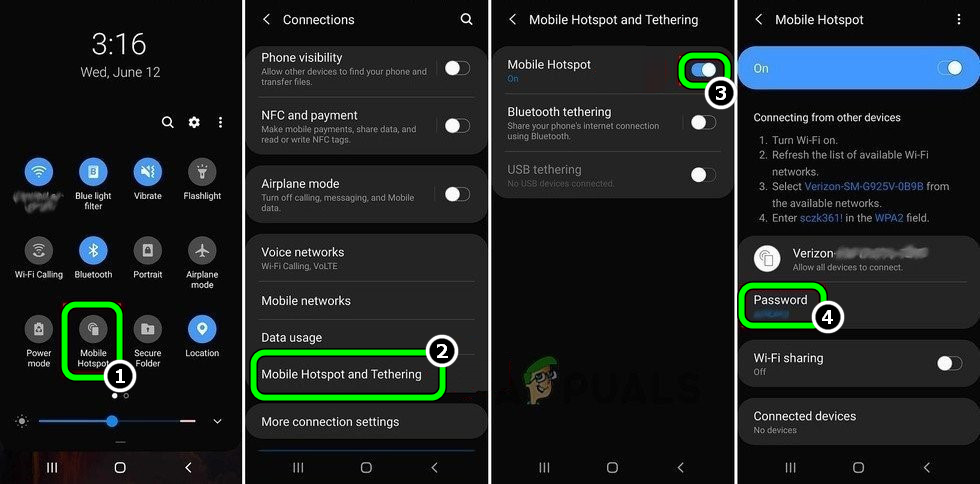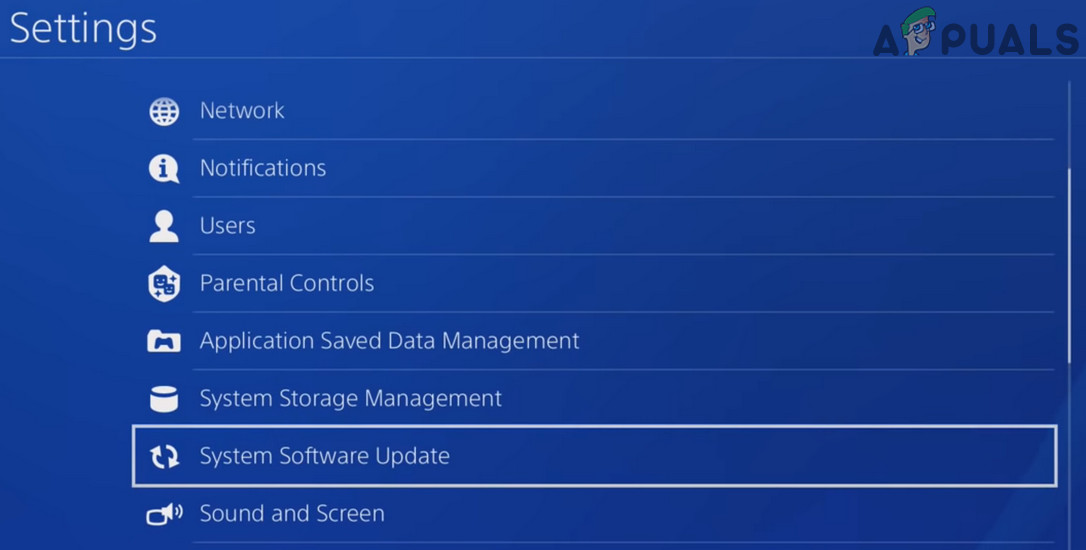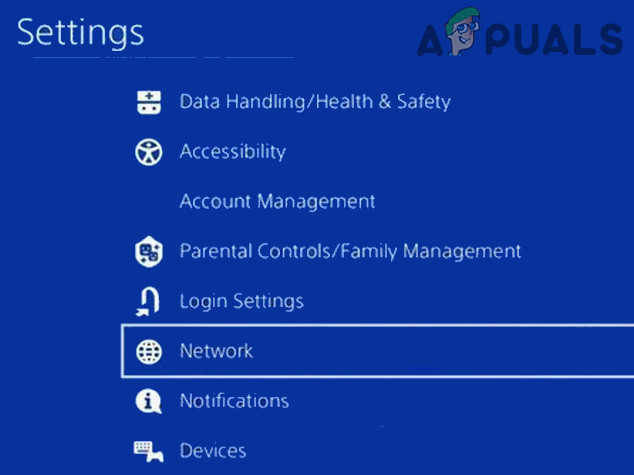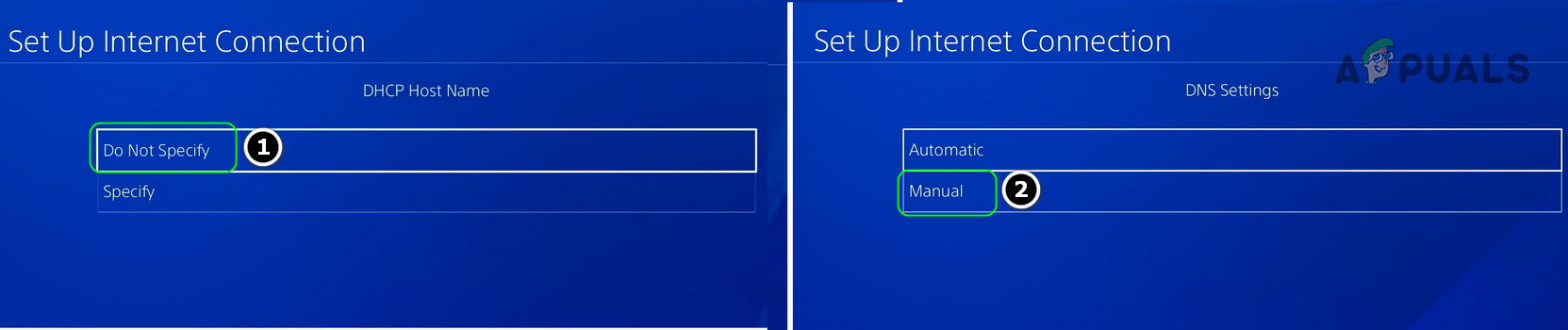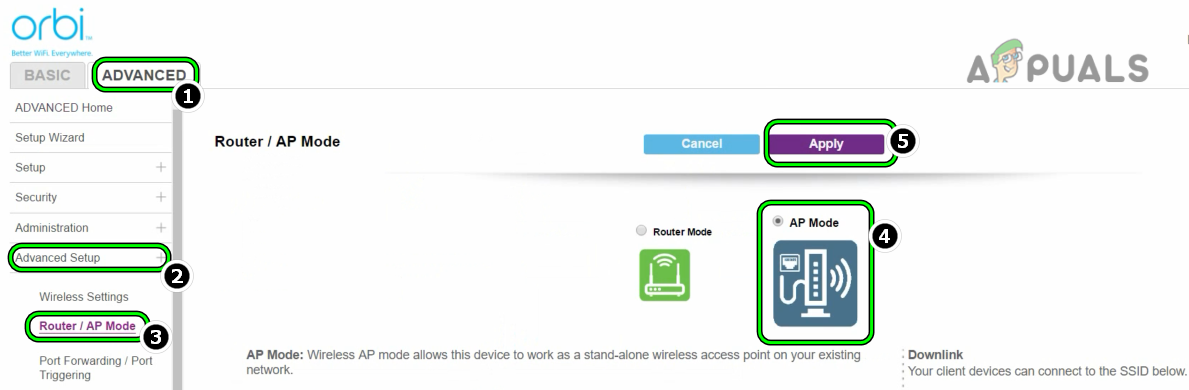You may encounter the CE 33991 5 error on a Play Station due to many factors but the following can be considered causes for disruption:
Try Another Network
The Play Station may show the error CE 33991 5 if the network (or router) is not giving Internet access to the Play Station. In this context, trying another network may solve the problem. If the Play Station did not connect to another network, then the issue could be a result of the Play Station’s configuration (discussed later).
Manually Complete the Firmware Update of the Play Station
You may encounter the CE 33991 5 error on a Play Station if the Play Station’s firmware update could not be complete. Here, manually completing the update of the Play Station’s firmware may solve the problem.
Edit the DNS Settings of the Play Station
The Play Station might show the Internet connectivity issue at hand with the error code CE 33991 5 if the DNS Settings of the Play Station are not optimal for the Play Station Network (PSN). Here, editing the DNS Settings of the Play Station to use another DNS server (like Google DNS) may solve the problem.
Disable the Router’s Firewall
If the router’s firewall is limiting the Play Station’s Internet connection, then that may lead to the CE 33991 5 error. In this scenario, disabling the router’s firewall may clear the CE 33991 5 error. The general guidelines will be as under: Warning: Advance at your own risk as disabling the router’s firewall may expose the Play Station, its data, and the network (along with other devices) to threats.
Put the Router in the Access Point Mode
If there are two routers (or more than that) attached to the network, then that can cause the CE 33991 5 error as both routers due to their routing capabilities which may try to assign an IP to the Play Station. In this scenario, putting one router in the Access Pont Mode may solve the problem. For elucidation, we will discuss the process for an Orbi Router. If that did not work, you may reset the router or Play Station to the factory defaults to solve the problem.
How to Reset PS3 (Play Station 3)How to Reset PS4 (Play Station 4)Fix: Ethernet Not Working When Connected to Docking Station (DELL)Fix: This Operation Requires Interactive Window Station on Windows 10