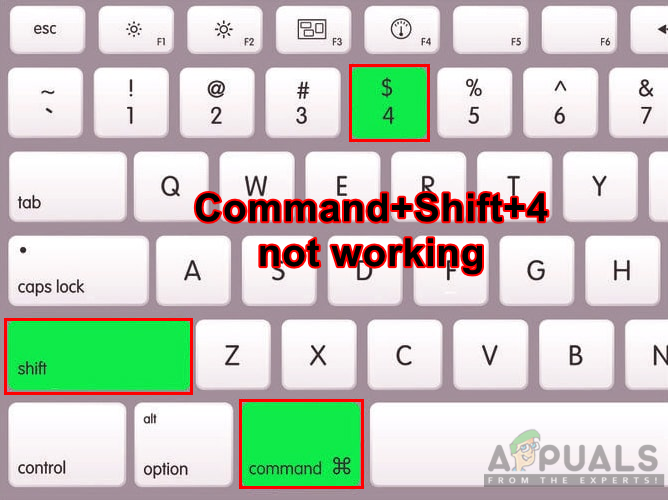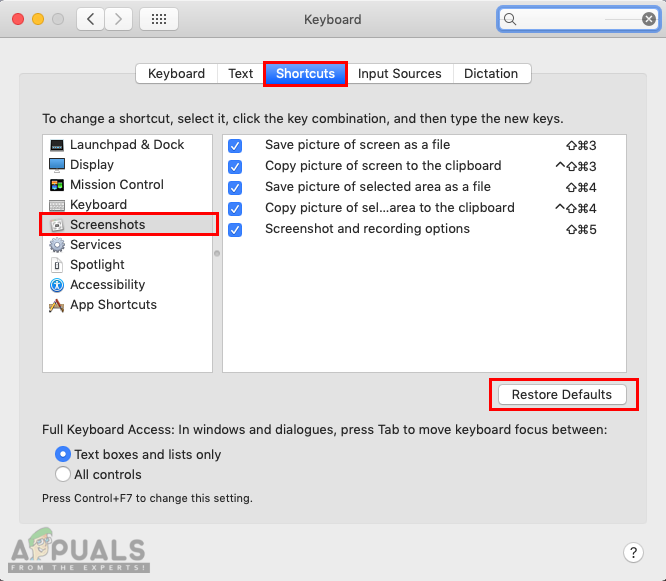What is Causing Command Shift 4 Shortcut not Working?
We managed to discover some of the most common causes that will trigger this particular issue. We have done this by looking at various user reports and the repair strategies that they used to get the issue resolved. Here is a shortlist with common scenarios that have the chance of triggering this particular issue: This article will help you with different methods to resolve the “Authentication error occurred“. We will start from the most common and simple method to the detailed one.
Method 1: Restore Defaults Keyboard Shortcuts
There can be a chance that the culprit is the shortcut keys itself. Most users finding themselves in a similar situation managed to fix the issue by restoring the keyboard shortcuts for screenshots to default. Sometimes, a third-party application interferes or shortcut keys are glitched due to which users are unable to use it for a screenshot. Follow the below steps to restore default shortcuts:
Method 2: Change Primary Language to English
Sometimes, you can be using another language than English. Because of using different language your keyboard shortcuts changes for different symbol or task. If you are using another language, you can fix this simply by changing your language back to English as shown below:
Method 3: Look for the Application that Uses Same Shortcuts
This issue also occurs if you are using some third-party screen capture application or any other application that interferes with screenshots. Some users were able to solve the issue by checking the shortcuts for other default applications or if any third-party application is using the shortcuts for themselves. Applications like Voila a third-party screen capture application can also cause a problem with system shortcuts. Dropbox also causes the issue in some cases, where it will save the screenshots directly in dropbox rather than a system. You can change the preferences settings for dropbox in the Import tab by unchecking the “Share screenshots using Dropbox‘ option.
How to Fix ‘sudo apt-get command not found’ on macOSFix: Shift Key not WorkingRoblox Shift Lock Not Working? Try these 6 SolutionsFix: Windows Snipping Tool Shortcut not Working