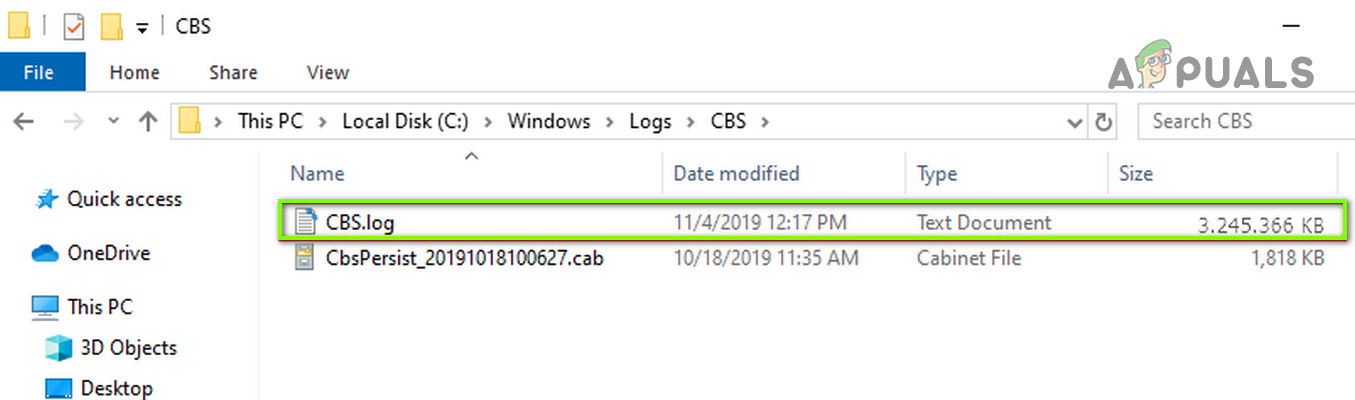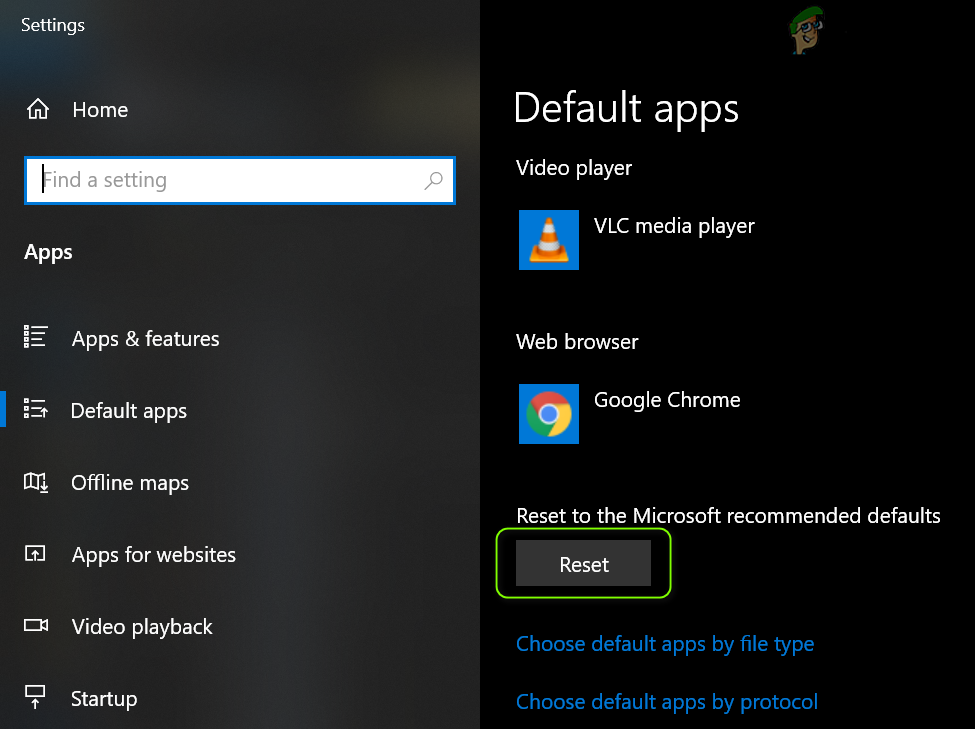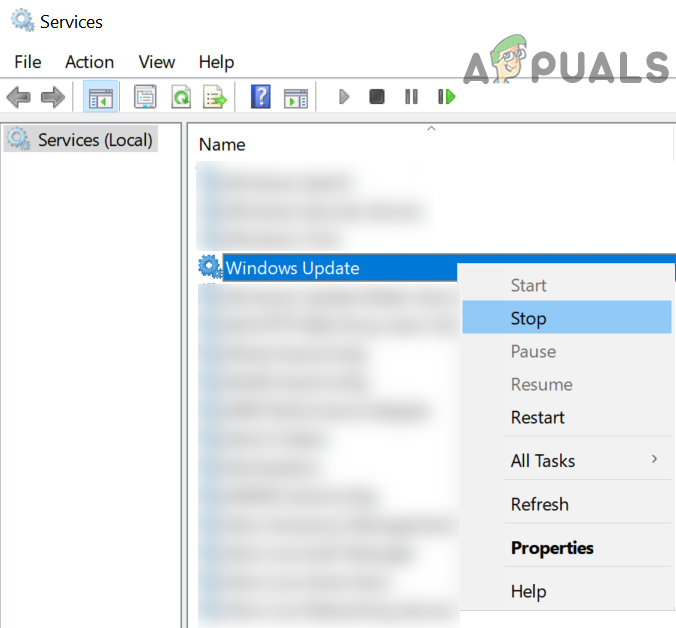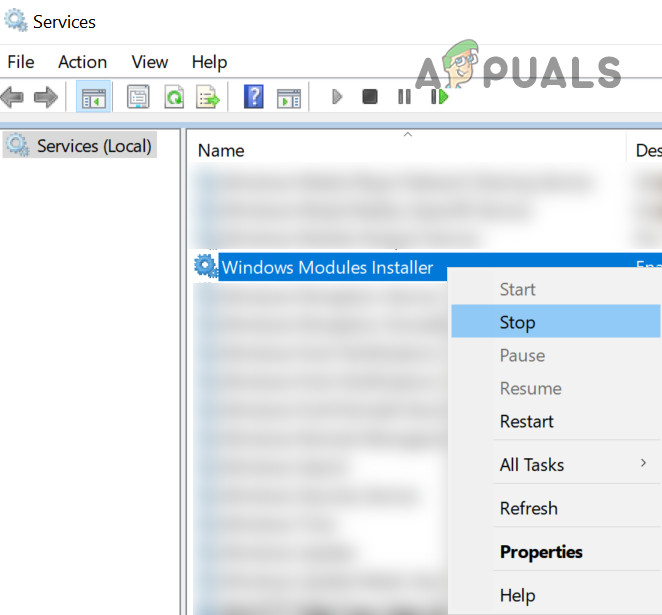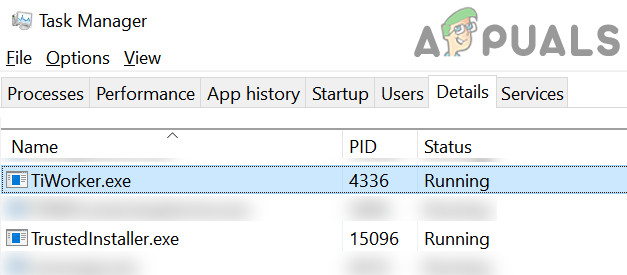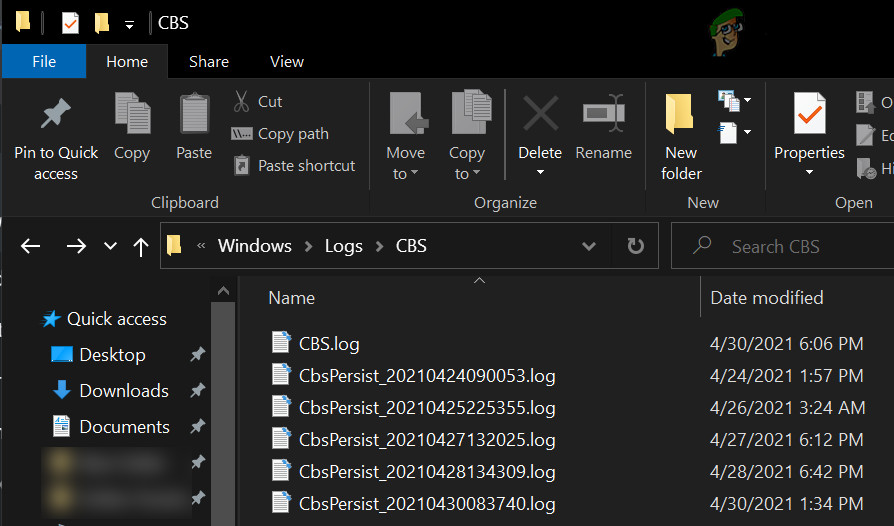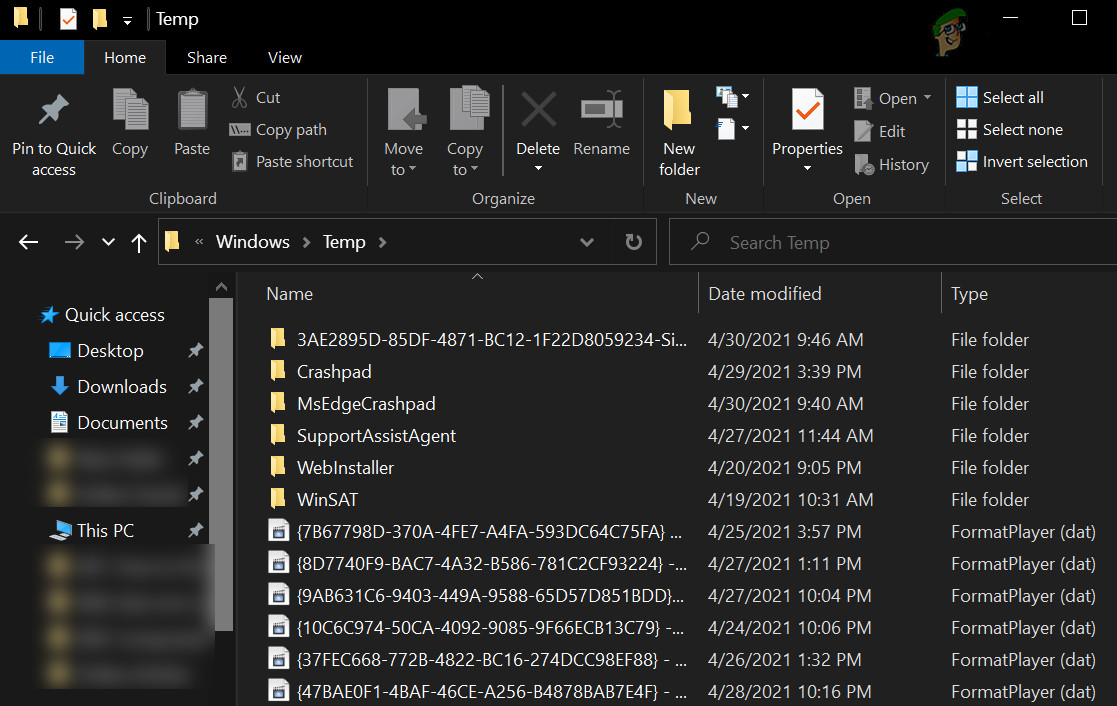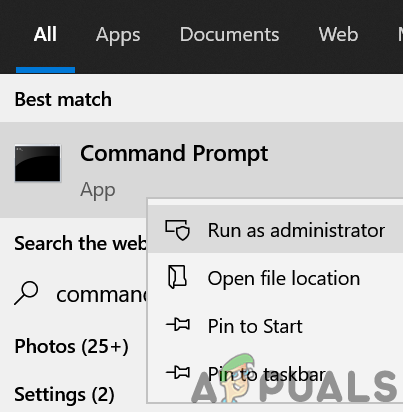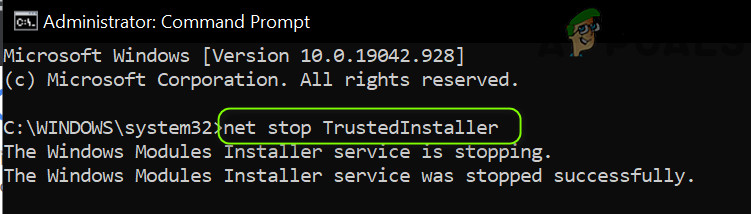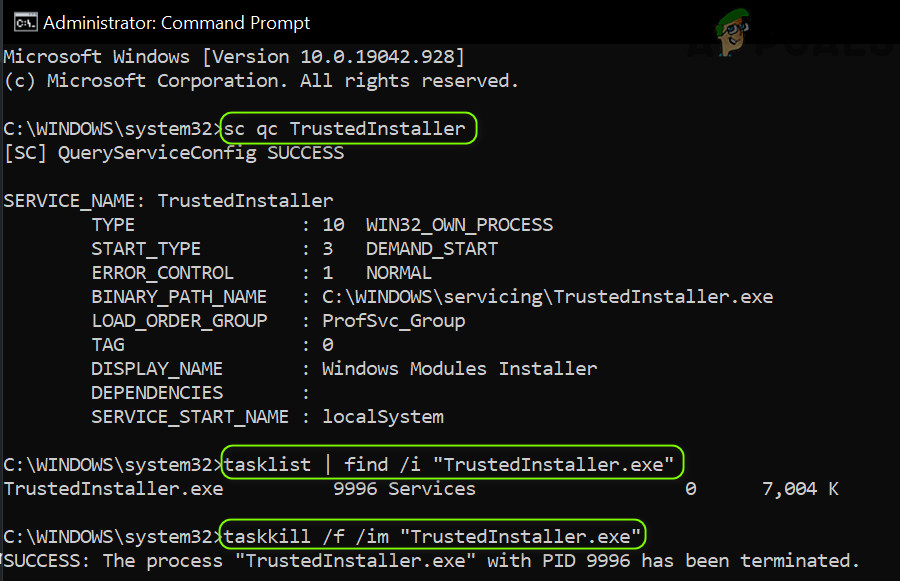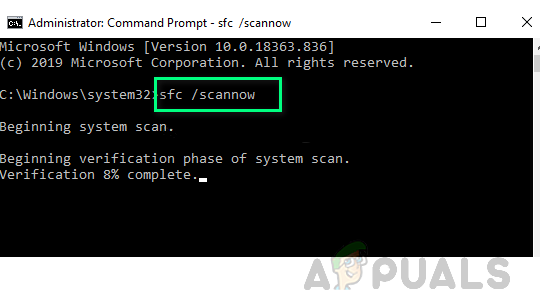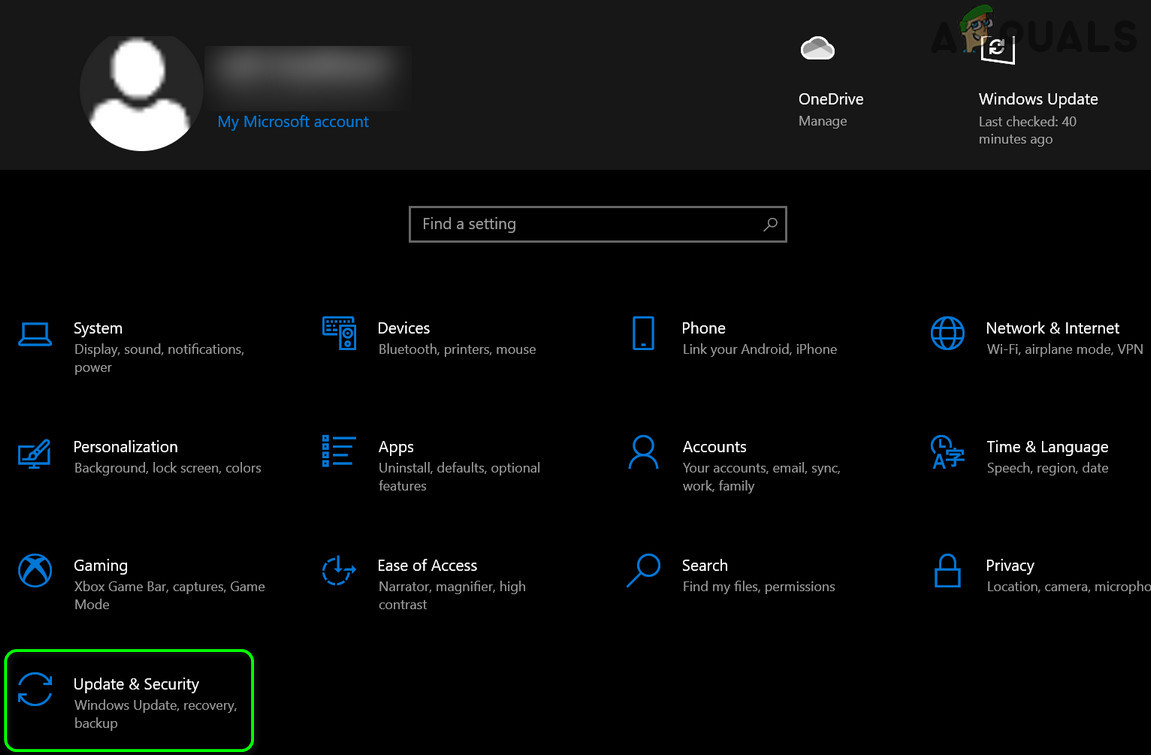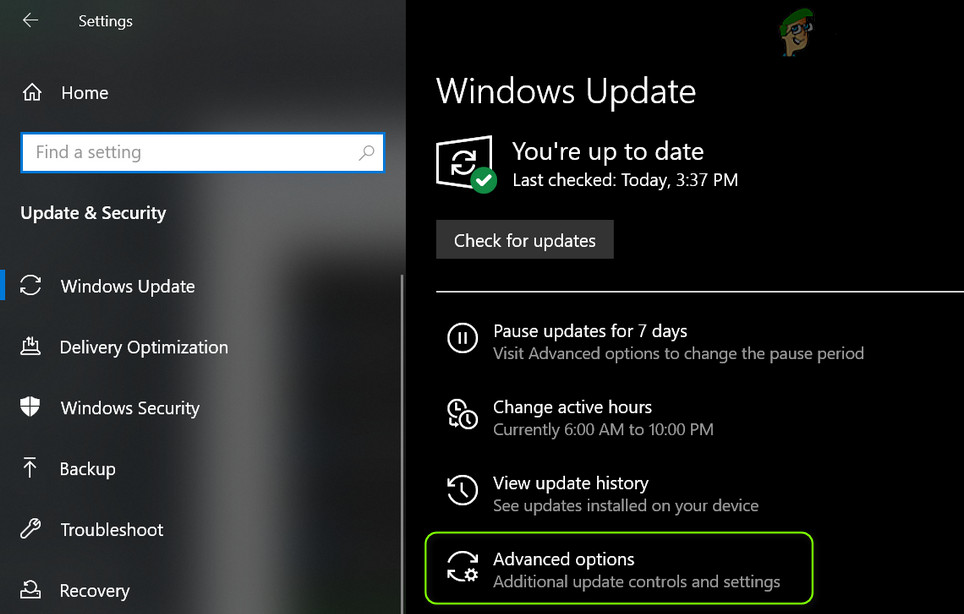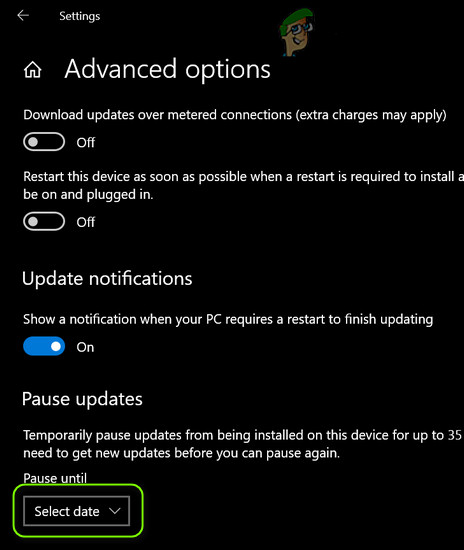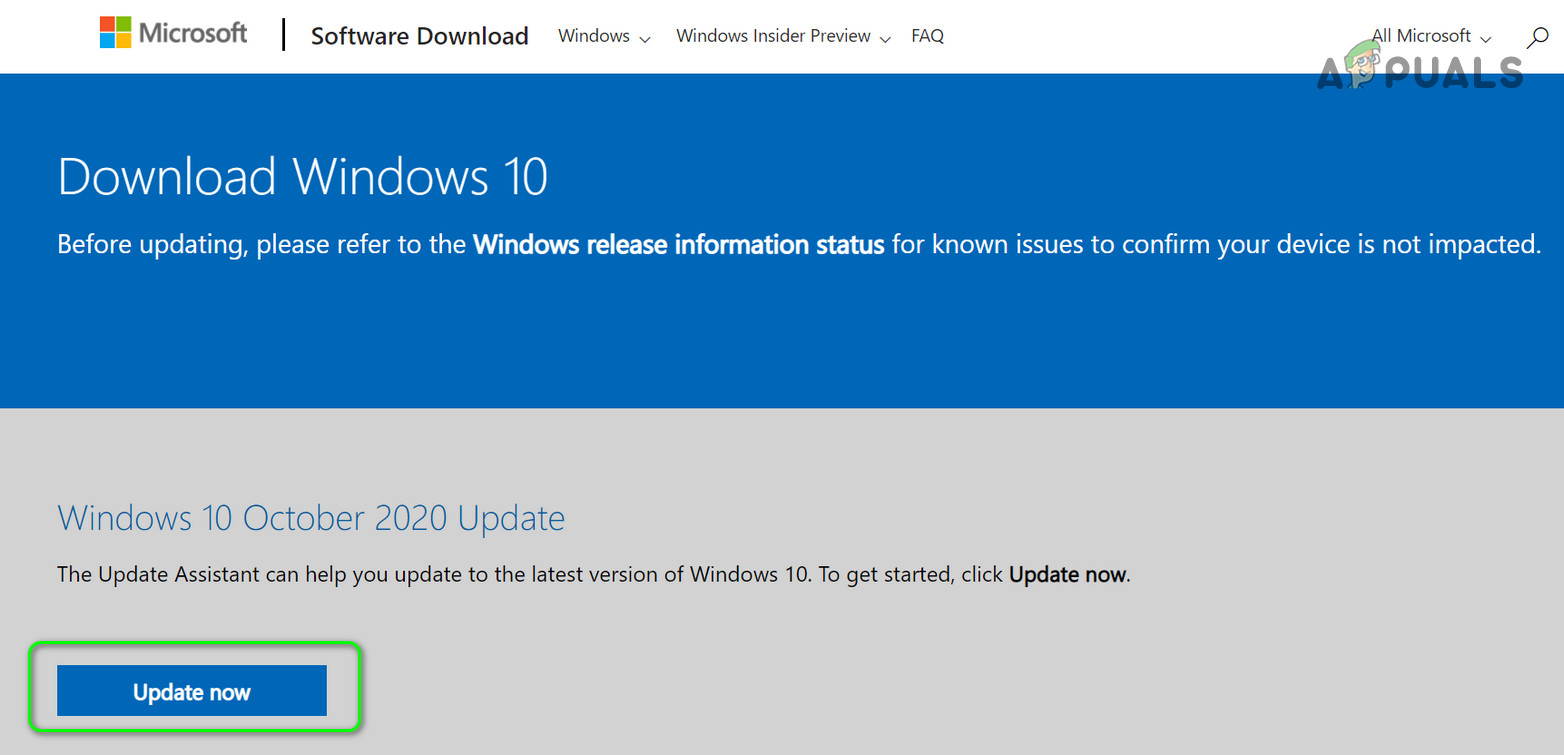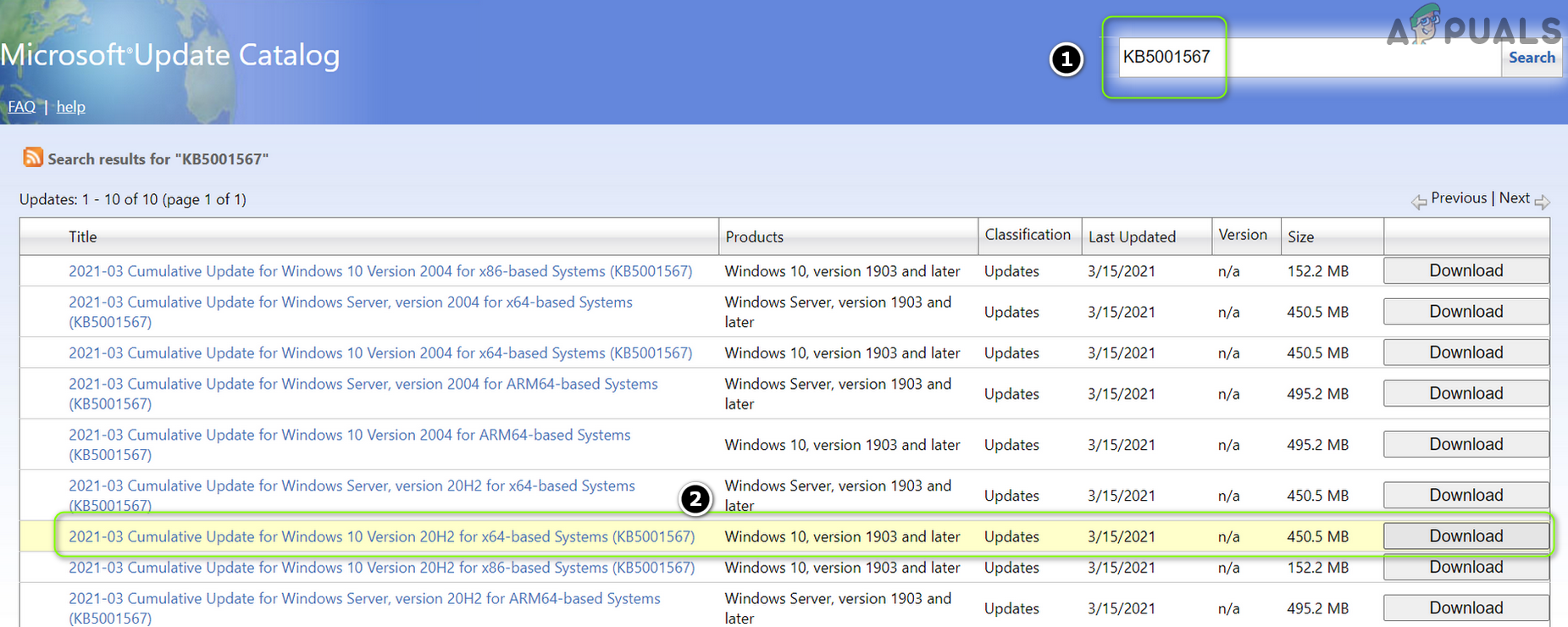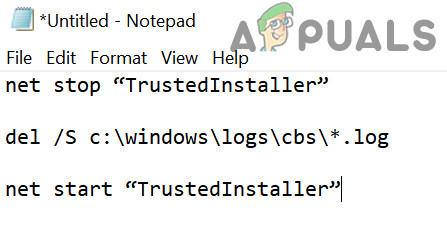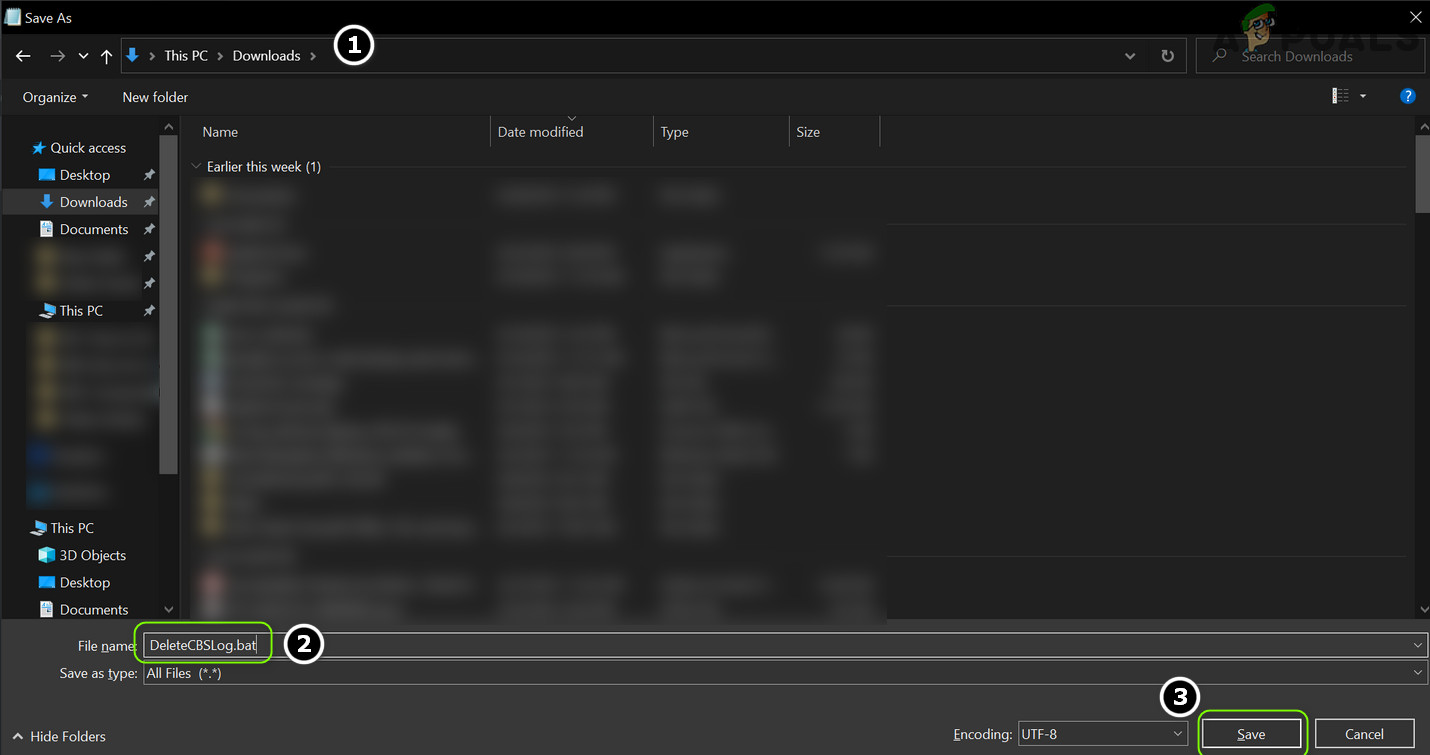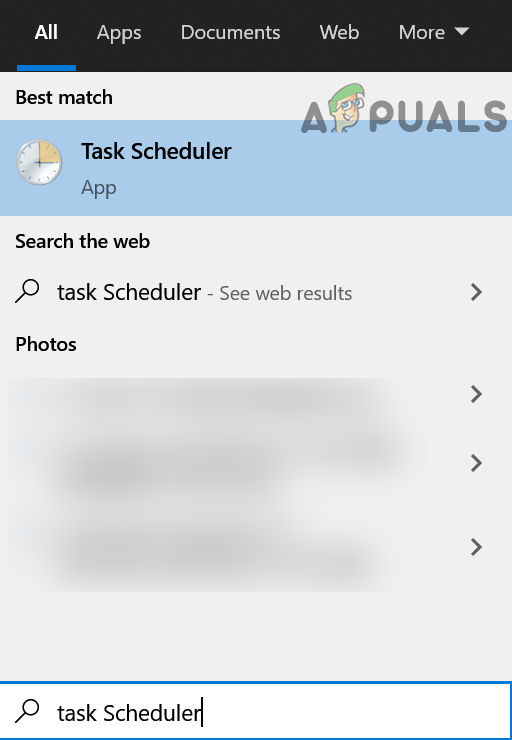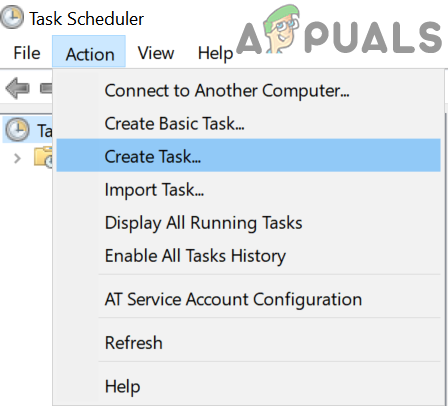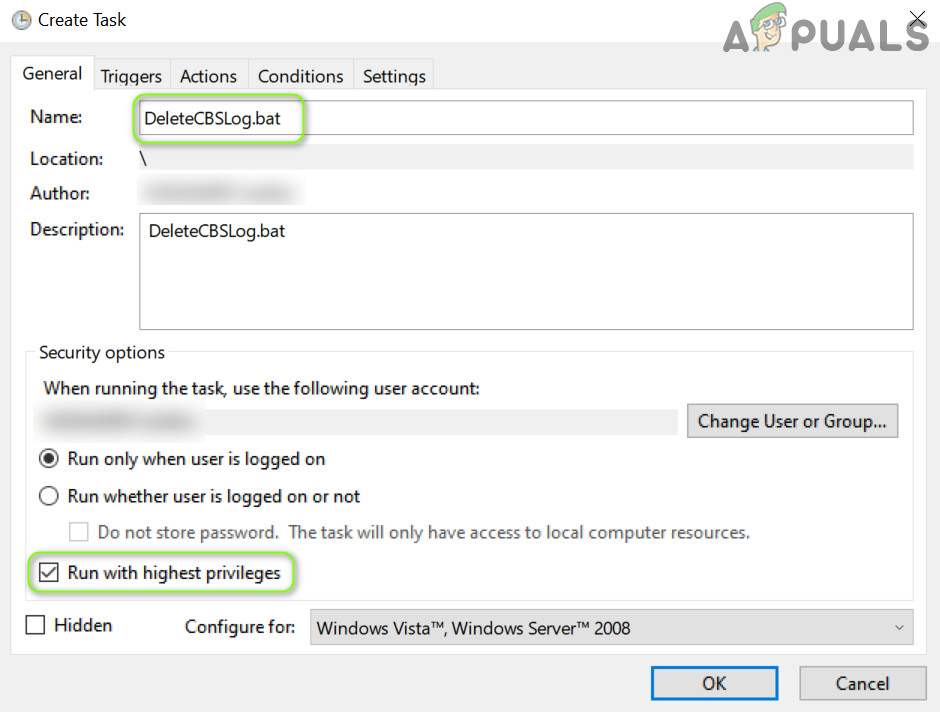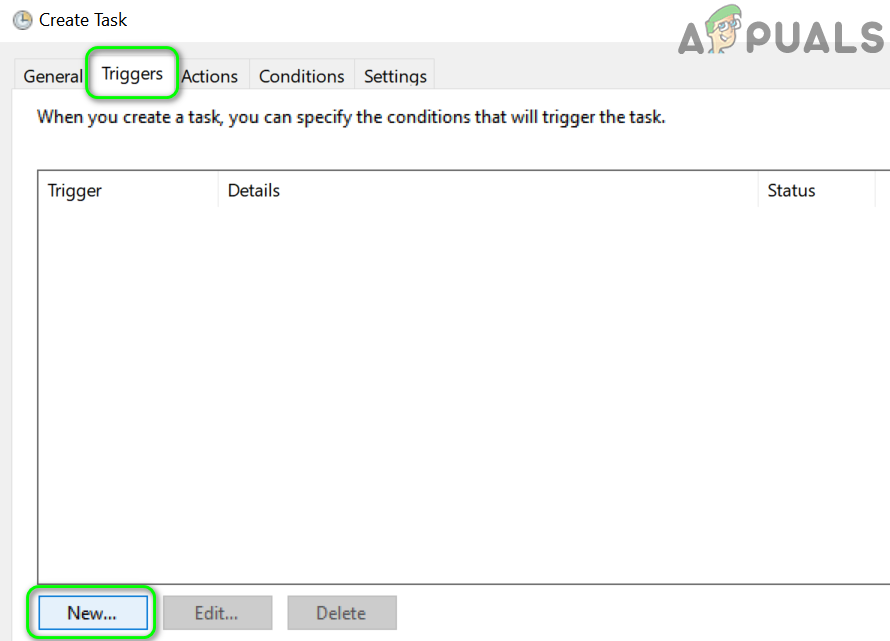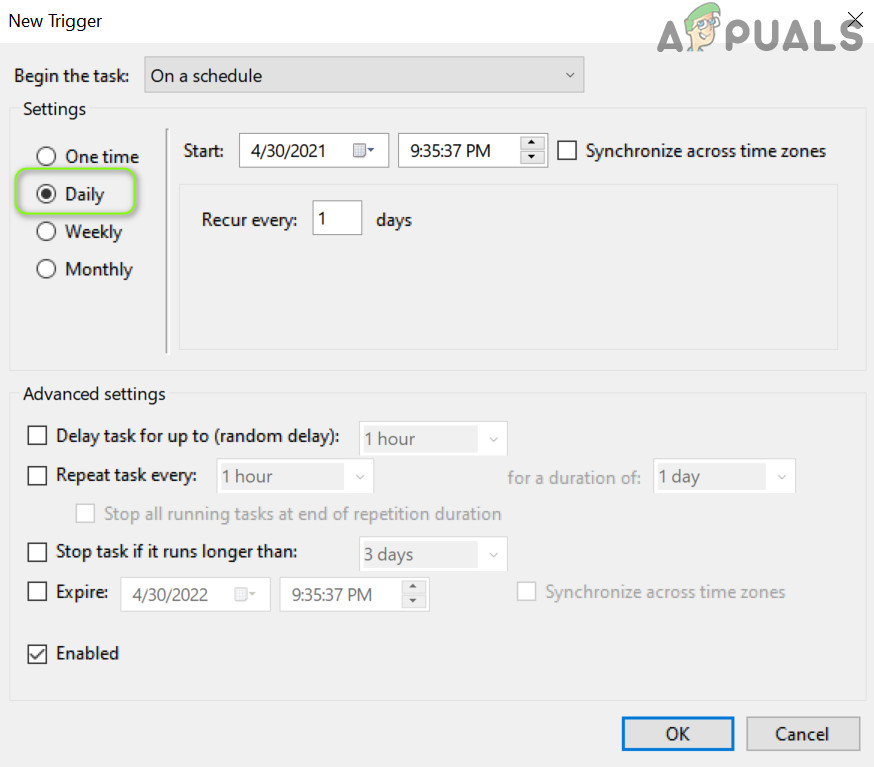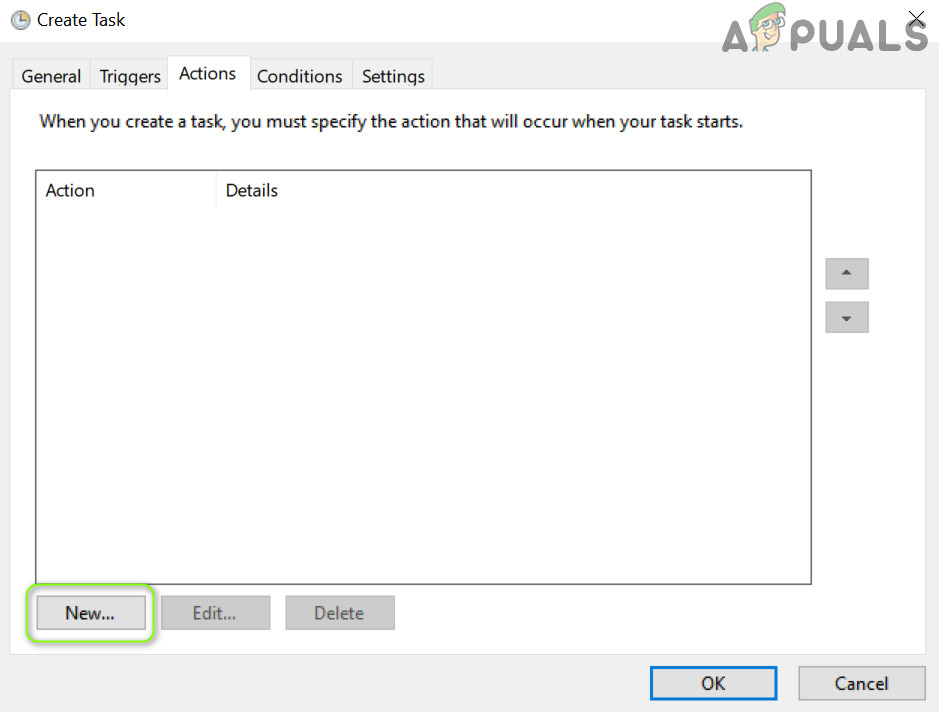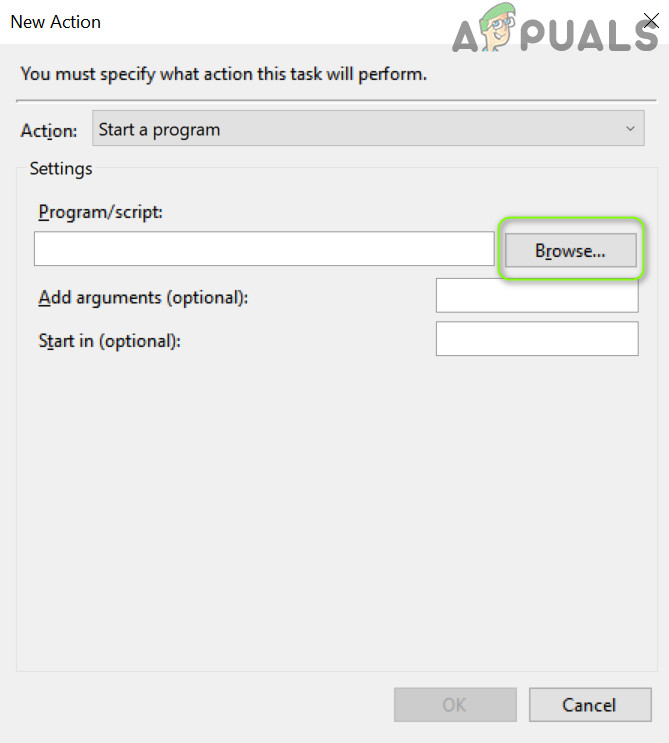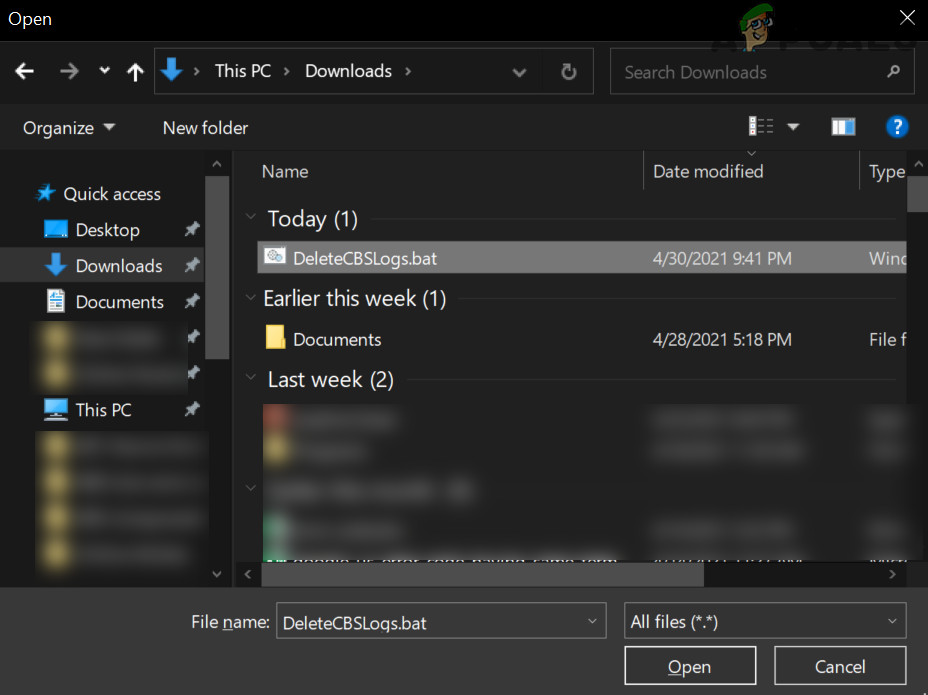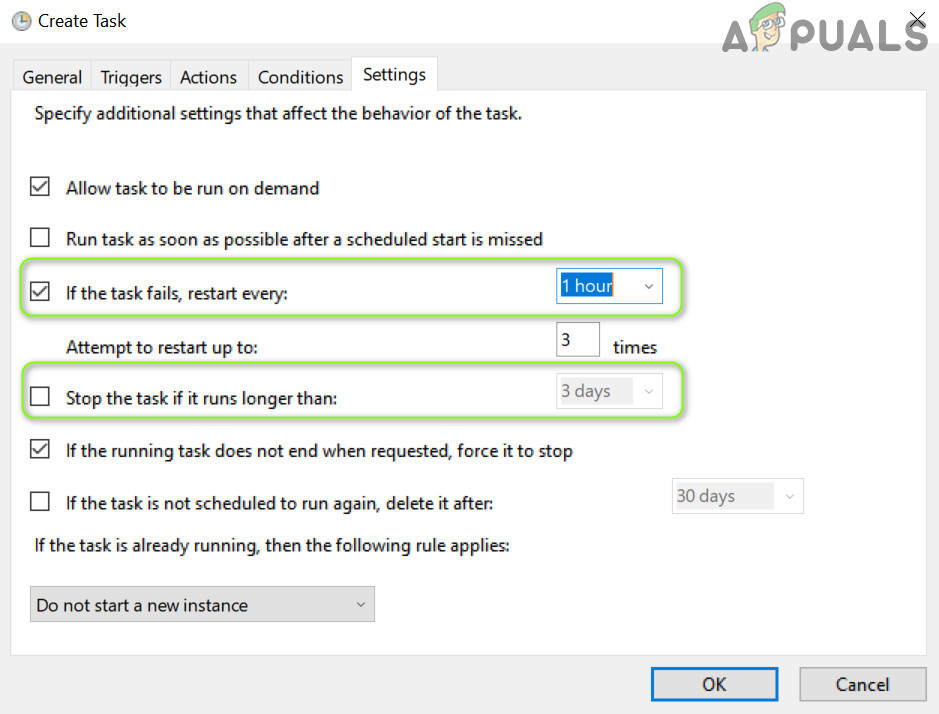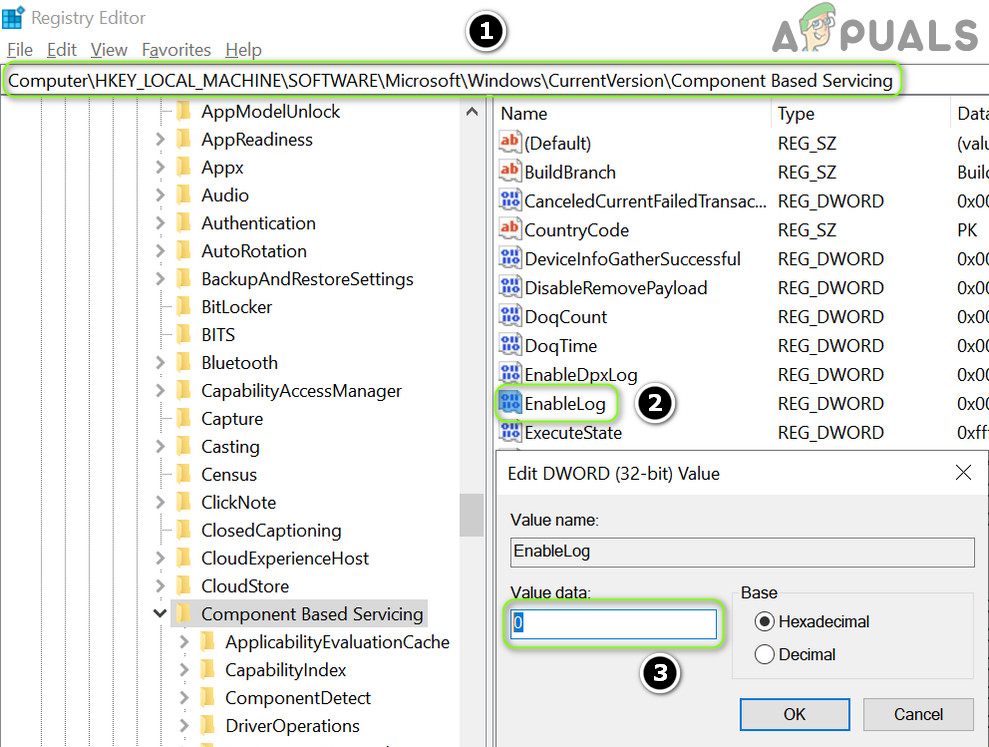Before moving on to reduce the size of your CBS log, make sure to reset the file association to the defaults (Settings > Apps > Default Apps > Reset to Microsoft Recommended Defaults).
Solution 1: Delete the CBS Log Files
The CBS log files are split into different files once a file reaches 50 MB and then compressed to save the disk space. But the issue arises when a CBS log file (due to a glitch) grows to 2 GB in the size (after which the Makecab cannot compress it) and the file size starts to grow rapidly. In this context, deleting the CBS files may solve the problem. If you cannot stop the Windows Modules Installer, then try the method below:
Solution 2: Perform an SFC Scan
The CBS.log issue may arise if the essential system files are corrupt. In this context, performing an SFC scan may clear the files’ corruption and thus solve the problem.
Solution 3: Manually Perform the Offline Update
The CBS.log may have consumed a large chunk of the drive space if an update is continuously failing to install and repeated retrying may cause the rapid growth of the CBS file. In this case, manually installing the offline update may clear the glitch and thus solve the problem.
Solution 4: Use the Task Scheduler to Delete the CBS Log Files
If the above solutions did not do the trick for you, then you may create a repeated task in the Task Scheduler to delete the CBS log files, which will stop the consumption of the drive space by the CBS logs and thus solve the problem.
Solution 5: Edit the System’s Registry to Stop the Creation of CBS Log Files
If none of the solutions did the trick for you, then editing the system’s registry to disable the CBS log may solve the problem (keep in mind to enable the setting once the issue is reported to be solved). Warning: Advance with extreme care and at your own risk as editing the system’s registry is a skillful job and if not done properly, you may cause everlasting damage to your PC/data. If the issue persists, then you may try a 3rd party cleaning utility to check if that clears out the CBS.log issue.
DISM Host Servicing Process High CPU Usage? Here’s how to fixFix: Error 50 DISM does not support servicing Windows PE with the /online optionHow to Log your Network using Log AnalyzerFix: Low Disk Space Notification on Windows 10