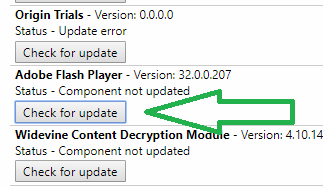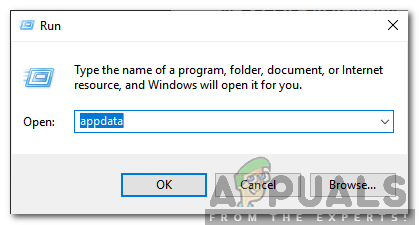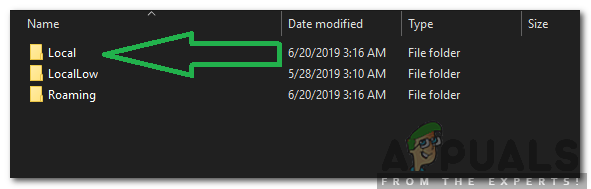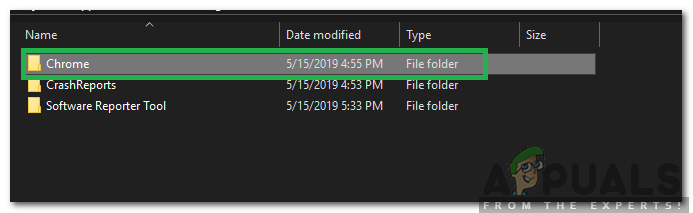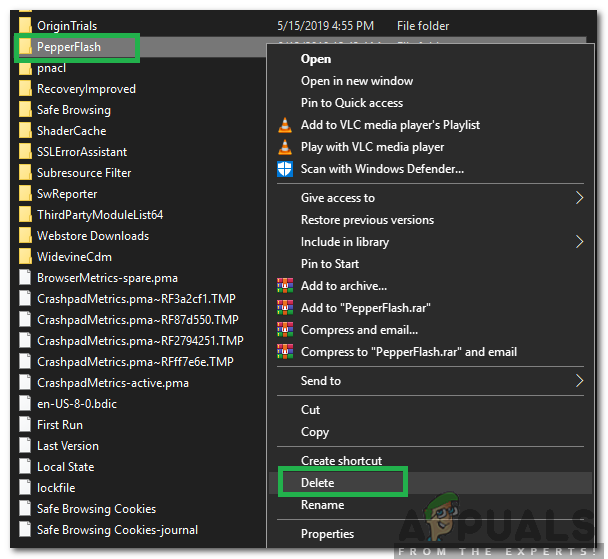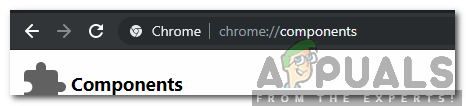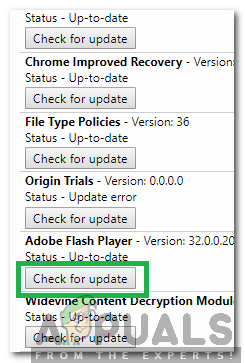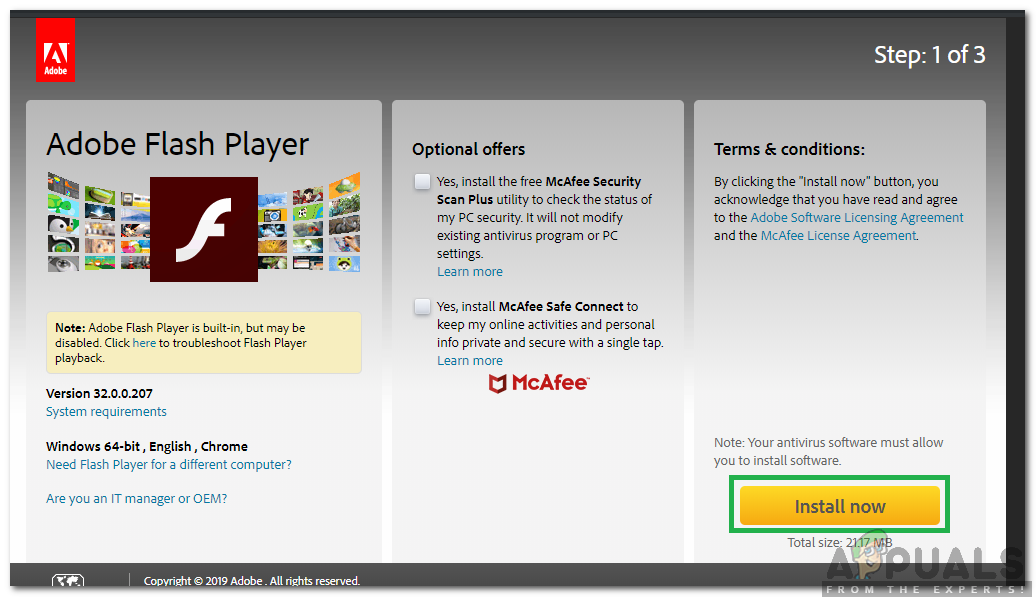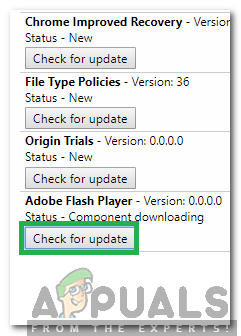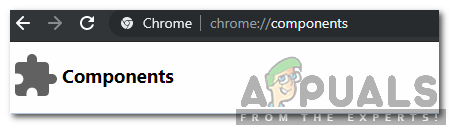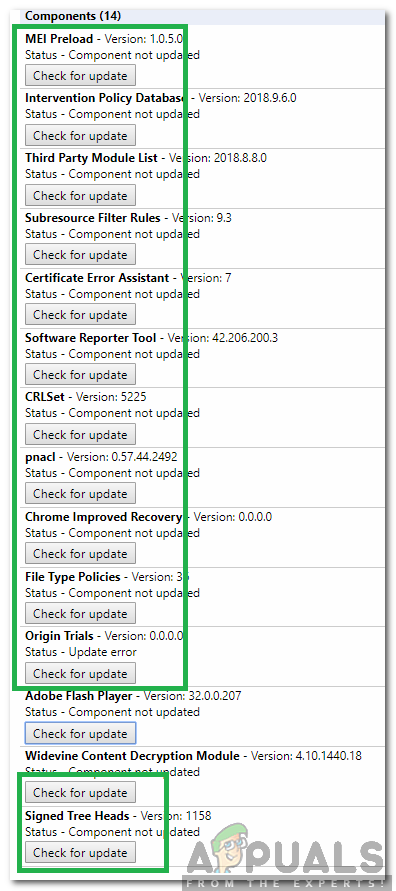What Causes the “Chrome Component not Updated” Error on Chrome?
After receiving numerous reports from multiple users, we decided to investigate the issue and looked into the reasons due to which it is triggered. Some of the most common ones are listed below. Now that you have a basic understanding of the nature of the problem, we will move on towards the solutions. Make sure to implement these in the specific order in which they are provided to avoid any conflicts.
Solution 1: Deleting Problematic Module’s Cache
Data is cached by components to decrease loading times and to provide a better experience. However, if this cache is corrupted it can cause issues with certain elements of the application. Therefore, in this step, we will be deleting the cache folder for Chrome’s built-in modules that are not being updated. For that:
Solution 2: Updating Flash Player Component
It is important to keep the Flash Player updated to the latest version. If it isn’t, you might experience this issue when using Flash Player. Therefore, in this step, we will be manually checking for Flash Player updates. In order to do that:
Solution 3: Updating Other Components
If other components for Chrome haven’t been updated they can also cause issues with certain elements of the browser. Therefore, in this step, we will be checking for updates for other components. To do that:
Check the Google Chrome Version and the Last Time Chrome UpdatedHow to Fix ‘The WSL Optional Component is not Enabled. Please Enable it and Try…Fix: Component ‘MSCOMCTL.OCX’ or one of its dependencies not correctly…Fix: DISM Error 14098 ‘Component Store has been corrupted’