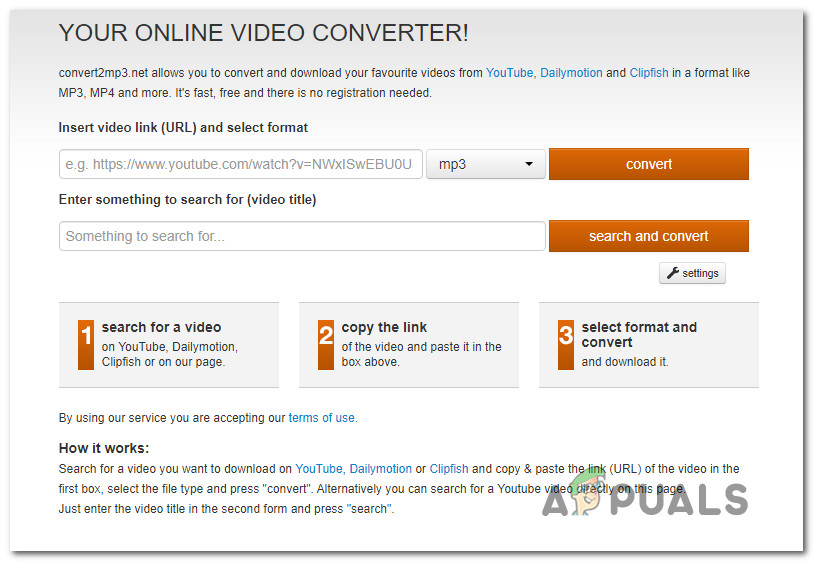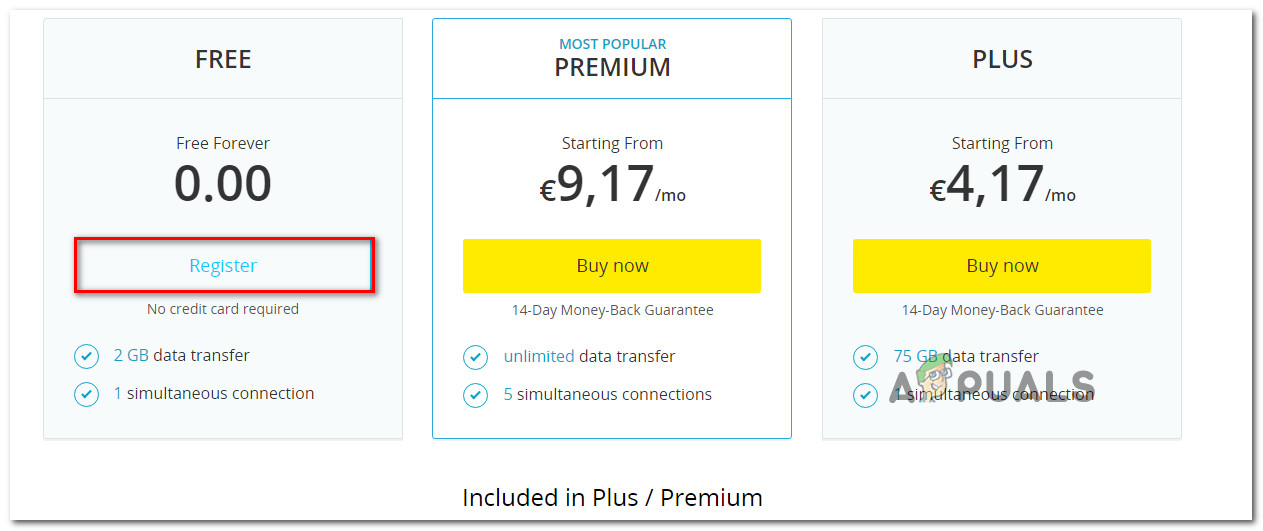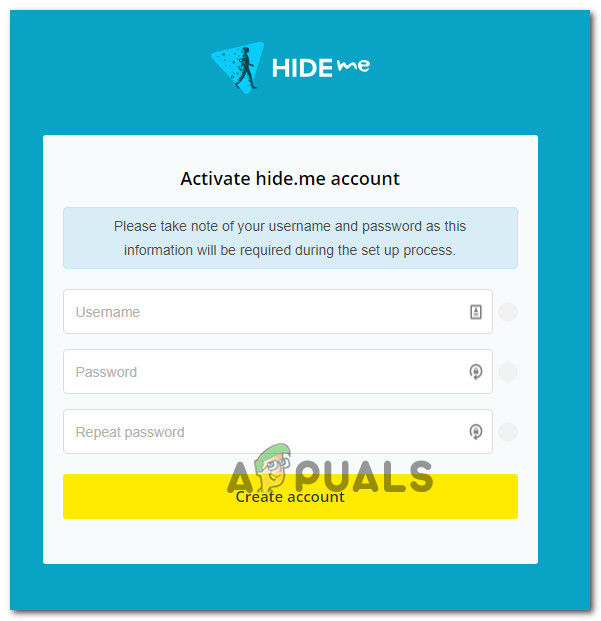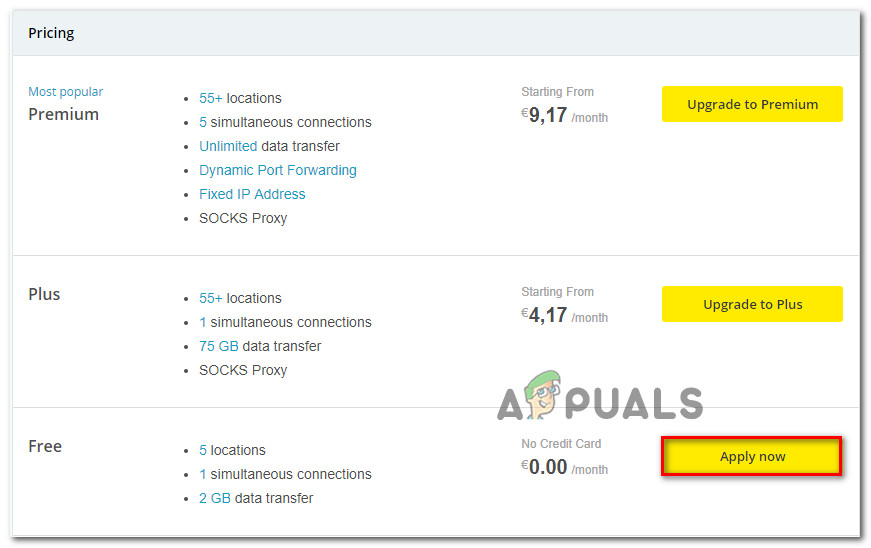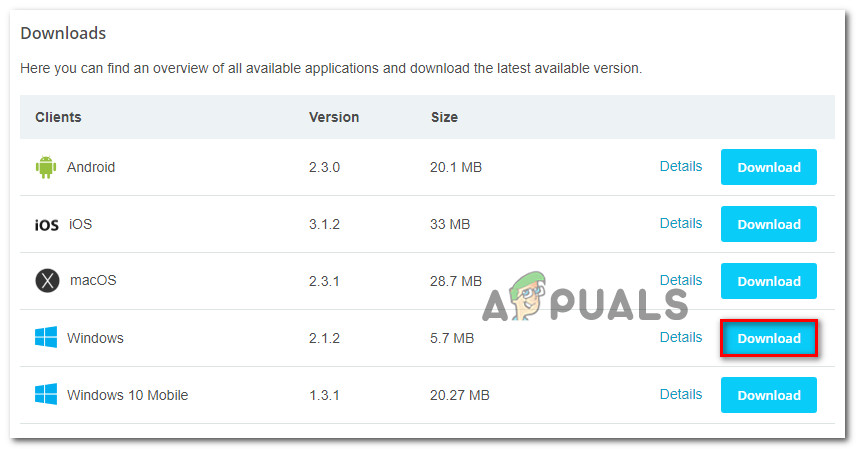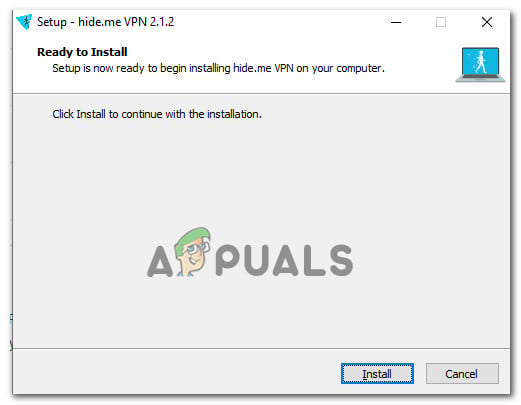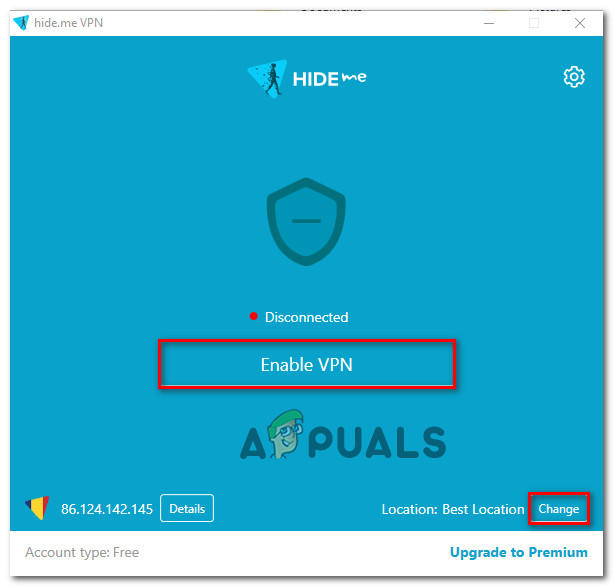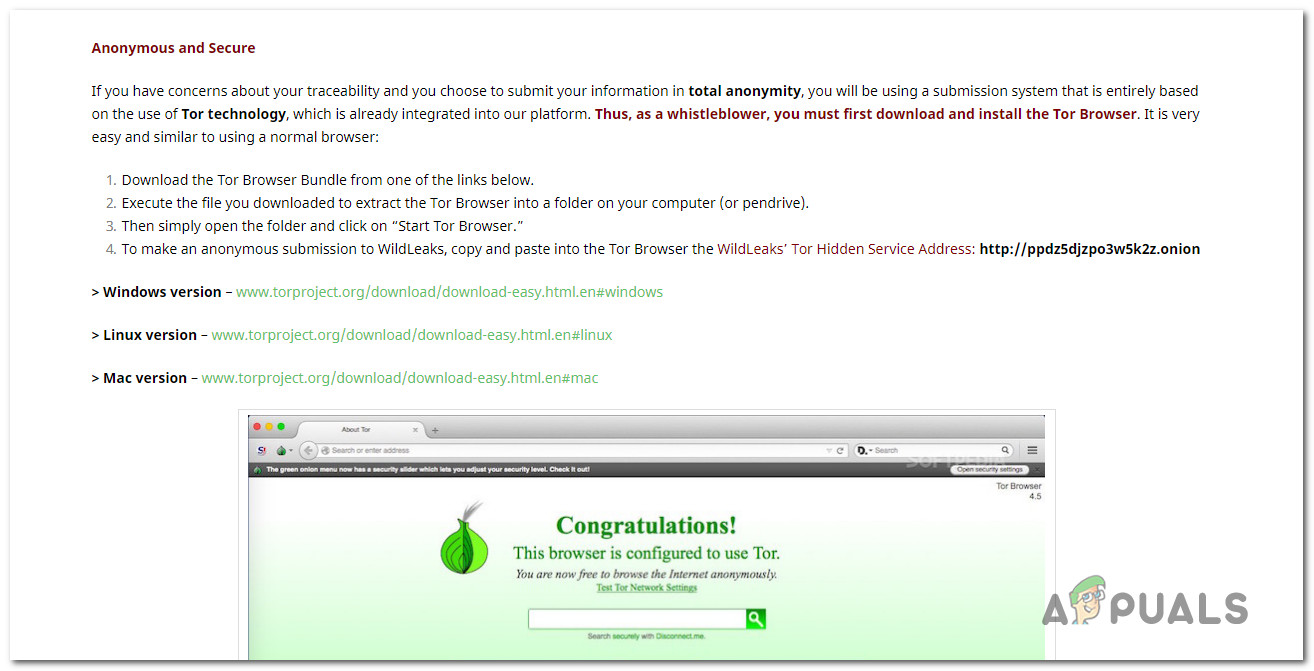What is causing the Convert2MP3 to stop working?
We investigated this particular issue by looking at various user reports and the solutions that they used to get around the problems with the Convert2Mp3 utility. As it turns out, there are a couple of potential scenarios that might lead to a defective state of this converter:
Method 1: Using a VPN service
If you’re getting an error message similar to “Cannot download in your region”, chances are the download fails because you don’t have explicit consent to download from the music owners. Keep in mind that Convert2MP3 operates in a legal area (different from other converters), so it won’t let you engage in any piracy activities. If you’re living in a country with a strict copyright law like Germany, you won’t even be able to convert some videos that are uploaded by an authorized third party. In the event that your particular scenario is similar to what I’m describing, the only way that you’ll be able to use Convert2MP3 is with a VPN service. Update: Convert2MP3 will no longer work for US users unless you’re using a VPN service to change your IP proxy to look like you’re located in Asia or South America. Follow the guide down below to install and use a free VPN client to get around Country-specific restrictions related to Convert2Mp3: If the same issue is still occurring, move down to the next method below.
Method 2: Using Convert2Mp3 with TOR
A lot of affected users have reported that Convert2MP3 worked for them as soon as they installed the Tor browser and used it to access the convertor’s website. Since Tor will allow you to stay 100% anonymous, your location will not be disclosed and you will be able to bypass any geo-location restrictions that might be causing the issue. To install Tor browser, simply visit this link (here), choose the correct version according to your operating system. Once Tor is downloaded, simply open the folder and click on Start Tor Browser to launch it. Then, visit Convert2Mp3 and see if the issue has been resolved. If you’re looking for a different way to download audio content from YouTube, move down to Method 3.
Method 3: Using an alternative converter
If Method 1 & Method 2 were a bust or you’re not comfortable with using a VPN client, the only viable alternative is to use an alternative converter. Fortunately, there are some solid alternatives that you can use in case Convert2Mp3 turns out to be a bust for you. We’ve tested the vast majority of available options so we could provide you with a list of the best ones that are currently available:
Online Video ConverterYTMP3Audio MP3AllTube DownloadMP3 Fiber
How to Fix Dota 2 Crashes and Stopped Working Errors and IssuesSome WhatsApp Users Are Experiencing Issues While Making Group Calls: Here’s A…Fix: Reset your Security Processor to Fix Functionality IssuesFix: Realtek Card Reader issues on Windows 10