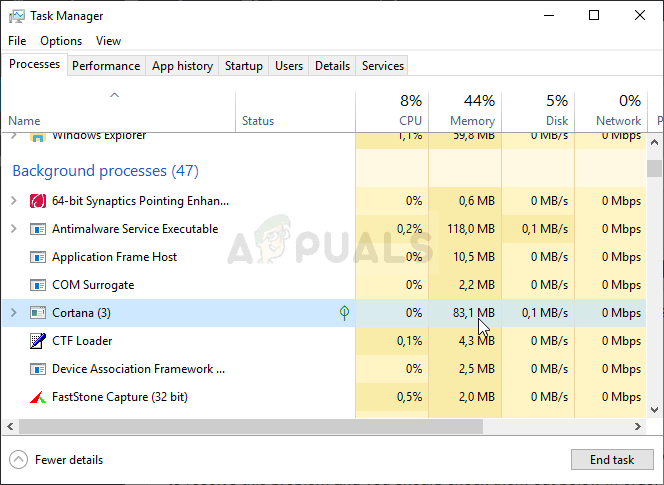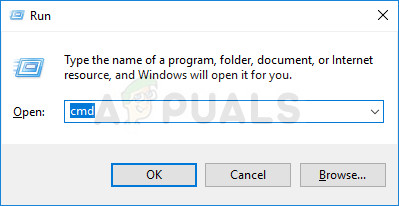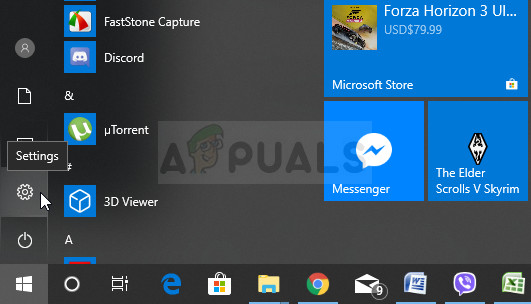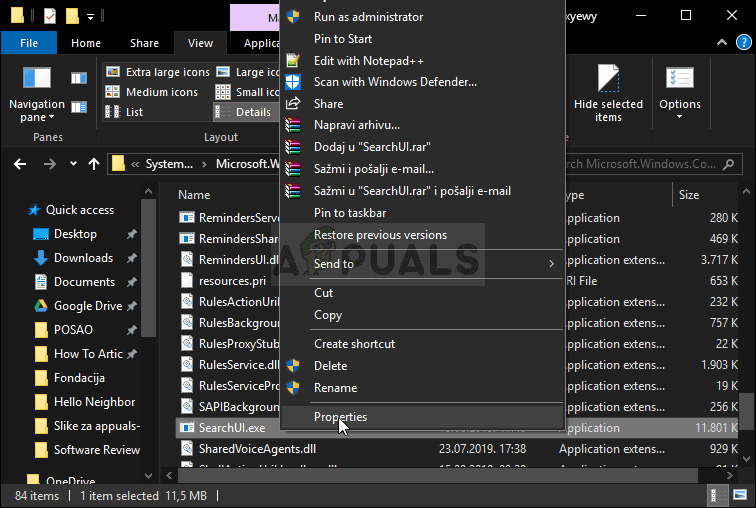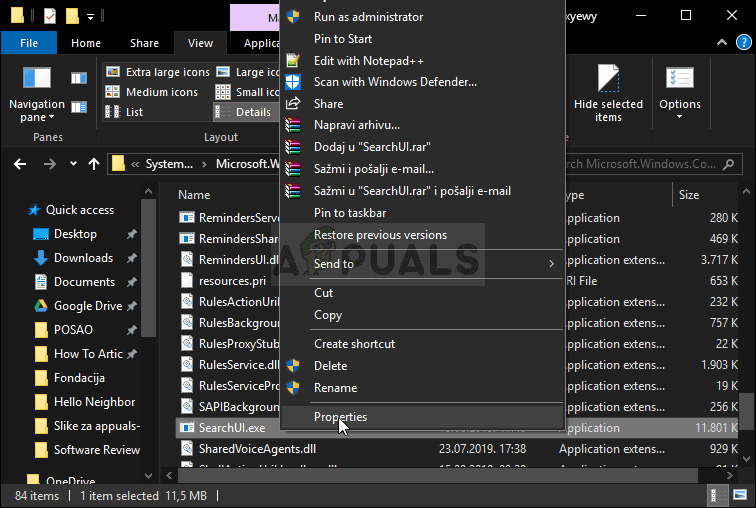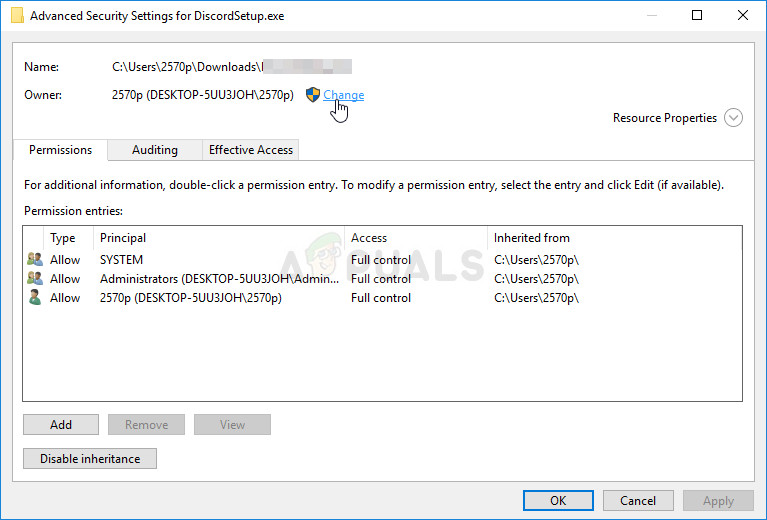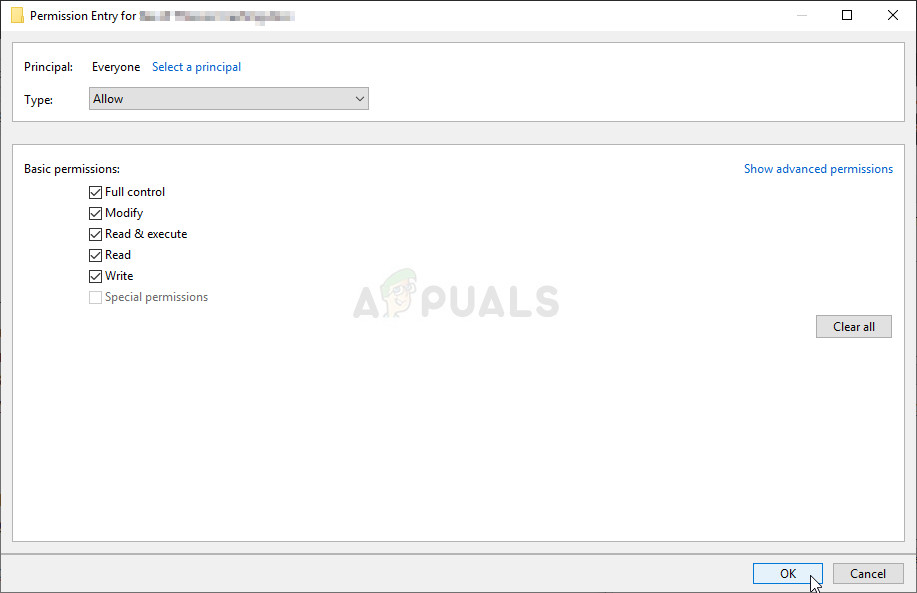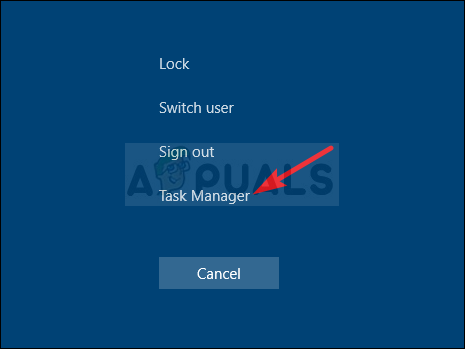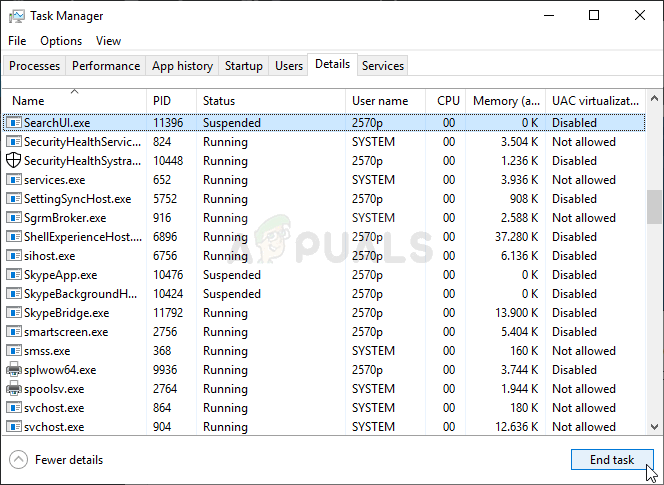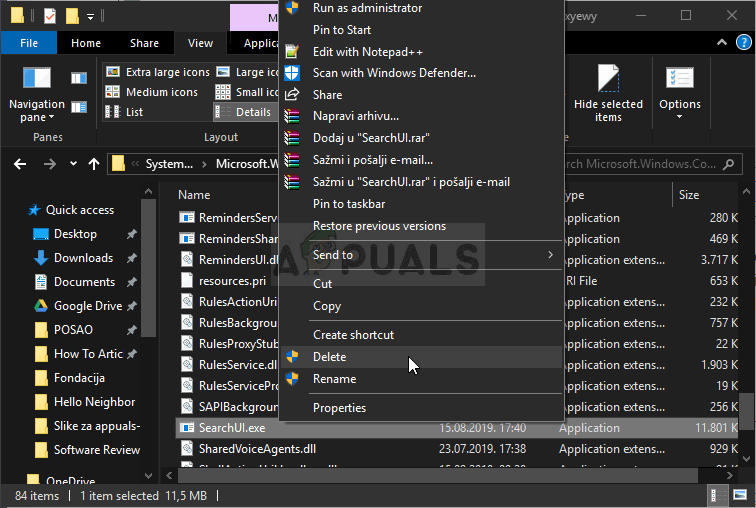Disabled or not, Cortana shouldn’t use excessive amounts of memory no matter if it’s running or not. However, some users have reported high memory usage from Cortana. Users who have Cortana enabled reported higher numbers whereas other users wondered how could Cortana use any resources if it’s disabled. Users found ways to resolve this problem and you should check them out below to find out more about the problem!
What Causes Cortana to Use Memory on Windows 10?
If Cortana is running, it’s expected to see its memory usage increase. Still, if the amount is too high, you should consider disabling it completely until a new Windows update resolves this problem. If the scenario is different and you have already disabled Cortana on your computer, high or any memory usage is something that shouldn’t happen and you can use the two methods below to be sure that Cortana is completely disabled without affecting other features of your PC.
Solution 1: Use the Following Set of Commands to Disable Cortana
This method will be useful for both scenarios. It’s good for users who have Cortana running on their computer and who which to disable it but also for users who have already disabled Cortana using other methods but still see that it’s taking up a significant amount of memory. Either way, the commands below should disable it for good!
Solution 2: Delete the SearchUI.exe File
If you are not using Cortana and you still notice that it’s taking up an unusual amount of resources on your computer, consider trying out this method. However, this method will require you to be fast, as you will only have about two seconds to delete the SearchUI.exe file after taking ownership of it and ending it in Task Manager. Make sure you follow the steps below.
How to Shutdown and Restart Windows 10 using CortanaFix: Microsoft.Windows.ShellExperienceHost and Microsoft.Windows.Cortana…Windows 10 Update KB4517211 Breaks Cortana Search Functionality, Turns Off…Fix: Remove Cortana and Web Search from Windows 10 Taskbar