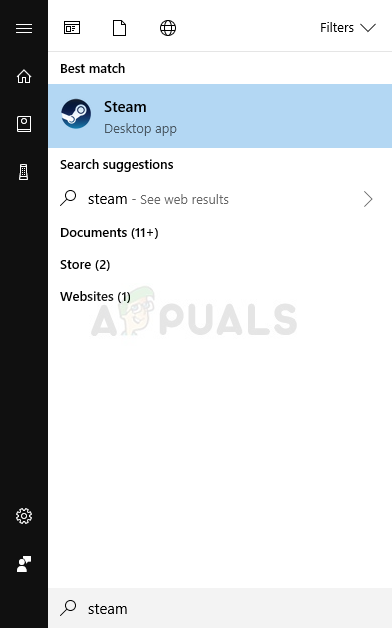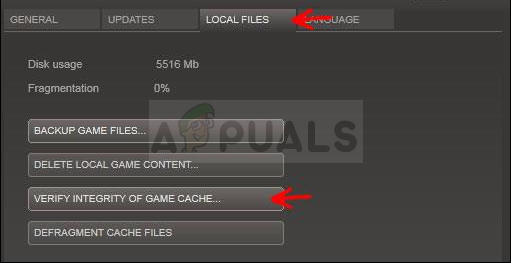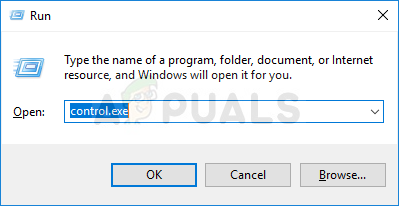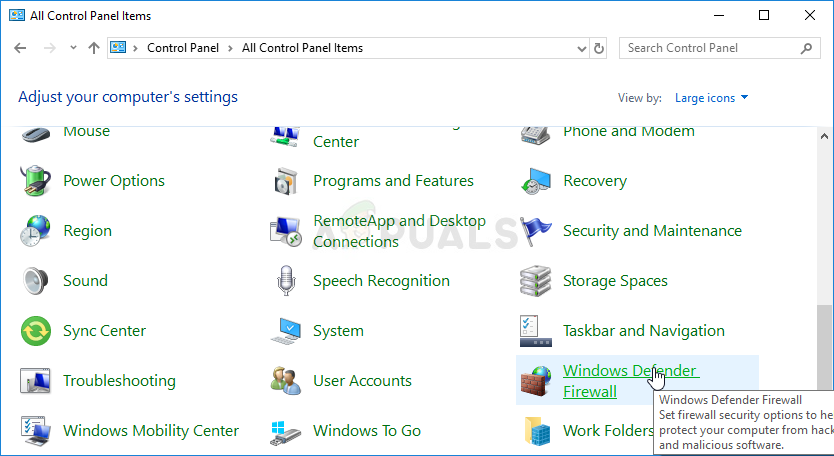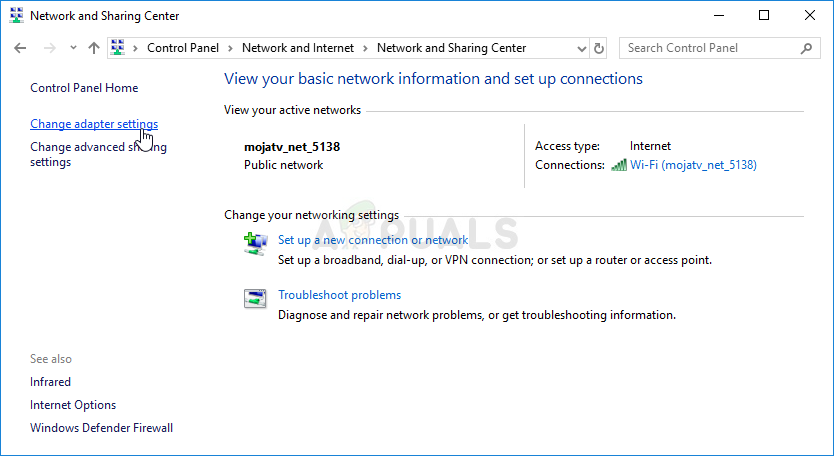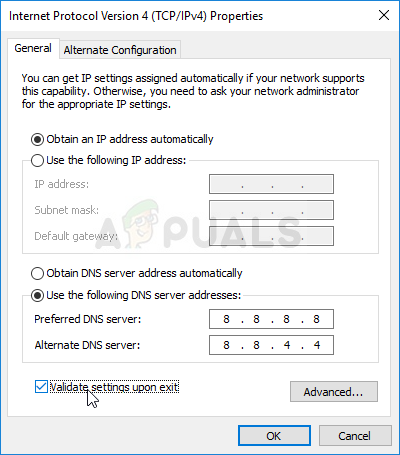The error returns users to the home screen of CS:GO and there is no real difference between servers as none of them would open on users’ PCs. We have prepared a few working methods which can be used to solve the problem so make sure you check them out!
What Causes CS:GO Failed to Connect to Match?
The error is quite a broad one but you can always gather a couple of problems which happen to almost everyone:
Broken or missing game filesWindows Firewall blocking the game from runningDNS address mismatch
Solution 1: Verify the Integrity of Game Cache
This method is golden when it comes to troubleshooting games you own on Steam. This is definitely the first thing you should do after you are faced with the “Failed to connect to match” error on CS:GO. This method has worked for plenty of users so we hope it will work for you as well!
Solution 2: Disable Windows Firewall
Windows Firewall is a pretty useless tool which comes preinstalled on Windows and you can always get rid of it as it causes problems for certain games when they try to connect to their proper servers. CS:GO is not exception and it can often block CS:GO from connecting to the Internet properly Try disabling it and see how it goes.
Solution 3: Change Your DNS Address
If the game has a grudge against your current network settings such as the DNS address, you can always change it and use an open one simply by using your computer. This has solved the problem for plenty of users online and it won’t affect the way you use your computer at all.
Fix: Radeon Software and Driver Versions Do Not MatchHow to Use Match.com Without Paying’File Format and Extension Don’t Match’ Error Fixed in ExcelRainbow Six Siege’s Match Cancellation Feature Goes Live Today