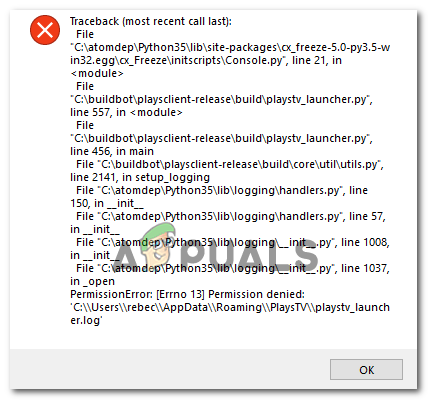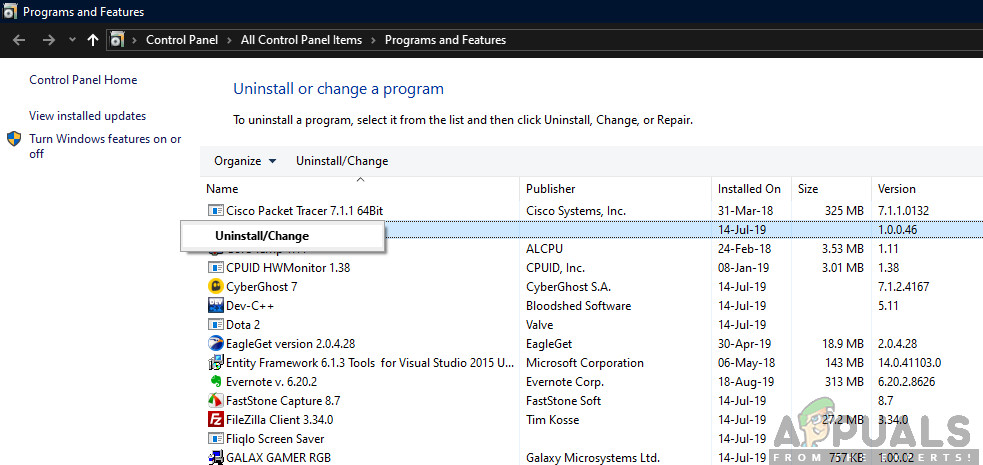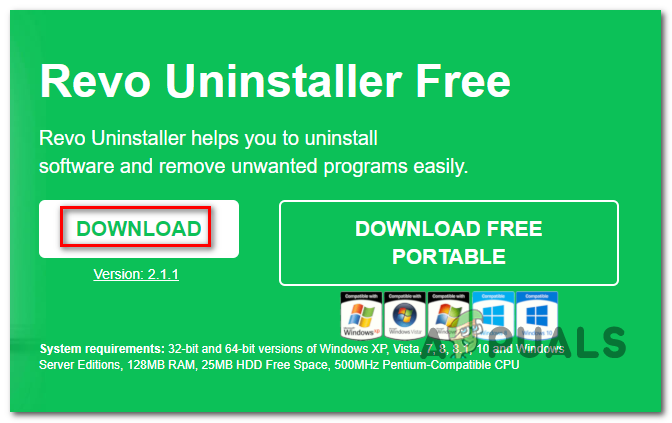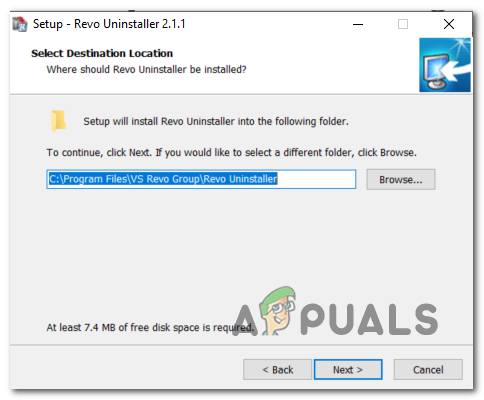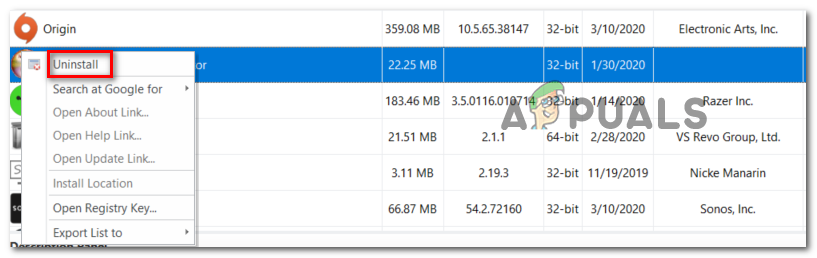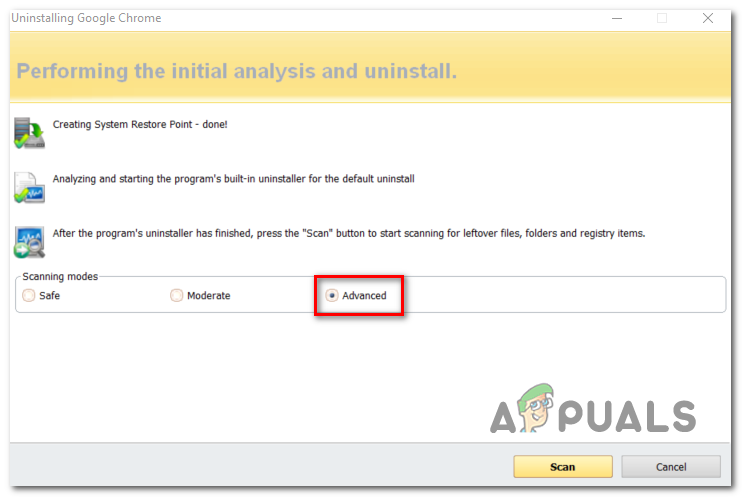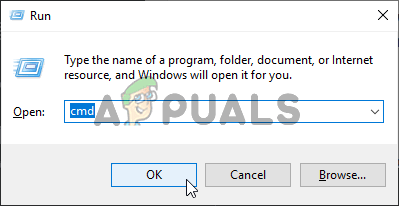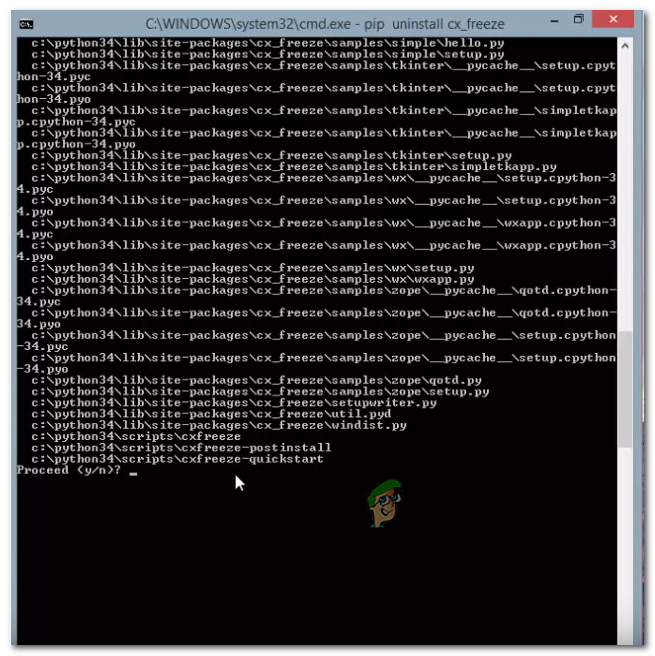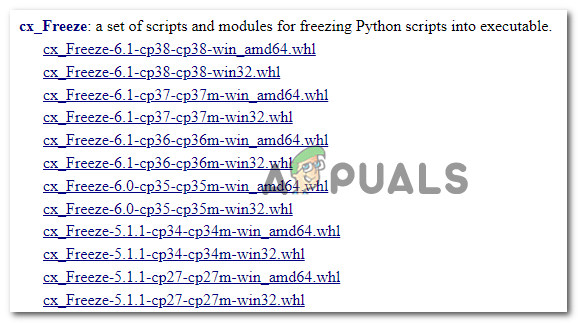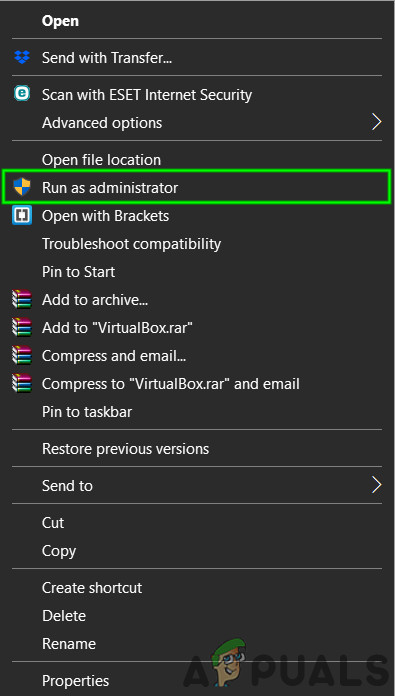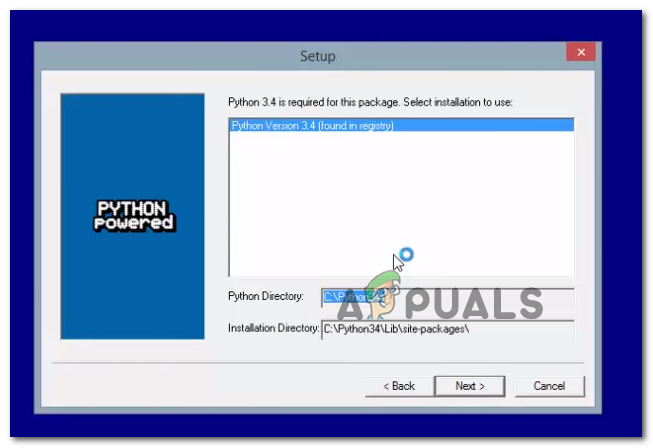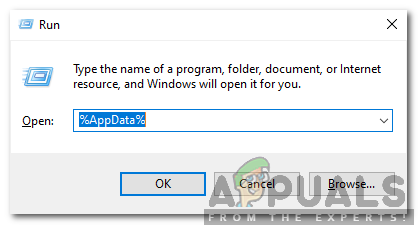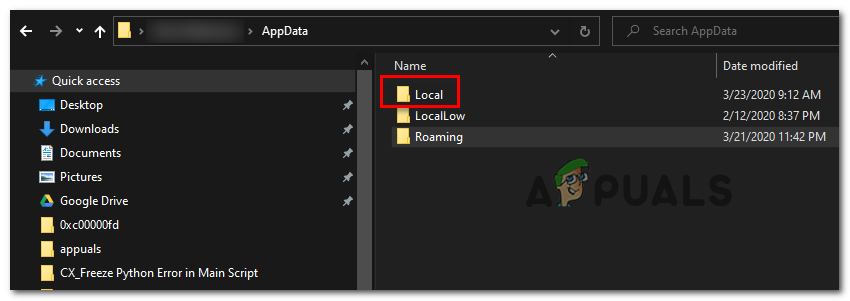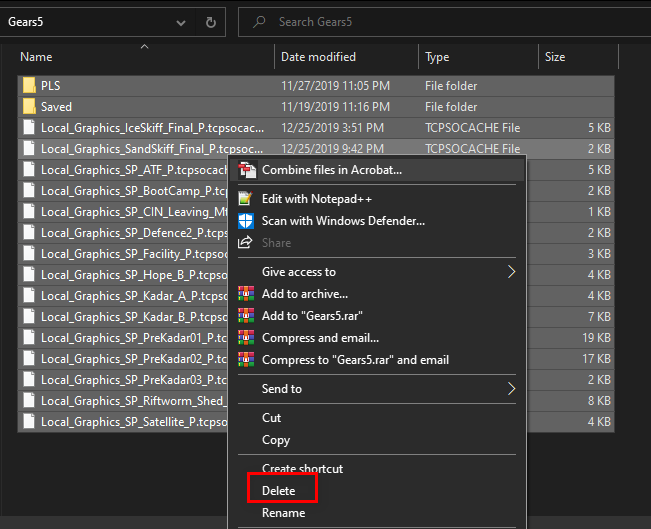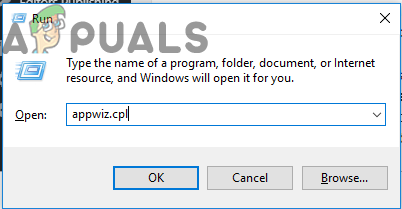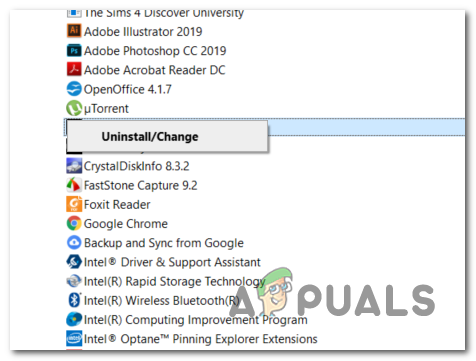In the vast majority of cases where this problem is reported, it ends up being caused by a poorly written Phyton application (most likely Raptr or PlayTV). If this scenario is applicable, you should be able to fix the issue by uninstalling the problematic app – You can either do it conventionally (via Programs and Features) or by using a powerful 3rd party uninstaller. However, if you’re encountering this issue with a game (launched from Steam), you might be dealing with a glitch triggered by a series of temporary files in the AppData folder. In this case, clearing the contents of the AppData folder and reinstalling the game should fix the issue. In case you’re seeing the error when trying to run a Phyton project that you’ve built locally, it’s likely that the issue occur due to a missing patch in the cx_freeze installation. In this case, you can get the issue resolved by uninstalling the entire cx_freeze package from a CMD window and then reinstalling the latest version. If all else fails, your final hope at getting the issue resolved without resetting every Windows component is to run a couple of utilities (DISM and SFC) equipped to fix most instances of system file corruption.
Uninstalling Raptr or PlayTV
As it turns out, one of the most common instances that will end up spawning the ‘CX_Freeze Python Error in Main Script’ startup error is a software product that was written inconsistency using Python – In most cases, affected users have confirmed that the problem was either caused by Raptr or PlayTV. If this scenario is applicable, you should be able to fix the issue by force uninstalling the program that you suspect might be responsible for the startup error. When it comes to doing this, you can either go the traditional route (using the Programs & Features screen to do the uninstallation) or you can use a powerful 3rd party uninstaller to get the job down. Start with the conventional approach and only proceed to the second guide in case the first one fails.
Uninstalling from Programs & Features
In case the same problem is still occurring, move down below and get started with the 3rd party uninstaller.
Using an uninstaller Software
In case the same issue is still occurring, move down to the next potential fix below.
Reinstalling the cx_Freeze scripts (if applicable)
In case you’re encountering the ‘CX_Freeze Python Error in Main Script’ startup error while trying to run the executable file of your Python project that’s build using cx_freeze, chances are the problem is occurring due to a missing patch in the cx_freeze installation that you are using. If this scenario is applicable, you will be able to fix the issue by uninstalling the entire cx_freeze package from a CMD window and reinstalling the latest version through the official channels. Here are some step by step guides that will walk you through the whole process: In case the same problem is still occurring or this method wasn’t applicable, move down to the next potential fix below.
Uninstalling the game’s AppData folder
In case you’re seeing the ‘CX_Freeze Python Error in Main Script‘ while trying to launch a game that’s built with Python, you might be dealing with some type of corrupted temporary data present in the AppData folder. Several affected users that were also encountering this issue have confirmed that they were finally able to eliminate the error and play the game normally after they accessed the AppData folder of the game, clearing the temporary files of the game and then reinstalling the game. If this scenario is applicable, follow the instructions below to fix the ‘CX_Freeze Python Error in Main Script’ error when trying to launch a game: In case you’re still seeing the ‘CX_Freeze Python Error in Main Script’ is still appearing or this potential fix was not applicable, move down to the next potential fix below.
Running DISM and SFC Scans
In case none of the fixing methods above have allowed you to get the issue resolved, your computer is likely dealing with some type of system file corruption that cannot be resolved conventionally. Most likely, the ‘CX_Freeze Python Error in Main Script’ startup error occurs due to a poorly written program that didn’t uninstall properly (even if the user followed the conventional channels). If this scenario is applicable, you should be able to get the issue resolved by using a couple of built-in utilities (DISM and SFC) in order to identify and fix the instances of corrupted system files that are causing this problem. SFC (System File Checker) is an entirely local tool that works by using a locally stored cache to replace corrupted instances with healthy copies. On the other hand, the DISM (Deployment and Image Servicing Deployment) tool requires a stable Internet connection since it relies on a sub-component of Windows Update to fetch healthy files needed to replace corrupted equivalents. Since these two tools complement each other, we encourage users to run both scans in quick successions in order to maximize your chances of resolving the system file corruption issue that’s causing the ‘CX_Freeze Python Error in Main Script’ problem. To perform an SFC scan, follow the step by step instructions here. Once the operation is complete, restart your computer and move forward with the DISM scan once the next startup sequence is complete. After you ran both scans, do a final machine restart and see if the startup error stops appearing.
Fix: ‘Command “python setup.py egg_info” failed with error code 1’ When…Motorola Razr 2 to Reportedly have Bigger Main And Front Displays: Main Display…Fix: Google Drive ‘Error Loading Python DLL’Fix: Indentation Error Python