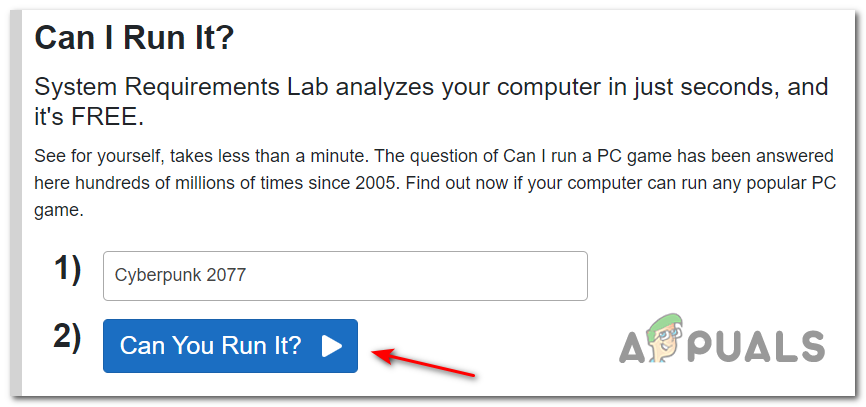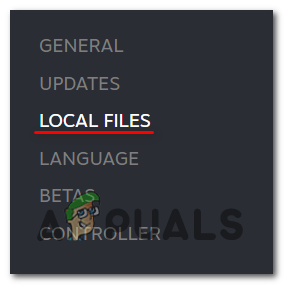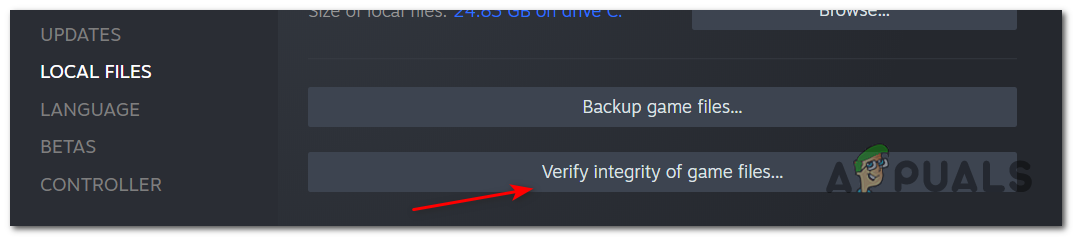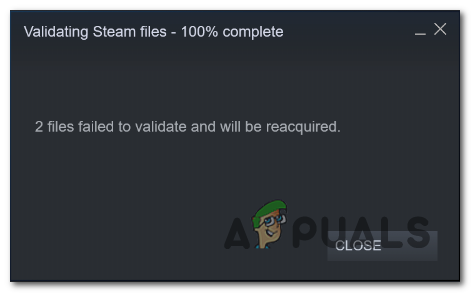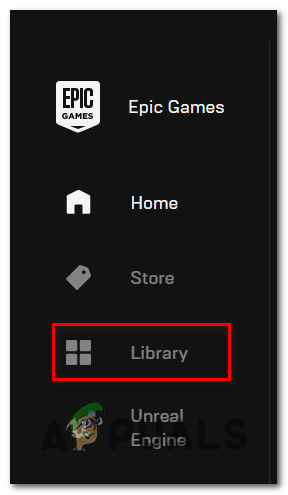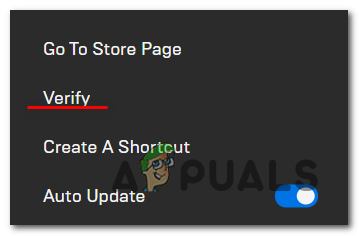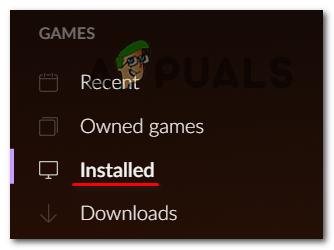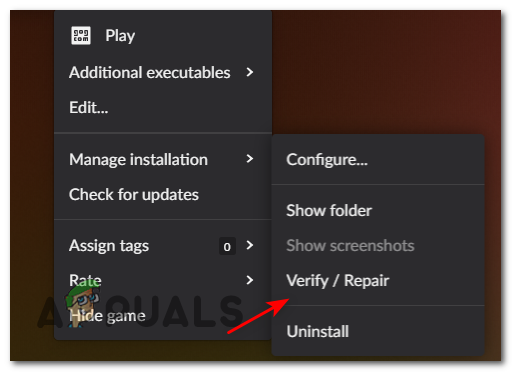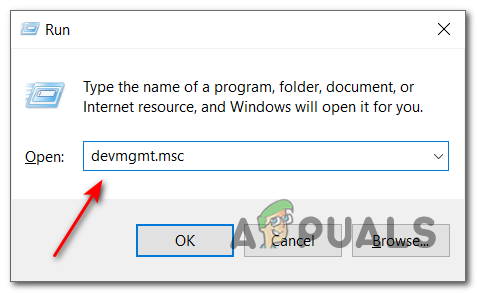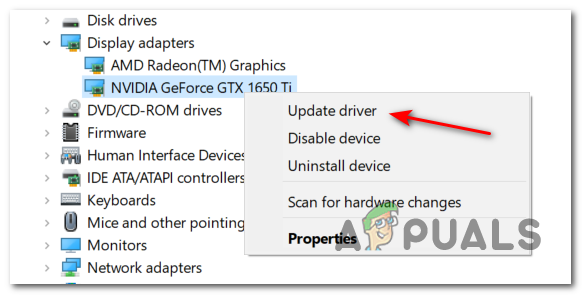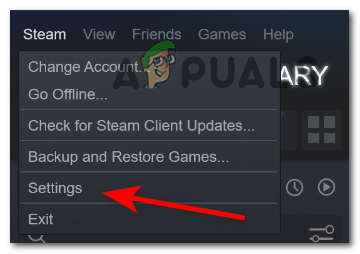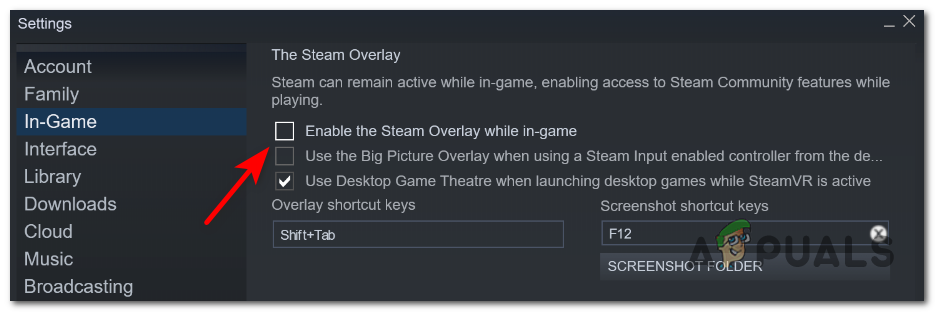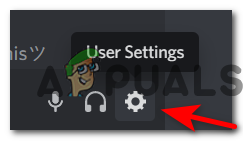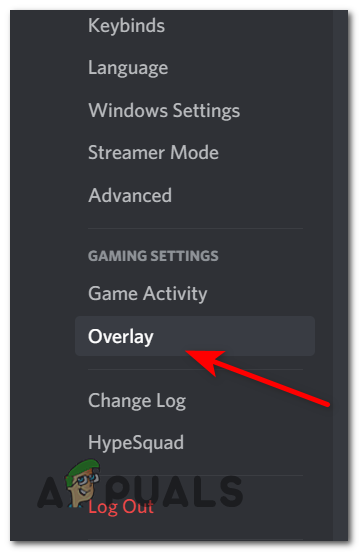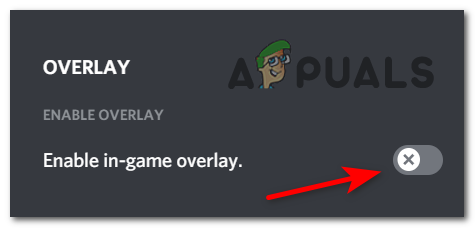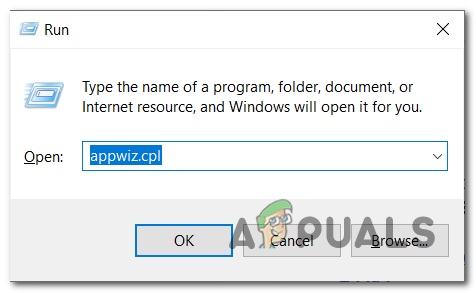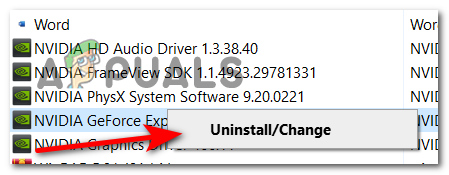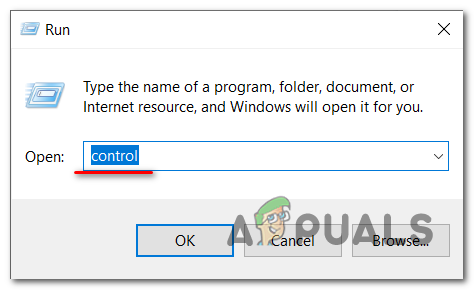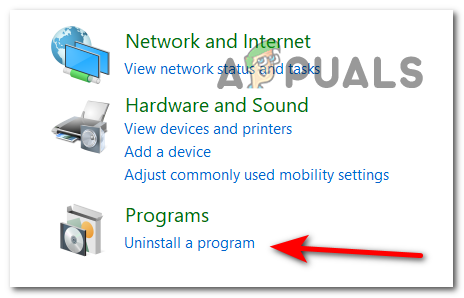After a deep investigation, it seems like this error can be caused by a lot of different reasons that might affect the rendering of the game. Here’s a list of possible scenarios that might make this error appear: Minimum system requirements – One of the most common culprits that are known to cause this error is a PC that’s not strong enough to render the most resource-heavy areas of the game. If you are running this game on an old PC, start this troubleshooting guide by making sure you meet the minimum system requirements. You can do that manually, or with the help of a specialized tool like Can You Run It.Corrupted files – It was reported by a lot of players that this error appears because of some kind of game file corruption that is affecting Cyberpunk 2077. If that is the case for you, you can check the integrity of the files through Steam, GOG, or Epic Games, depending on where you have bought the game. In more serious circumstances, you’ll have to resort to reinstalling the game completelyOutdated GPU driver – This error could be caused because your PC doesn’t have the graphical dependencies to render the game. This often occurs if the GPU driver + the physics module are not updated to the latest versions available. If this scenario is applicable, you can use Device Manager to search automatically for updates or you can do it manually by using the proprietary update tool from Nvidia or AMD.The Error is caused by an overlay tool – A few players have reported that they encountered this error because of an in-game overlay software. If you’re encountering this with Steam’s overlay, you can easily disable it from Steam’s settings.Debug mode is Disabled – Keep in mind that you are trying to run a modded version of Cyberpunk and you’re using an Nvidia GPU, you might need to enable Debug Mode from your Nvidia Control Panel in order to make your game stable. Now that you are informed about all the possible causes that might cause this issue, here’s a list of methods that can help you fix the “Cyberpunk 2077 has flatlined” error on Windows 10:
Method 1: Check if you meet the Minimum Requirements
Before you jump straight to the fixes down below, the first thing you should do is to check if the computer you’re trying to render the game on meets the minimum requirements on not. Here are the minimum system requirements for Cyberpunk 2077. Take the time and compare them with your specs.
Minimum Specs on Cyberpunk 2077
CPU: Intel Core i5-3570K or AMD FX-8310RAM: 8 GBOS: 64 bit Windows 7 or 64 bit Windows 10VIDEO CARD: GTX 780 or Radeon RX 470PIXEL SHADER: 5.1VERTEX SHADER: 5.1SOUND CARD: YesFREE DISK SPACE: 70 GBDEDICATED VIDEO RAM: 3 GB
If you don’t want to manually compare the specs, you also have the option to use a specialized tool like Can You Run It (from SystemRequirementLab) to automatically detect your specs and compare them with the minimum requirements of the game and see if your computer is strong enough or not. This utility supports any built-in browser (Microsoft Edge and all versions of Internet Explorer) and the most popular 3rd party browsers,(Google Chrome and Mozilla Firefox) If you prefer this way, follow the next instructions below to see how you can use the Can You RUN IT utility on your computer: If your system is strong enough and you’re still encountering the “Cyberpunk 2077 has flatlined” error, check below for the fixes that were reported by the community.
Method 2: Verify the Integrity of Game Files
A few players have reported that this error could be caused by some corrupted files located inside the game installation folder. Fortunately, there are a few ways to verify them, and if the files are corrupted or missing, they will be reacquired or replaced with healthy equivalents. This method has helped a lot of players who encountered this issue. Note: You can verify the integrity of the files through Steam, Epic Games, or GoG. Here are the steps on how to verify the integrity of game files depending on which launcher you use to run Cyberpunk 2077:
A. How to Verify Integrity on Steam
B. How to Verify Integrity on Epic Games
C. How to Verify Integrity on GOG
After doing this method, the “Cyberpunk 2077 has flatlined” error should stop occurring (if the issue was related to file corruption). If it didn’t help you, check the next method below.
Method 3: Update GPU driver to the Latest Version
Some affected users have reported that they finally managed to fix this error by simply updating the GPU driver + the physics module to the latest versions. If you know you haven’t updated your GPU drive for some time, users recommend checking for the latest updates and installing them in order to resolve the Cyberpunk 2077 has flatlined error If you don’t know how to update your current GPU driver, follow the instructions down below to do it automatically via Device Manager:
Method 4: Disable Overlays (if applicable)
A few players who have reported this particular issue with Cyberpunk 2077 have pinned it on an issue caused by an overlay Steam’s overlay feature. If you are currently using the overlay feature from Steam, Nvidia Experience, or Discord, follow the instructions below to disable the overlay and see if this ends up fixing the error with Cyberpunk 2077. Make sure to follow the guide that’s applicable to the Overlay software that you’re using:
A. Disable the Overlay Feature on Steam
B. Disable the Overlay Feature on Discord
C. Uninstall the Overlay Feature from Programs and Features
Method 5: Reinstall Cyberpunk 2077
If you have tried all the fixes shown before and didn’t fix your error, the last thing to do is to uninstall the game, then reinstall it from scratch using the recommended channels. NOTE: Before uninstalling the game, make sure that you backup all your game saves on the cloud or create a folder on your computer. If you don’t know how to uninstall the game, follow the next steps below:
Cyberpunk 2077 Full Map Featuring Night City Has Leaked OnlineCyberpsychosis Has Finally Been Added by Modders to Cyberpunk 2077Here’s Everything You Need to Know About Cyberpunk 2077 ‘Next-Gen’ Update 1.5Cyberpunk 2077 Launch Delayed, CD Projekt Issues Statement With New Date