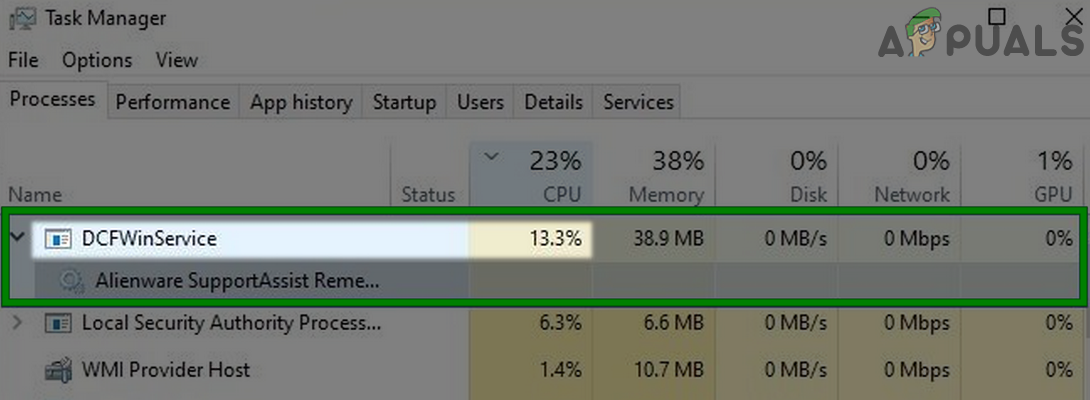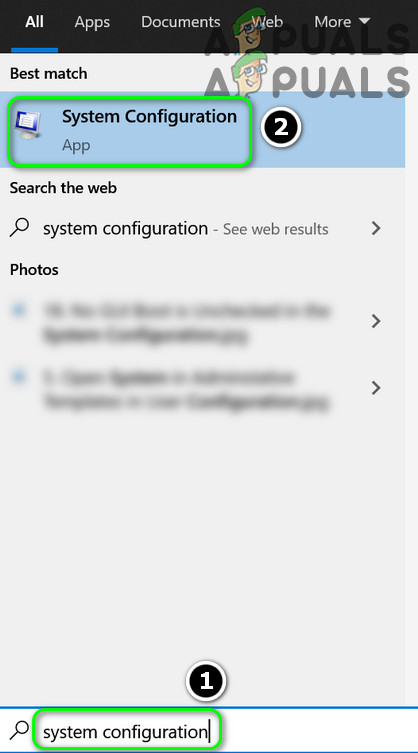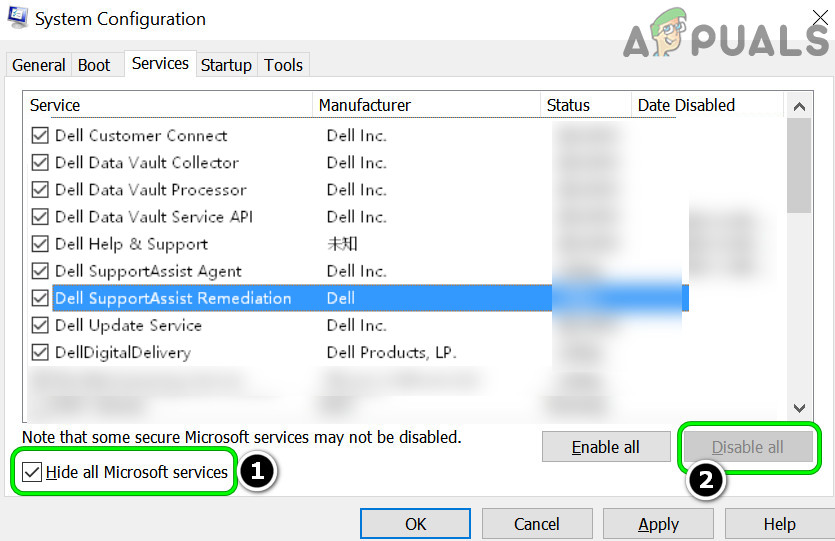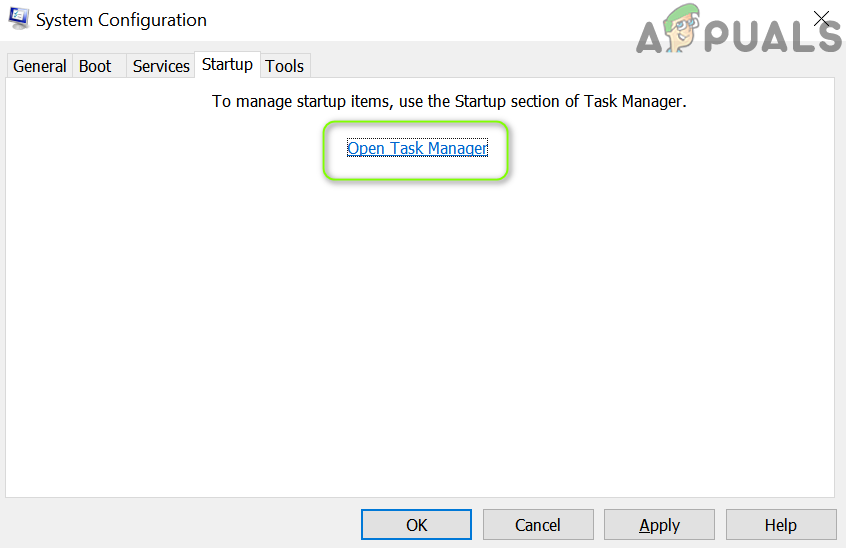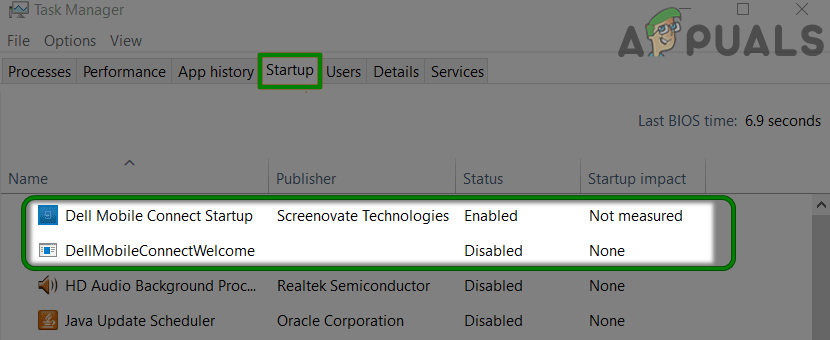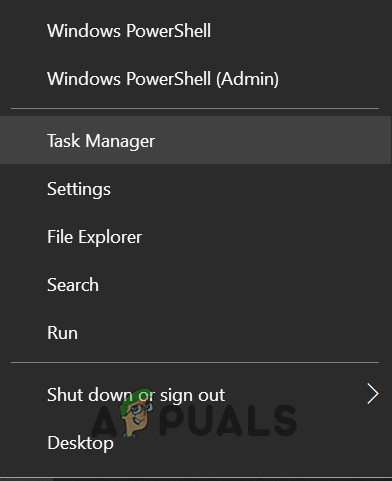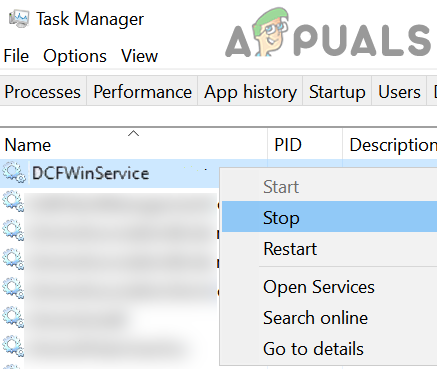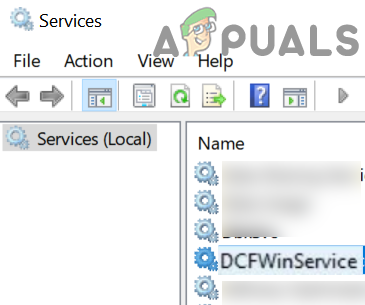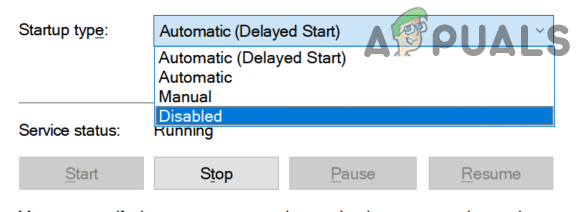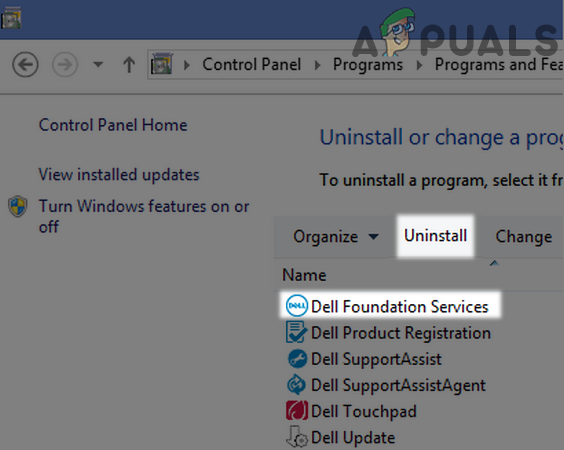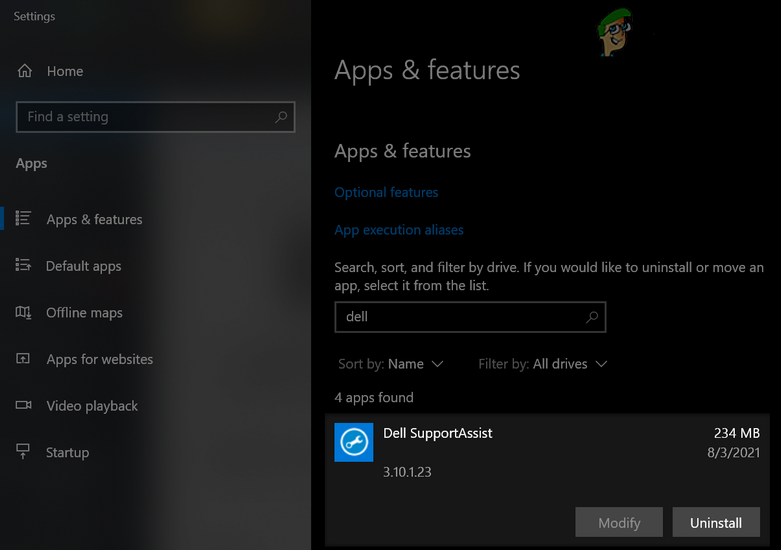You can get rid of Dcfwinservice by clean booting or disabling the service (as discussed below) but before that, make sure you are using the latest version of Dell Foundation Services (check the Dell website for the latest version).
Clean Boot Your System to Stop Launching of the DCFWinService at the System Startup
Dell Foundation Services may show up in your Task Manager (consuming the CPU) if these services are added to the start-up items of your system. In this context, clean booting your system to stop this service at the system start may solve the problem.
Disable the DCFWinService in the Services Manager
If clean booting the system did not work for you, then you may have to disable the DCFWinService in the Services manager of your system. If you are in a corporate environment, then you may have to set the Startup Type of DCFWinService to Manual and Stop it (so that you can utilize different corporate utilities by Dell).
Uninstall the Dell Foundation Services in Apps & Features
If disabling the DCFWinService service did not work for you, then you may have to uninstall the Dell Foundation Services in Apps & Features to solve the high CPU usage. If the issue persists, then check if uninstalling all the Dell-related applications (like Dell Support Assistant) in the Apps & Features of your system solves the high CPU usage issue.
Resolve High CPU Usage caused by Windows PowerShell on Windows 10Fix: Deferred Procedure Calls and Interrupts Service Routines High CPU and Disk…How to Fix the Firefox High CPU Usage on Windows?How to Fix High CPU Usage by GfxUI.exe on Windows 10