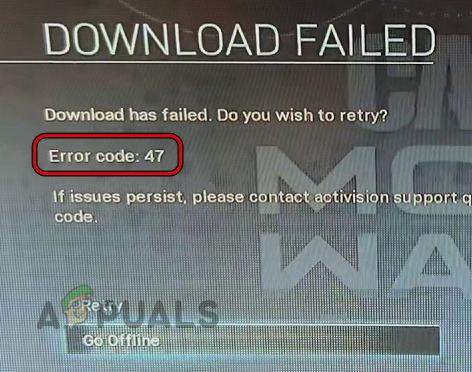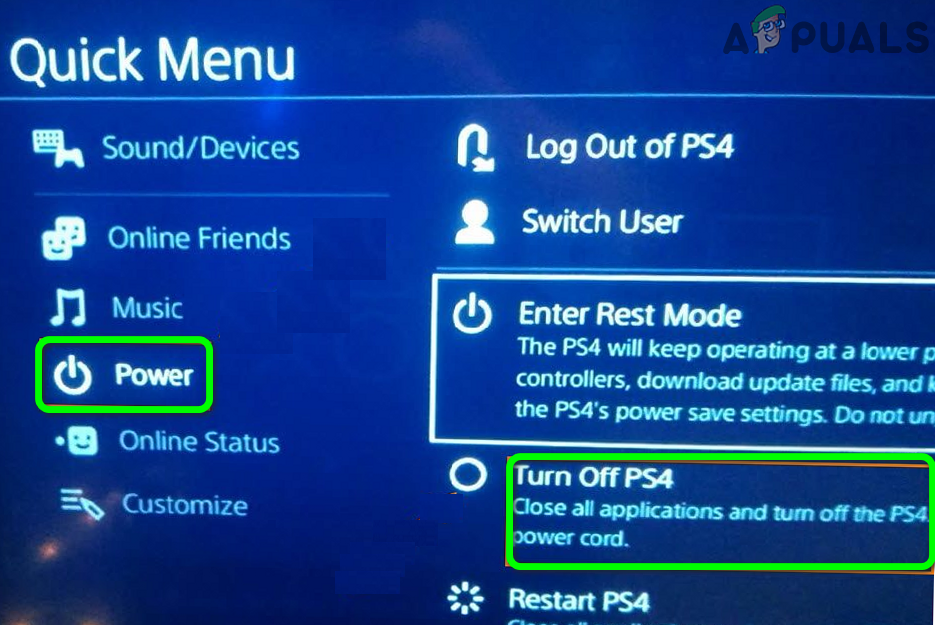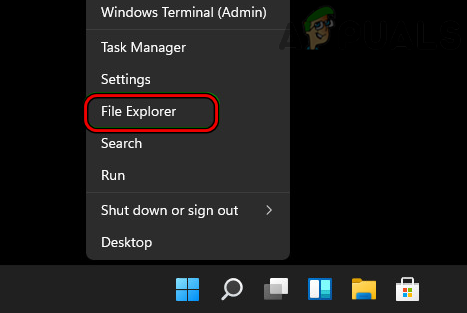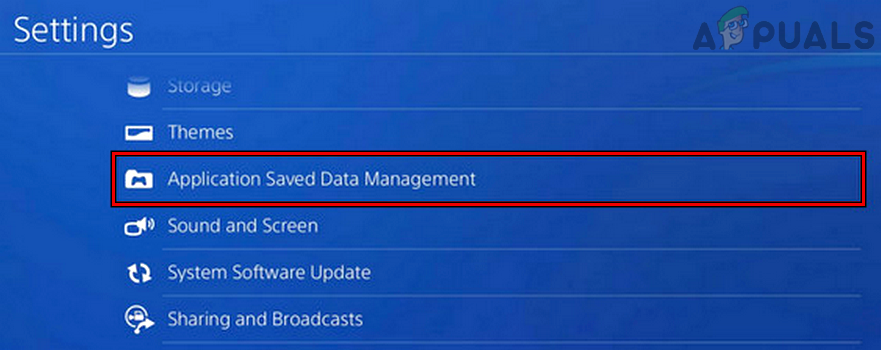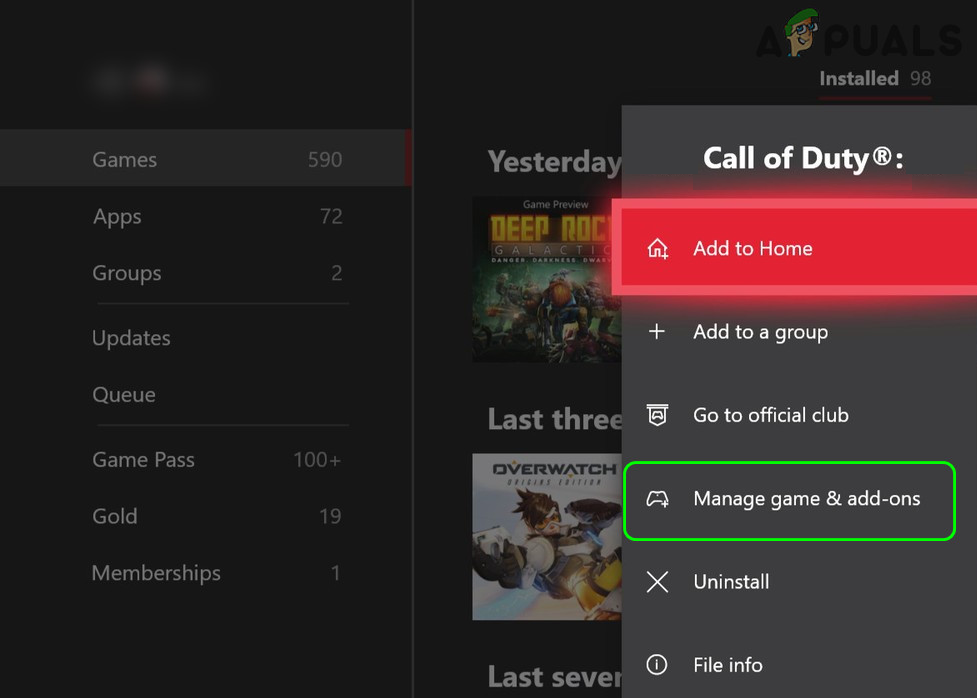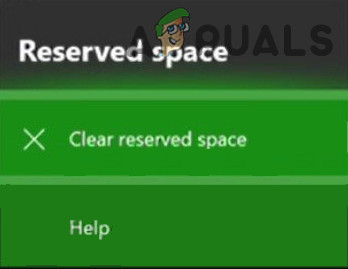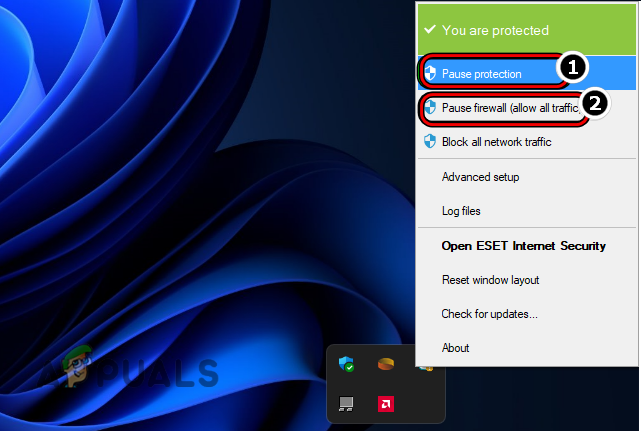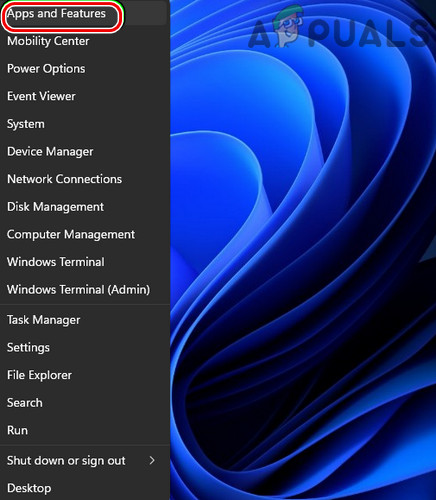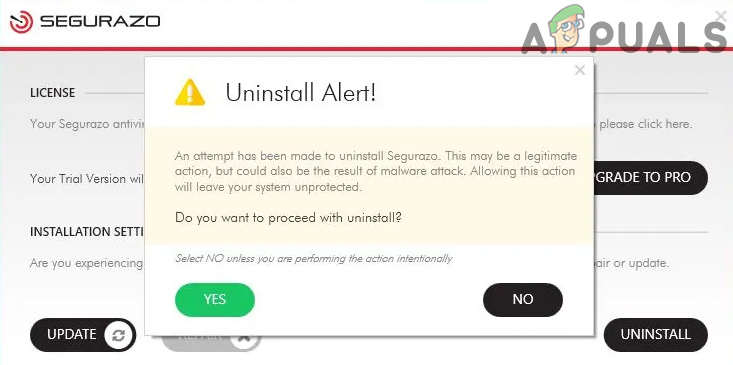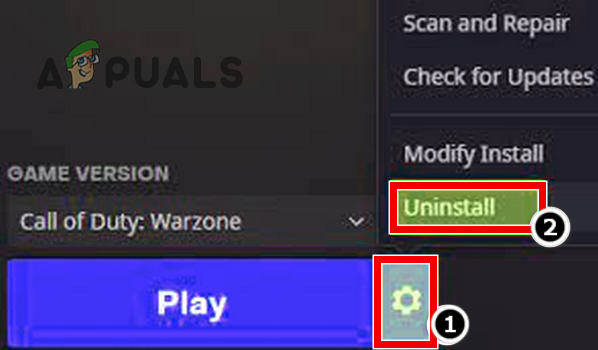The following factors can be considered as the main cause of error 47 on Warzone:
Clear Cache of the Console or System
If the device, system, or game cache is corrupt, then the game may cause error 47 on Warzone as the game may fail to load the essential data from the cache. In this case, clearing the cache may solve the problem. For illustration, we will discuss the process of clearing the cache of a PS4 and Windows PC.
Clear Cache of a PS4
Delete Warzone Cache Files from a Windows PC
Delete the Saved Data of the Warzone on a PS4
Warzone may show the error code 47 on a PS4 if the saved data of the game is corrupt as the game fails to load/access the saved data on the console. In this case, deleting the saved data of the PS4 may clear the error. Before moving on, make sure to back up the Warzone’s saved data to the cloud or local storage.
Clear Reserved Space of Warzone on an Xbox Console
To store the game’s updates and other contents, Xbox uses reserved space on its HDD. If the updates or any other contents held in the reserved space of Warzone is corrupt, then that may result in error 47. Here, clearing the reserved space of the Warzone on Xbox may solve the problem.
Disable or Uninstall the Security Product of a PC
If the system’s security application (like an antivirus) is hindering the Warzone’s access to a system resource essential for the game’s operation, then that may result in the error 47. In this context, disabling or uninstalling the system’s security product may clear the Warzone error under discussion. Segurazo antivirus is a reported application to cause the issue at hand. Warning: Proceed at your own risk as disabling or uninstalling the system’s security product can be risky at times and can expose the system, data, and network to threats.
Reinstall the COD Warzone Game
If the game’s installation is corrupt (due to a partially applied game update), then that might be the reason for the error code 47 on Warzone as the essential game modules could not load into the console or system memory. In this scenario, reinstalling the Call of Duty Warzone (which may cost hours and data) may clear the error at hand. For elucidation, we will discuss the process for a PS4.
How to Fix “Error Code: BLZBNTBGS7FFFFF01” in COD: MW Warzone[FIX] ‘Content Package is No Longer Available’ in COD WarzoneFix: COD Warzone Memory Error 0-1766 on PC & Xbox?Fix: “Disconnected Due to Transmission Error” on COD Warzone