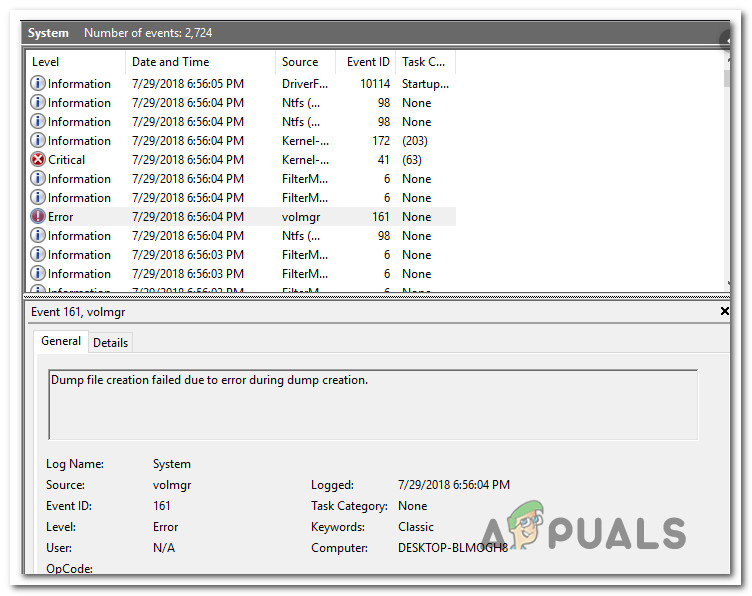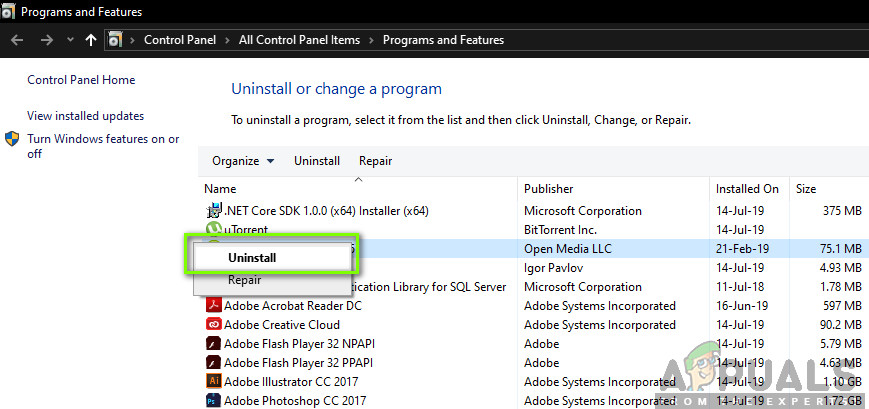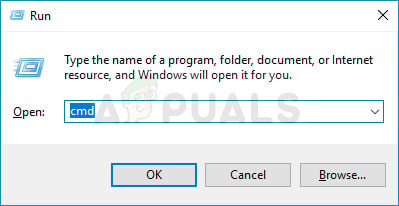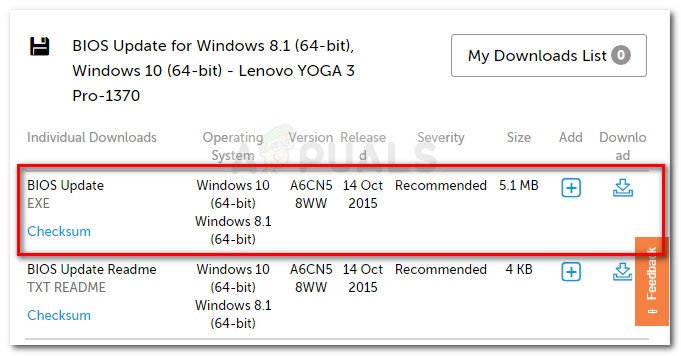What is causing the ‘Dump file creation failed due to error during dump creation’ error?
We investigated this particular issue by looking at various user reports and the repair strategies that are commonly being used to fix this error message. As it turns out, the apparition of this issue can be facilitated by a multitude of factors. Here’ s a shortlist of potential culprits that can cause this issue: If you’re currently struggling to resolve this error message and repair the dump creation on your OS, this article will provide you with several different troubleshooting guides. Down below, you’ll find a collection of potential repair strategies that other affected users have successfully used to fix these issues. For the best results, we advise you to follow the methods in the same order that we arranged them in. The potential fixes below have been ordered by efficiency and severity. Eventually, you should stumble upon a fix that resolves the ‘Dump file creation failed due to error during dump creation‘ error regardless of the culprit that’s causing the issue. Let’s begin!
Method 1: Uninstalling clean up / optimizing applications
As it turns out, the most common culprits for the ‘Dump file creation failed due to an error during dump creation‘ error are third party applications that deal with cleaning up and optimizing your computer by deleting temporary files. CCleaner, Disk Cleanup and a few other alternatives are most commonly singled out as responsible for this particular error message. Often, these applications will contain a background process that will automatically delete dump files and other similar files without your consent. If this scenario is applicable, you should be able to resolve the issue by uninstalling the application responsible for deleting the temporary files. Several affected users have confirmed that the problem was fixed entirely after they uninstalled the problematic 3rd party application. Here’s a quick guide on doing this: If the same issue persists and the dump file is not created after a BSOD crash, move down to the next potential fix below.
Method 2: Performing DISM and SFC scans
As it turns out, this particular issue can also occur due to some underlying system file corruption issues. Several affected users have managed to resolve the issue by fixing every logical or corruption error that might be responsible for the dump file creation problem. Regardless of the Windows version that you’re encountering the issue on, there are two utilities that you can use to give yourself the highest chance of fixing file corruption instances that could lead to the apparition of the ‘Dump file creation failed due to error during dump creation‘ error. While DISM uses WU to download healthy copies to replace the corrupted ones, SFC uses a locally cached archive for this same purpose. To maximize your chances of fixing the file corruption problem, we advise you to run both utilities. Here’s a quick guide on doing this: If you still see the ‘Dump file creation failed due to error during dump creation‘ error in Event Viewer, move down to the next method below.
Method 3: Update BIOS
As reported by several different users, the ‘Dump file creation failed due to error during dump creation‘ error can also be caused by an outdated and unstable BIOS version. This procedure might not apply to all manufacturers, but a lot of users have reported that they managed to resolve the issue on Dell computers. Keep in mind that the process of updating your BIOS can produce other problems in instances where the instructions are not followed correctly. So if you want to try this fix, proceed at your own risk! BIOS interfacing and the exact process of updating the BIOS version will be different from configuration to configuration. Regardless of your motherboard manufacturer, follow the instructions to the letter. Here’s the official documentation for BIOS updating from some of the most popular motherboard manufacturers:
DellASUSAcerLenovoSony Vayo
If you updated your BIOS version to no avail or this method does not apply to your particular issue, move down to the next method below.
Method 4: Performing a repair install
If none of the methods above have allowed you to repair the issue, chances are the ‘Dump file creation failed due to error during dump creation‘ error is occurring due to some underlying system file corruption issues. It’s even possible that the booting data is affected. In this case, the easiest way and the most efficient way of dealing with the problem is to reset all Windows components. A radical solution would be to perform a clean install. But this procedure will also make you lose any personal data including applications, games, media, and documents. A less destructive way of refreshing all WIndows components is to perform a repair install. This procedure will allow you to keep all your files including photos, video, games, applications, documents and everything else. The only files that will be replaced are Windows Files and booting data. You can follow this guide (here) for step by step instructions on performing a repair install (in-place repair)
How to Fix Minecraft Error ‘Failed to Write Core Dump’ on Windows 10How to Fix ‘An Error Occurred During Activation. Try Again’ Error during…Fix: Warframe DirectX Device Creation FailedHow to Delete System Error Memory Dump Files