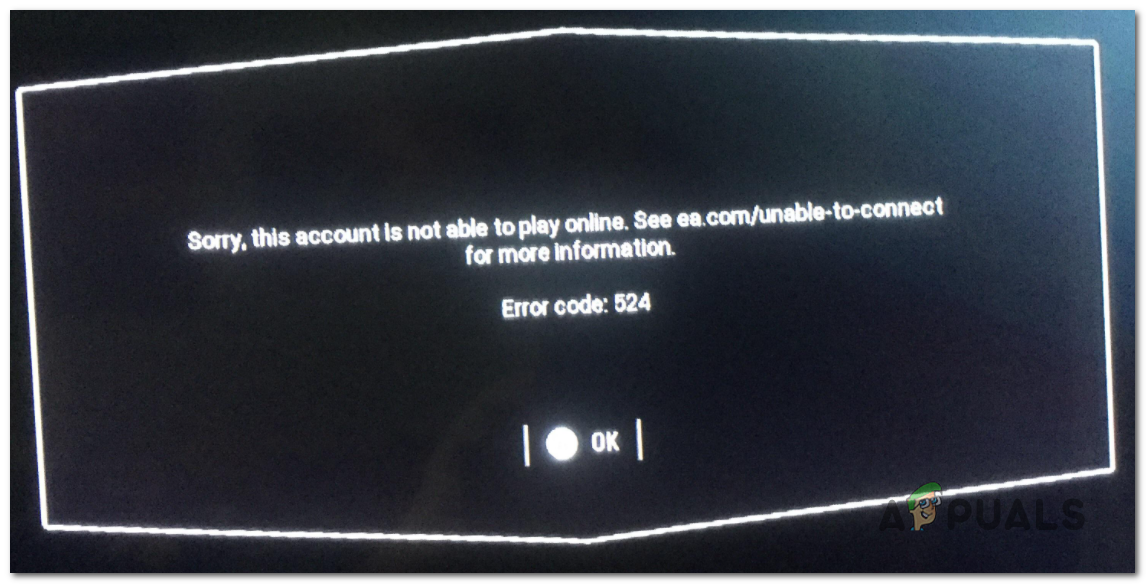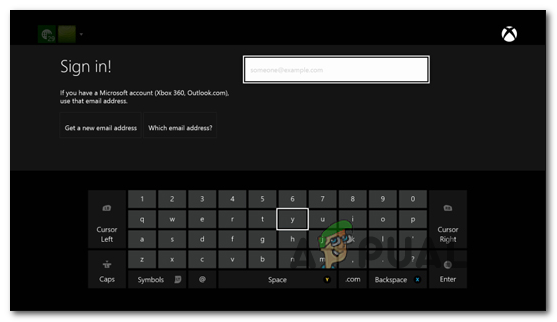After investigating this particular issue, it turns out that this problem is related to the account DoB (Date of Birth) that is initially configured when the Xbox Profile is created. If the account is under 13 years old, you will not be able to join multiplayer games on most of EAs releases. In this case, you can circumvent the issue entirely by creating a new Xbox One profile that is of age. Else, you can open a support ticket with EA and go to the process of changing the DoB or wait for the account to come of age and follow the instructions to make the migration to an adult account.
Method 1: Creating a new Xbox One Profile (if applicable)
This problem is most commonly reported to occur on Xbox One and occurs in scenarios where the age set up for the account is keeping the user from playing multiplayer (birthdate is under 13 years). Keep in mind that this is an EA Policy, not Xbox Live or PSN. Several affected users facing the same problem have reported that this is not something that Xbox Support can help with since the restriction is imposed on the EA account – other games don’t have this type of restriction. Just like with Battlefield 1 or Battlefield V, the quickest way to fix this problem is to create a new Xbox Profile and use an age that makes the user over 18 years old. If you’re looking for instructions on creating a new Xbox One profile, follow the instructions below: However, this can be problematic if you have a lot of saved games and you can’t afford to start over. In this case, move down to the next method below for instructions on opening a support ticket with EA.
Method 2: ‘Aging up’ the EA account
In case creating a new Xbox profile was not an option for you, the only thing you can do at this point is ‘age up’ the underage EA account so that the error code 524 no longer occurs when you attempt to join multiplayer sessions. When it comes to doing this, you have two ways forward:
Use the Automatic notice from EA – When the ‘child’ account reaches the required age naturally (13 years old), EA will send a notice via email. Upon completing it, EA will migrate saved games, logs, and other account information to an unrestricted Origin account.Contacting EA support – If you can’t afford to wait for the notice from EA, the other workaround is to get in contact with EA support and provide the evidence that the account owner is actually of age.If you want to go this route, you need to start by opening a ticket with EA’s support desk and create a case number, then wait for a live agent to pick up your case. Once you get to talk to a human, you will be asked to send an email with proof of age to a different department.Other users that went through this procedure have reported that this operation took a few weeks before EA finally updated the date on birth on their Origin account.
How to Fix Roblox Error Code 524?Fix: Roblox “Error Code: 524” When Joining a GameHow to Fix ‘Error 524’ on Cloudflare Server?How to Fix Error Code Netflix Error Code TVQ-ST-131