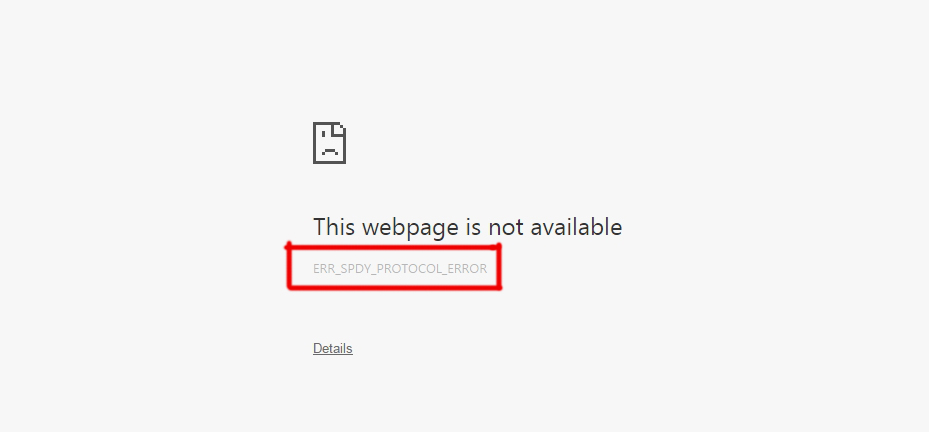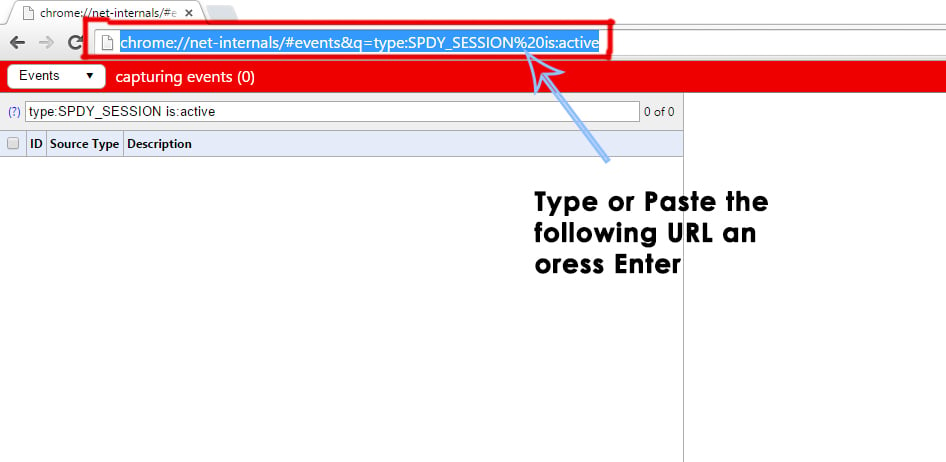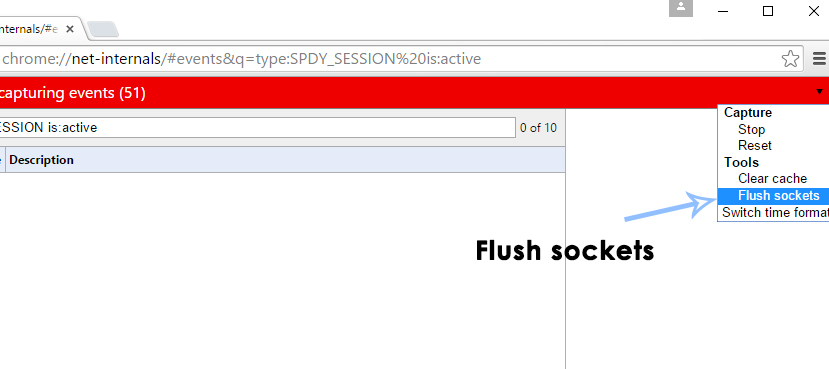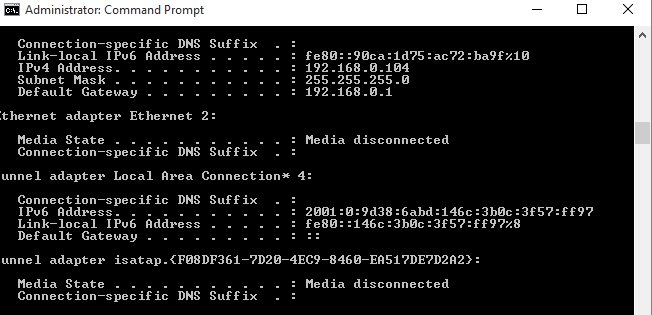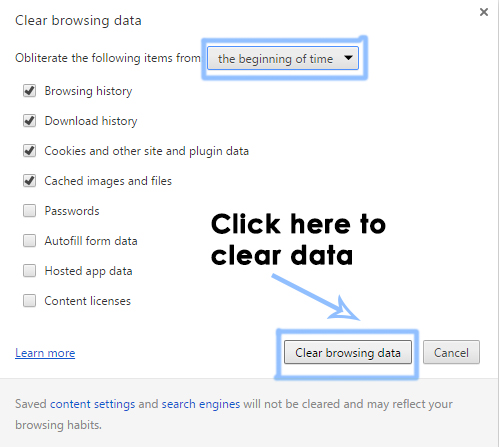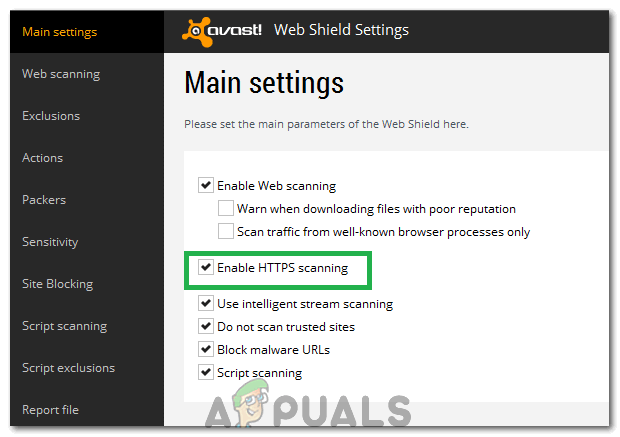This error can be caused due to a protocol that Chrome uses. So, fixing the SPDY sockets can help to resolve this issue. This error can also be related to network and it is most likely to be associated with Google Chrome’s data server. The solutions to fix this problem are in abundance but I will mention only those that work. So, follow the below methods to get this issue resolved.
Flush SPDY Sockets
This is one of the most working methods of all. In this method, the SPDY sockets are flushed to get Chrome back to work. Follow the steps below.
Open the Google Chrome browser and paste the following URL inside the address bar followed the Enter
Now, navigate to the top right corner of the browser. You would see a tiny arrow facing down. Click on the arrow to open the drop-down and select Flush sockets from the list. Now, check the browser to see if it is fixed or not.
Flush DNS and Renew IP Address
If the above method doesn’t solve your issue, then you might be required to Flush the primary DNS and renew the IP address using a command prompt.
Clear Chrome’s Caches and Cookies
This error can also be resolved by clearing junk inside your Chrome. Open your Chrome browser and press Shift + Ctrl + Del keys on the keyboard and click over the Clear browsing data button at the bottom of the menu appearing on top.
Note: Also, try to use the incognito mode and check to see if that fixes this issue.
Disable Avast HTTPS Scanning
After analyzing some user reports we have concluded that Avast and Chrome don’t play well with each other and Avast’s web shield prevents certain functions of Chrome from functioning properly. Therefore, in this step, we will be disabling the HTTPS Scanning Feature on Avast’s web shield. For that: Note: Try disabling any web scanning software that claims to perform any sort of encryption on your network and check again. If you still see it, uninstall avast completely from your system and install Microsoft Essentials. Check to see if the issue is seen again.
Check the Google Chrome Version and the Last Time Chrome UpdatedGoogle Rolls Out New Google Assistant “Snapshot”: A Revamped Version of Google…Fix: ERR_CONNECTION_TIMED_OUT on Google ChromeHow to Fix Server DNS address could not be found on Google Chrome