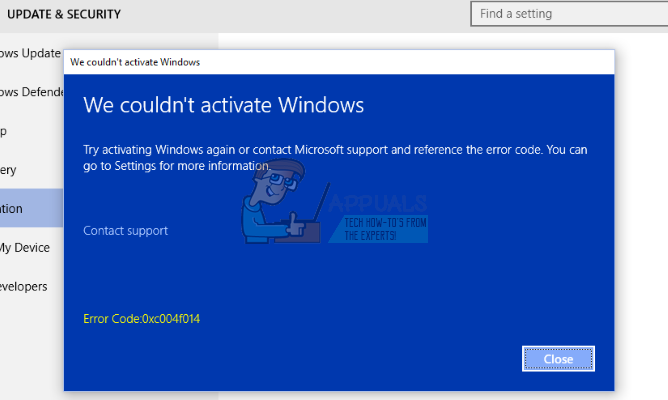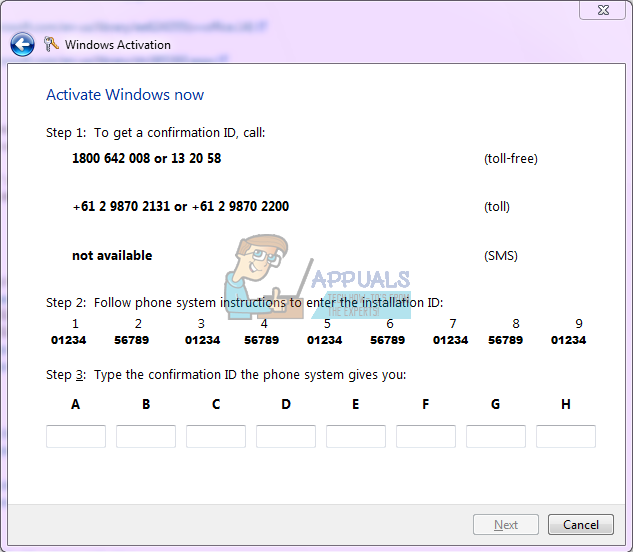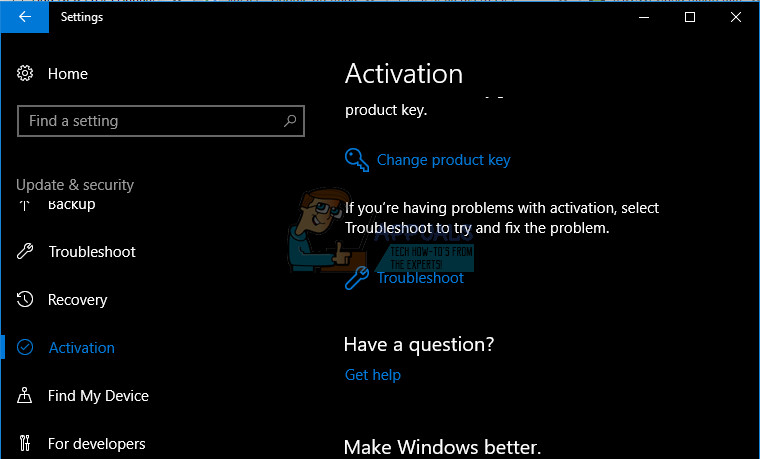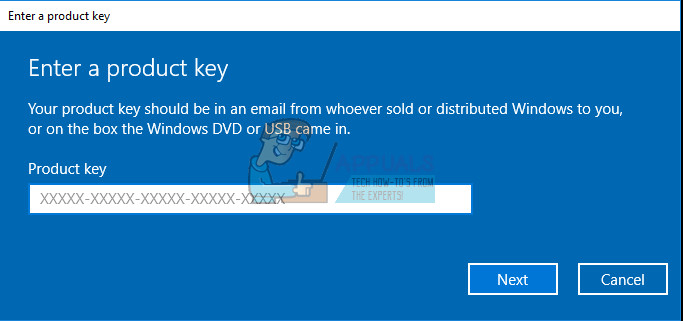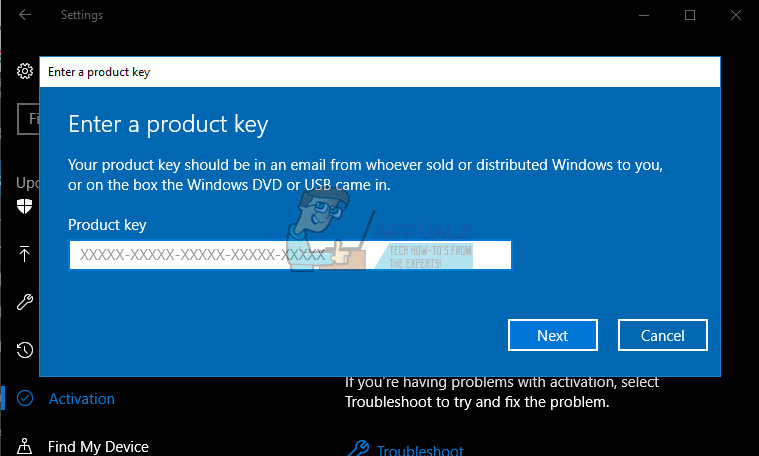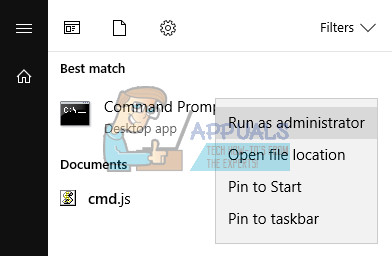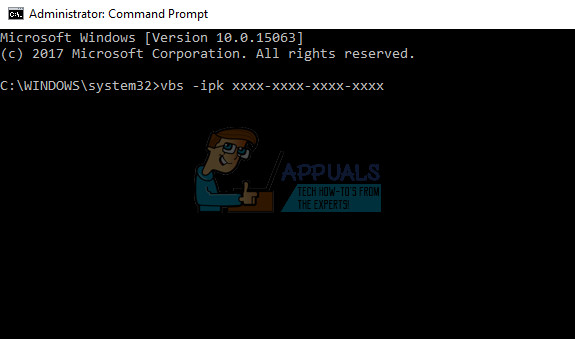Windows 10 installing, updating, and activation is a long process and you may get stuck on either of these steps if you are not sure what you are doing. Some users struggle with one step and others with the other and there are literally dozens of error codes for either of these steps. Let’s check out this Windows activation issue!
Fix Windows 10 Activation Error 0xc004f014
This particular error message appears when users want to activate their copy of Windows but, instead they receive the “We couldn‘t activate Windows. Try activating Windows again or contact Microsoft support and reference the error code. You can go to Settings for more information“ error code.
Typically it happens when a new license key is placed to upgrade Windows in OEM systems. These systems are typical due to the fact that they have a pre-installed / activated Windows 10 systems and integrated System‘s Motherboard BIOS due to the sake of security. Normally, the upgrade process should be executed, but due to the failure of Windows activation mechanism, the process cannot be run successfully, which is why the below shown error message 0xc004f014 shows up. Fix the problem by following the instructions below!
Solution 1: Activating your Windows Operating System
Since Windows 8, users have been able to use a toll-free automated phone call in order to activate their copy of Windows if a similar error message appears on their PC such as in this scenario. This is a great way of solving all of the Windows 10 activation problems and it helped a lot of people deal with this error in particular, as long as you actually possess a working, genuine, Windows 10 product key.
Solution 2: Using the Built-in Activation Troubleshooter
Windows comes prepared with plenty of troubleshooters which can effectively detect the issue and fix it automatically for you with no intervention from your side at all. It’s always advisable to run these tests as soon as possible because they may as well fix your problem.
Solution 3: Several Reasons For Why the Activation Process May Not Work
If you get a message that states Windows can’t be activated, the following are a few reasons why it might not have worked, along with some possible solutions.
A different product key or version of Windows was used during repair
If your PC was repaired or rebuilt, it’s possible that a different version of Windows was installed. Or, if a different product key was used for your PC during repair, that key might be blocked if it was used on more PCs than allowed by the Microsoft Software License Terms.
One copy of Windows was installed on multiple PCs
If you have one copy of Windows and installed it on more than one PC, activation might not work because the product key has already been used, or it’s used on more PCs than allowed by the Microsoft Software License Terms. If your product key is being used on more PCs than allowed by the Microsoft Software License Terms, you must buy a new product key or copy of Windows for each of your PCs to activate them.
Counterfeit software
If you have a counterfeit copy of Windows that wasn’t published and licensed by Microsoft, activation won’t work because Microsoft won’t be able to match your PC’s hardware profile with the 25-character product key. The Microsoft How to Tell website can help you determine whether your copy of Windows is counterfeit. If it is, you must buy a new copy of Windows.
A used PC
If you bought a used PC with Windows already installed, it’s possible that the product key is being used on more PCs than allowed by the Microsoft Software License Terms. Ask the seller you bought the used PC from for the original Windows DVD and product key. If they aren’t available, or if you tried them and still can’t activate your PC, you must buy a new product key or another copy of Windows.
Hardware changes
If you made substantial hardware changes to your PC, such as replacing your hard drive or motherboard, Windows might no longer be activated. For info about how to activate Windows again, go to the product activation article.
Solution 4: Activate Windows With A Default Key
You can perform an update to Windows 10 Pro by using the default product key. After that key is accepted, you can easily switch to your real product key you were intending to use with your copy of Windows. If you are using a genuine Windows 10 operating system, follow the instructions below to change your Product Key.
Solution 5: Changing Your Product Key Using Command Prompt
Command Prompt can be used in order to change your product key if Windows activation fails again and again. However, make sure you write down your product key somewhere available for you to see.
How to Fix ‘An Error Occurred During Activation. Try Again’ Error during…[FIX] Windows Activation Error 0XC004F213 on Windows 10Fix: Windows Activation Error 0x55601 or 0x44578How to Fix “Activation Error: 0xC004F074” on Windows 10?