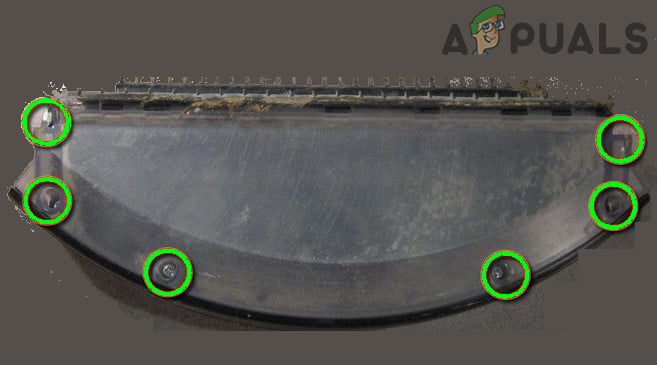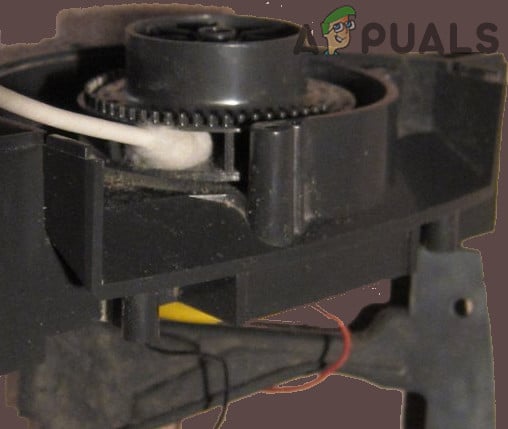The issue arises when a user tries to use the Roomba robot but encounters the error 14 (reinstall the bin then press clean).
Thoroughly Clean the Roomba Robot
You may encounter error 14 or 1-4 on the Roomba robot (a cleaning robot) if its dust bin or connectors are dirty and thoroughly cleaning the unit might solve the problem. If not, then you may clear the contacts of the motor and bin. You may use a pencil eraser (or a razor) to clear out the contacts but try the step at your own risk.
Temporary Workarounds
If the issue persists, then you can fix the error 14 on your Roomba robot by trying the following temporary workarounds reported by the users to solve the issue for them: If the issue persists, then check if replacing the defective part (like bin contacts from eBay, etc.) or the whole dust bin clears out the Roomba robot error.
How to Fix Error Code 17 on Roomba (Roomba Cannot Complete Cleaning)Troubleshoot Roomba Charging Error 1 (The Battery Is Not Detected)Fix: Roomba Charging Error 5 (Charging System isn’t Working Correctly)How to Fix ‘Sub-process /usr/bin/dpkg returned an error code (1)’ Error while…