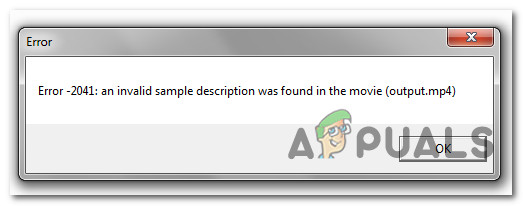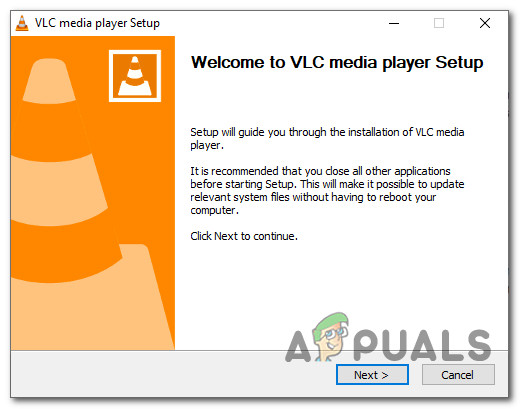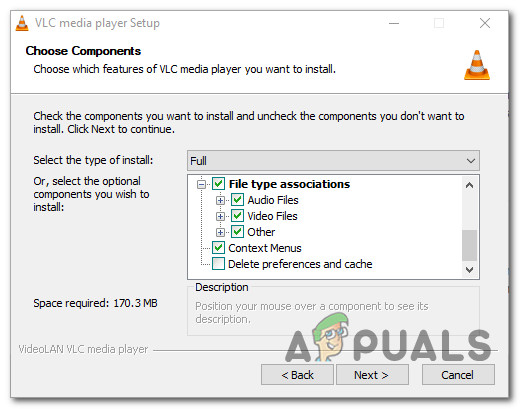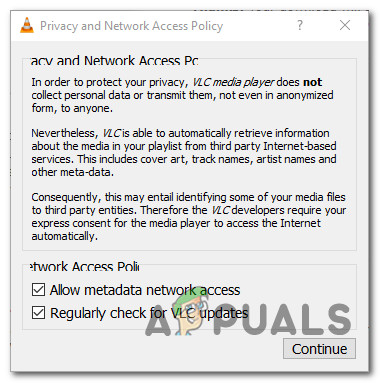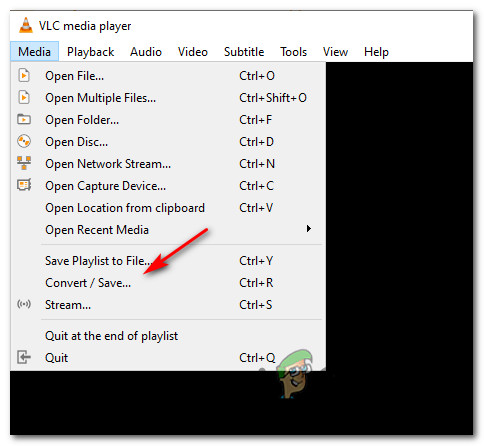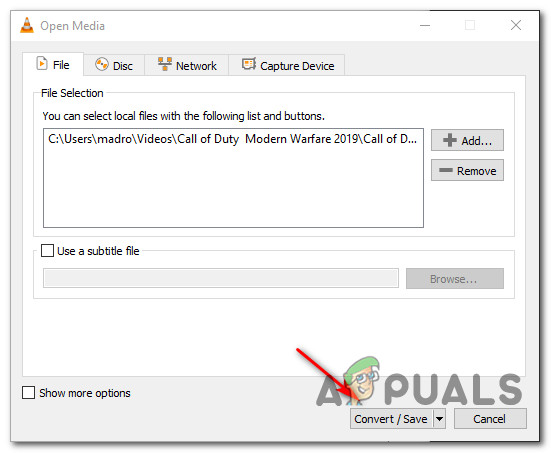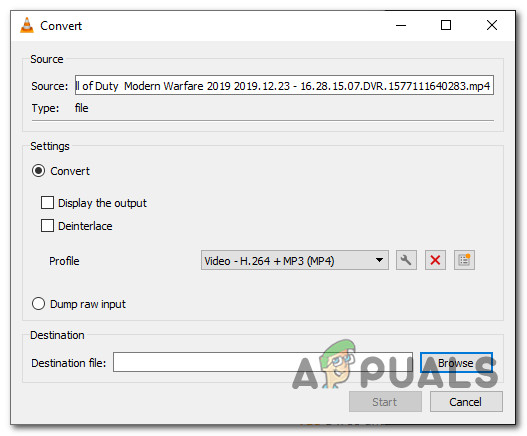After investigating this particular issue thoroughly, it turns out that there are a couple of different underlying causes that might be causing this error code. Here’s a shortlist of potential culprits that are known to cause this particular error code: Now that you know every potential culprit that might be responsible for the apparition of this error code, here’s a list of verified methods that other affected users have successfully used to get to the bottom of this issue:
Method 1: Check if the Video Format is supported by QuickTime
Keep in mind that Quicktime is certainly not known for supporting a wide array of video formats, especially if you plan on using it on a Windows computer. Before you begin troubleshooting the ‘Error -2041 – an invalid sample description was found in the movie’ error for an issue that is affecting the local playback, you need to start by making sure that the file format you are trying to open with QuickTime is actually supported by the application. Here’s a list of formats that are supported by Quicktime: Important: These formats are officially supported by Quicktime, but there are also a number of formats that are partially supported by the application. If the format you are trying to open with QuickTime when you end up seeing the ‘Error -2041 – an invalid sample description was found in the movie’ is not in the list, chances are you’re dealing with a format incompatibility. If you find yourself in this particular scenario, there is no viable reason for insisting on using QuickTime since there are better alternatives (especially on Windows). Here are a few media players that we recommend in case you are not restricted to using Quicktime:
VLC Media Player KMPlayerDivX
If you’ve made sure that the format you are trying to play is supported by QuickTime and you can’t afford to switch video playback tools, move down to the next potential fix below.
Method 2: Converting the video to a Different Format (if applicable)
If you started encountering this error after attempting to resolve ta video playback problem by manually modifying the extension to a format supported by Quicktime, there’s a big chance that you’re seeing the ‘Error -2041 – an invalid sample description was found in the movie’ because QuickTime detects that the extension doesn’t match the actual format of the file. Keep in mind that you can’t simply rename a video in order to change their format – This might work with other file types, but not with videos since there is a lot of underlying changes that need to be made. If you want to change the file format, you need to do a proper video conversion. And since VLC has one of the most robust video-conversion features on any free video playback app, we’ve put together a guide that will walk you through the process of using VLC to convert a video file format to a different one. Note: If you’re already fond of a different video conversion tool, feel free to use that one instead. If you want step-by-step instructions on installing and using a VLC media player to convert a video to a different file format, follow the instructions below:
[FIX] CDpusersvc Failed to Read Description (Error Code 15100)How to Fix ‘Sample Rate for Your Microphone isn’t Supported’ Error?Fix: Virus Automatic Sample Submission Turns Off After Each Startup on Windows…Intel Core i9-13900K 5.5GHz Qualification Sample Tested: Barely Faster in Games…