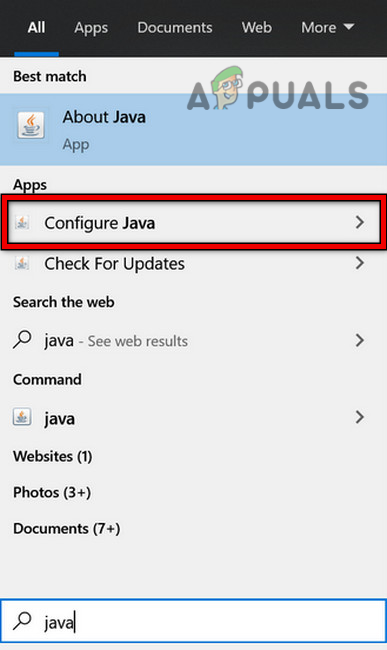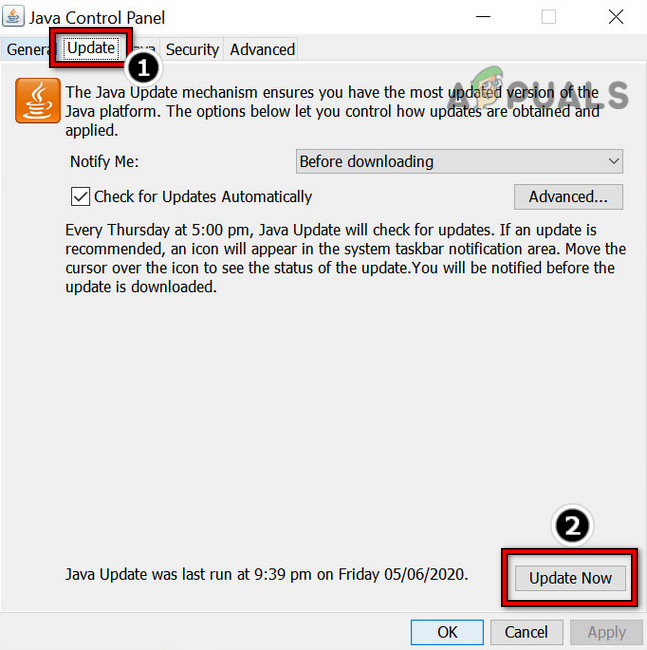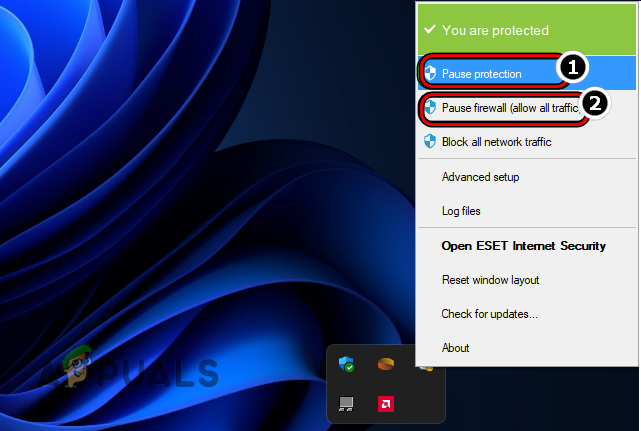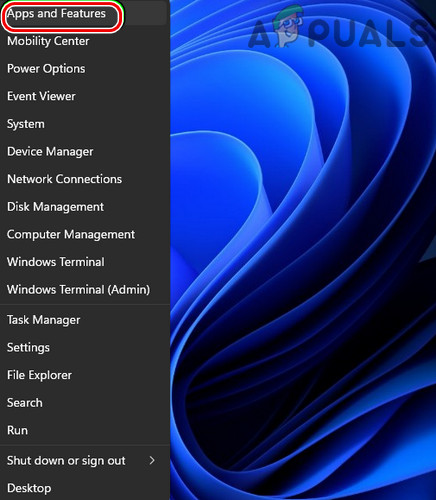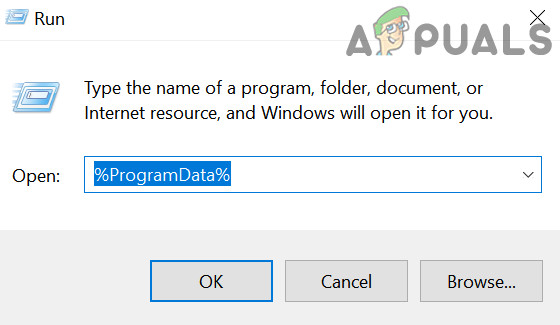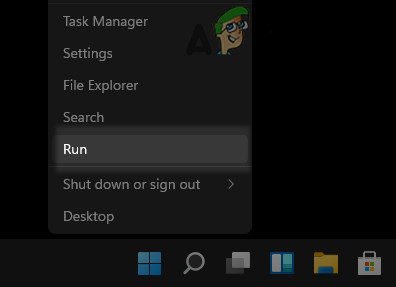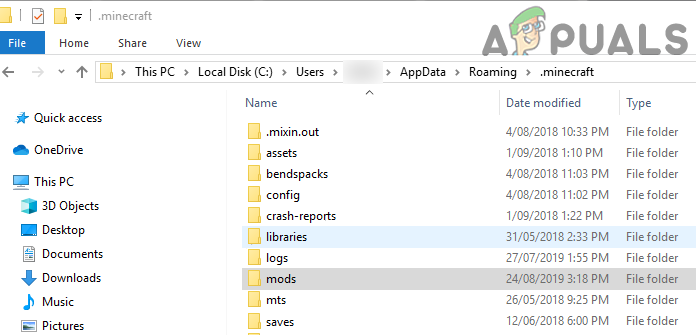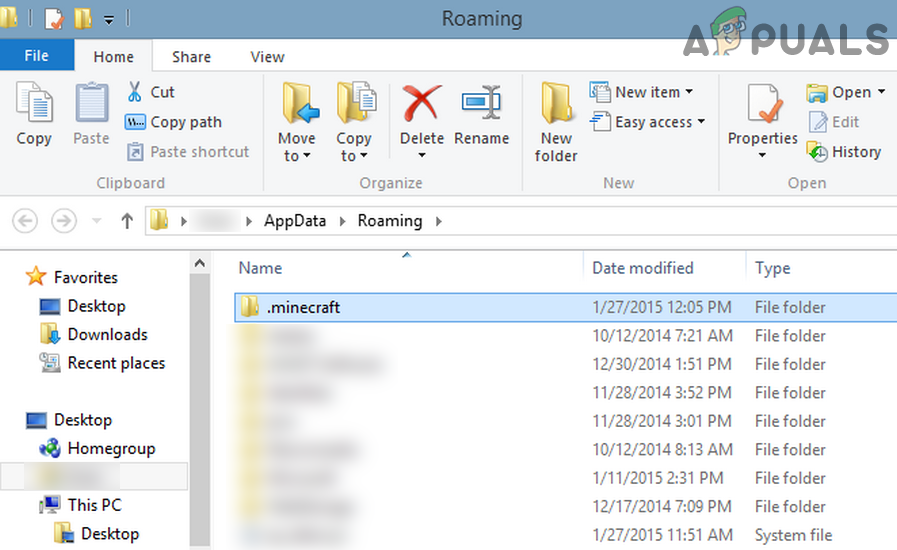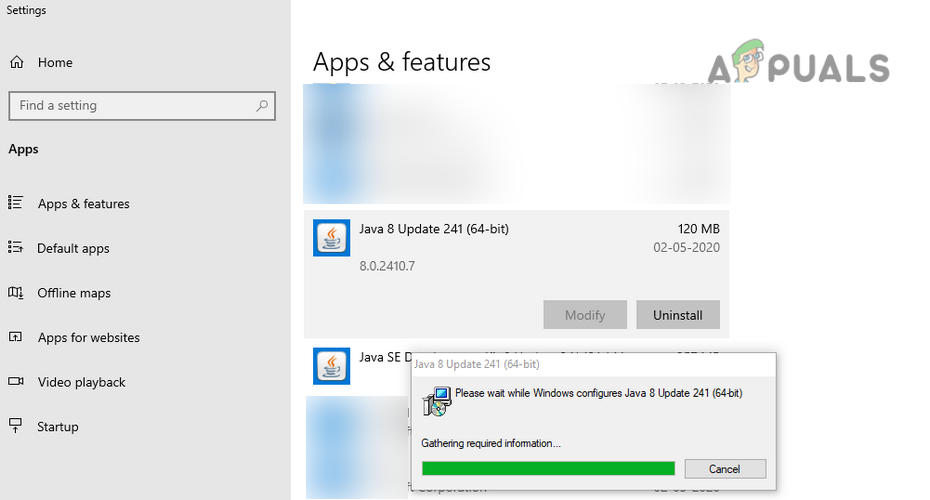Due to the diversity of the coding world and tools used, it is not possible to cover those in this article but for a developer, the issue is either caused by an error in the code (like calling a function before its initializing) or a server-side error (like using doPost() when doGet() was required). If that is not the case, then reinstalling IDE (as discussed later) may clear the error for a developer. For an end-user, if the issue is not on the server-side, then the following can be considered as the main factors leading to the error 500:
Try Another Browser
If a particular website is failing to load in a browser with ‘Java.lang.nullpointerexception’, then that particular browser’s incompatibility with the website could be the root cause of the error 500 as the website may fail to perform a particular operation, which may be essential for the website’s functionality. Here, trying another browser may clear the error. If the issue persists, check if the problematic website can be opened on another device (preferably, using another network).
Install Java on the System
Java is available for nearly every platform like smartphones. Windows PCs, Macs, Linux distros, etc. If the problematic application/game (like Minecraft) or website requires Java on a user’s system but is not installed on that system, then that can cause the error message as Java is not available for the execution of the related modules. Here, installing Java on the user’s system may solve the problem.
Update the System’s Java Version to the Latest Build
If the Java version on the system is outdated, it may cause incompatibility with the problematic website or application. Due to this incompatibility, certain Java-related modules may fail to execute properly and cause error 500. Here, updating the Java version of the system to the latest build may solve the problem.
Disable the System’s Firewall
You may encounter this error message if the system’s firewall is blocking the execution of certain Java modules as the blocked Java modules may fail to execute. In this case, disabling the system’s firewall may clear the error 500. For illustration, we will discuss the process of disabling ESET. Warning: Proceed at your own risk as disabling the system’s firewall may expose the system, network, and data to threats.
Reinstall IDE or Code Editor on the System
For a developer, if none of the code or server-side issues are causing the error message, then the corrupt installation of the IDE (like Adobe ColdFusion) or code editor could be the root cause of the issue. Here, reinstalling the IDE or code editor may clear the error at hand. For illustration, we will discuss the process of reinstalling Adobe ColdFusion on a Windows PC. Before proceeding, make sure to back up essential code snippets or other data.
Reinstall the Problematic Game
You may encounter the ‘error 500:Java.lang.nullpointerexception’ on a Java-based game (like Minecraft) if the game’s installation is corrupt as the game’s modules are not able to perform the designated role. In this scenario, reinstalling the problematic game may clear the error at hand. For elucidation, we will discuss the process of reinstalling Minecraft.
Reinstall Java on the System
If the Java’s installation on your system itself is corrupt, then that can also be the cause of the issue as many of the Java libraries may not be available to the problematic game, application, or website. In this scenario, reinstalling Java on your system may clear the error 500. For illustration, we will discuss the process of reinstalling Java on a Windows system. If the issue persists and occurs with a particular website, application, or game, then you may contact support to check the backend for any server-side issues.
FIX: Steps to fix iPhone 6 Error 4013FIX: Steps to fix a corrupted pst or ost outlook data fileFIX: Steps to Fix Error ERR_FILE_NOT_FOUNDFix: You need to fix your Microsoft Account for apps on your other devices to be…