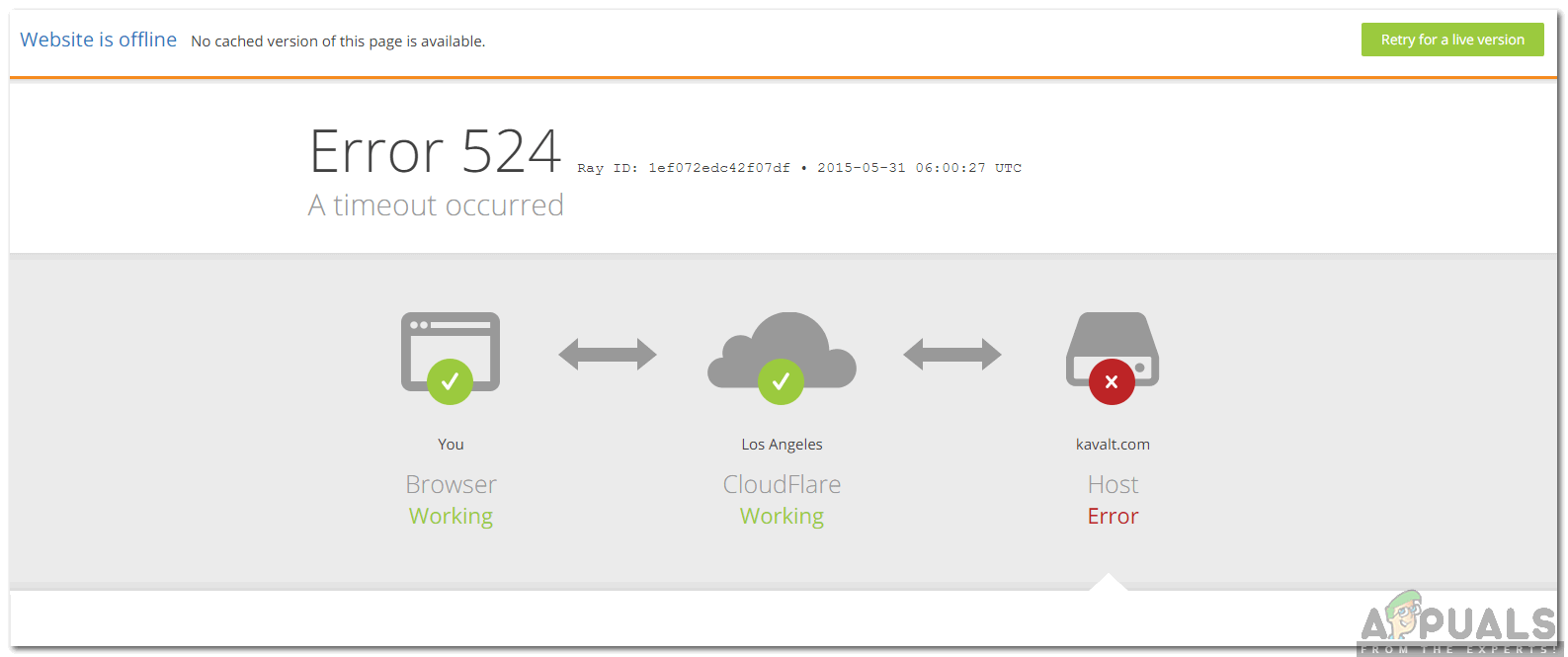What Causes the “Error 524” on Cloudflare Servers?
After receiving numerous reports from multiple users, we decided to investigate the issue and devised a set of solutions to fix it completely. Also, we looked into the reasons due to which it is triggered and listed them as follows. Now that you have a basic understanding of the nature of the problem, we will move on towards the solutions. Make sure to implement these in the specific order in which they are presented to avoid conflict.
Solution 1: Check Resources
If this error is being triggered on your server it is recommended that you check the server’s resources for high usage. It is possible that the resource usage might be above normal due to which this error is being triggered. It is recommended that you either increase the hardware capabilities of the server or limit the processes running on it.
Solution 2: Move to Subdomain
If you regularly run processes which take longer than 100 seconds to complete, you can try to move these processes to a subdomain which isn’t proxied by Cloudflare’s DNS Application. This way the 100-second limitation will no longer apply to the process and it will load normally. Note: It is also recommended to turn any VPS software off and test Railgun settings.
How to Fix EA Error Code 524How to Fix Roblox Error Code 524?Fix: Roblox “Error Code: 524” When Joining a GameCloudFlare Error 1020 Access Denied: What is It and How to Fix It?