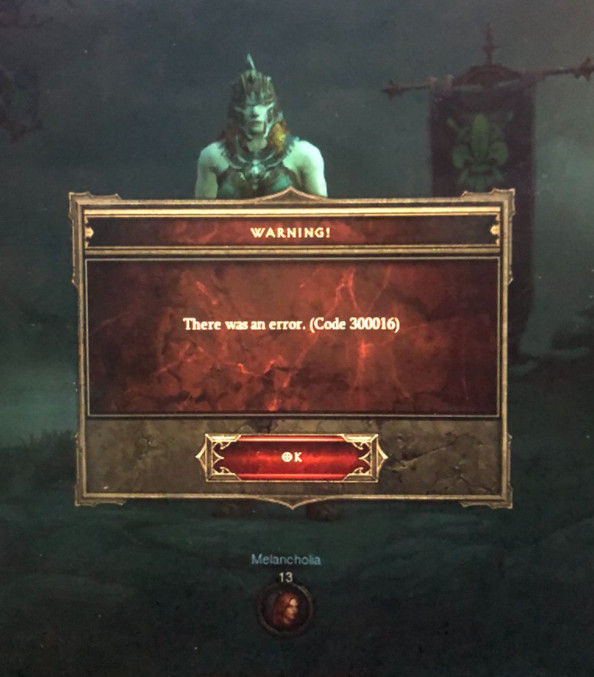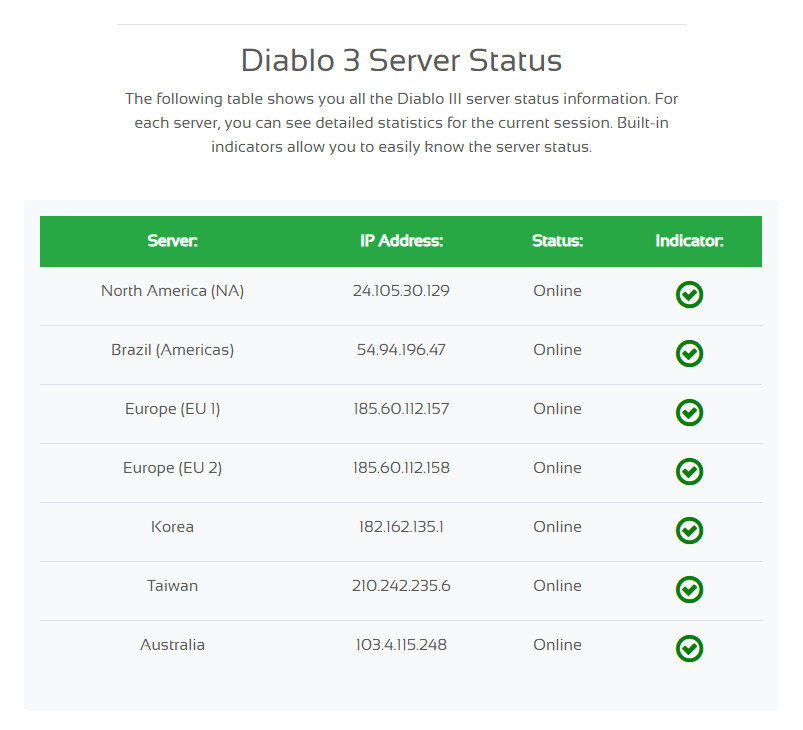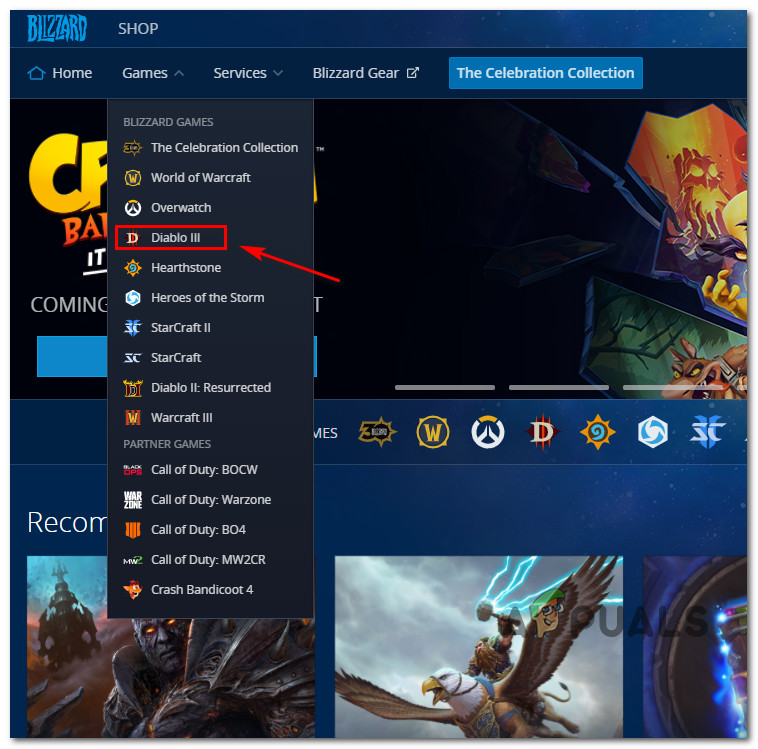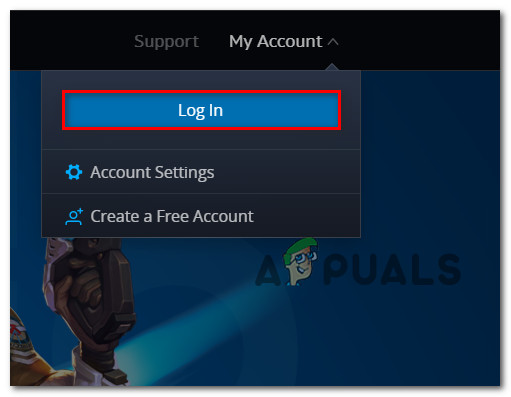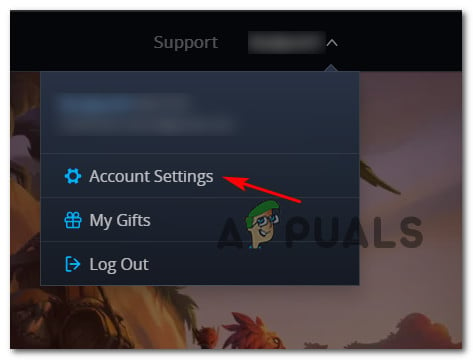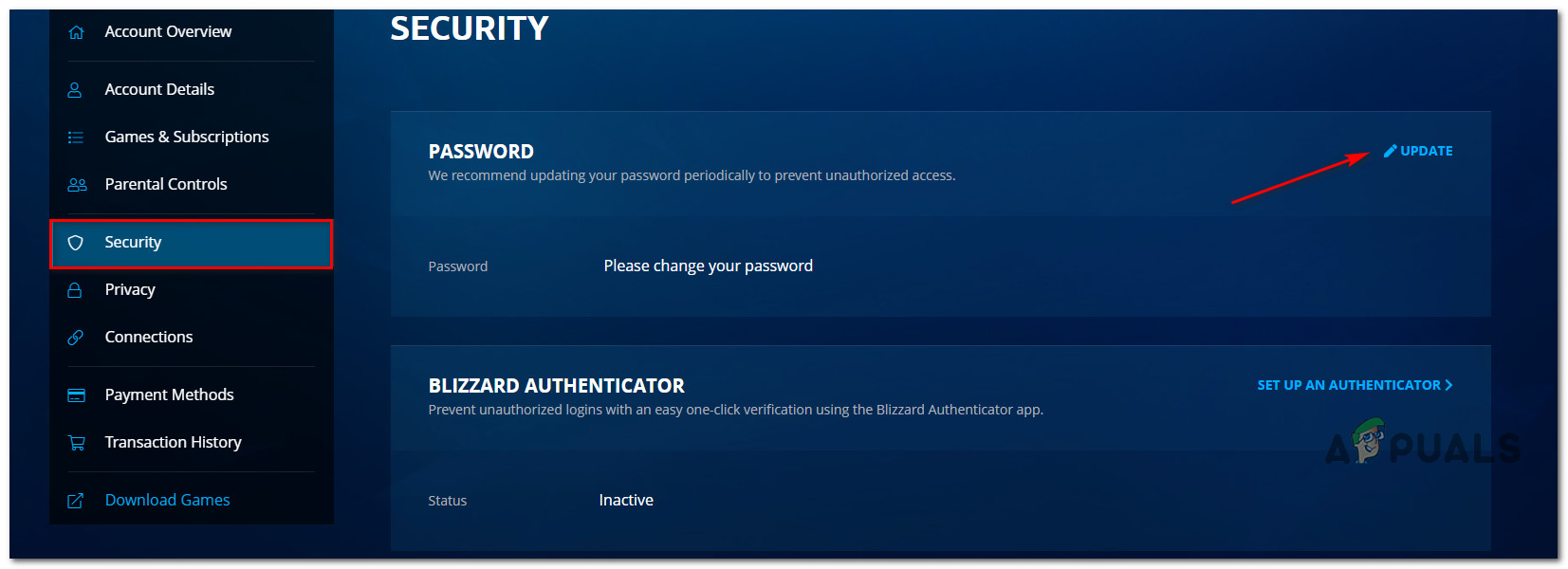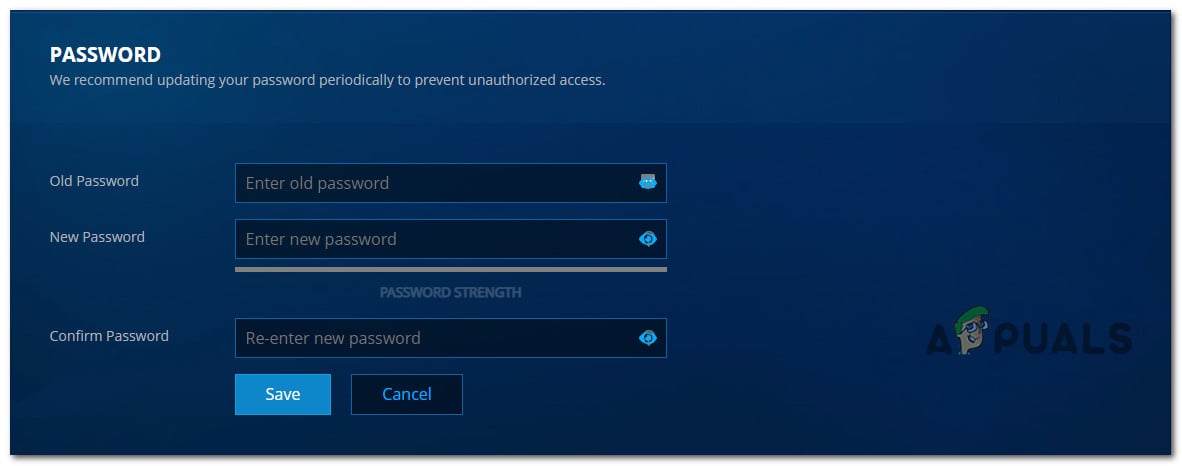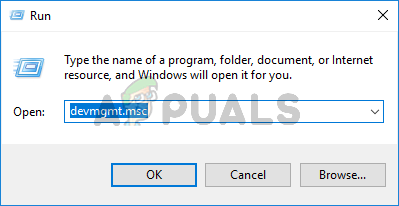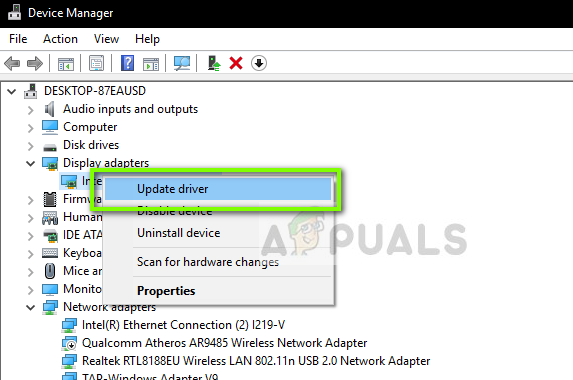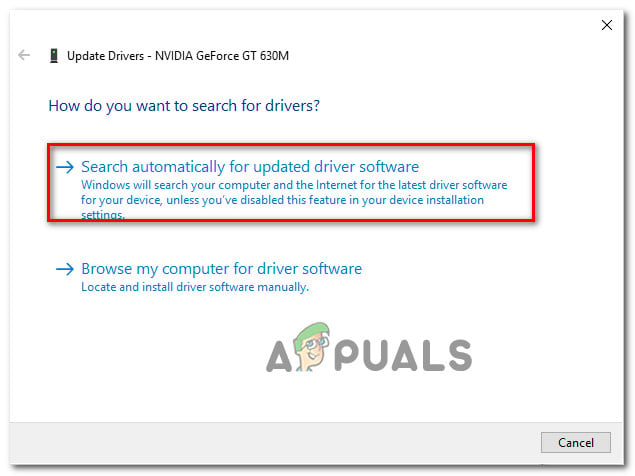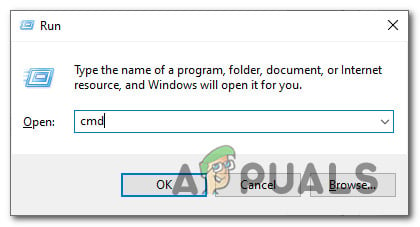Although the error message accompanied with the error is not much to go on, we’ve compiled a list of potential causes that might cause this error after looking into various user reports. Here’s the list of potential culprits: Now that you know every potential culprit that might be responsible for the apparition of this error, here’s a list of methods that other affected users have successfully used to fix this issue:
Method 1: Checking the Server Status of Blizzard
Keep in mind that in the past, this particular issue occurred while Blizzard was in the middle of a DDoS (Distributed Denial-of-Service Attack) that rendered their entire infrastructure inaccessible. When this happened, every attempt at connecting to Battle.Net or any game developed by Blizzard returned an error. To make sure you’re not dealing with the same kind of issue, you should start this investigation by checking the current status of the Battle.Net infrastructure by utilizing services like DownDetector and Outage.Report. On top of this, you can also take the time to check if the issue is restricted to Diablo III servers by conducting a quick ping test via PingTestLive. If up have uncovered evidence pointing towards a server issue, you would also take the time to check the official Blizzard Twitter account. They typically post updates whenever there’s a major issue going on with their games. On the other hand, if you made sure that you’re not dealing with a server issue, move down to the first potential fix below.
Method 2: Purchase the Expansion from Blizzard’s Store
If you’re encountering this problem with the Starter Edition of Diablo 3, chances are you’re seeing the error code 300016 because you don’t exactly have ownership of the content that you’re trying to access. Once you reach the end of the Starter Edition, you will need to purchase the full game in order to continue. As it turns out, this error is known to pop up in those instances where the game tries to connect to the Blizzard store but fails to do so, triggering this error. If this scenario is applicable, you should be able to fix the issue by making the purchase manually from the Blizzard store (outside the scope of the game). If you’re not exactly sure how you can do this, follow the instructions below: If you already had ownership of the game and this method was not necessary, move down to the next potential fix below.
Method 3: Update Blizzard Account Password
As it turns out, you can also expect to see this error because of a weird overside on Blizzard’s part where the game client doesn’t support passwords bigger than 16 characters – Blizzard’s Account page allows you to create a password of over 16 characters, but you’ll be unable to use it to login inside Diablo III. A lot of affected users facing the 300016 error code due to this problem have reported that the issue was finally resolved after they’ve used the Blizzard Account web page to change their password to a string of 16 characters or under. If this oversight gets fixed in the issue remains to be seen, but meanwhile, you can avoid this error entirely by changing the password following the instructions below: If the issue is still not fixed, move down to the next potential fix below.
Method 4: Updating the GPU Drivers
If none of the methods below have worked for you, you should also take the time to check whether you’re not actually dealing with a severely outdated instance of the GPU driver. Several affected users that were dealing with the same issue have confirmed that they were finally able to play the game without encountering the same 300016 error after updating their GPU drivers as well as the physics module requirements. If this scenario is applicable and you suspect you might be dealing with an outdated driver, follow the instructions below to update the current GPU driver and ensure that Diablo III has all the graphical software requirements in order to run on your computer: If this investigation has revealed that you were already using the latest version of the GPU driver, move down to the next potential fix below.
Method 5: Updating Game using via VPN connection (if applicable)
If you are only encountering this issue while attempting to play or update your Diablo III installation from work, school, or a public network, chances are some kind of network restriction is preventing your computer from communicating with the Diablo server. It’s not uncommon for network administrators to impose restrictions of this kind in order to prevent the network users from hogging too much bandwidth. Another scenario that might cause the 300016 error with Diablo III is an ISP that is actively using Level 3 noded. If this scenario is applicable, you should be able to bypass this error entirely by using a VPN client that will allow you to make it seem like you’re bypassing the network entirely when exchanging data with the Blizzard server. Important: There are some drawbacks to this error. Funneling your data exchanges through a VPN will mean that your ping will get worse, which will end up hindering the experience if you’re playing online. If you’re comfortable with this, we’ve made a list of VPN tools that you can safely use for gaming. In case you are still seeing the same error code even when utilizing a VPN, move down to the next method below.
Method 6: Release DNS and Flush your IP Configuration
If none of the methods above have worked for you, you should start investigating a potential network inconsistency that might be causing the 300016 error to appear when you attempt to connect to Diablo III servers. Some users that were also dealing with this issue have confirmed that the issue was finally fixed after they did a complete Winsock reset procedure from an elevated Command Prompt and then successfully flushed all relevant DNS information. If you haven’t tried this yet, follow the instructions below for step-by-step instructions that will walk you through the entire process:
Fix: Diablo 3 Error Code 1016How to Fix Diablo II ‘Error Code 25’ on Windows 10How to Fix Diablo 2 Error Code 1 - Unsupported Graphics on Windows 10How to Fix Diablo 3 Crashing?