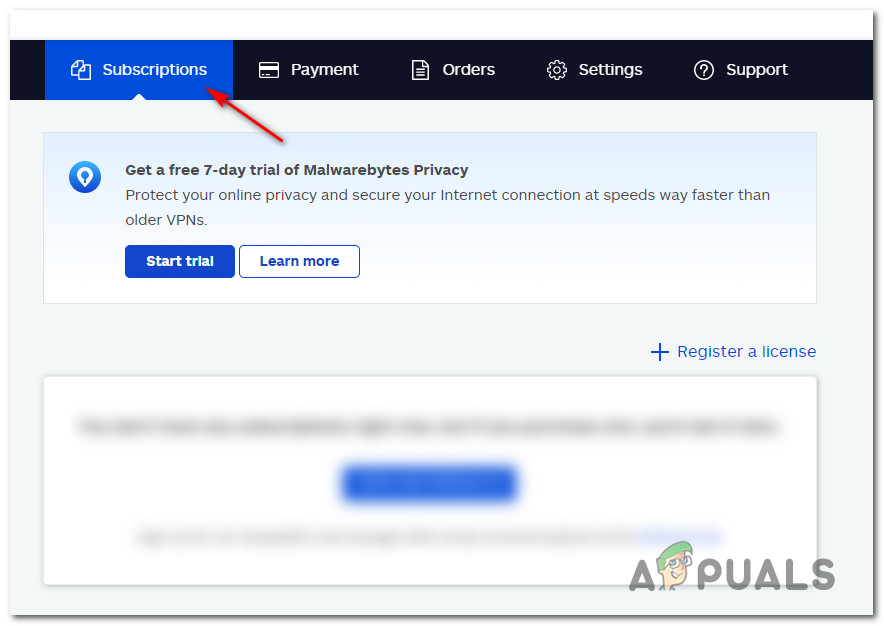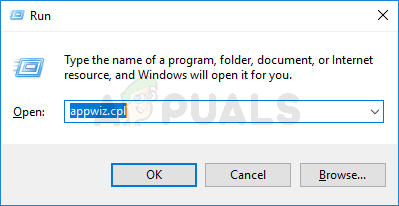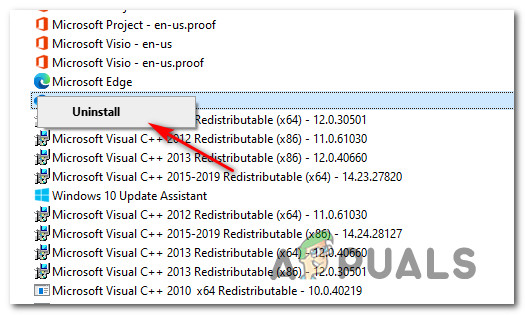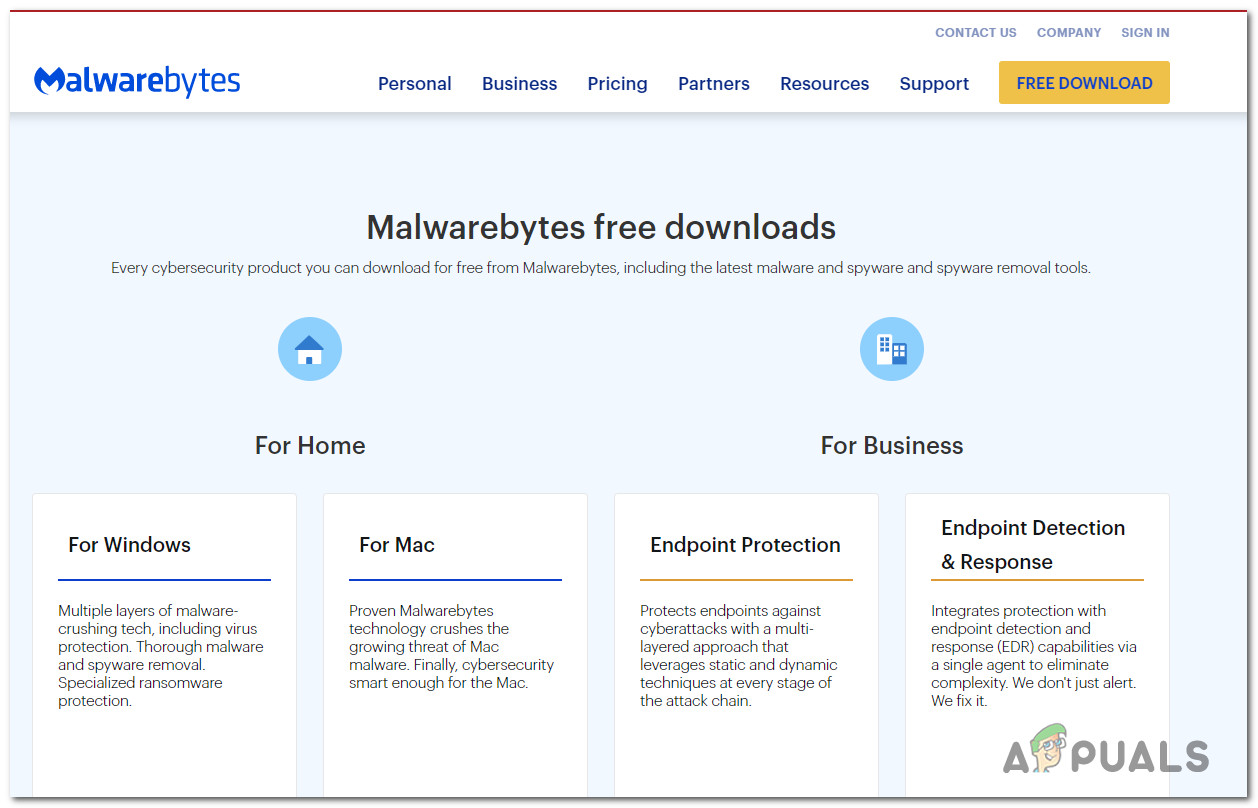After investigating this particular issue, it turns out that there are several different underlying causes that will produce this error code. Here’s a list of potential culprits that might be responsible for this issue: Now that you are intimately aware of every potential cause that might be responsible for the apparition of this error code, here’s a list of verified methods that other affected users have successfully used to fix the issue:
Method 1: Ensure that your Malwarebytes license is Correct
First things first, you should start by making sure you are not trying to activate your license on more computers than your license allows. Keep in mind that currently (at the time of writing this article) Malwarebytes offers 2 different tiers for their licenses. The cheapest type of license is only usable for 1 device and the more expensive one can be used for 5 different devices simultaneously. If you’re not exactly sure what type of license you own, you can view and manage your current subscriptions by logging into the My Account Profile. Follow the instructions below to do so: If the investigation above have allowed you to confirm that your license key is still usable on a new computer, the next thing you should do is ensure that you are entering the correct alphanumeric characters in the correct format Note: Ensure that you DO NOT swap 0 with – or 1 with I and ensure that you do not add extra spaces where it’s not necessary.
Method 2: Install the Latest Version of Malwarebytes
If you’re encountering this issue while you attempt to activate your MBAP Pro license on a local computer, you should ensure that you are running the latest version of Malwarebytes. Several affected users that were dealing with this issue have reported that the error code 403 was resolved entirely after they have uninstalled the current version of Malwarebytes and installed the latest available build from the official channels. Keep in mind that your current MBAP Pro installation might be having issues activating your license key because the activation server is refusing the connection. If this scenario is applicable, follow the instructions below to uninstall your current version of Malwarebytes and install the latest from the official download page: After installation of the latest version of Malwarebytes is complete, attempt to activate the license once again and see if the problem is now fixed. In case the same problem is still occurring, move down to the next potential fix below.
Method 3: Contact Malwarebytes Support
A 403 error code is almost always related to an activation or reactivation count, most commonly due to an exceeded or fixed preset limit. According to most affected users, this will occur regardless of casualization and will require some degree of manual intervention from a support agent in order to be resolved. If none of the methods above worked for you, the last thing you should attempt to do is to email Malwarebytes support and giving them your license details and error information along with a relevant screenshot. If you see the ‘Usage level has exceeded the max volume allowed‘ error even if you previously made sure that your current Malwarebytes subscription still has room to accommodate new users, chances are you’re dealing with an issue that can only be resolved by the official support team. You can get in contact with Malwarebytes support using the official contact page here. When opening a support ticket, you must include the below information inside the description box:
Purchaser nameDate of purchaseEmail ID using which the purchase has been made or license information has been sent toCleverbrige reference numberLicense KeyID
Typically, you will probably need to wait for over 24 to get our reply. But once the verification is complete, Malwarebytes support has the ability to activate your license reportedly which you’d resolved the issue.
How to Fix Hulu Error Code BYA-403-011How to Fix ‘403 Forbidden’ ErrorFix ClipGrab Error 403 on Windows and MacOSHow to Fix Netflix Error NSEZ-403 on Windows