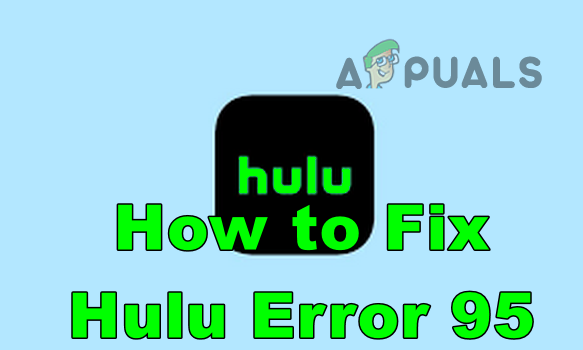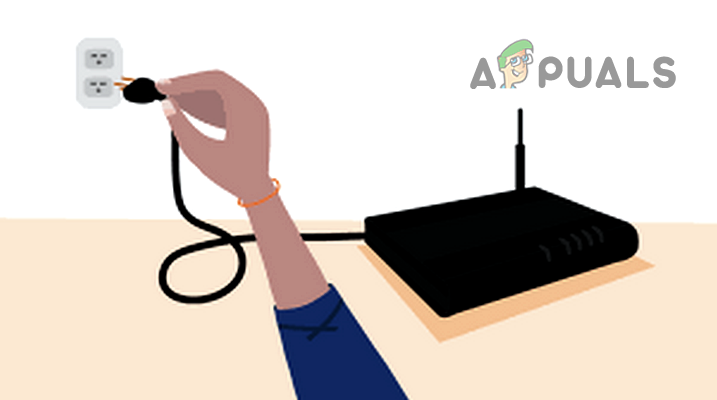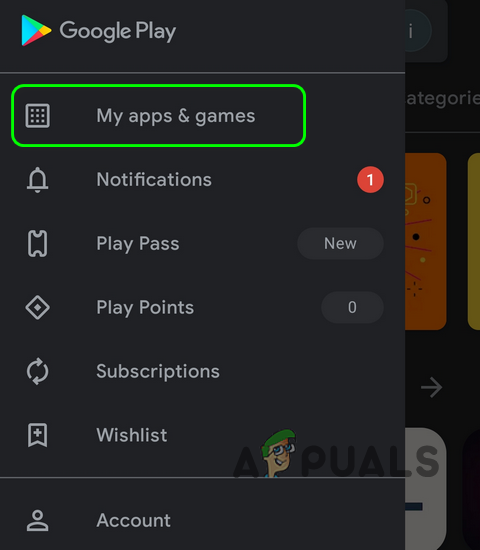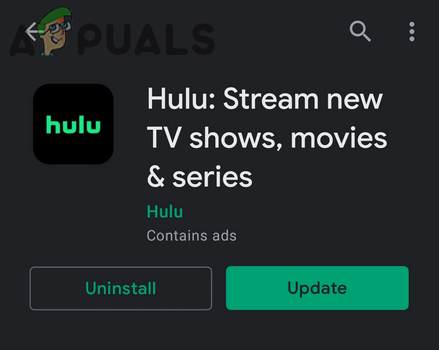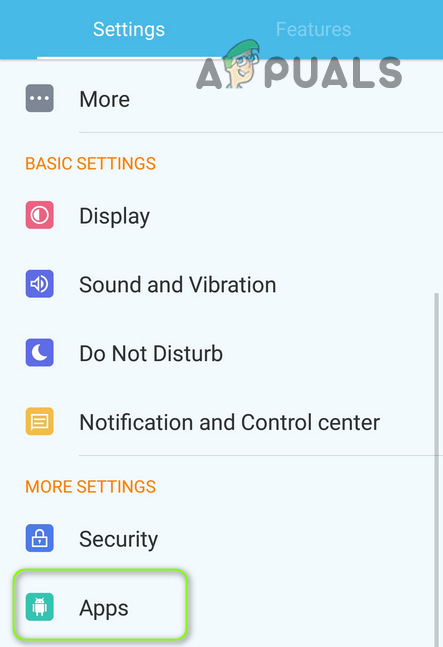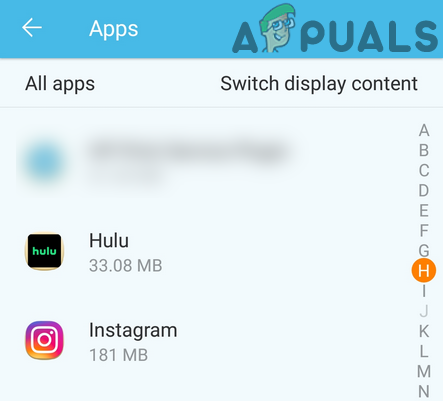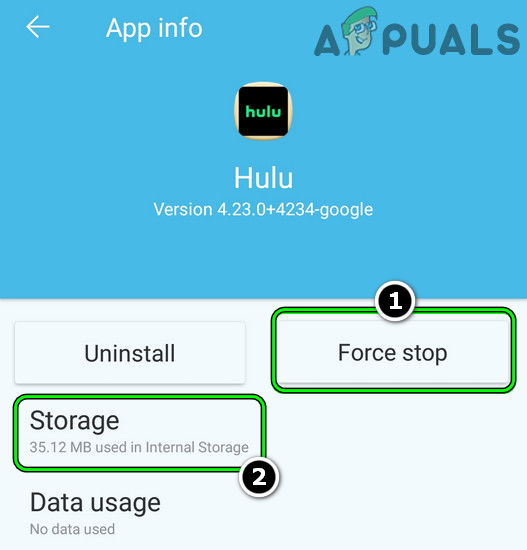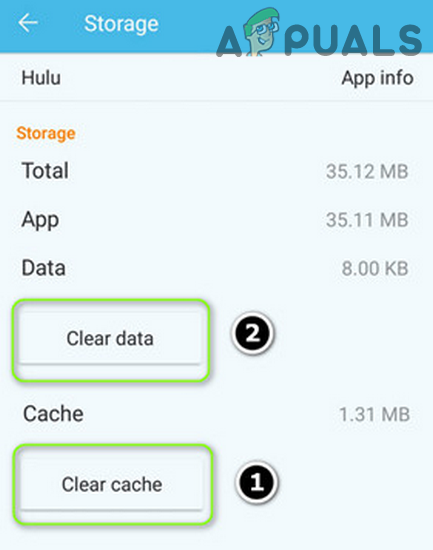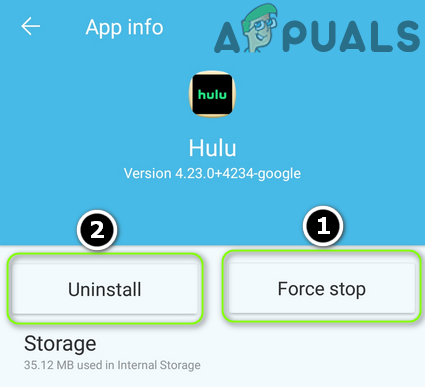You may see Hulu error 95 mainly because of the following:
Perform a Cold Restart of Your Device and Router
A temporary communication glitch between the Hulu app and its servers might cause the Hulu error 95. In this case, performing a cold restart of your device (like a Firestick) and router (or any other networking equipment) may solve the problem. But before proceeding, make sure the Hulu services are up and running (especially, in your region).
Update the Hulu App to the Latest Build
You may encounter error 95 on Hulu if the app itself is outdated as it may have become incompatible with other OS modules. In this case, you can fix error 95 on Hulu by updating the Hulu app to the latest build. For elucidation, we will discuss the process of updating the Hulu app on an Android phone.
Clear the Cache and Data of the Hulu App
You may encounter the error 95 on Hulu due to the corrupt cache and data of the Hulu app. Here, the error code 95 on Hulu can be fixed by clearing the cache and data of the Hulu app. For illustration, we will discuss the process of clearing the cache and data of the Android version of the Hulu app.
Reinstall the Hulu App
If the installation of the Hulu app is corrupt to a level that clearing its cache and data did not fix the problem, then reinstalling it may solve the issue.
Fix: Hulu Keeps BufferingHow to Fix Hulu Error 301How to Fix Hulu Error Code PLRUNK15 and PLAREQ17How to Fix Hulu Error Code DRMCDM78