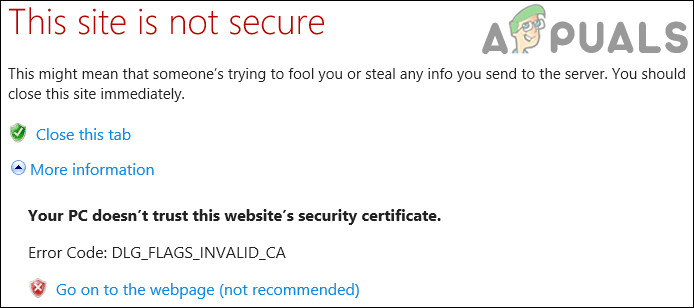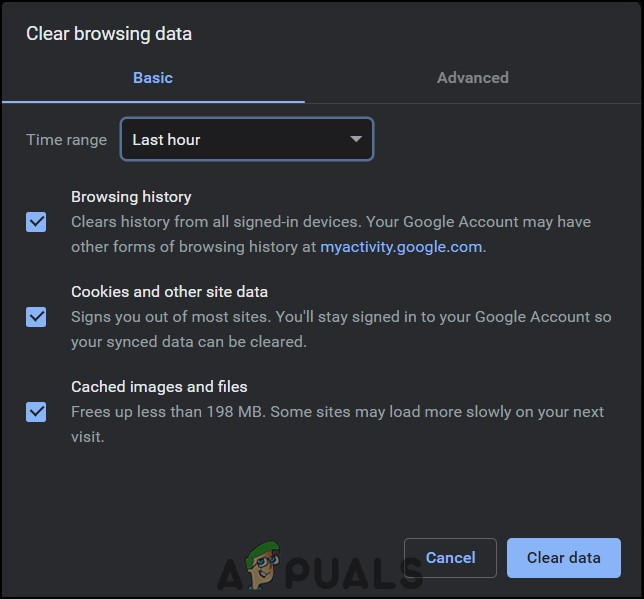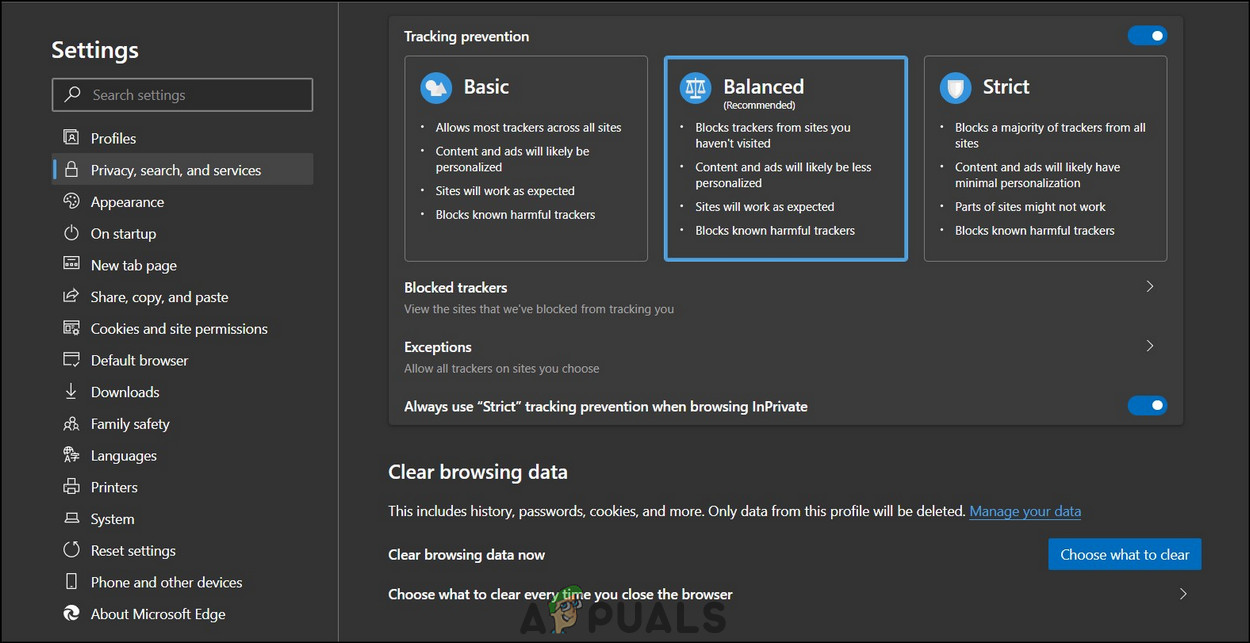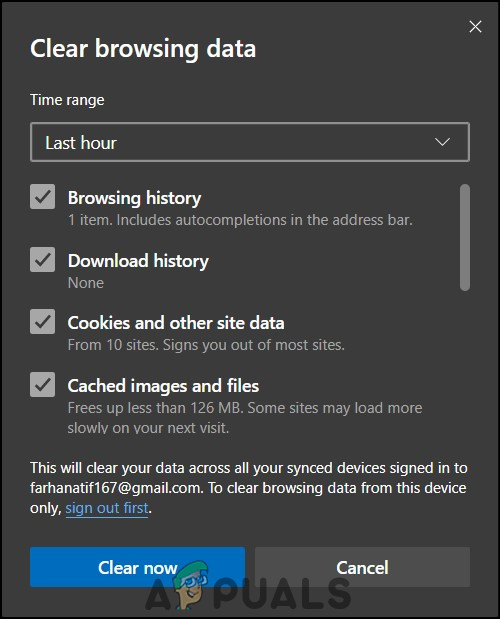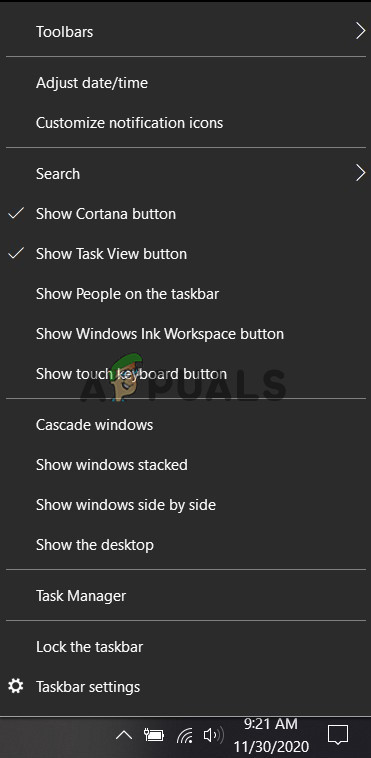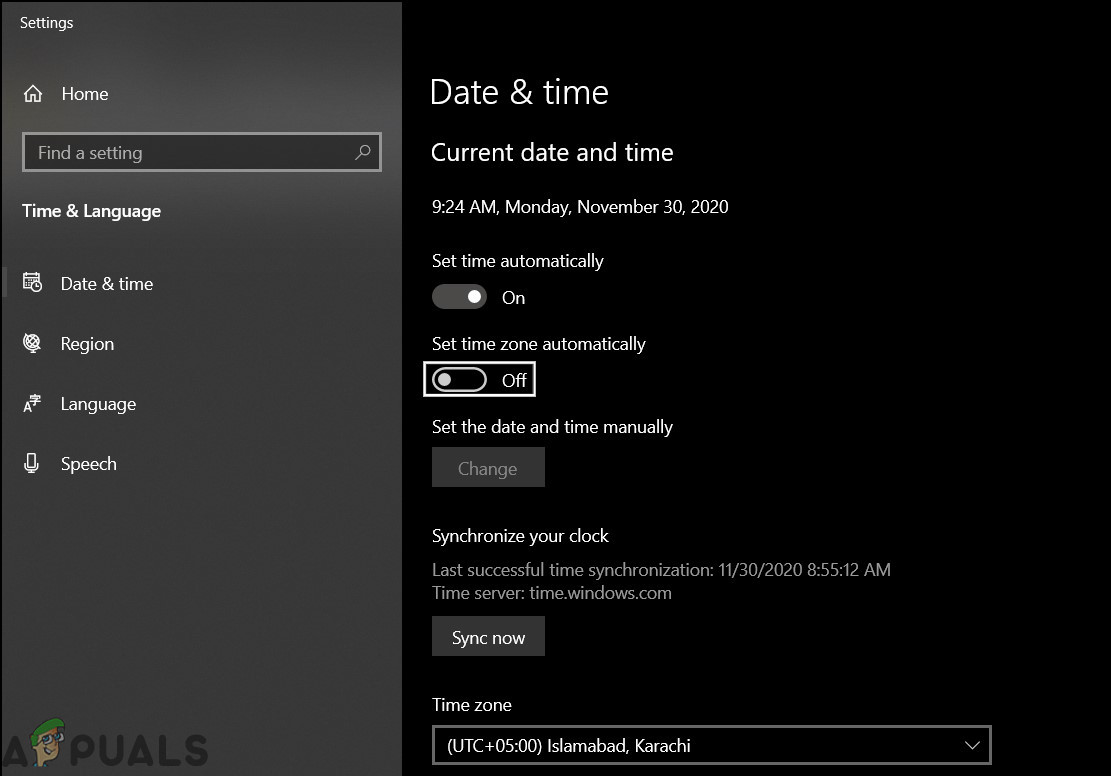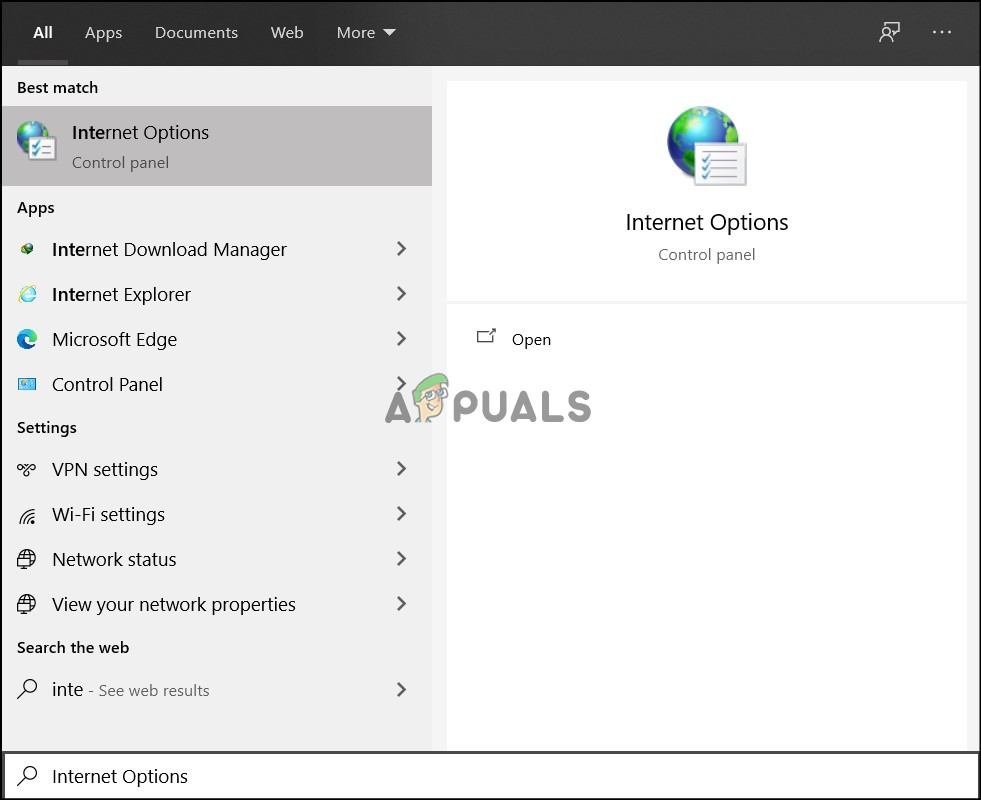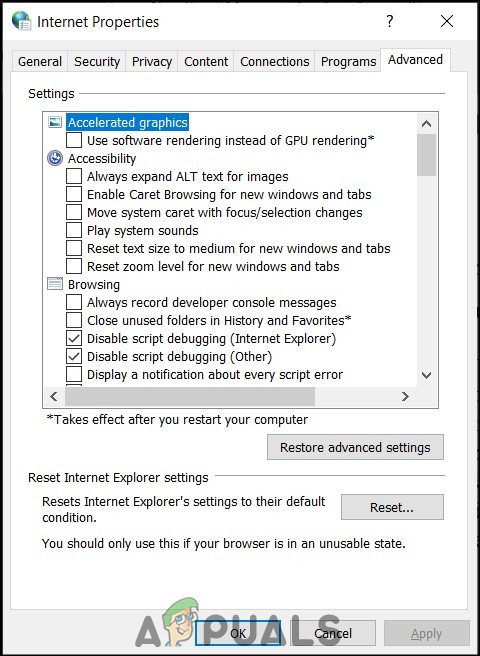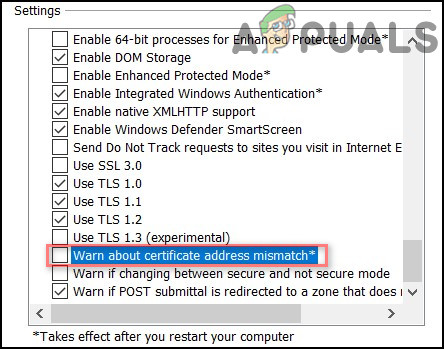In most cases, there is an option available to Proceed to the website (not recommended). Consequently, if this option is not available there are solutions mentioned below.
Open Website in Different Browser
The first step that you should do after receiving this error is to open the website in another browser. However, if the website loads in another browser try the step below. If the website still does not load in another browser then the error is within your system. Then, try the remaining options below.
Clear Browser Cache
Sometimes, the cache in the browsers can cause problems with the certificates installed. The solution in this case is to clear the cache of the browser where the website is causing the issue. Subsequently, it may be viable to clear the cache of all installed browsers, just to be on the safe side. We will be handling Microsoft Edge and Google Chrome in this solution.
For Google Chrome
For Microsoft Edge
Check if System Time and Date is Synchronized
The biggest reason for invalid certificate error is system date and time is not synchronized. Although, this may seem a minor problem, certificates rely on system time and date. If they are not synchronized, the certificates perceive the system as being outdated. To make sure system time and date are synchronized Moreover, make sure you have selected the correct time zone.
Change Internet Options
Although, you may not have faced this issue before, as stated above, updates for either the browser or for Windows can cause issues with internet certificates. Moreover, there is also a chance for Windows updates to cause changes in some system settings. However, this solution is more of a workaround than a solution. This solution is recommended only if you have an anti-virus installed. To change the internet options of your computer
How to Fix Error Code Netflix Error Code TVQ-ST-131FIX: Windows Defender Error The service couldn’t be started Error code:…How to Fix PlayStation “An Error Has Occurred” (no error code)?How to Fix Audacity Error Code 9999 ‘Unanticipated Host Error’ ?