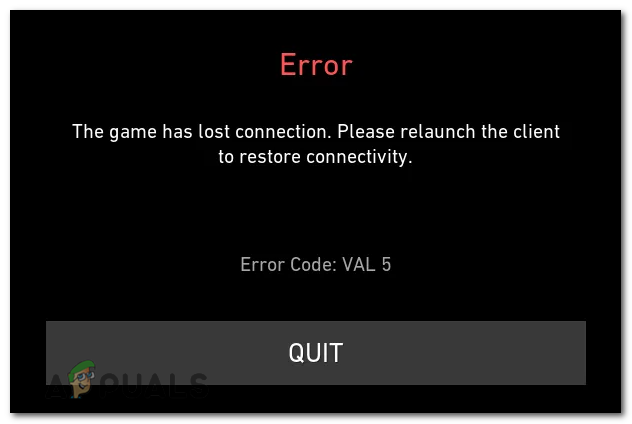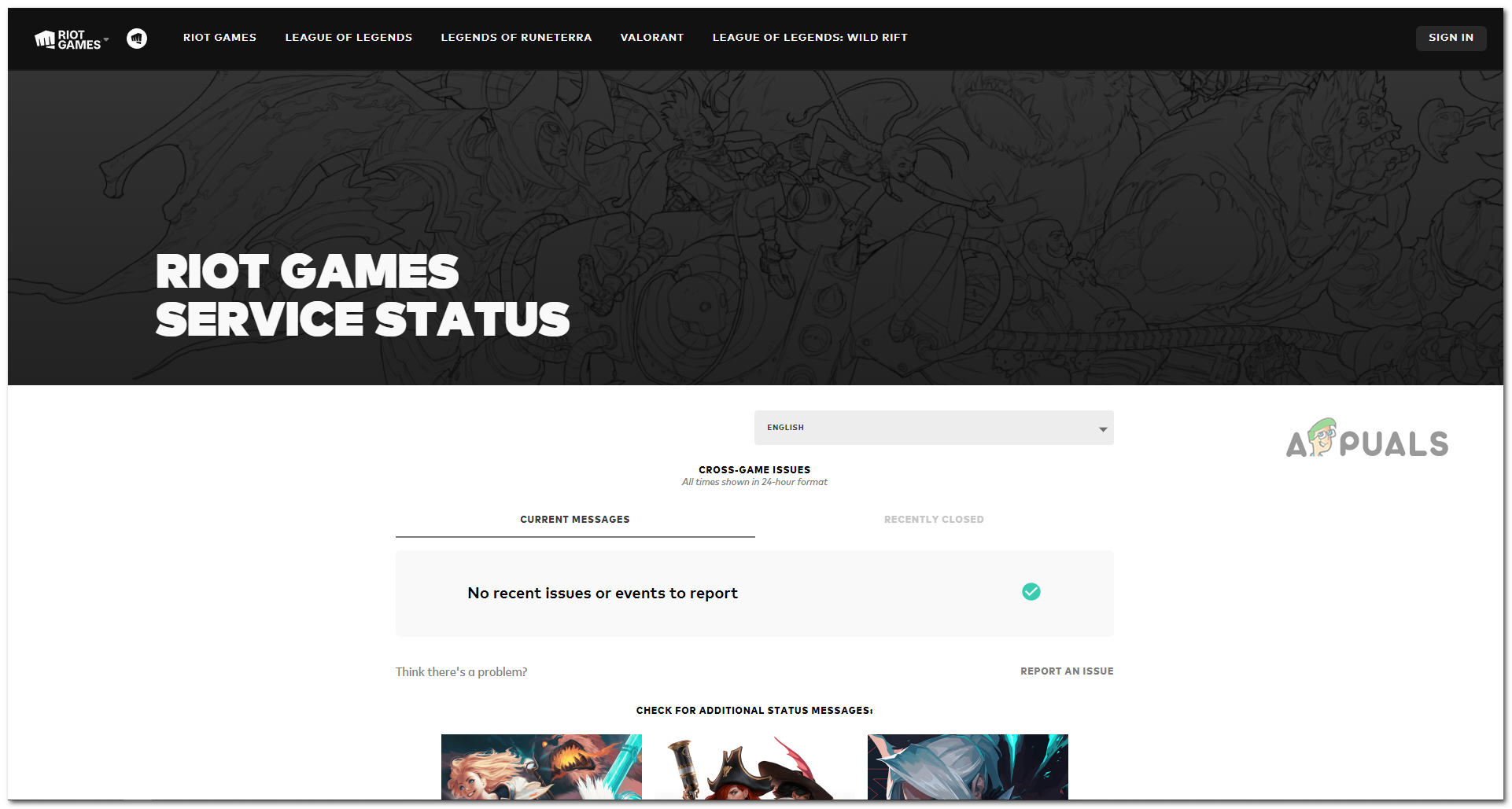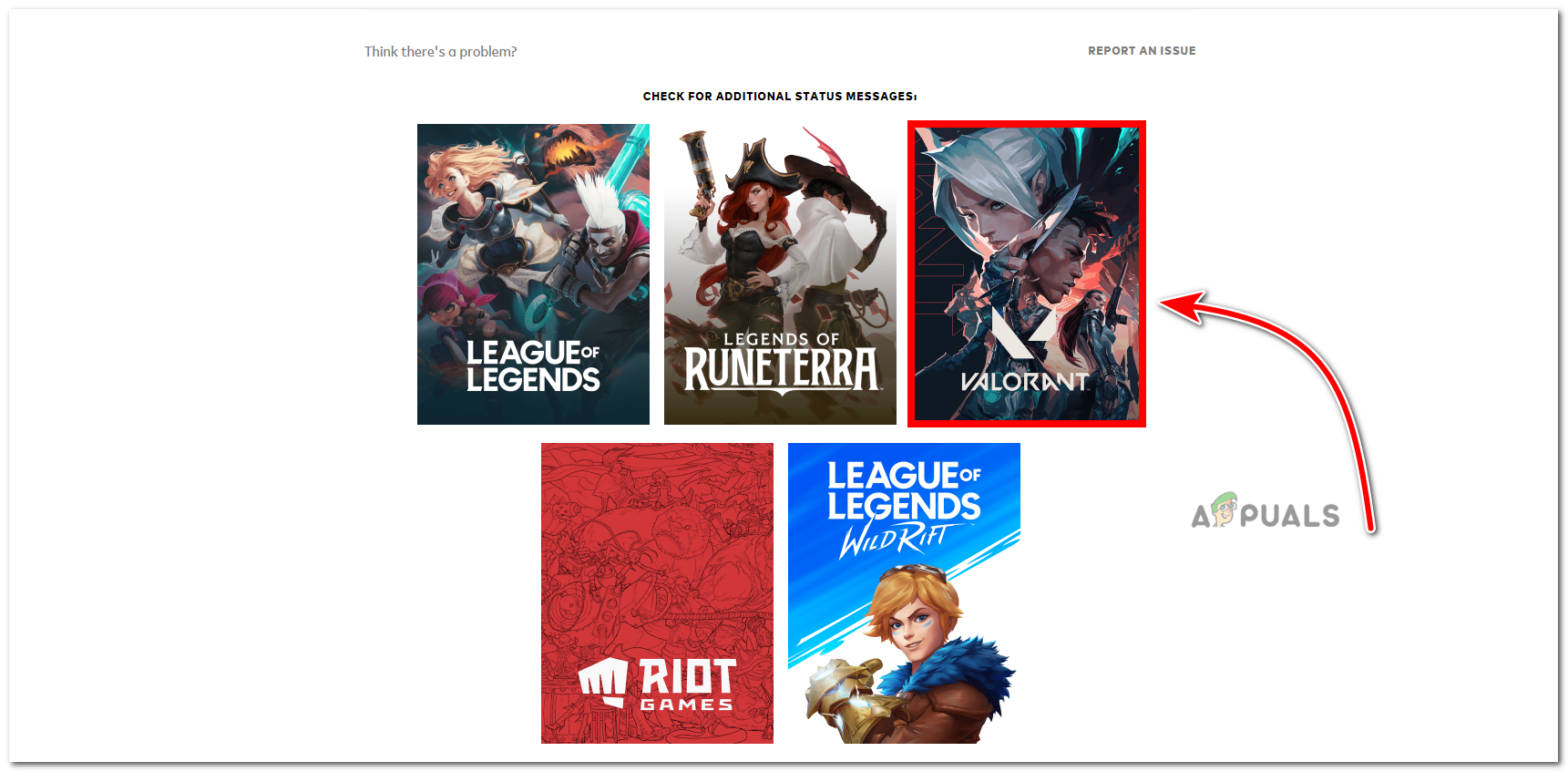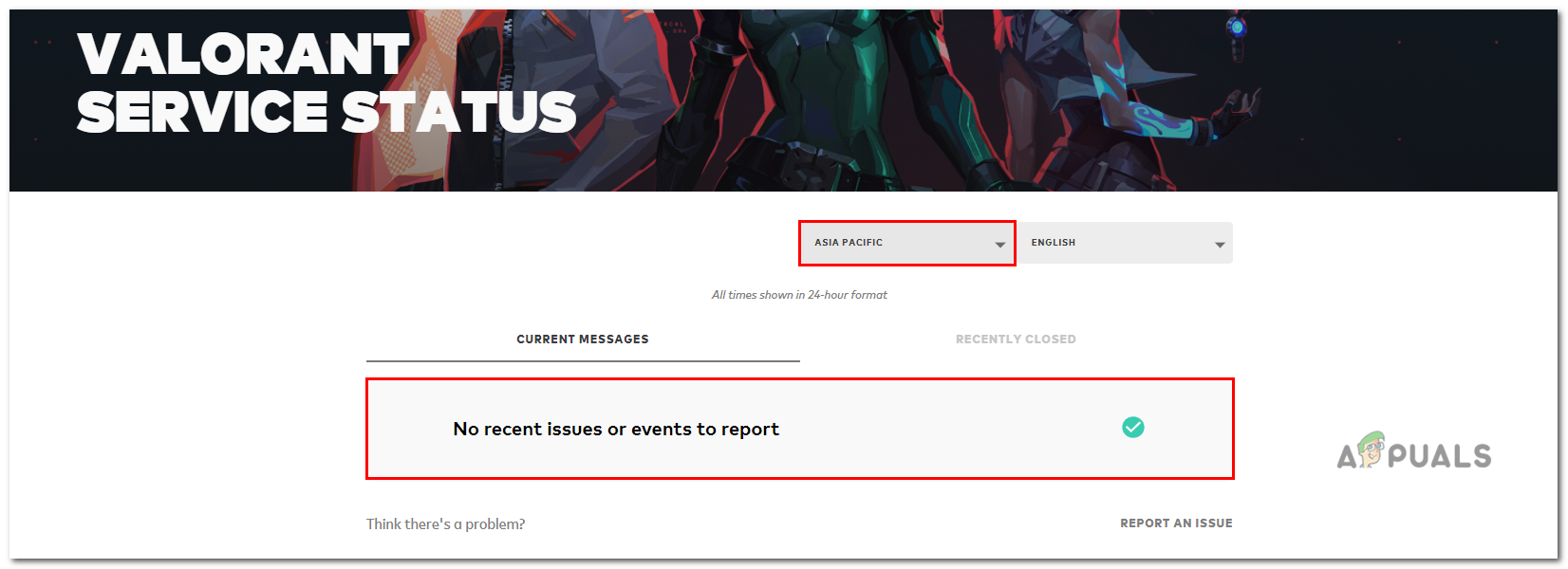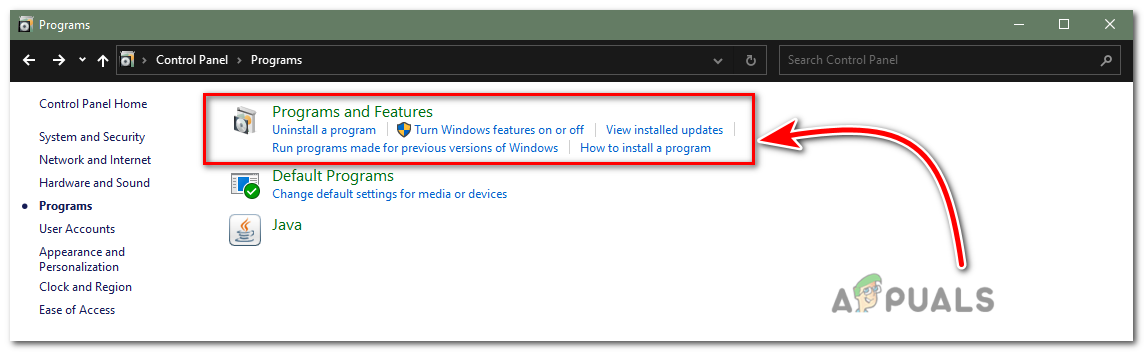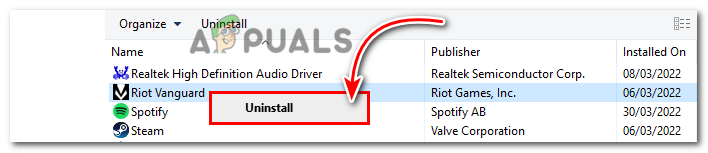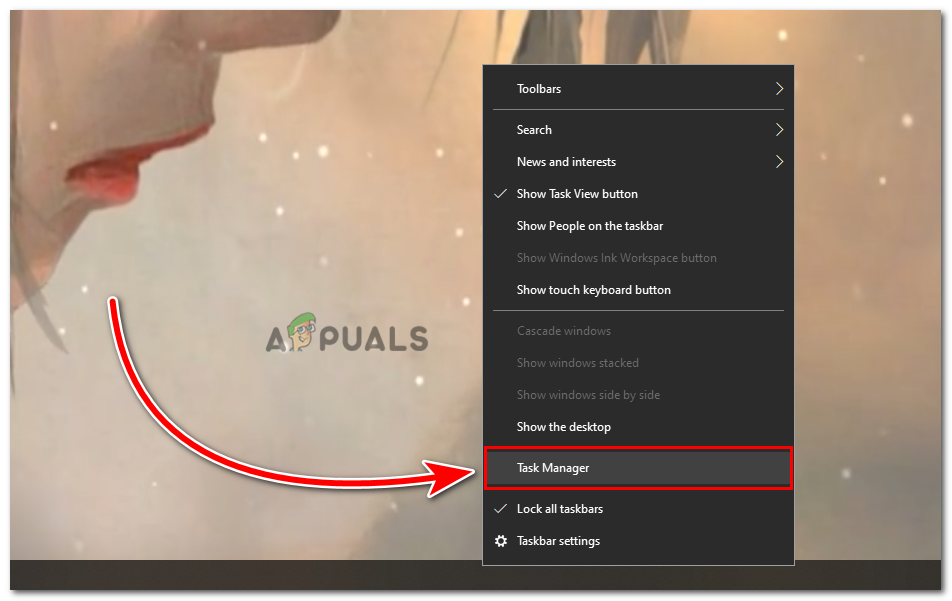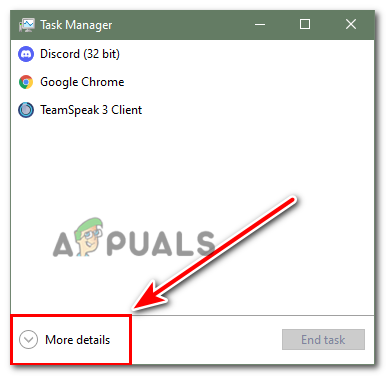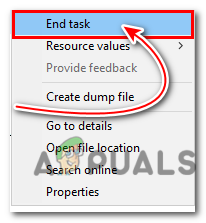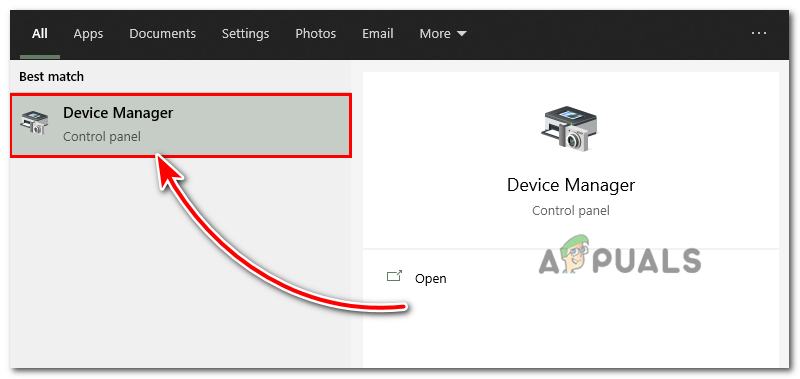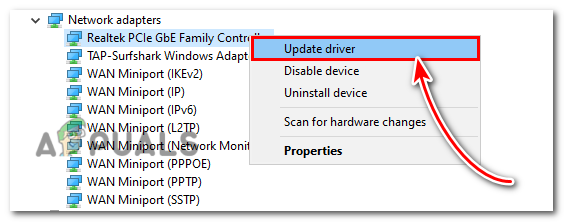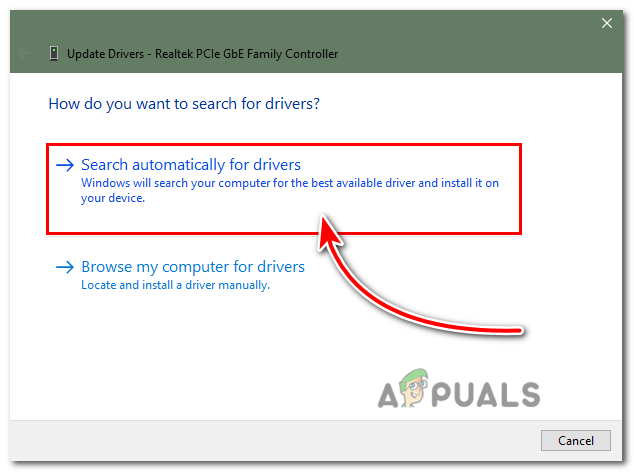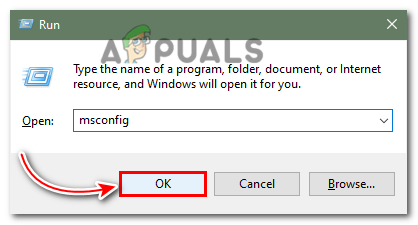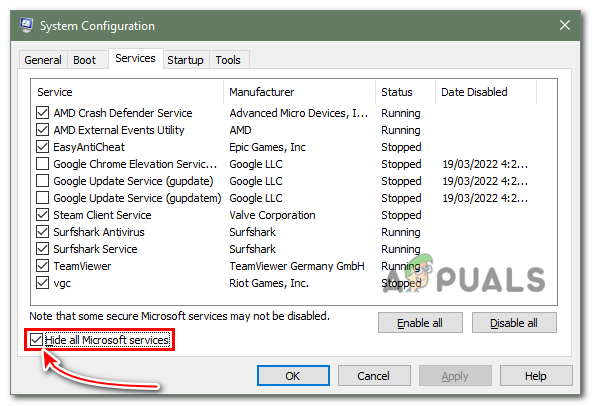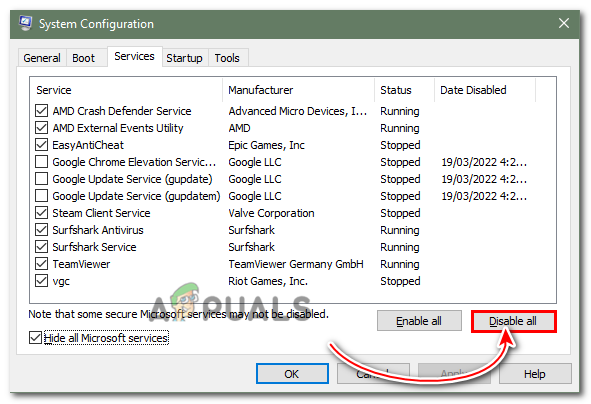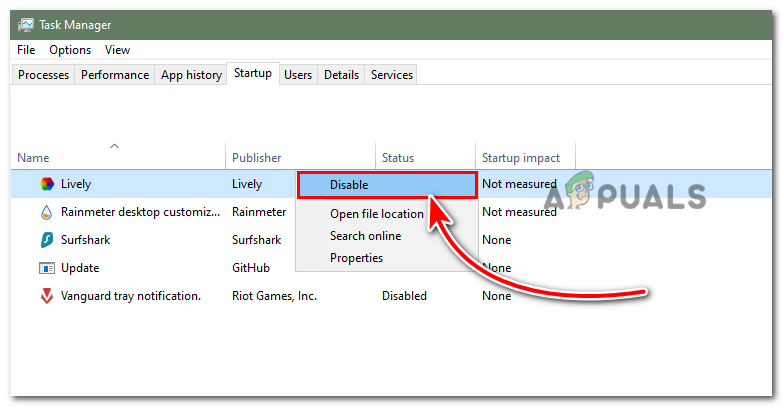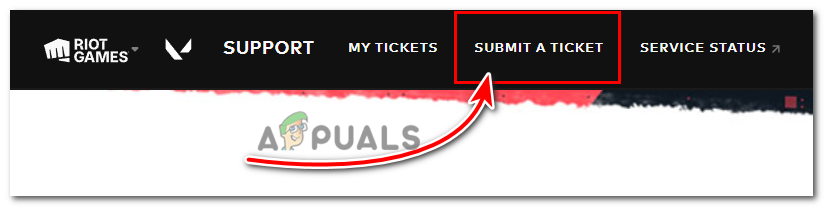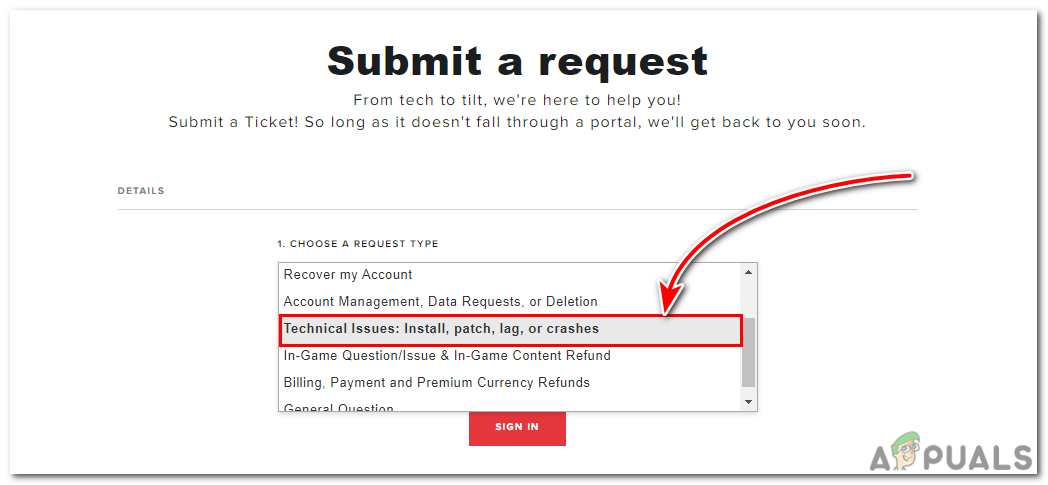There are many reasons for this issue occur. Here are some causes:-
Unstable internet connection – Mostly the main cause of this Val 5 error is an unstable internet connection.Server issue – There is also a possibility that Valorant servers are causing this Val 5 error, Sometimes servers are under a heavy load and causing this error.Scheduled maintenance – There is a chance that before a major update or a patch servers go under maintenance for some time.
Now that we know the causes let’s jump straight to the solutions!
Check Valorant Server Status
The first thing your need to check is the Valorant server status because when there is an update coming out Riot turns down the servers for maintenance as we mentioned above. Here are the steps on how you can check the server status of Valorant:- If there is no issue going on with the servers and you’re still getting the Val 5 error then you can follow the methods shown below.
Power Cycle Your Devices
You need to restart your router and your PC to make sure that there is no hardware issue affecting your game. Do these steps in the order shown below
Reinstall Vanguard
In some cases, Vanguard can cause a few issues for Valorant to pop up Val 5 error, by reinstalling Vanguard issues of game files which are causing Val 5 error will get fixed Here are the step to reinstall Vanguard:-
Close all Unnecessary programs from Task Manager
There is a possibility that running a large number of unnecessary programs in the background might cause various amounts of issues on your computer if you’re playing Valorant and Large numbers of programs are running in the background this can cause a Val 5 error. Here are the steps to close Unnecessary programs through Task manager:-
Update your Network Driver
By updating your Network driver you’ll get a more stable network connection and the Network driver update solve all compatibility issues you facing, An outdated or corrupted Network driver can cause several network issues, to be in a safe zone you better make sure that your Network Driver is up to date. here are some steps to Update your Network Driver:-
Perform a Clean Boot
Software conflicts might cause this Val 5 error, if you’re not sure about which program is causing this error, simply you can run a clean boot on your computer, if Val error code 5 gets solved after performing a clean boot you can enable disabled programs one by one to find which program was causing this error. Here are the steps to perform a Clean Boot:-
Submit a Support Ticket To Riot
If none of these Solutions has worked for you it means its a serious problem and we need some help from the experts, By submitting a ticket to the riot they will help you and solve this problem in under 48hrs hopefully, your Val 5 error has been fixed, if you have any queries, we would like to hear the comments below.
Fix: Critical System Error on ValorantHow to Fix “Error Code: VAN 68” on Valorant?How to Fix Valorant Error Code VAL 43?How to Fix Valorant Error 1067 on Windows?