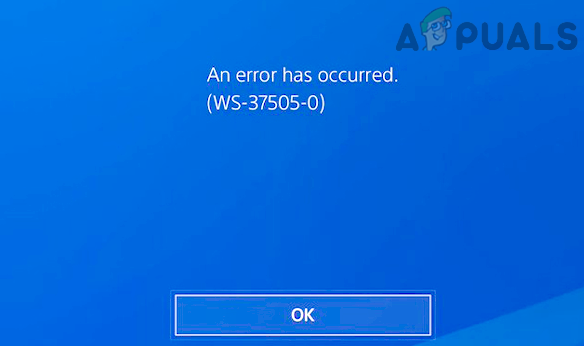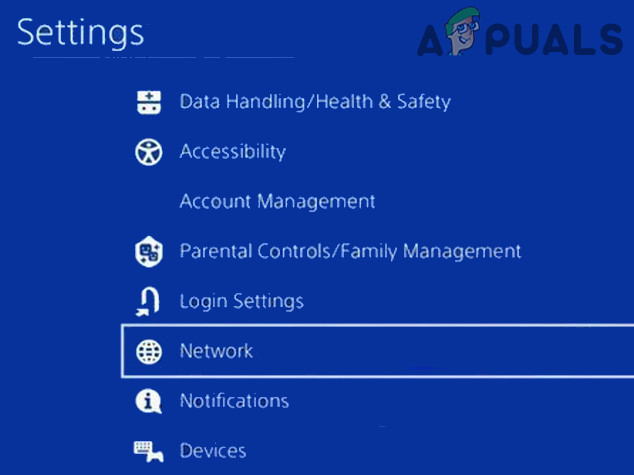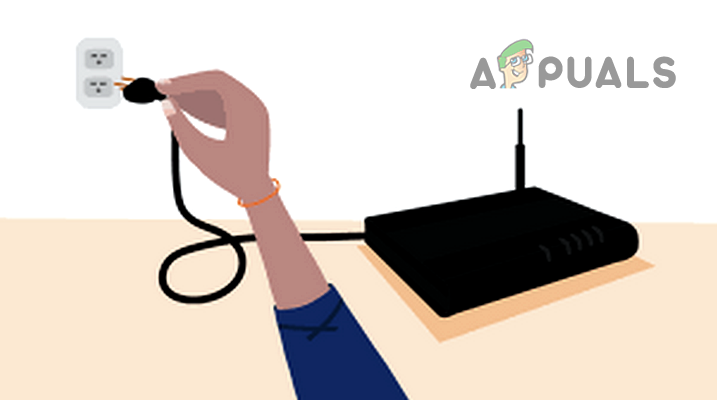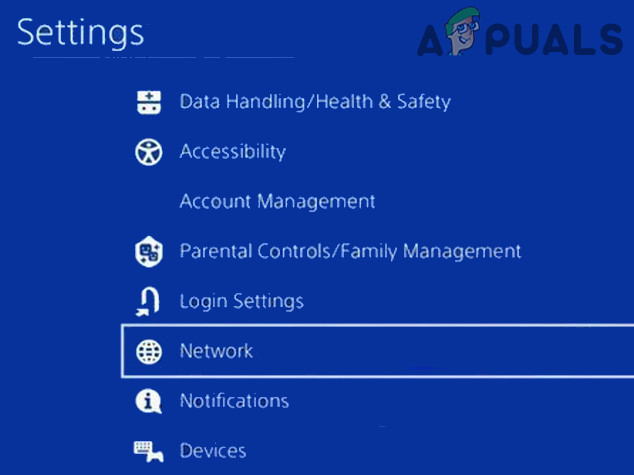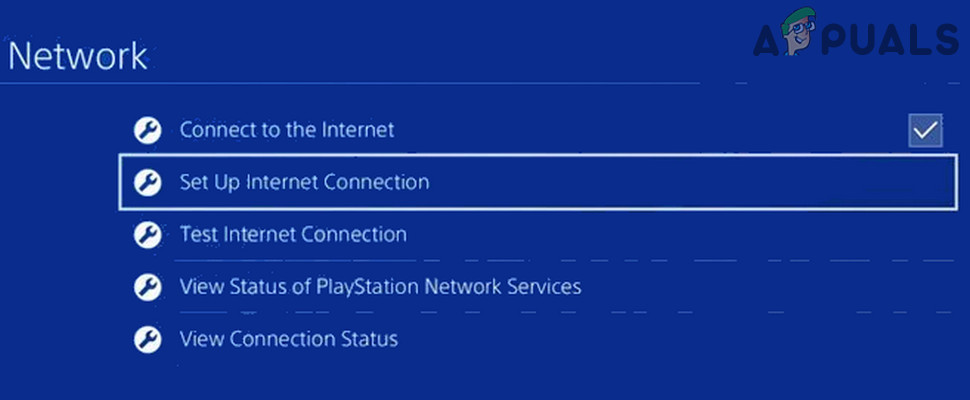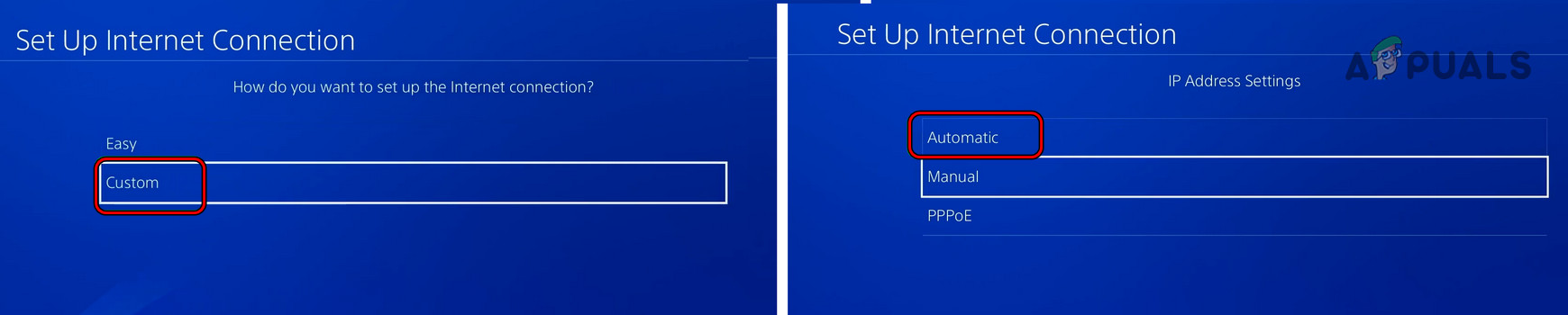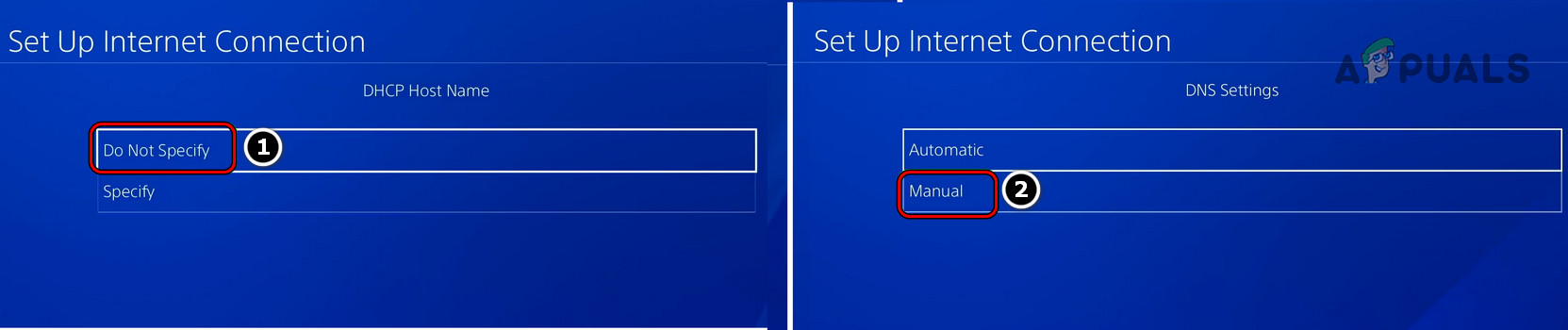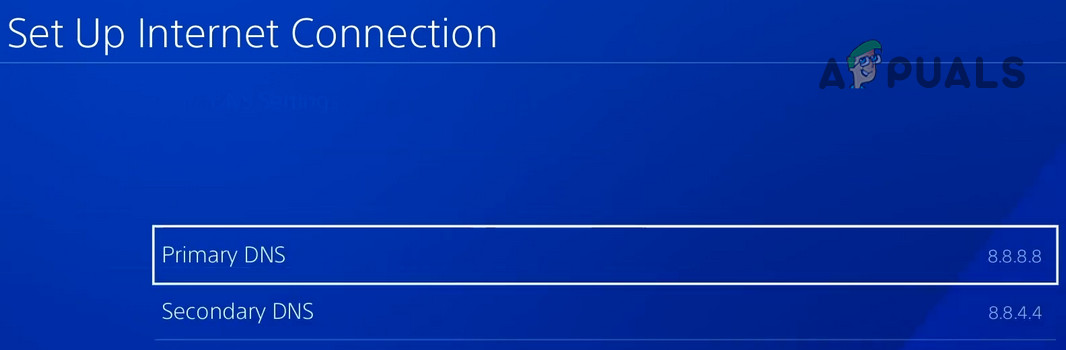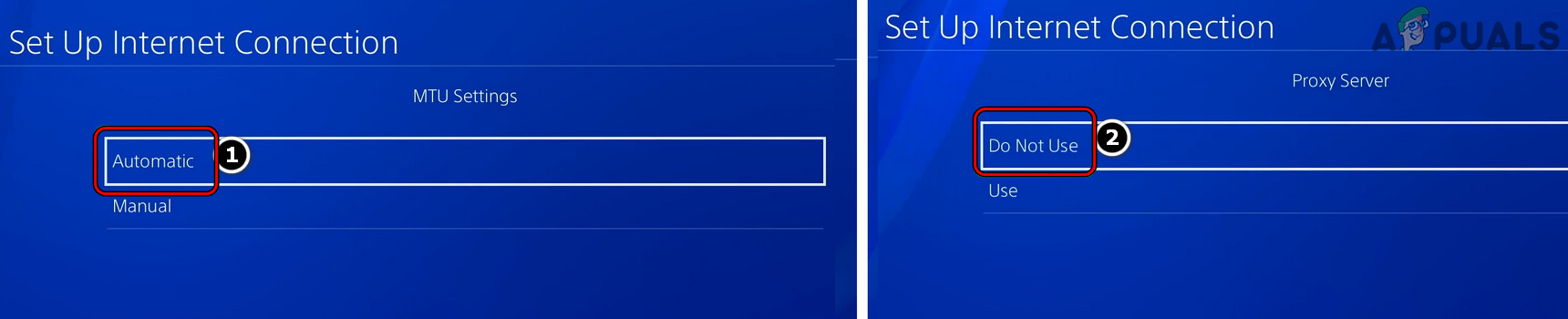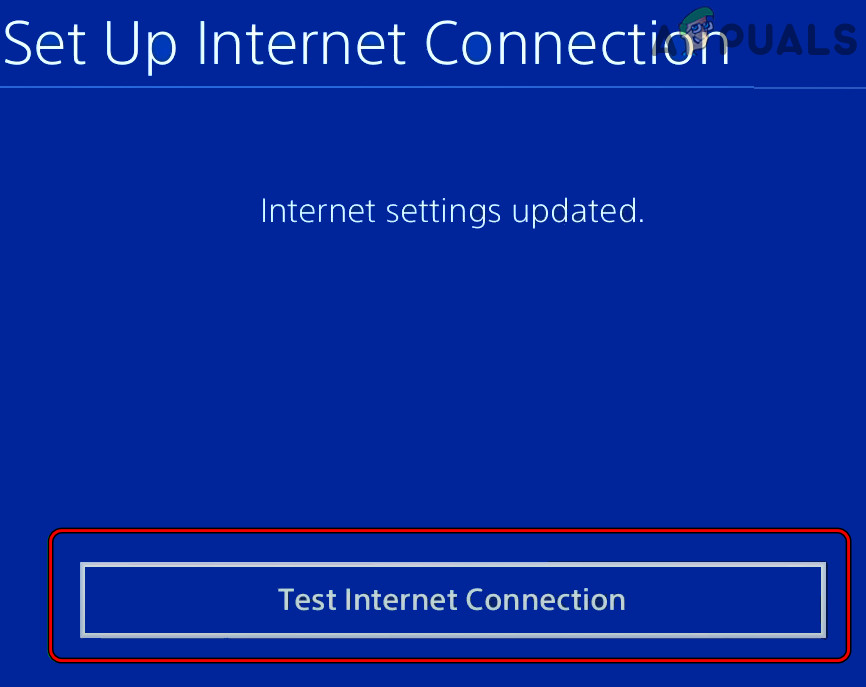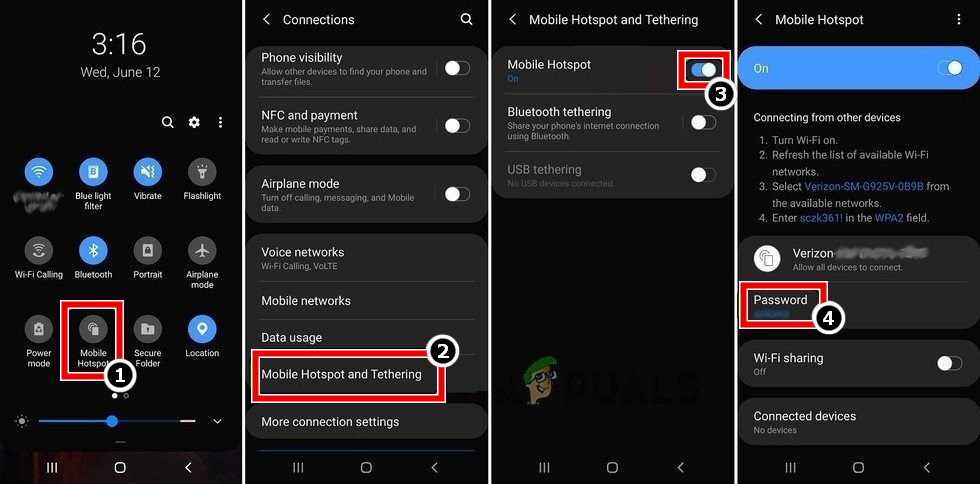The following can be considered as the main reasons behind the error code WS-37505-0:
Test Internet Connection of the PlayStation
You may get the 37505 error on the PS console if there is a glitch in the communication modules of the console due to which the console is not able to make a successful connection to its servers. Here, testing the Internet connection of the PlayStation may clear the error at hand. Before trying that, make sure the PlayStation servers and game servers (if the issue is occurring on a particular game) are up/running. If that fails and the issue is occurring on a Wi-Fi connection, check if bringing the PlayStation console close to the router solves the problem.
Perform a Cold Restart of the Console and Router
A temporary communication glitch between the PS console and Sony servers may lead to the WS-37505-0 error as the data packets may fail to parse properly on the console or its servers. In this case, performing a cold restart of the PS console and router may clear the WS-375050-0 error.
Change the DNS Settings of the PlayStation
If the network’s DNS servers are not able to translate the web addresses of the Sony servers in a timely fashion, then that may result in the WS-37505-0 error code. In this scenario, changing the DNS settings of the PlayStation may clear the error 37505.
Try Another Network or Network Type
A PlayStation might show the 37505-0 error code if the ISP is hindering the traffic between the console and its servers due to which the data packets cannot be properly parsed on the console or its server. In this context, trying another network or network type may clear the error under discussion.
Sony Announces Massive Changes to PlayStation Plus with Three New Subscription…How to Fix PlayStation “An Error Has Occurred” (no error code)?How to Fix PlayStation 4 Error Code CE-34878-0?How to Fix ‘Error Code: WS-37403-7’on PlayStation 4?