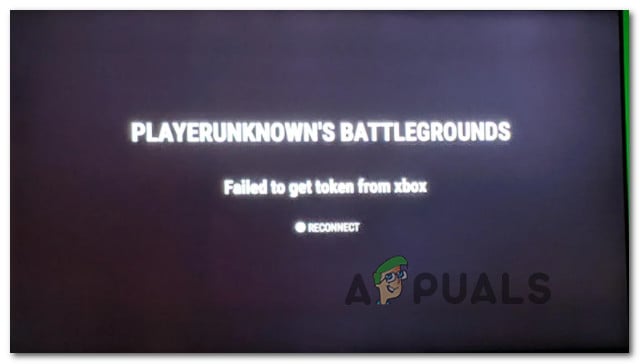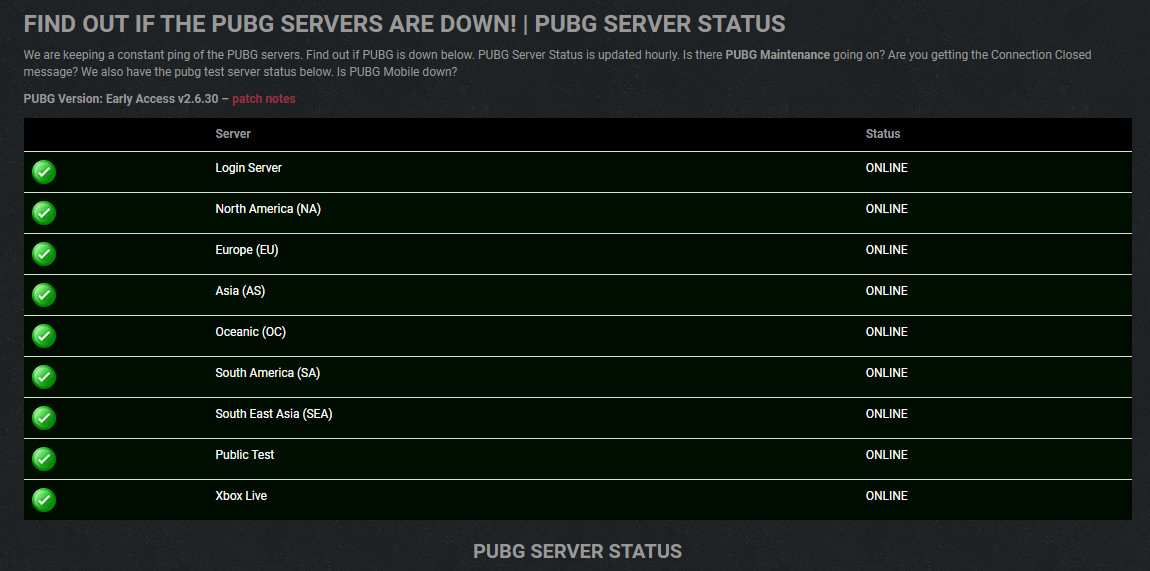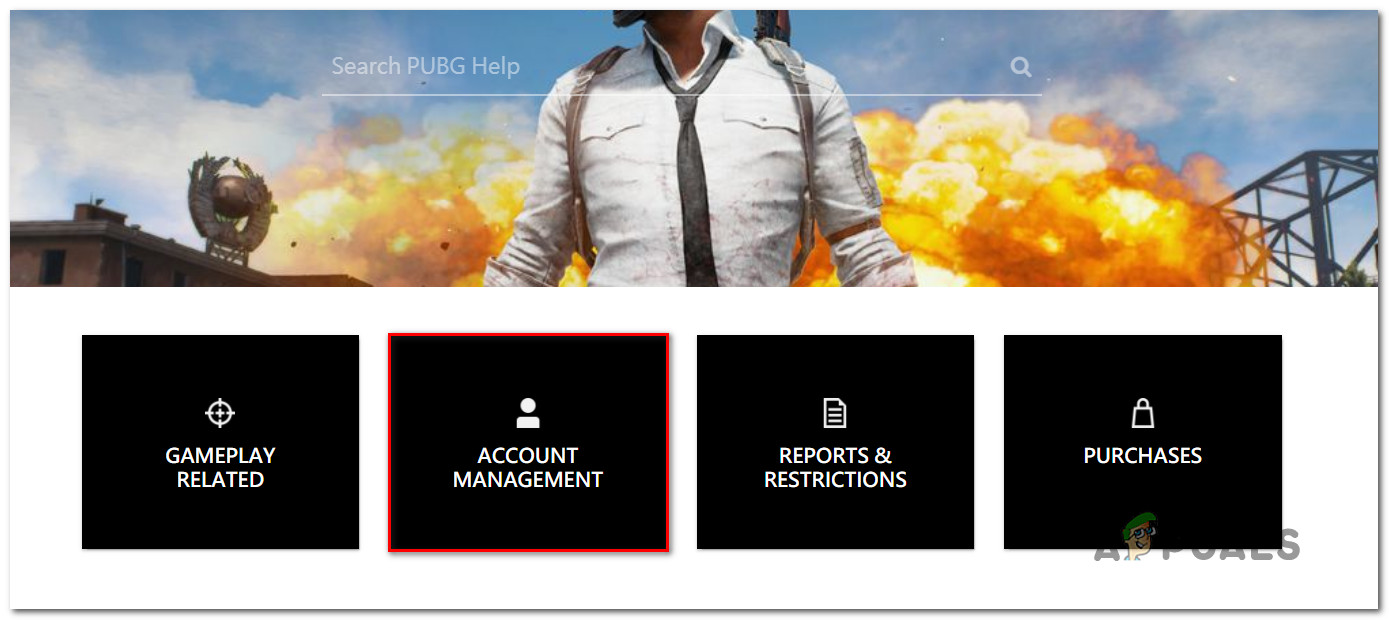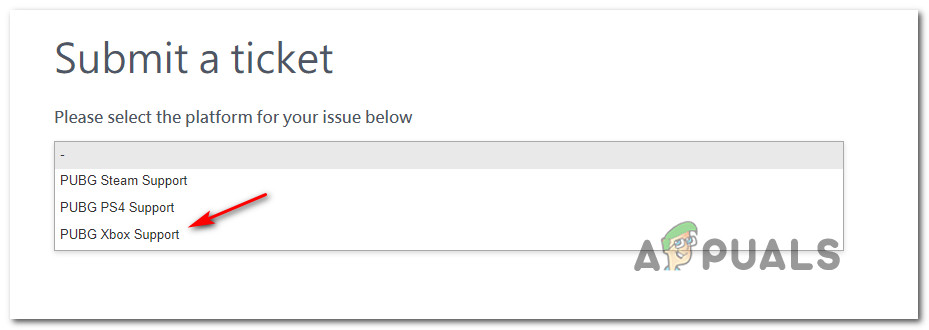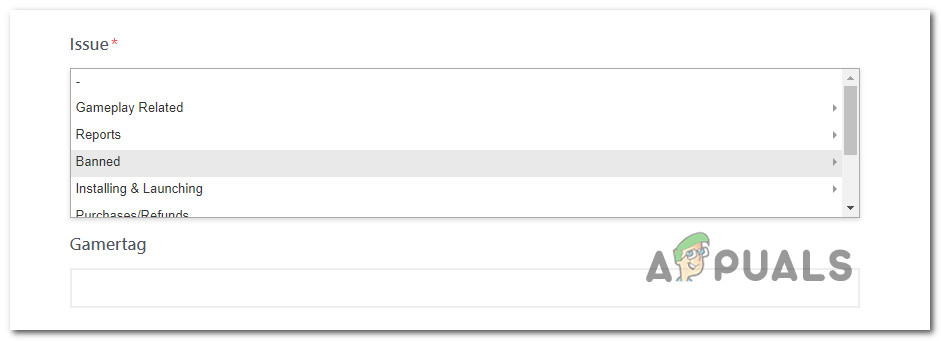After investigating this particular issue thoroughly, it turns out that a couple of common scenarios might be responsible for this error code. These culprits might be contributing to the apparition of the ‘Failed to get token from Xbox’ error: Now that you are familiar with every potential culprit that might cause this issue, here’s a list of troubleshooting guides that will allow you to identify the issue and in some cases fix the issue:
Check for an Ongoing server issue
Most of the time, you can expect to see this issue due to an authentication token that your Xbox expects from the PUBG servers in order to confirm that your account is legitimate. If this confirmation doesn’t come, you can expect to see this error code while you wait to be signed in. If the confirmation token doesn’t come, it’s most commonly related to a maintenance or server outage issue that the PUBG Corporation team is working to resolve. You can check if account verification and matchmaking is affected in your area by visiting the official status page of PUBG. If the status page currently reports some server issues in the geographical area you are located in or an issue with Xbox Live, you should also check the PUBG status page on DownDetector to see if other users in your area are currently experiencing the same kind of issues. In case all signs point towards an underlying server issue, you can conclude that the problem is entirely beyond your control. If this scenario is applicable, the only thing you can do is wait patiently until the problem is fixed by the development team. On the other hand, if the investigations you performed above didn’t reveal an underlying server issue, move down to the next potential fix below.
Investigate if the issue is caused by a temporary ban
According to some affected users that we’re also seeing the ‘Failed to get token from Xbox‘ error each time they opened the game from their Xbox console, this problem can also be directly related to a temporary ban that your PUBG account is affected by. If your account is currently affected by a ban, you might or might not receive a warning (email or notification) that the restriction has been imposed. Notifications are usually only given away for permanent bans, not temporary ones. Keep in mind that account bans resulted from using cheats and hacks to get an undue advantage are usually permanent and there’s nothing you can do about it. But if you used slurs and violated the community rules via VoIP and someone reported you, chances are your account is only temporarily banned. If you think this ban was unjust, you can appeal against it by filing a claim on their support desk. Follow the instructions below to open up a support ticket with PUBG and clarify your account situation:
Fix: Failed to Get Token from OriginFix: Syntax Error near unexpected token `(‘Fix: Facebook Error Validating Access TokenHow to Fix ‘Connection Rejected: Invalid Token’ in Apex Legends?