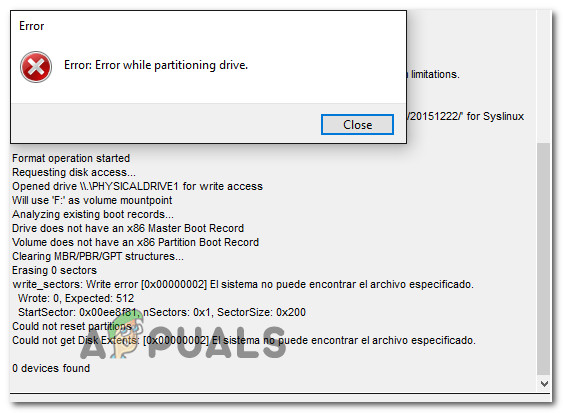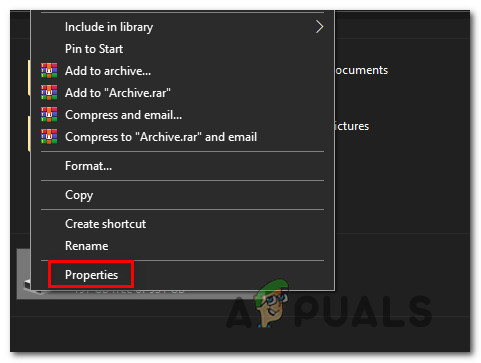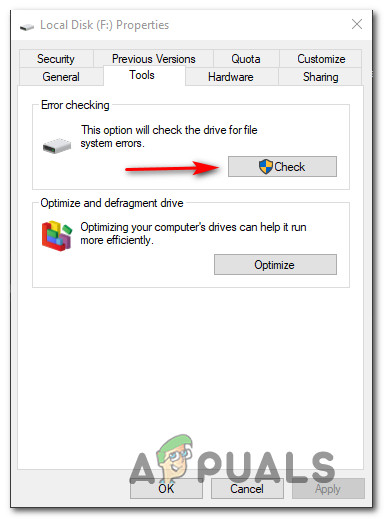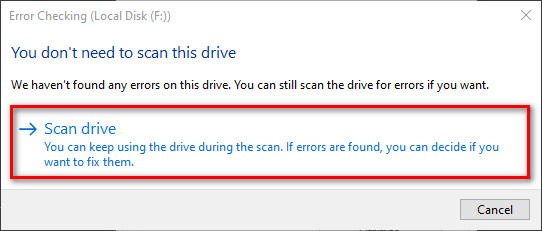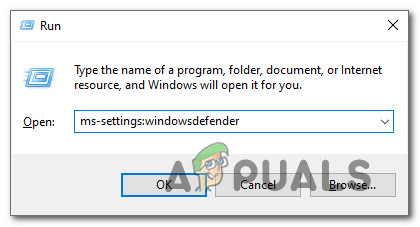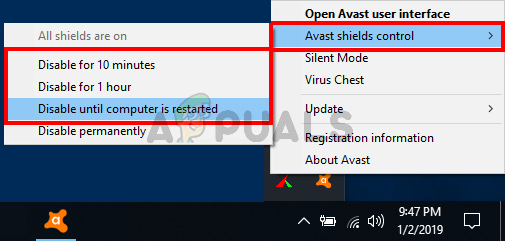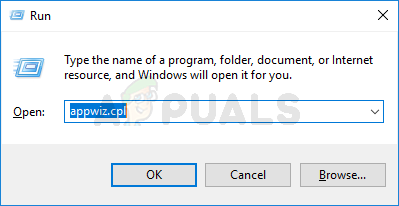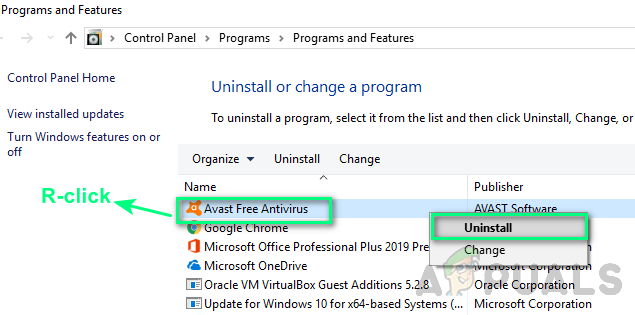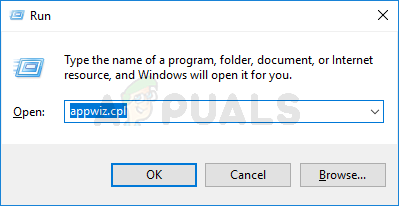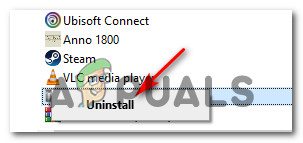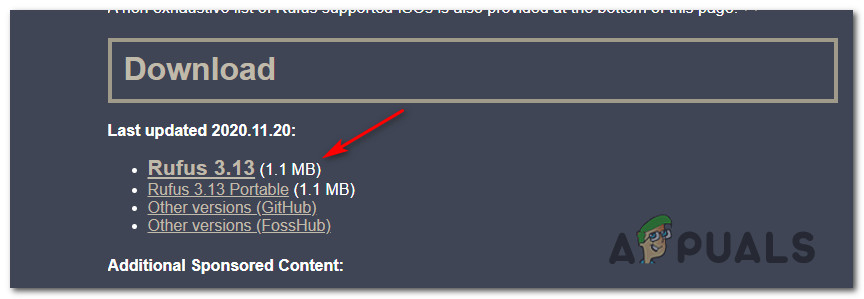After investigating this particular issue, it turns out that there are several different underlying causes that might end up triggering this error in Rufus when you attempt to partition a drive. Here’s a list of potential culprits that might be causing this error message: Now that you are intimately aware of every potential culprit that might be causing this issue, here’s a list of verified methods that should allow you to avoid the apparition of the ‘Error: Error while partitioning drive’ when partitioning a drive with Rufus:
Method 1: Checking for Bad Blocks
As it turns out, this particular error is often associated with some bad blocks that are interfering with the partitioning process. This is fairly common when attempting to use Rufus to partition external HDD, SSD, or flash drives. If you find yourself in this scenario, you should be able to fix the problem by forcing a check of bad blocks via the Tool tab of the Properties screen. Note: Keep in mind that this operation doesn’t have a high success rate, but it’s an ideal way to start if your storage device has a built-in fail-safe mechanism that keeps a few blocks free for these kinds of scenarios. Several affected users have reported that the issue was resolved after they initiated an error checking attempt from the Tools screen of the affected drive. Here is some step by step instructions on how to do this: If the ‘Error: Error while partitioning drive‘ issue is still occurring, move down to the next potential fix below.
Method 2: Disabling Controlled Folder Access (Windows 10 Only)
As it turns out, some affected users that were also dealing with the ‘Error: Error while partitioning drive‘ issue has managed to fix this issue by accessing the Virus & Threat protection settings in Windows 10 Settings and disabling the Controlled Folder Access option. As it turns out, this is a fairly new feature on Windows 10 that is known to conflict with various partitioning jobs in Rufus – Turning it off temporarily should allow you to complete the partitioning job in Rufus. If you’re looking for specific instructions on disabling the Controlled Folder Access on Windows 10, follow the instructions below: In case the same ‘Error: Error while partitioning drive‘ issue is still occurring, move down to the next potential fixes below.
Method 3: Disable / Uninstalling Conflicting Antivirus
As it turns out you can also expect to see this particular issue occurring due to some kind of antivirus interference that is causing the operation in Rufus to abort unexpectedly. According to some affected users, this issue can occur with both 3rd party AV suites and with the built-in Windows Defender – Windows FIrewall tandem. If you’re using a 3rd party AV suite, you should disable the real-time security protection before launching Rufus – In the vast majority of cases, you can do this by right-clicking on the tray-bar icon of the AV and looking for an option that disables the real-time protection. Note: On the other hand, if you’re using the built-in virus protection suite, follow these instructions to disable the real-time protection of Windows Security Essentials. If you’re using a 3rd party suite and disabling the real-time protection is not enough, follow the instructions below to uninstall it from your computer: In case this scenario is not applicable or you already followed the instructions above to no success, move down to the next method below.
Method 4: Update to the Latest Rufus Version
As it turns out, you can also expect to see this particular error code if you are using an older Rufus version that is not fully compatible with Windows 10. Several affected users that were also dealing with this issue have reported that the issue was finally resolved after they uninstalled the current Rufus version and installed the latest stable build prior to repeating the partitioning process. If this scenario looks like it could be applicable and you’re not using the latest version of Rufus, follow the instructions below to update to the latest available Rufus version:
How to Create Windows 10 Bootable USB Using RufusFix: A problem occurred while creating the recovery driveHow to Fix the Error ‘A Network-related or Instance-specific Error occurred…[FIX] ‘An Error Occured while Trying To Copy a File’ Filmora Installation Error…