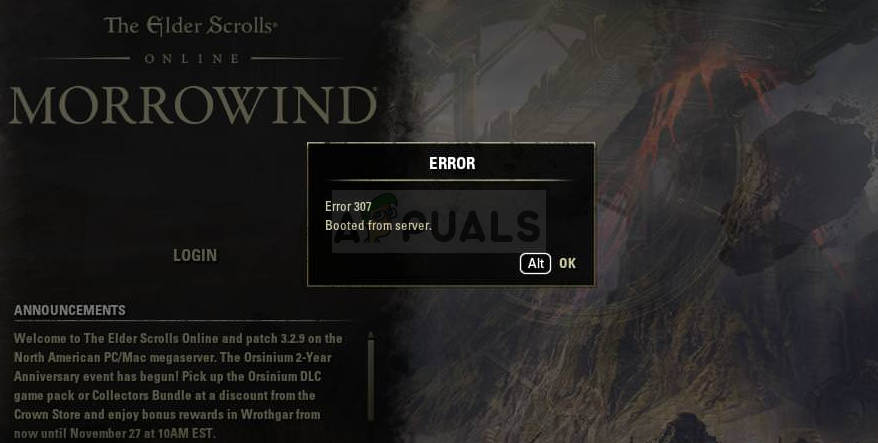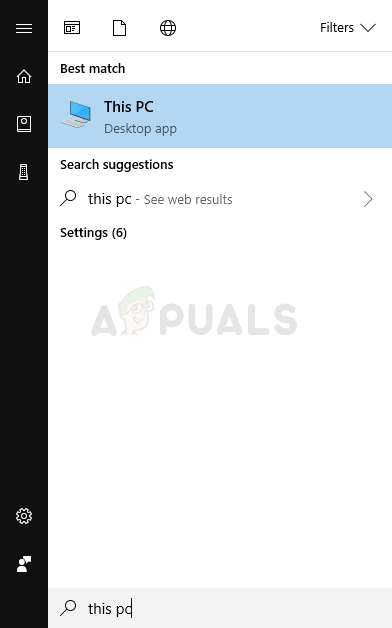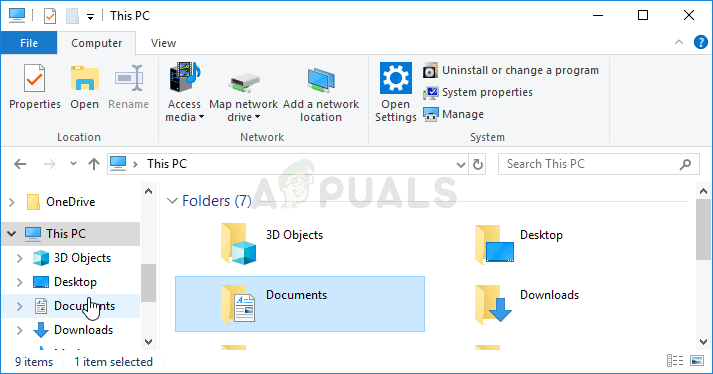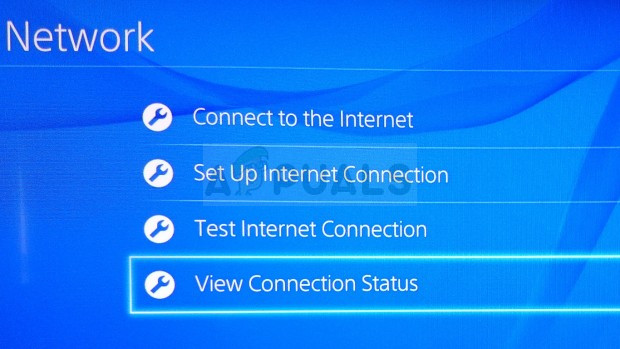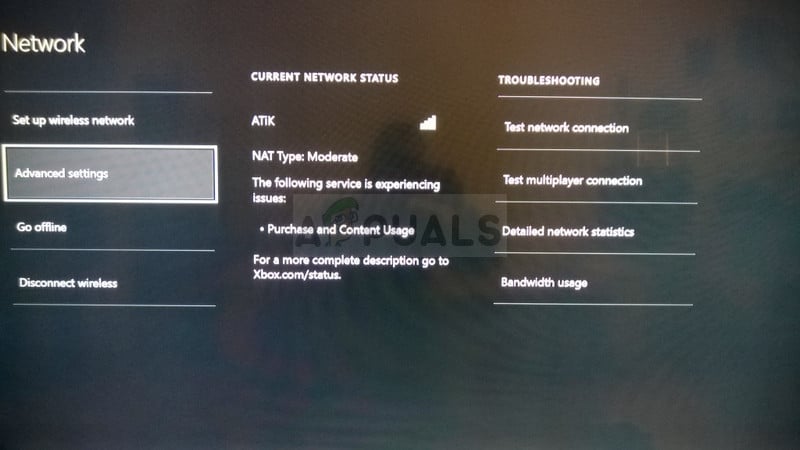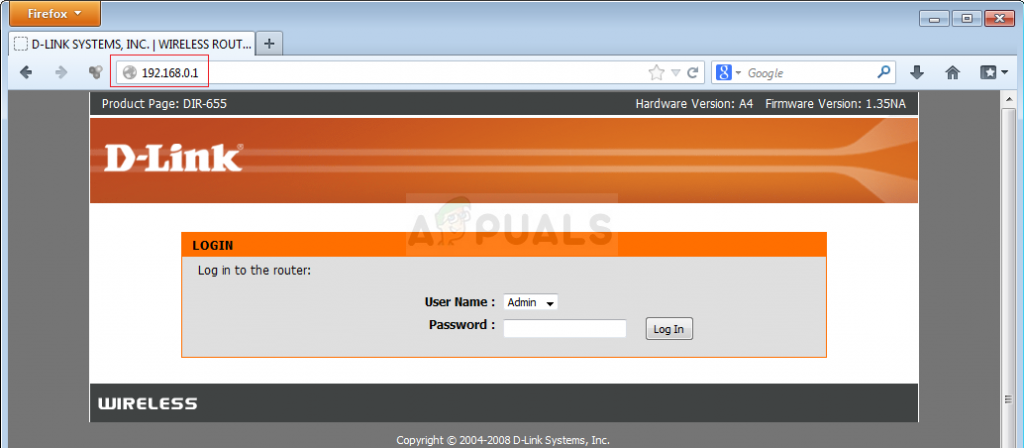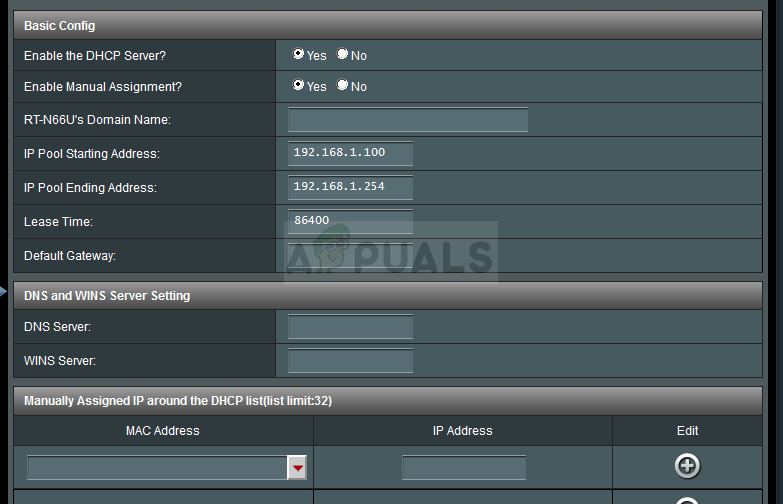Still, this error appearing out of nowhere pretty much bugs users who have good Internet connections and they manager to run everything but the game simply kicks them from the game too often. If you Internet connection is experienced any problems, you can blame the problem on it. Otherwise, follow the steps below in order to try and solve the problem for the PC version as well as the consoles!
What Causes ESO Error 307?
The ESO error 307 is often caused by faulty game add-ons which can be downloaded or purchased. You should running the game without any add-ons to see if the error still appears and then checking to see which one is problematic. Also, some users have researched that the problem may be with the dynamic IP consoles use. Setting your console’s IP to static should solve the problem!
Solution for PC Users: Try the Game without Add-ons
Launching the game without any add-ons installed may be the only way to solve the problem if one of the add-ons is causing game instability and further problems. Most of the add-ons are not that core to the gameplay and you can add them one by one to see which one causes the ESO error 307.
Solution for Console Users: Assign a Static IP to Your Console
It was reported by the ESO community that the game sometimes struggles to keep a steady connection to its servers if the console’s IP address is not static. The console’s address will be dynamic until you assign it a static IP which won’t change. The steps below are separated for Xbox and PlayStation users so make sure you follow them accordingly. First up is finding out the IP of your respective consoles:
PlayStation 4 Users:
Xbox One Users:
That was the first step where we collected information about the respective consoles you are using. Now we will need to assign static IP addresses to the said consoles by following the steps below:
How to Fix ESO ‘Elder Scrolls Online’ Error 200How to Fix Elder Scrolls Online Error 1005?Fix: Elder Scrolls Online Launcher is Stuck on Loading?Fix: Eso Login Error