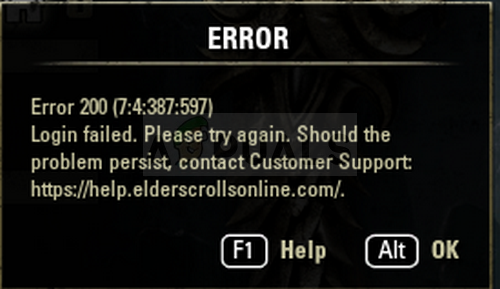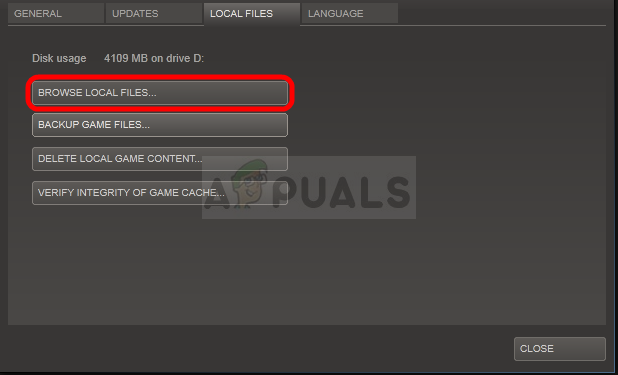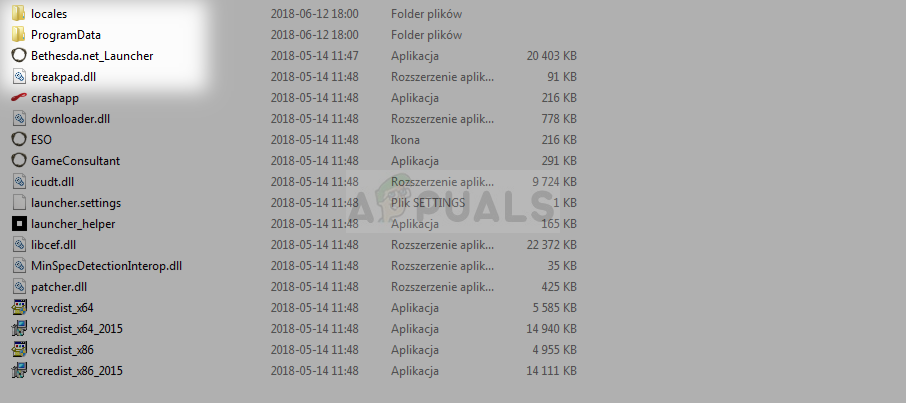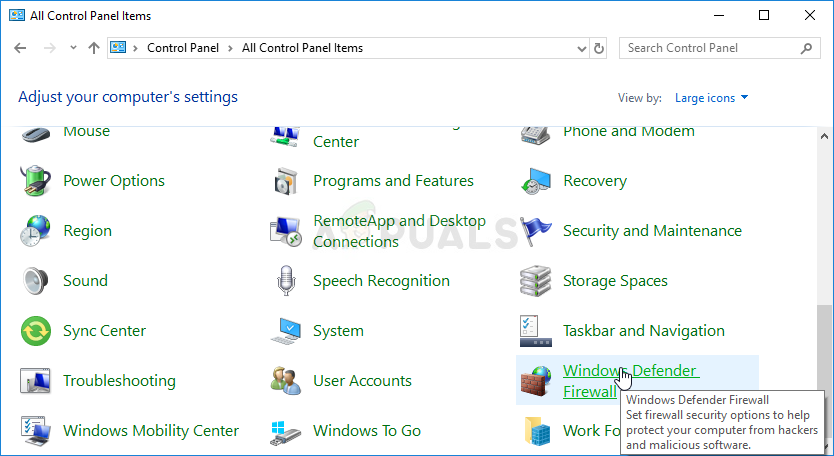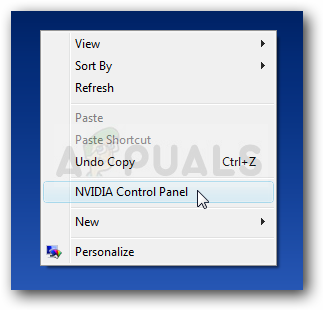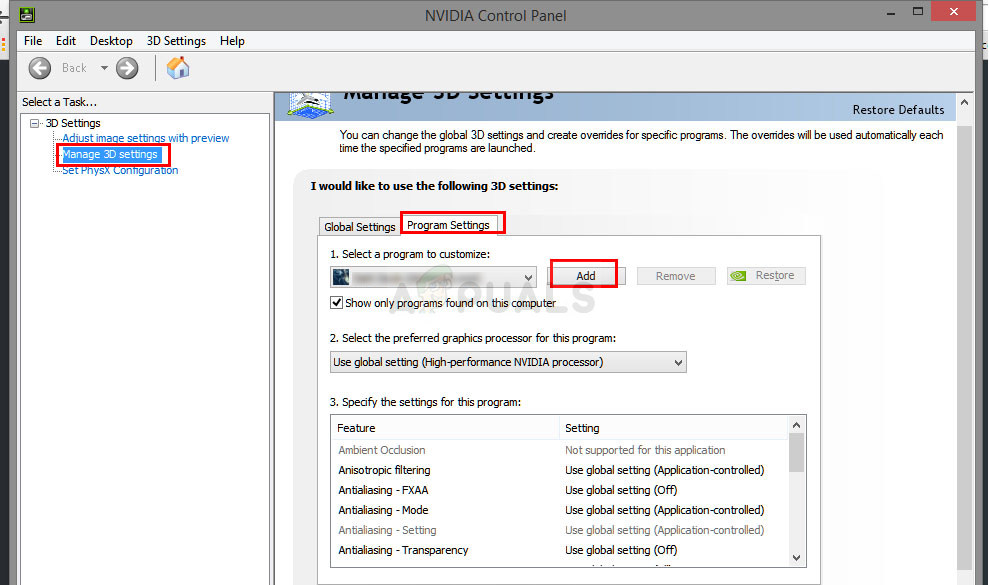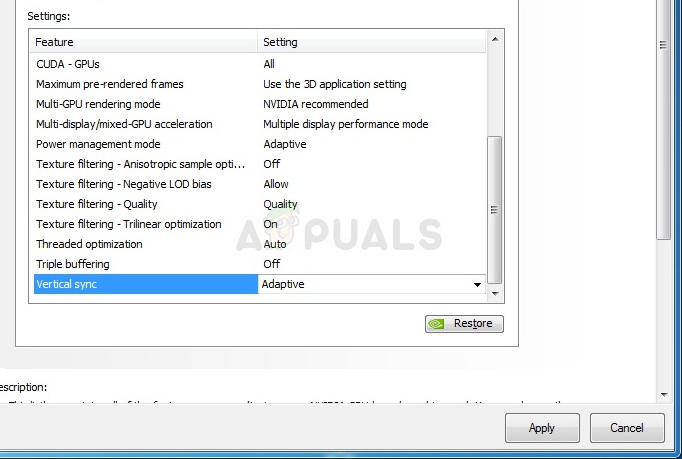The error is often tied with a new update being scheduled to be released but there are plenty of other causes as well. Follow the methods we have prepared to see what the problem is all about and how to solve it.
What Causes ESO Error 200?
The error often appears because of broken Launcher data which needs to be reset so that the launcher can check for updates normally. Also, you firewall might be blocking one of the game’s executables as well. Finally, it might be because of some NVIDIA settings so make sure you tweak them in NVIDIA Control Panel.
Rename a Game’s Folder and Reopen it
Renaming the ProgramData folder in the game’s root directory might help you solve the problem after relaunching it. This will reset all update-related data and the Launcher will now check for updates, install them, and run the game properly.
Let the Game through Your Firewall
No matter if it’s the default Windows Defender Firewall or a third party app you use for the same purpose, firewalls tend to block executable files from connecting to the Internet. This can especially be observed since the game launcher is not able to check for updates even though your Internet connection is probably good. Unblock the game and check to see if the error 200 still appears! Note: If you are using a third-party firewall software, methods on how to allow a program through it differ from one firewall program to another and you should perform a Google search which should help you take care of the problem. If you are using Windows Defender Firewall, you can follow the simple steps below:
Tweak Some NVIDIA Settings
This method will be particularly useful to users with NVIDIA graphics cards in their setups. Sometimes the game wrongly chooses to use the integrated graphics card which is often not suitable to run the game at all. Also, there are some other settings you might want to tweak to make the run without displaying the error 200!
Vertical sync- Off Threaded optimization – off Triple buffering – off
How to Fix ESO ‘Elder Scrolls’ Error 307How to Fix Elder Scrolls Online Error 1005?Fix: Elder Scrolls Online Launcher is Stuck on Loading?Fix: Eso Login Error