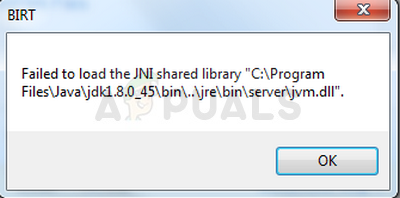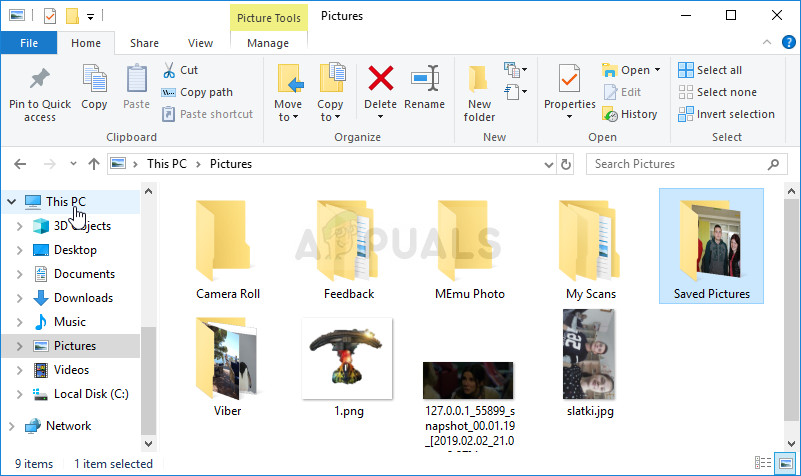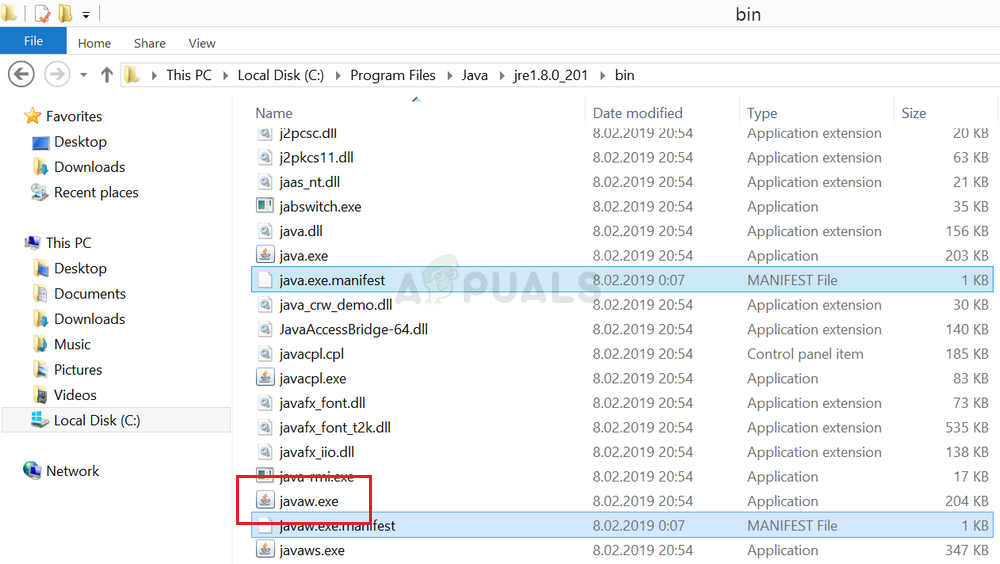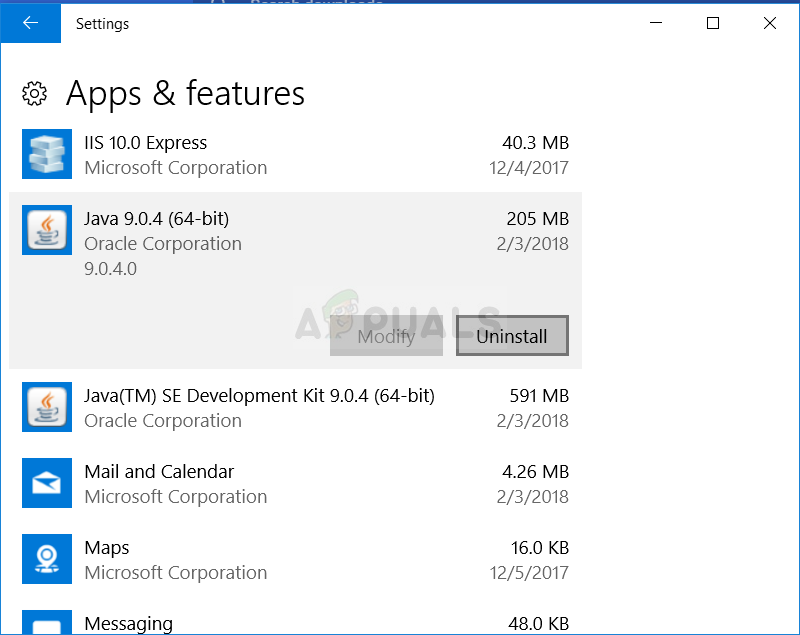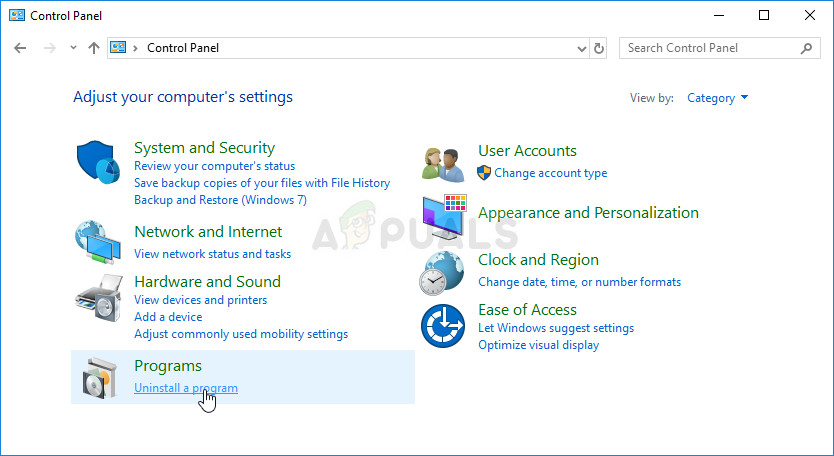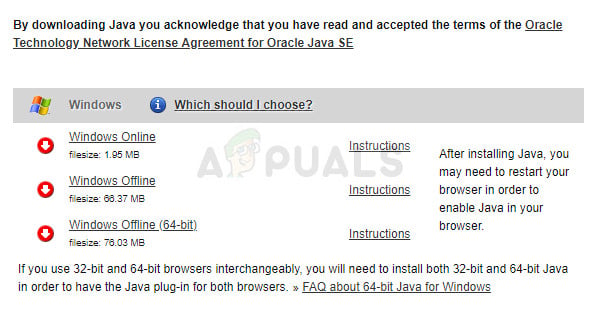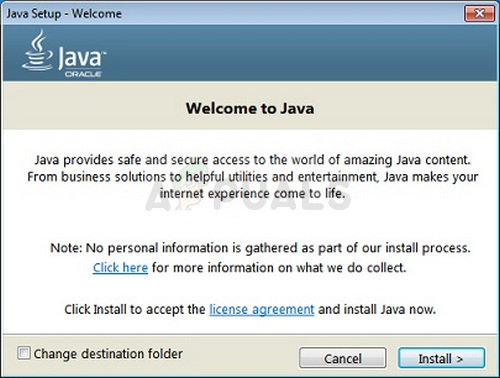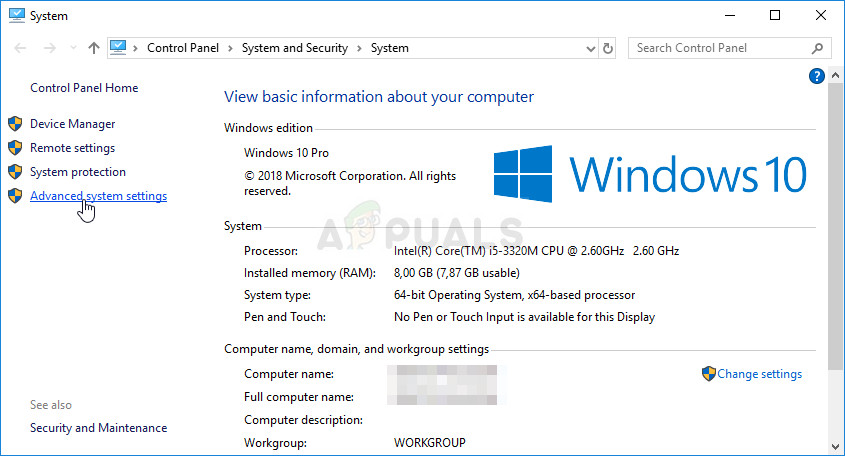Eclipse usually just closes afterward. The problem often appears as soon as users install and run Eclipse. There have been many different methods used to resolve this problem and that is why we have gathered them in a single article for you to check out!
What Causes the ‘Failed to Load the JNI Shared Library’ Error?
The problem is often caused by one or two common issues which are shared among many users who have reported the problem online. Still, there are several ways to deal with the same problem. Check out the list below:
Solution 1: Edit the ‘eclipse.ini’ File
This specific problem can occur of the installation of Eclipse fails to understand just what the correct path to the executable might be. That can be resolved easily simply by adding a line inside the Eclipse configuration file available in the installation directory. Make sure you follow the instructions below in order to resolve the problem.
Solution 2: Make Sure Eclipse and Java Versions Match
If you are using a 64-bit version of Eclipse, you should also make sure you install the 64-bit version of Java Runtime. The same goes for the 32-bit version. Make sure you follow the instructions below in order to uninstall the one and install the second option.
Uninstalling Java on Windows 10
Uninstalling Java on Previous Versions of Windows
Installing Java
There are two ways of installing Java. You can either use the online installer which only downloads a small file which is used to download the entire program or you can download the entire package and install it without an active Internet connection. Here is how to install it offline:
Solution 3: Remove the Path Variable for Java
If you have both the 32-bit and the 64-bit version of Java installed on your computer, Eclipse may get confused trying to figure out which one to use. For example, if a 64-bit version of Eclipse tries to use the 32-bit version of Java, a problem will appear. This can be resolved without uninstalling one version of Java simply by deleting its Path variable. Make sure you follow the instructions below carefully.
Fix: ‘A JNI Error Has Occurred’ in MinecraftSteam Shared Library Locked Error? Here’s How to FixFix: TWCU.EXE Failed to Load Library FileFix: Shared IPC Compositor Connect Failed 306 on SteamVR