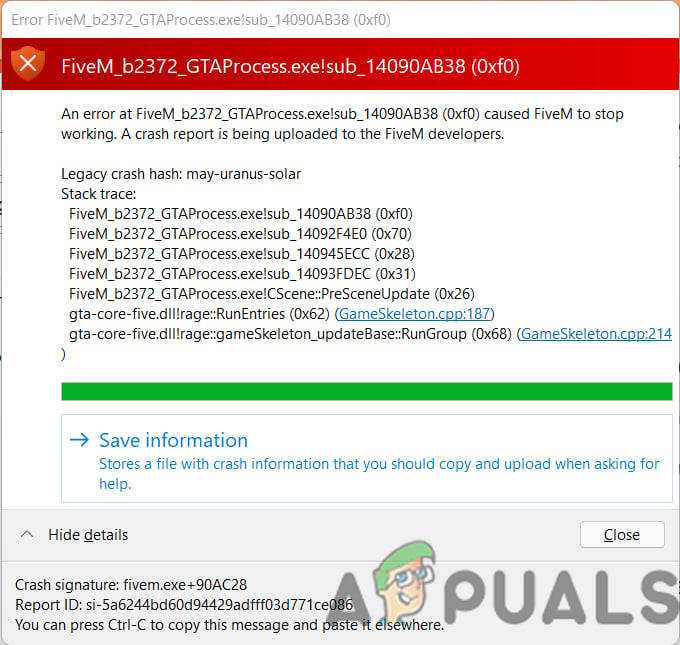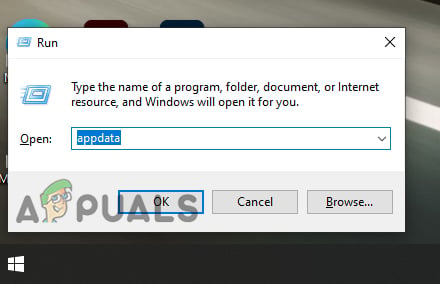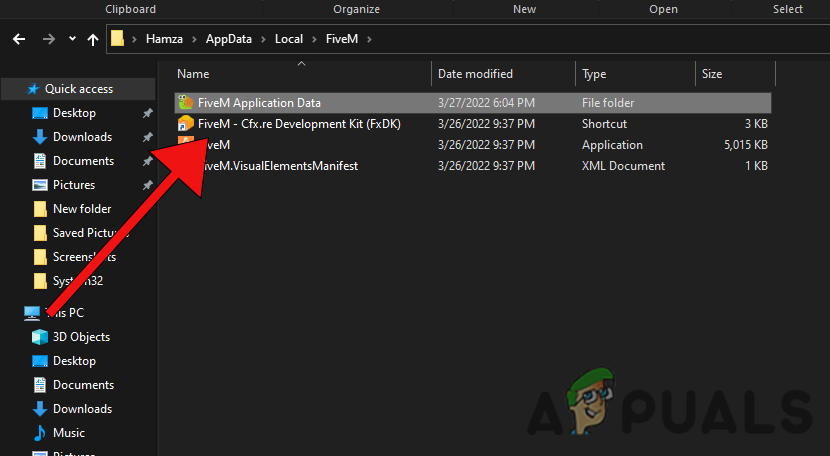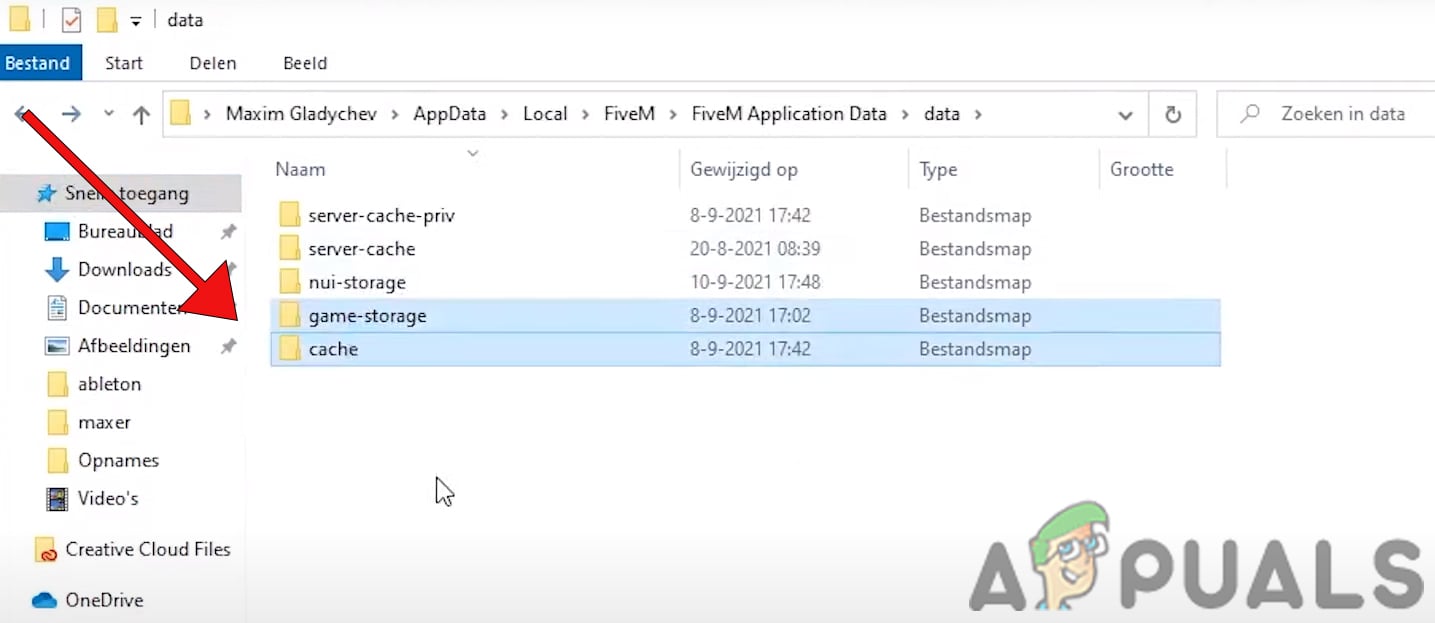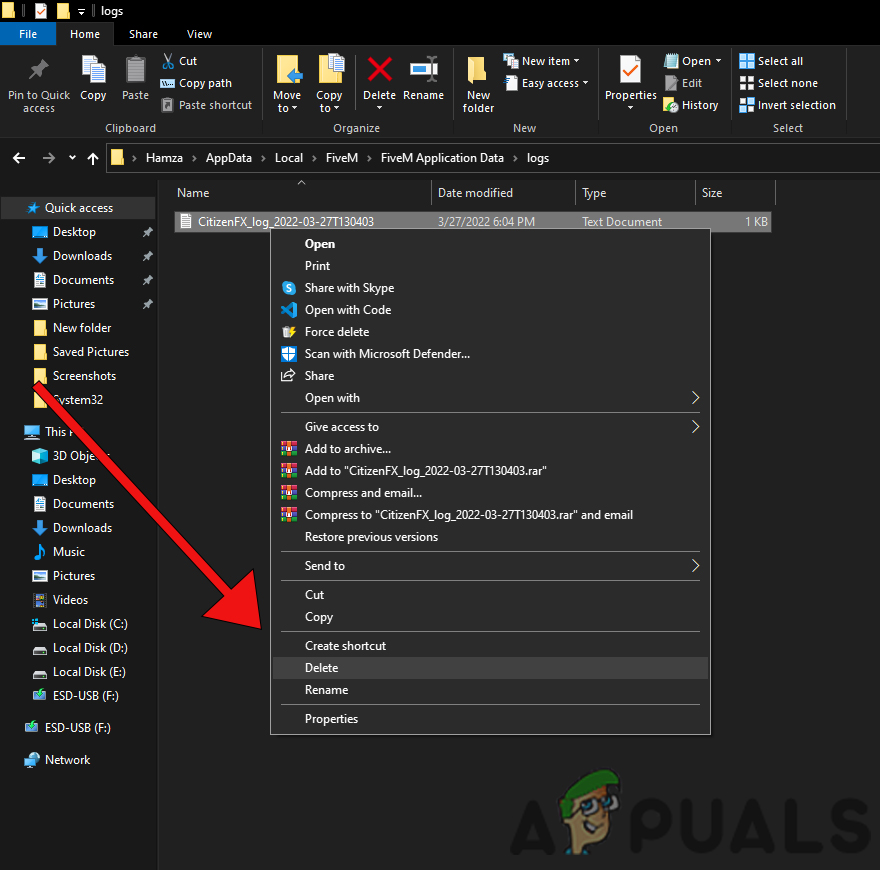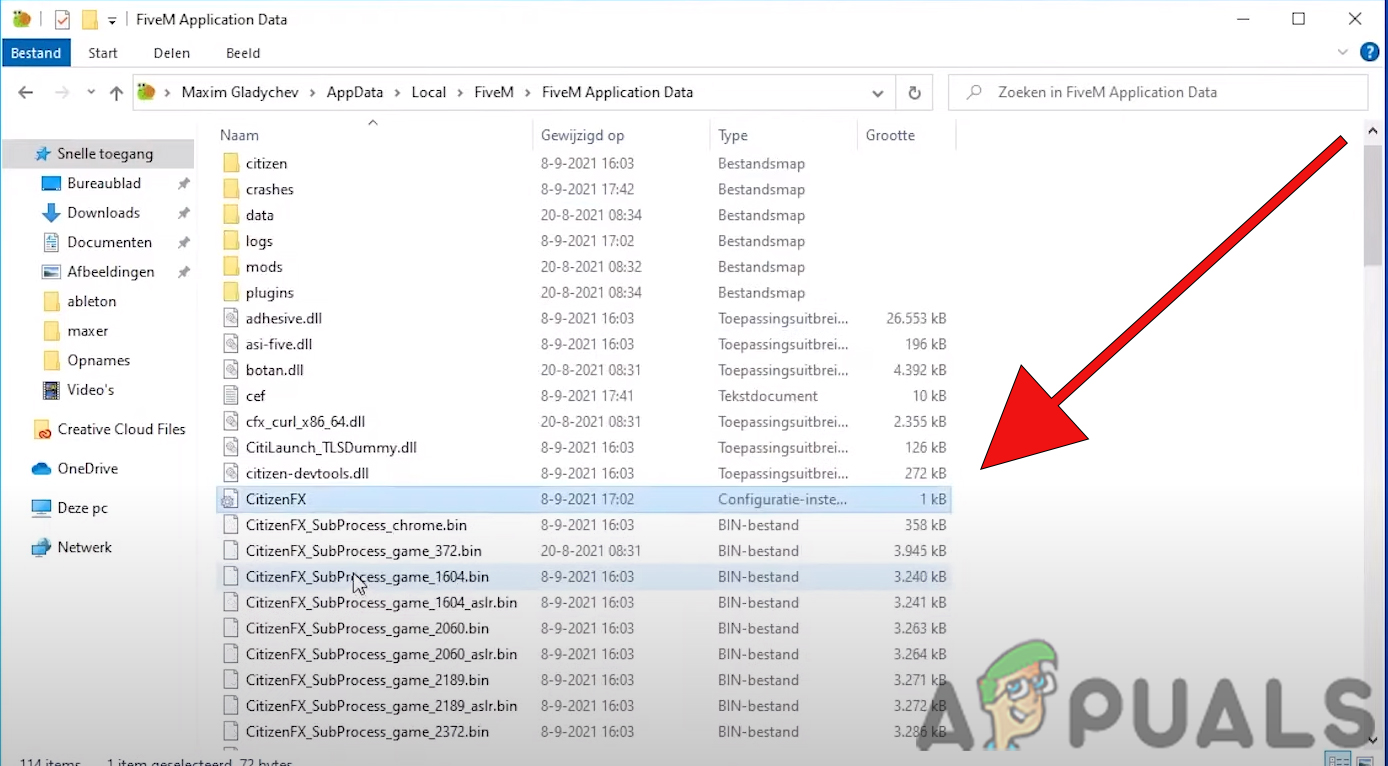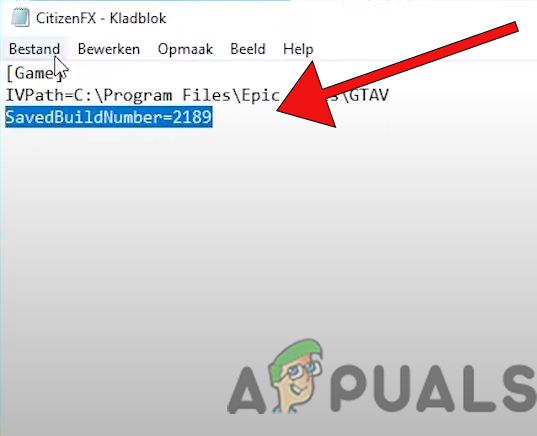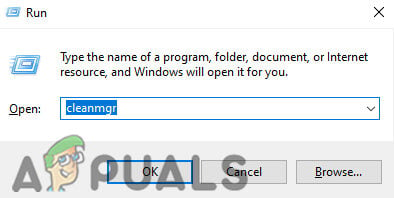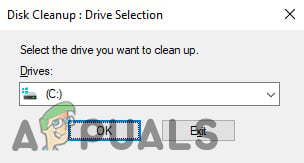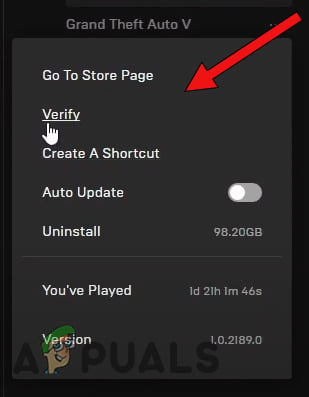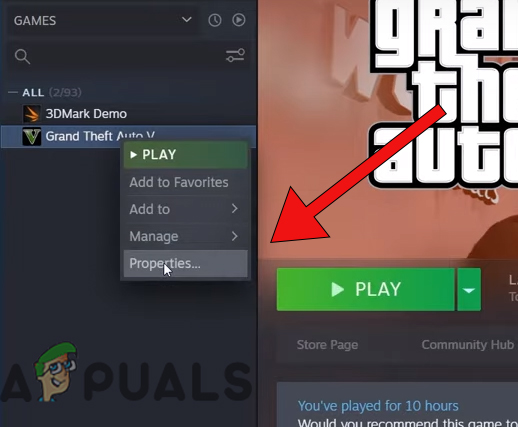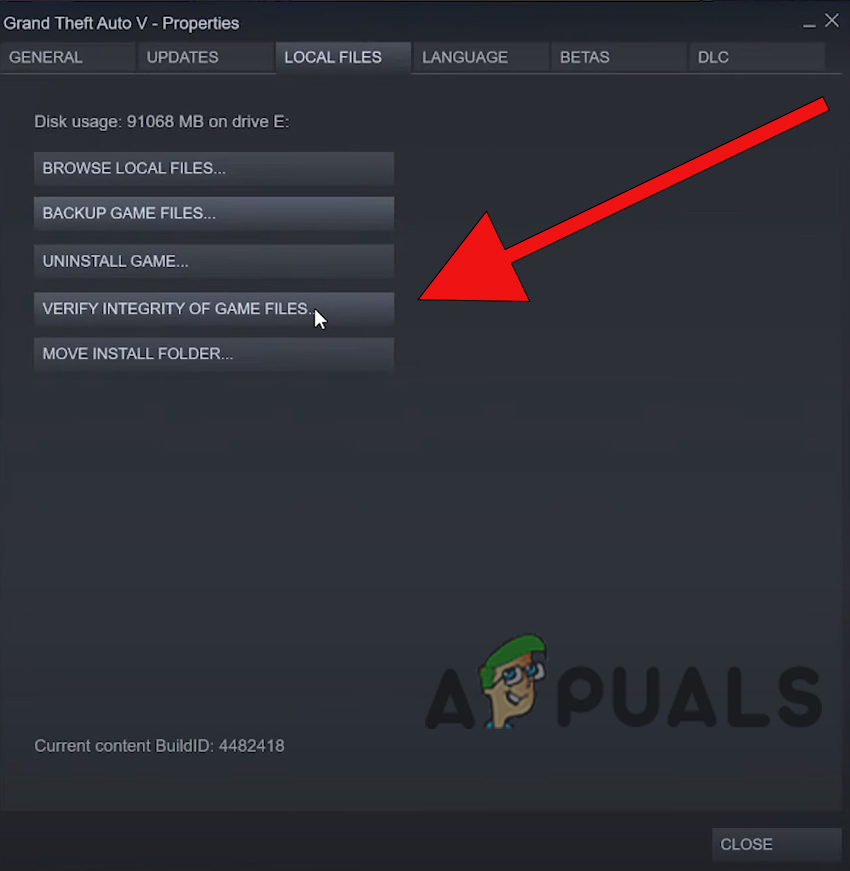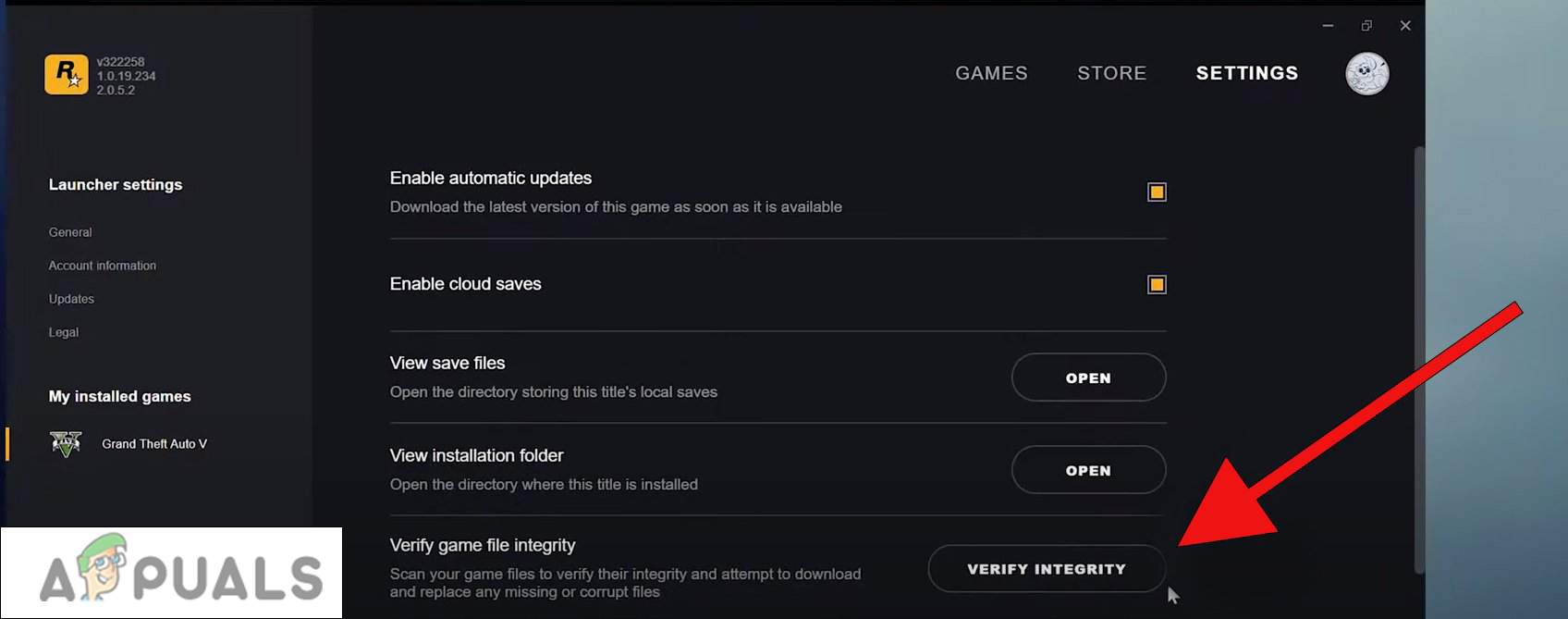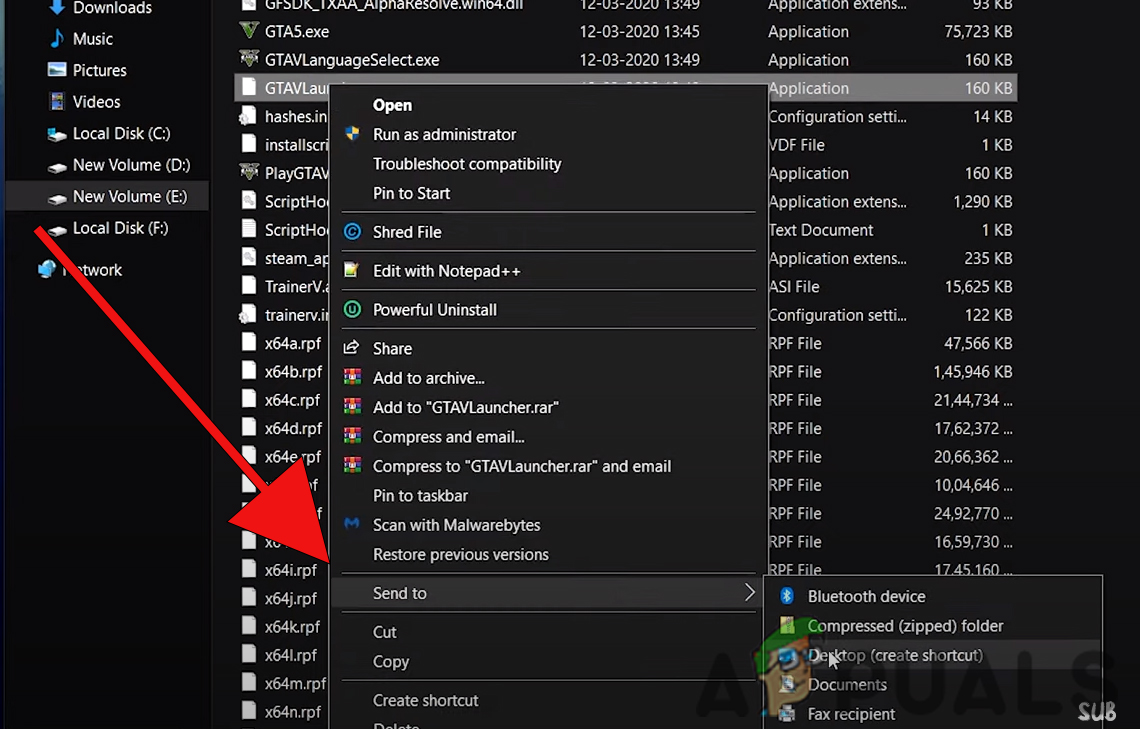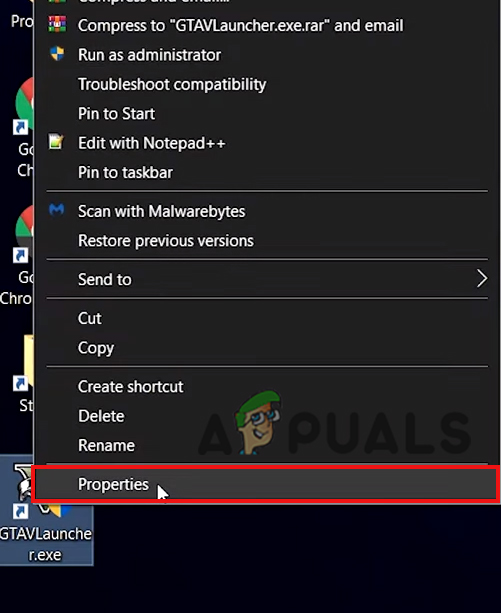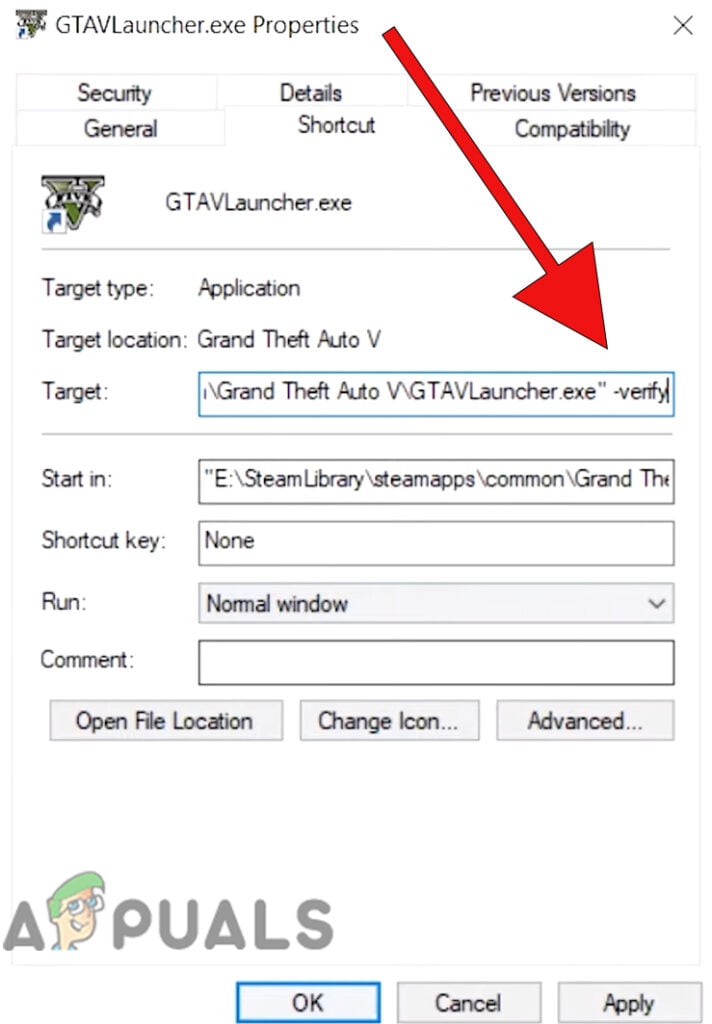We had a look into this, and we have listed some causes below:-
Infected FiveM_b2372_GTA- If FiveM_b2372_GTA uses too much CPU and Memory, in that case, FiveM_b2372_GTA may be infected by your antivirus and might be a reason for the crash.Corrupted FiveM files- If your FiveM file gets corrupted or deleted by Windows or antivirus, you may get this error.Malware Infection- If there is a malware file inside FiveM Files, you might get this FiveM_b2372 error. Scan your computer with Windows defender or your trusted antivirus software.
Now that we know the causes, let’s jump into some effective troubleshooting methods that helped users fix this FiveM_b2372_GTA error.
Delete Cache Files
Users reported that deleting the cache files resolves their FiveM_b2372_GTA error, clearing the cache will remove junk files from your game and keep things clean. Here you can delete cache files.
Delete Logs Files
The logs files contain error details and other information about the FiveM, deleting the log files might fix your error, to delete the logs files follow the steps below.
Modify Your CitizenFx File
CitizenFX is a configuration file of FveM that saves the directory and SavedBuildNumber of your game, modifying the CitizenFX may fix your FiveM_b2372 error, to modify your citizenFx follow the steps below:
Cleanup Your Disk
Running the disk cleanup may fix your error, you can safely delete all temporary files, unnecessary programs, and cache files using this utility. Here is how you can clean up your disk:
Verify Your Game Files
There might be a possibility that the error is occurring because of the missing game files, to fix this. You will have to verify your game, and it will fill the missing files into the game. Verify your game according to your game launcher with the given methods below.
Verifying with Epic Games Launcher
Verifying with Steam Launcher
Verifying with Rockstar Games
If you have an outdated version of the game, in that case. You can verify your files using an alternative method.
Close All the Unnecessary Background Apps
When you start playing on FiveM, close all the unnecessary background applications because unnecessary applications use your Ram and Cpu, making your Fivem application slow and sometimes might crash.
Re-install FiveM
If all the given methods did not work for you and If FiveM_b2372_GTA gets corrupted by the Windows defender or antivirus, then, Re-installing the FiveM will fix your error, uninstall the FiveM from the control panel, then download FiveM from the official website. We hope you have successfully solved the FiveM_b2372_GTA error, if you have any doubts, we would like to hear the comments below.
How to Fix Elden Ring White Screen Crash Error?Fix: “Exit Code: 1” Crash Error on Minecraft Java EditionFix: Windows Store Crash Exception Code 0xc000027bHow to Fix Prototype 2 Crash on Startup on Windows