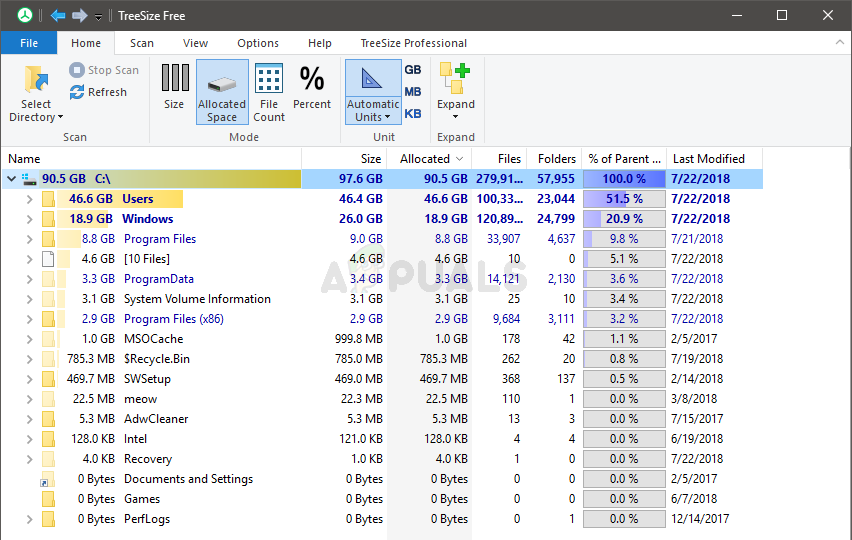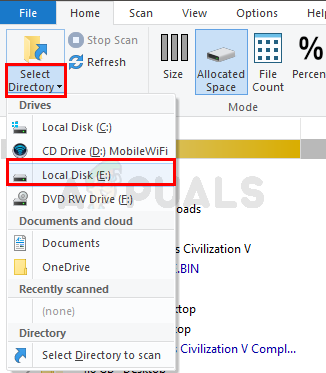The problem is with the Windows 10. This is a known bug in the Windows 10 that was introduced in one of the latest Windows Updates. This bug prevents the File Explorer to read the metadata of a file correctly. This is what leads to this unexpected file sizes. That’s why you might also notice that your drive size isn’t correct either. The good thing about it being introduced by a Windows Update is that Microsoft will most likely release a fix in the next couple of updates. But if you don’t want to wait till the updates you can simply follow the steps given in the methods below. There is a way to actually look at the correct file sizes on Windows 10.
Use TreeSize
TreeSize is a third party application that can help you get the correct sizes of your files and drives. It is a graphical manager for hard drive space. This tool comes with a free trial as well so you don’t have to spend anything on it. The free trial should be more than enough for you.
That’s it. You can use TreeSize to have a look at the correct sizes. You can use this tool until you get a new Windows Update. So, keep checking for the latest Windows Updates.
Fix: Can’t move the folder because there is a folder in the same location that…SOLVED: The folder “iTunes” is on a locked disk or you do not have write…How to Reduce the Size of WinSxS in Windows Client and Windows ServerHow to Change Font Size for Windows Live Mail on Windows 10