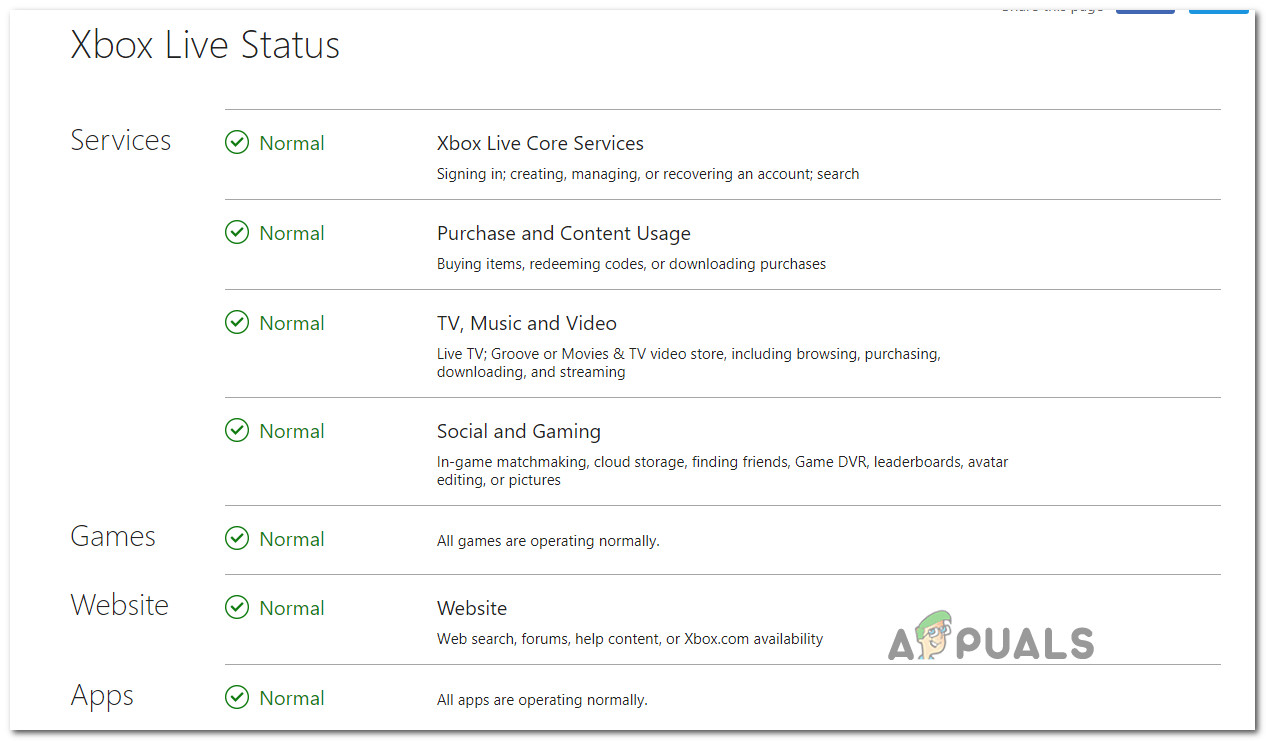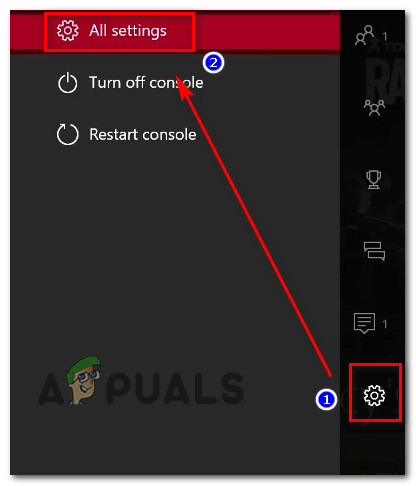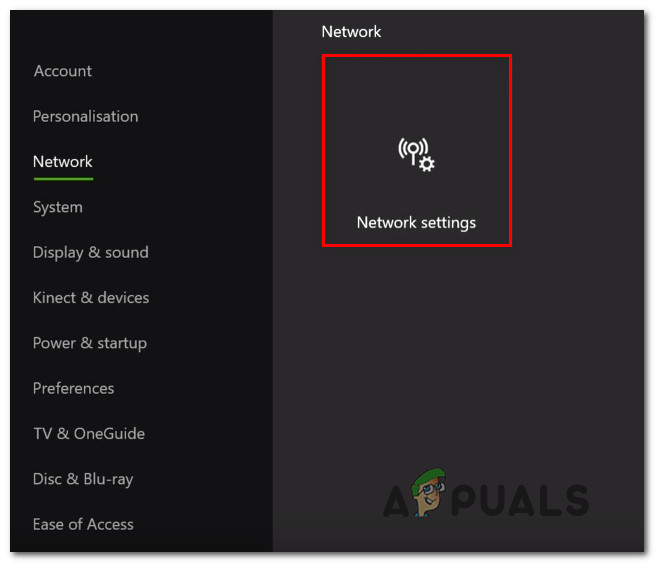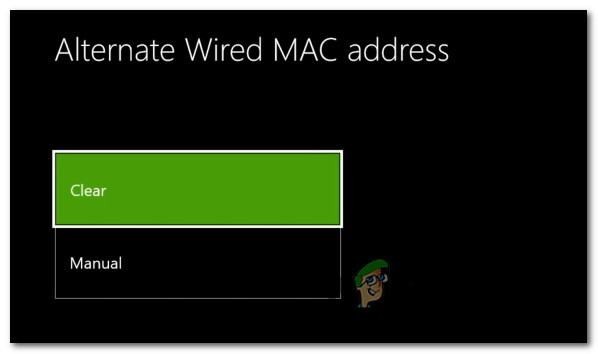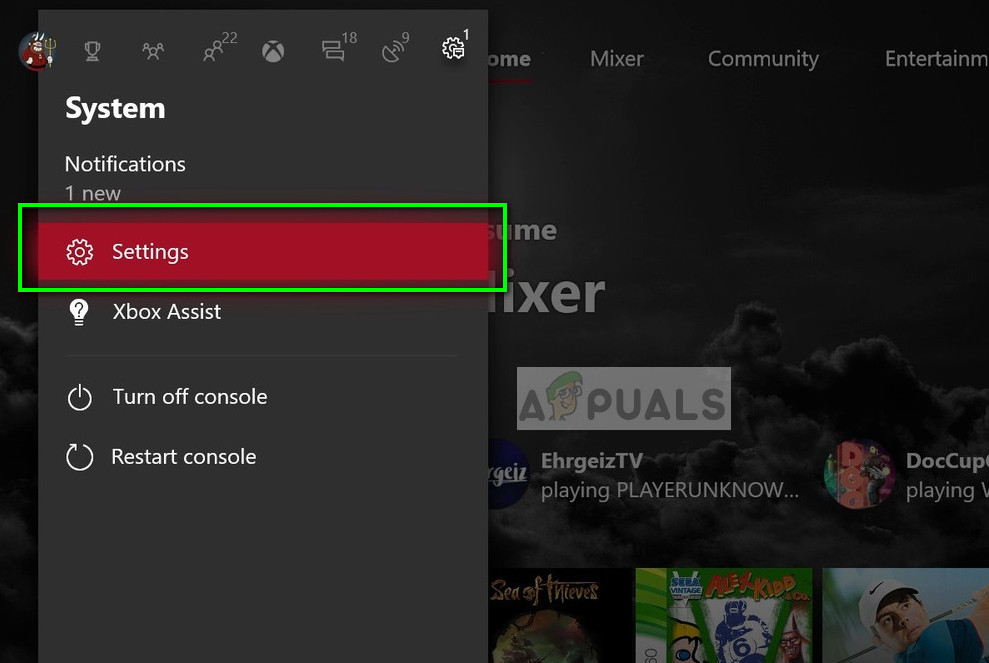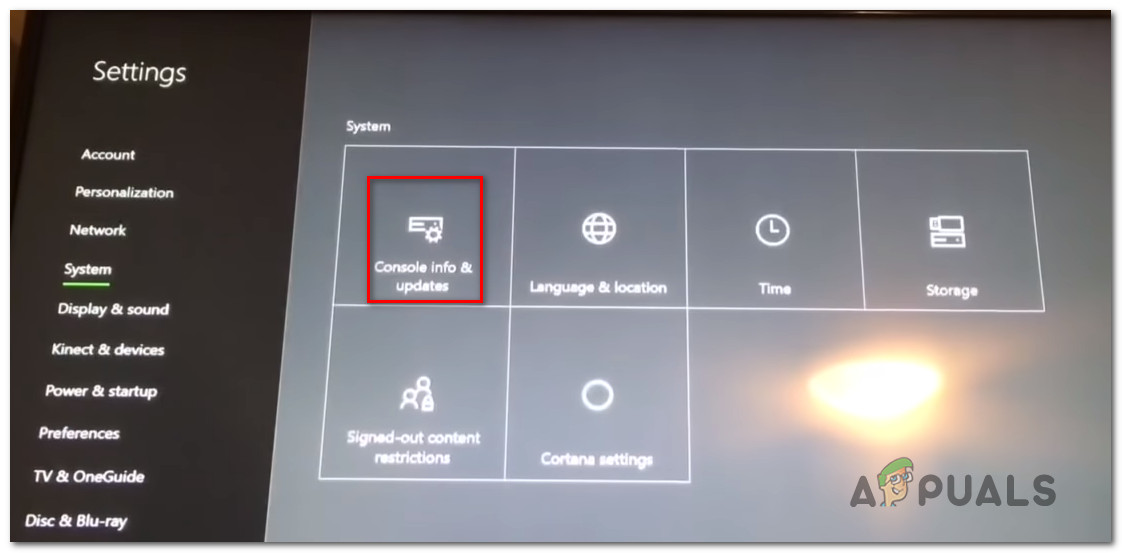What is causing the Game Pass 0x000001f4 error on Xbox One?
We investigated this particular issue by looking at various user reports and the repair strategies that are commonly being used to fix this error message. As it turns out, there are multiple potential culprits that might end up triggering this recurring error: If you’re currently struggling to get past this error and play your Game Pass titles on Xbox One, this article will provide you with several different potential fixes. Down below, you’ll find a collection of methods that other users in a similar situation have used to identify the culprit and keep the 0x000001f4 error from ever occurring again. For the best results, we advise you to follow the methods in the order that they are presented since we ordered by efficiency and severity. Eventually, you should stumble upon a viable fix regardless of what’s causing the issue.
Method 1: Verify the status of Xbox Live Services
Before you follow other repair avenues, it’s important to ensure that the issue is not beyond your control. It’s also possible that the reason you’re getting the 0x000001f4 error when you try to access your Game Pass titles is that one or more Xbox Live services are down unexpectedly or are temporarily unavailable due to a scheduled maintenance session. Fortunately, it’s extremely easy to verify if that’s the case. Just access the following link (here) and see if all services have the green checkmark and are functionating normally. If some services are currently unavailable, wait a couple of hours before trying to access your Game Pass titles again. The issue should be resolved automatically. In case you revealed that there are no underlying Xbox Live service issues that might cause this error, move down to the next method below.
Method 2: Clearing the Alternate MAC address settings
In some cases, the 0x000001f4 error code was resolved by accessing the Network settings of the Xbox One console and clearing the Alternate MAC address that was active. Several affected users have reported that the issue was resolved after doing this and restarting the console. At the next startup, the system should use the default MAC address, which ends up resolving the issue in most cases. Here’s a quick guide on clearing the alternate MAC address: If the same 0x000001f4 error code is still occurring when you try to access a Game Pass title, move down to the next method below.
Method 3: Performing a console Reset
Several affected users have reported that they managed to resolve the 0x000001f4 error code by performing a console reset with the option of keeping the apps & games. This procedure will only touch the system firmware – you won’t lose any of your personal data, aside for some user preferences. The fact that this issue is effective seems to suggest the fact that the issue can be caused by a corrupted system file. Here’s a quick guide on performing a console reset on Xbox One:
How to Fix Xbox Game Pass Error Code 0x80073d13?Game Pass Not Launching Your Games? Here’s How to Fix ItXbox Game Pass PC Price Will Increase From 17th SeptemberNon Game Pass Games Could Be Soon Coming to Xbox Cloud Gaming, Starting with…