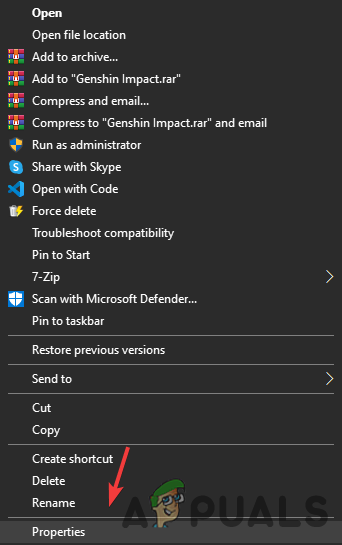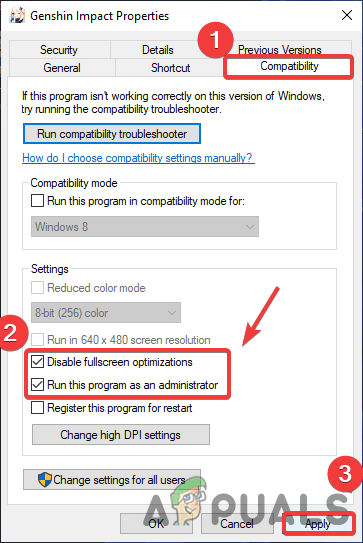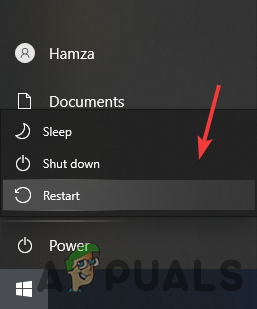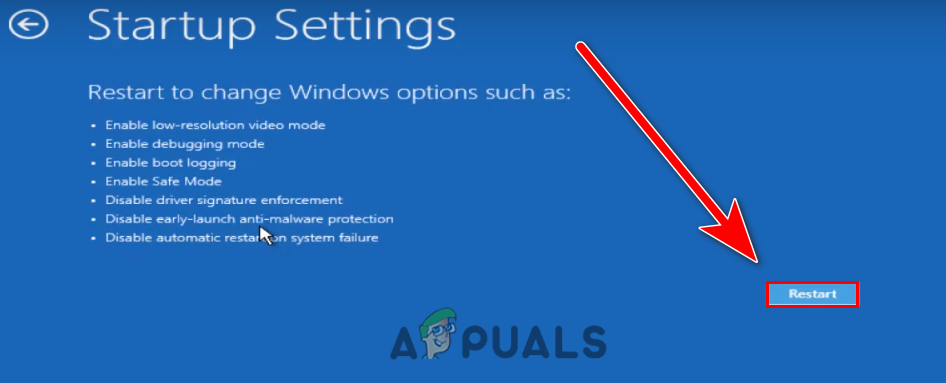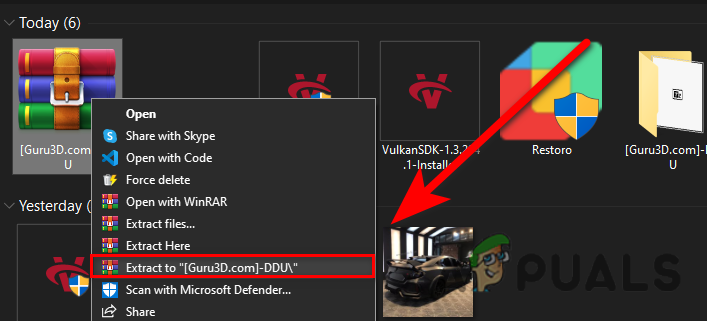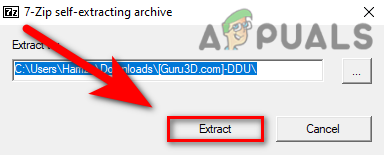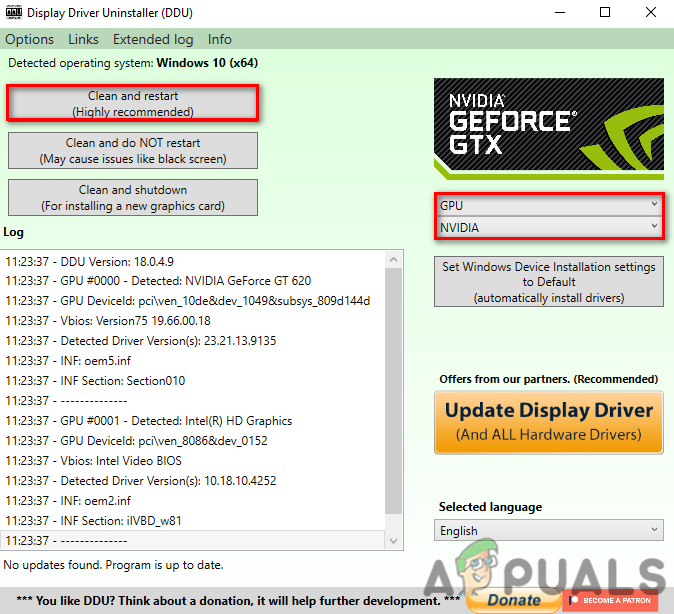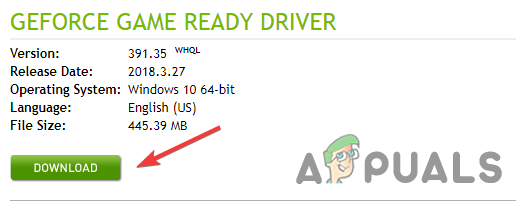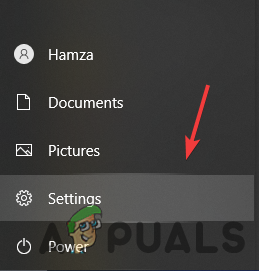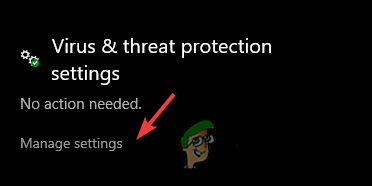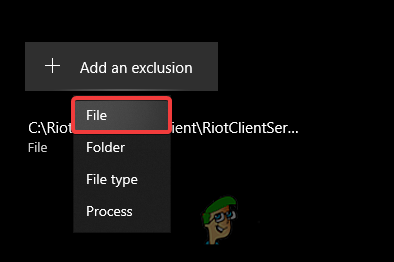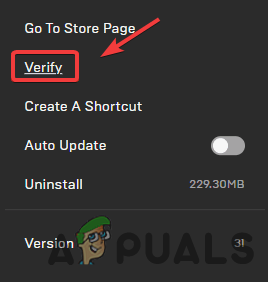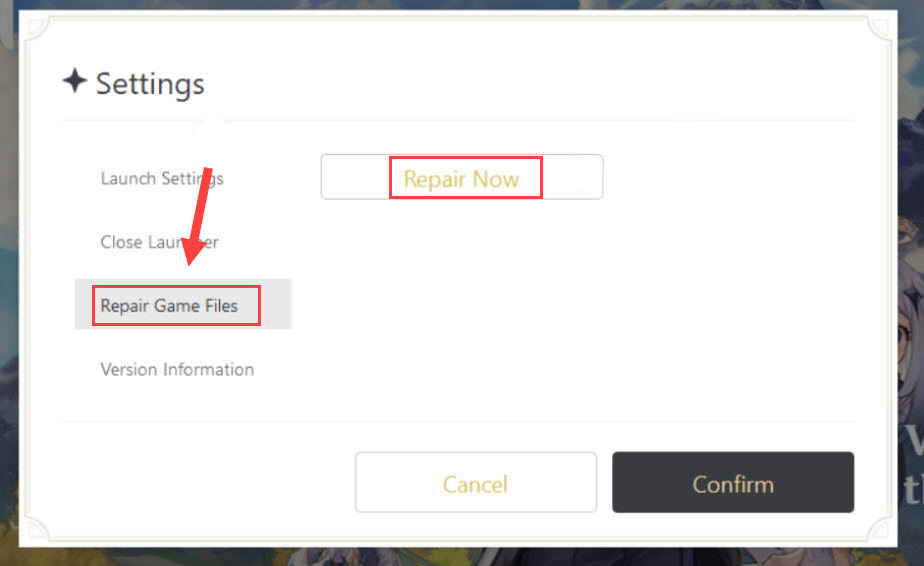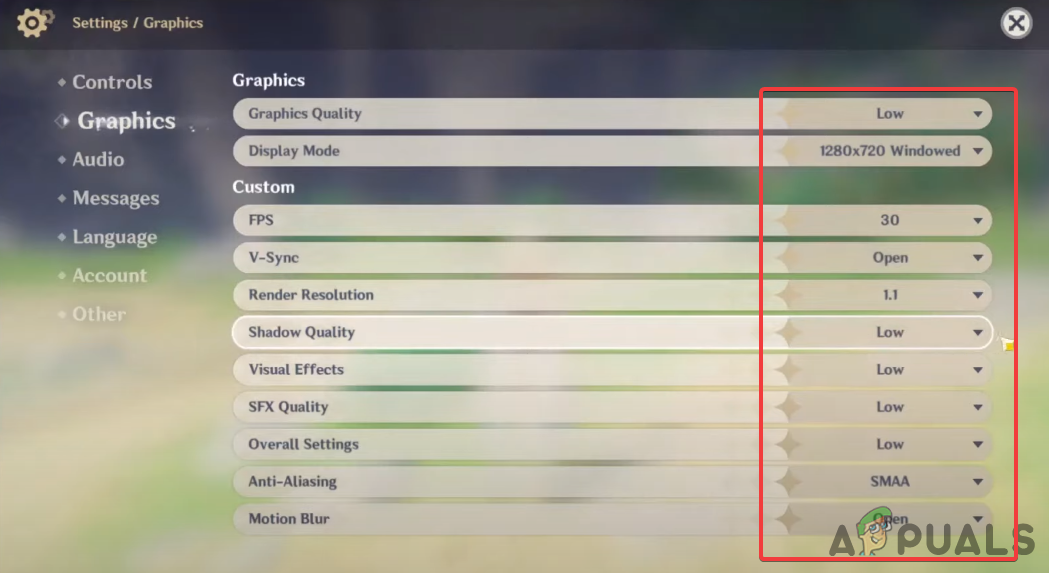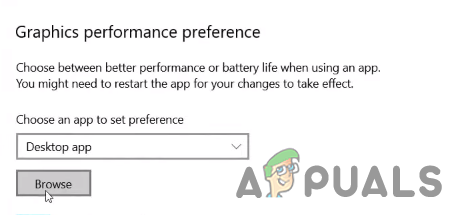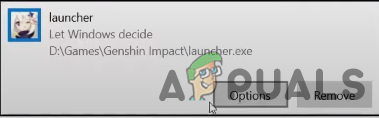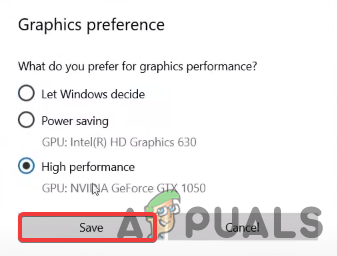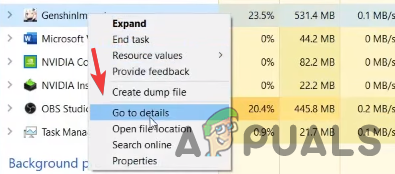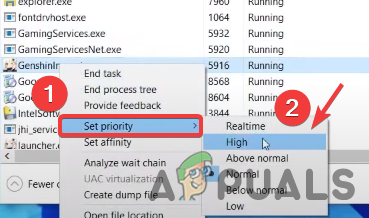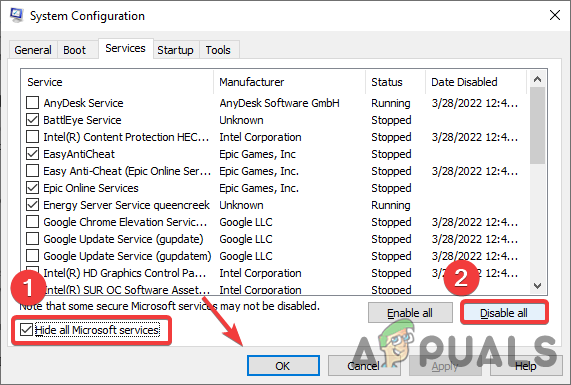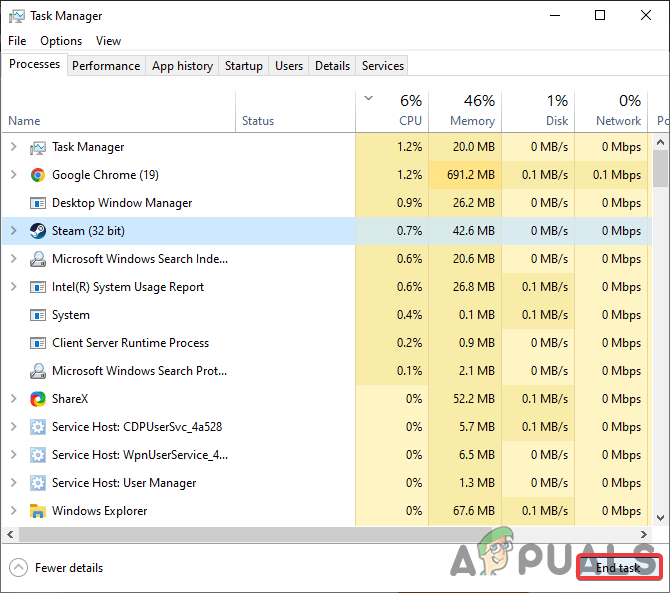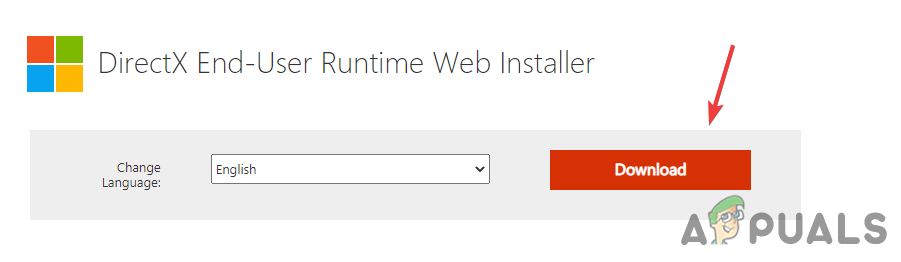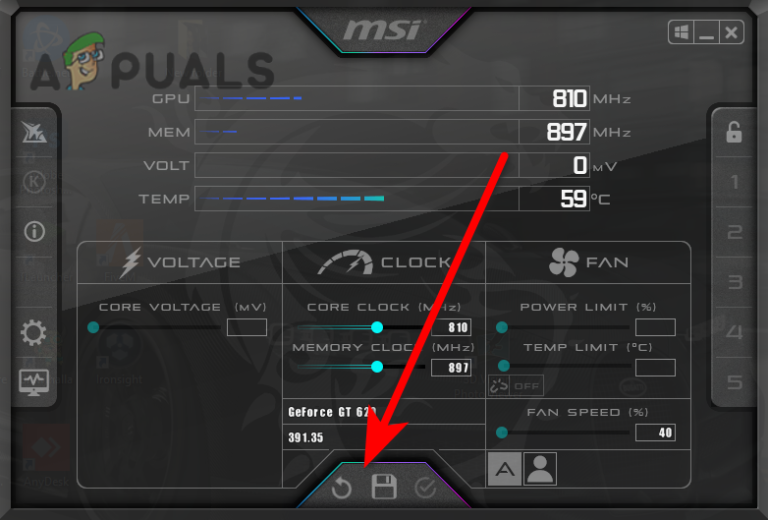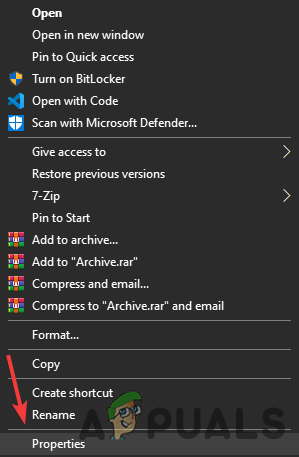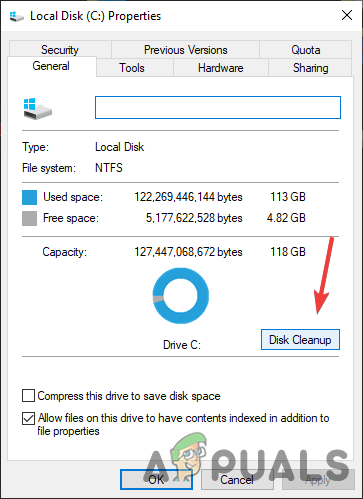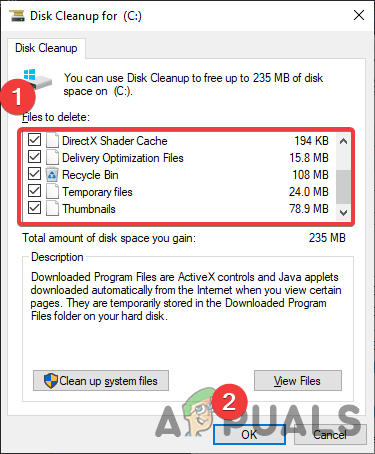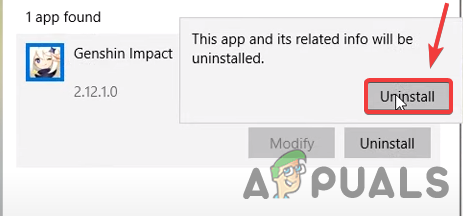More reasons may include the crashing of Genshin Impact. We have listed some below.
Incompatible System Requirements- If system specifications do not meet the game’s minimum requirement. Therefore it could hinder Genshin Impact from running and cause crashing issues.Corrupted or Unverified Drivers- If the graphics driver is outdated or unverified, this can lead Genshin Impact to crash or not launch because the corrupted and unverified drivers are incompatible with the operating system.High Graphics Settings- If the game is running on a high graphics setting and your graphics card cannot run the game in a high environment; thus this can crash your game.Outdated Windows OS or DirectX- Having an outdated Windows might be why Genshin Impact keeps crashing. You can update your Windows or DirectX from settings to fix this. Bad Overclock Settings- Bad overclock settings are also included in crashing games on Windows. You may set overclock settings wrong, which might be why Genshin Impact keeps crashing or freezing while playing.Overlay Application Consuming High Usage- When too many irrelevant applications consume high usage, the chances of a Genshin Impact crash are even higher.
Let’s have a look at the solutions
1. Check Minimum Game Requirement
It often happens due to a lack of system specification. If the system specification does not meet the minimum game requirements, then it is normal for Genshin Impact to keep crashing. Therefore, ensure that your system specification is good enough to run Genshin Impact properly.
Operating System: Windows 7 SP1, Windows 8, Windows 8.1, Windows 10 (64bit versions)CPU: Intel Core i5RAM: 8 GBVideo Card: NVIDIA® GeForce® GT 1030 and higherDirectX: Version 11Storage: 30 GB of available space
2. Run Genshin Impact as Administrator
There is a possibility of fixing this issue by running the game with administrator privileges along with more compatibility settings. Running any program as an administrator will prevent temporary errors and glitches from the game application. Here is how you can do this:-
3. Clean Installation of Graphics Driver
Crashing problems can occur due to unverified and corrupted drivers, and many crashing issues can be fixed by cleanly installing the graphics card driver. To uninstall the Graphics Driver entirely from the system, we recommend using DDU ( Display Driver Uninstaller ), which helps in removing hardware drivers completely. However, you can use Device Manager, but we prefer DDU over device manager for an accurate result.
3.1 Uninstall Graphics Driver Using DDU (Optional)
3.2 Install Graphics Driver
4. Allow Game through Windows Defender
Another reason why your Genshin Impact keeps crashing is corrupted game files, which get corrupt when the Antivirus quarantines game files or may delete the game updates before the launcher copies them to its destination. To avoid this, you must allow the game through antivirus, or even if you use a third-party antivirus like Avast Antivirus, check their official website.
5. Repair Game Files
If the Genshin Impact is crashing due to the corrupted files, you may need to repair game files, which will replace the corrupted file and fully fill the missing files. To do this, follow the instruction down below.
5.1 Epic Games Launcher
5.2 Genshin Impact Launcher
6. Low Graphics Settings
It has been observed that high graphics settings can not load the overall game graphics at one time but if you have a high-end PC then you can proceed to the next solution otherwise set your graphics settings to low as in the image.
7. Run Genshin Impact on Dedicated Graphics
If you have a laptop or system with a dual graphics card, make sure you are running the game on dedicated graphics. To check this follow the steps below.
8. Set Game Priority to High
Increasing the priority of the application means that you are telling the computer to “Run that Application Smooth even If Slowing Down Other tasks“. You can do this by following the below instructions.
9. Update Your Windows OS
Outdated Windows have issues with the latest applications. If the update is available for your Windows OS, then make sure to update it with the newest version because it will resolve many problems which might be the culprit for your Genshin Impact crashing.
10. Perform a Clean Boot
A clean boot is performed to start Windows at minimum services with the essential files. It is a troubleshooting technique that will help to eliminate software conflict that might be causing Genshin Impact keeps crashing.
11. Close Overlay Application
If too many applications running in the background then it might crash Genshin Impact the unnecessary application consumes high CPU and GPU usage so for that reason make sure to close all overlay applications such as steam and discord.
12. Update or Download Latest DirectX Version
Outdated DirectX is also included in casing game crashes because DirectX provides a graphical interface to the application used by almost every program that needs to render 3d graphics. So make sure your DirectX is updated. You can check by following the below steps.
13. Revert Overclock Settings
Bad overclock settings could also cause Genshin Impact to crash or even it can damage hardware components. To fix this you have to find out the stable overclock settings for your graphics card either you can reset overclock settings. To reset overclock settings, open the overclock software and click the Reset button to revert the settings
14. Run Disk Cleanup
Corrupted temporary files can also crash your Genshin Impact. However, we can easily fix this by running a Disk Cleanup utility which is used to remove all unnecessary cache files from the entire system. Follow the steps to run the disk cleanup:-
15. Reinstall the Game
If none of the methods worked, you may need to reinstall the game. below are steps that will help you in the reinstallation of Genshin Impact.
How to Fix Error Code 31-4302 on Genshin Impact?How to Fix “Network Error Code: 4206” on Genshin Impact?Genshin Impact Cheaters Sent to Jail!Rumor: Genshin Impact to Get Official Steam Deck Support Soon