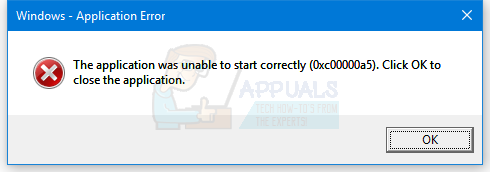Error 0xc00000a5 pops up and crashes the active browser windowYour PC frequently crashes with Error 0xc00000a5 when running the browserChrome Error 0xc00000a5 is always displayedGoogle Chrome fails to initializeYour PC becomes sluggish and responds slowly to keyboard or mouse input.Windows periodically freezes for a few seconds at a time
There are several causes of Error 0xc00000a5 in Google Chrome. The most notable causes of this problem are:
Another application maliciously or mistakenly deleted Google Chrome filesMalware has corrupted Chrome-related filesCorrupt or incomplete installation of Google Chrome softwareCorrupt Windows registry from a recent change (install, update or uninstall) Google Chrome software
Runtime errors like this can be caused by different factors, hence it is important that you use the right method to troubleshoot each of the possible causes to prevent it from reoccurring. In this guide, I assume you’re using Windows 8 or newer.
Method 1: Adding No Sandbox Flag
Method 2: Reinstall Google Chrome
Method 3: Disabling Compatibility Mode
If you are on Windows 7 and above, you need to check if compatibility mode is enabled and then disable it. Changing the compatibility mode to Windows 7 can also solve the problem.
Check the Google Chrome Version and the Last Time Chrome UpdatedGoogle Rolls Out New Google Assistant “Snapshot”: A Revamped Version of Google…Fix Google Chrome Update Error (Error Code - 7 : 0x80040801)How to Fix Error Code: HTTP Error 431 on Google Chrome?