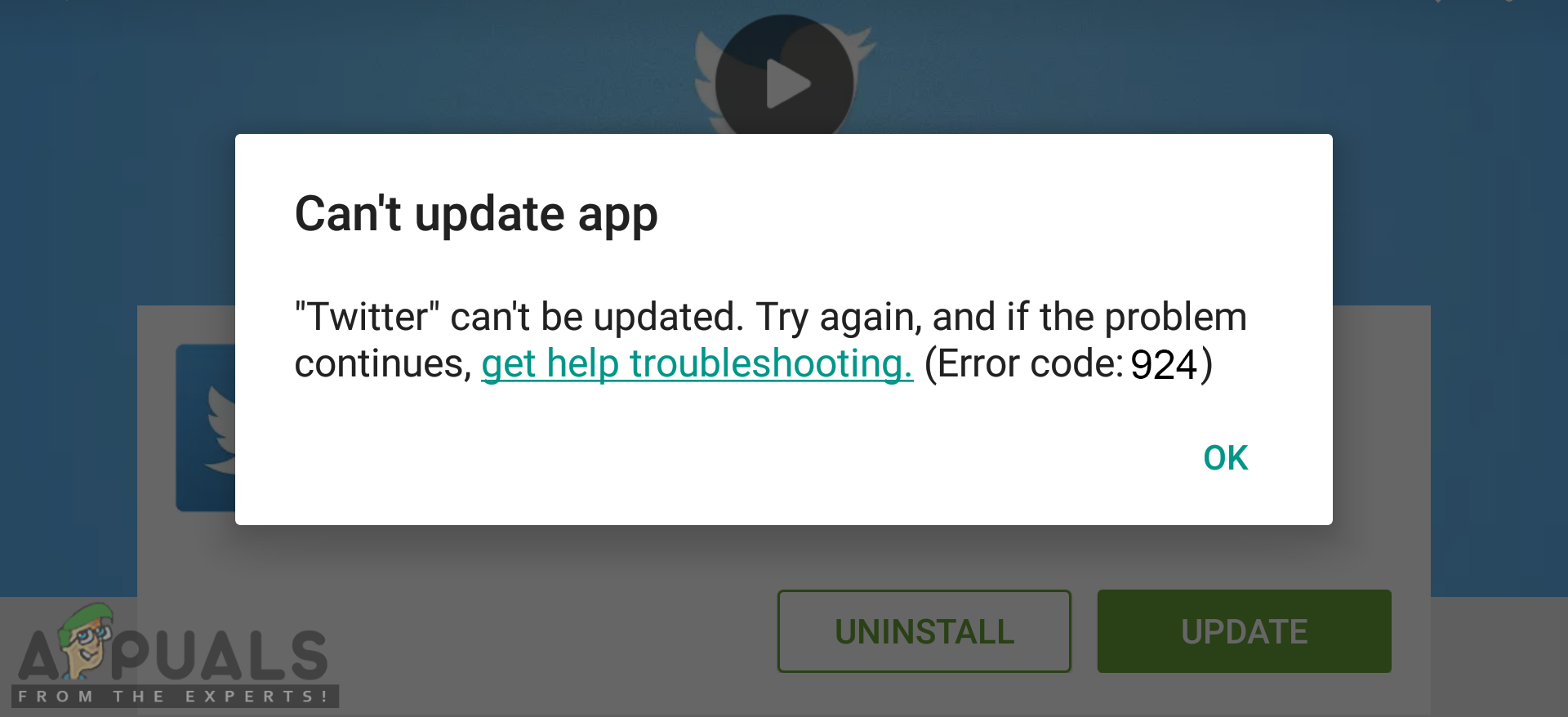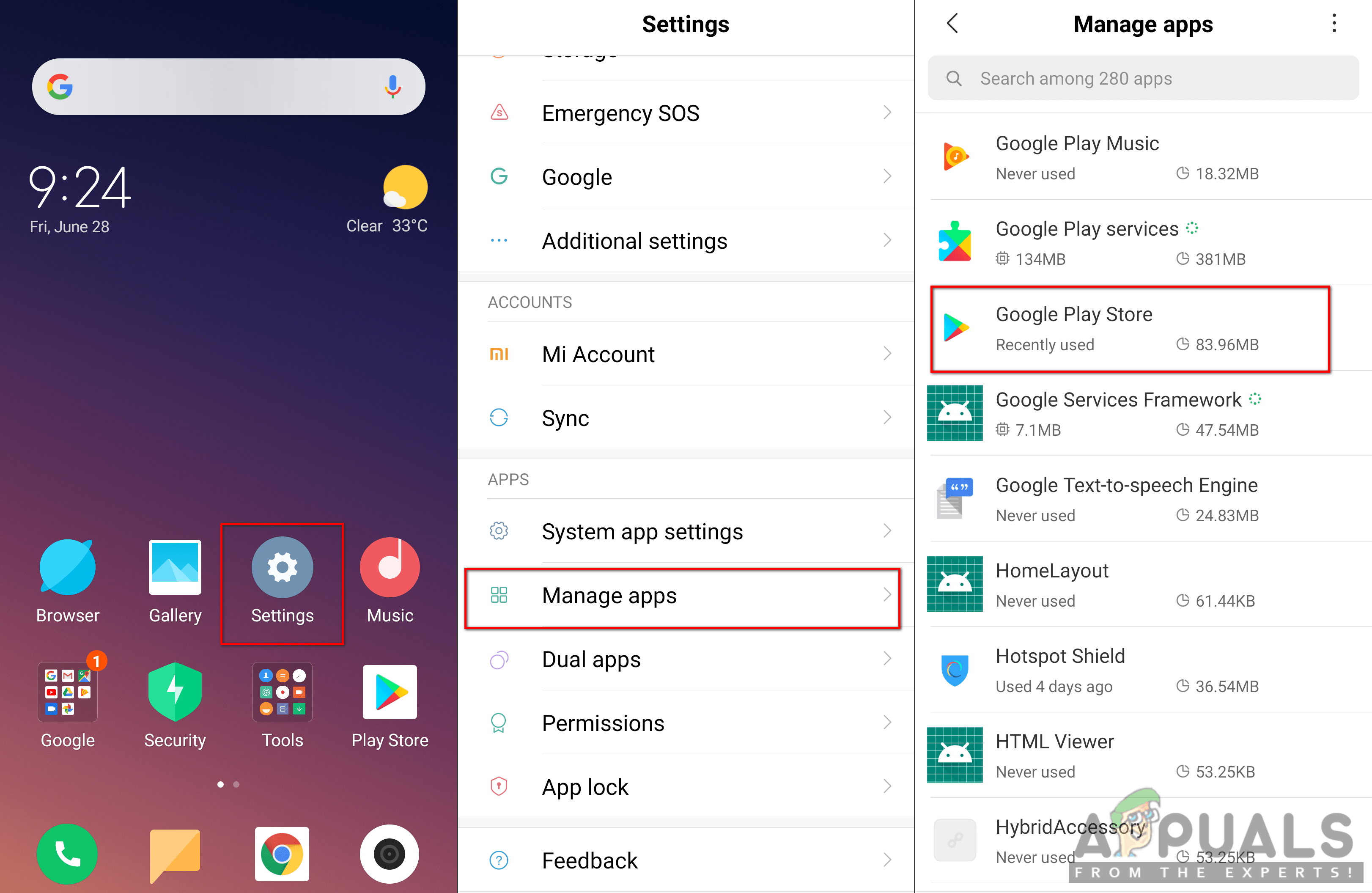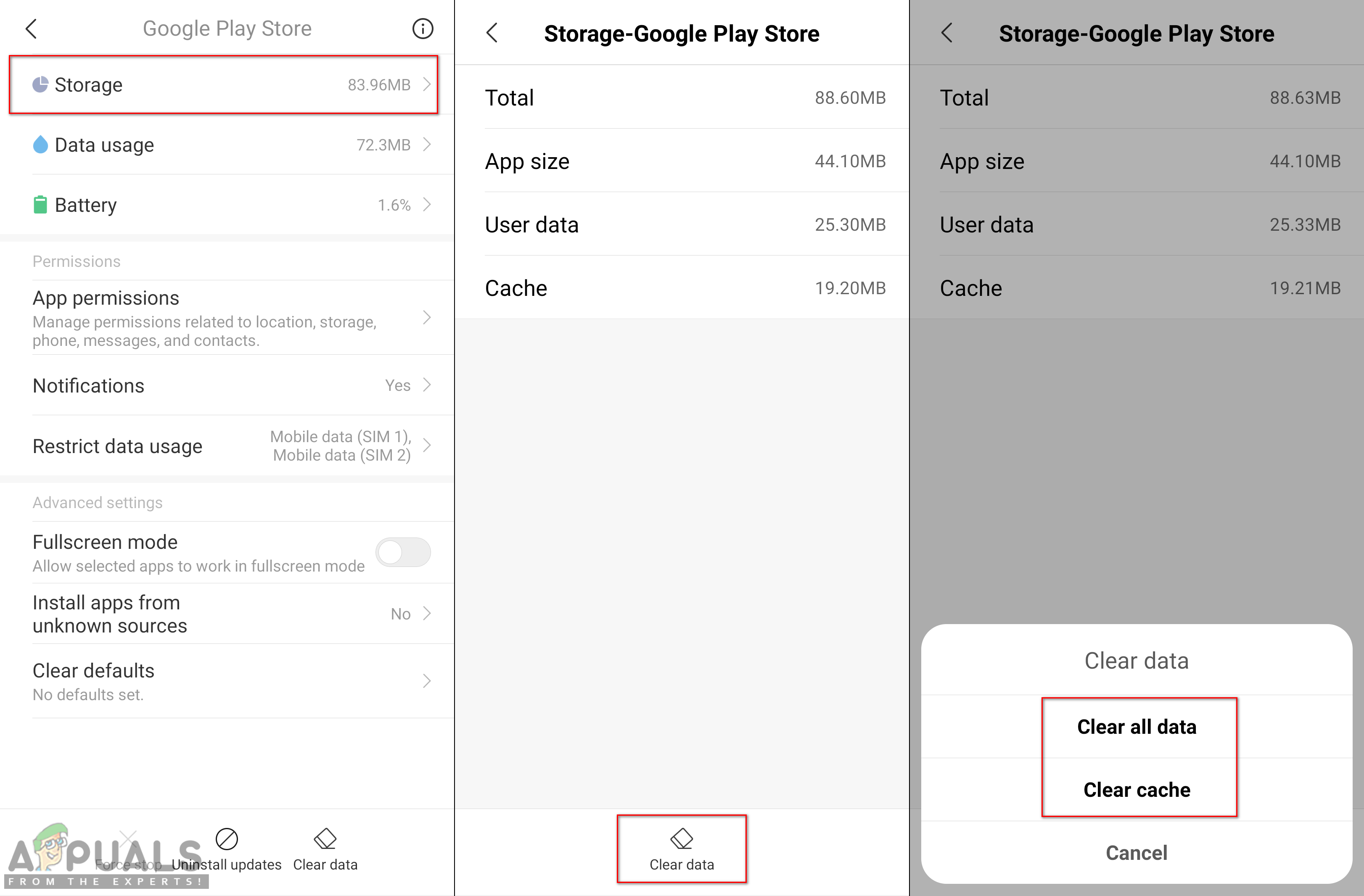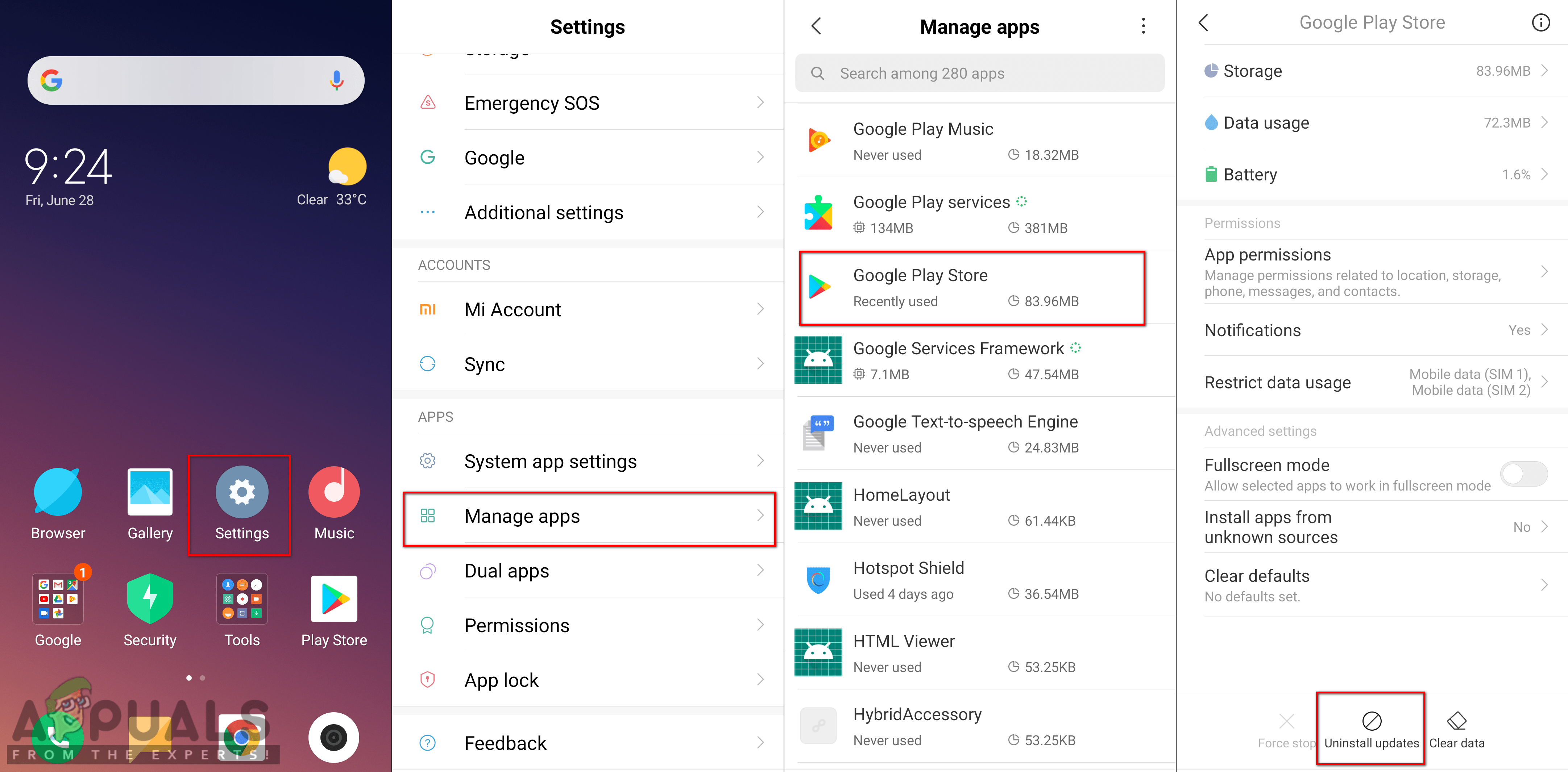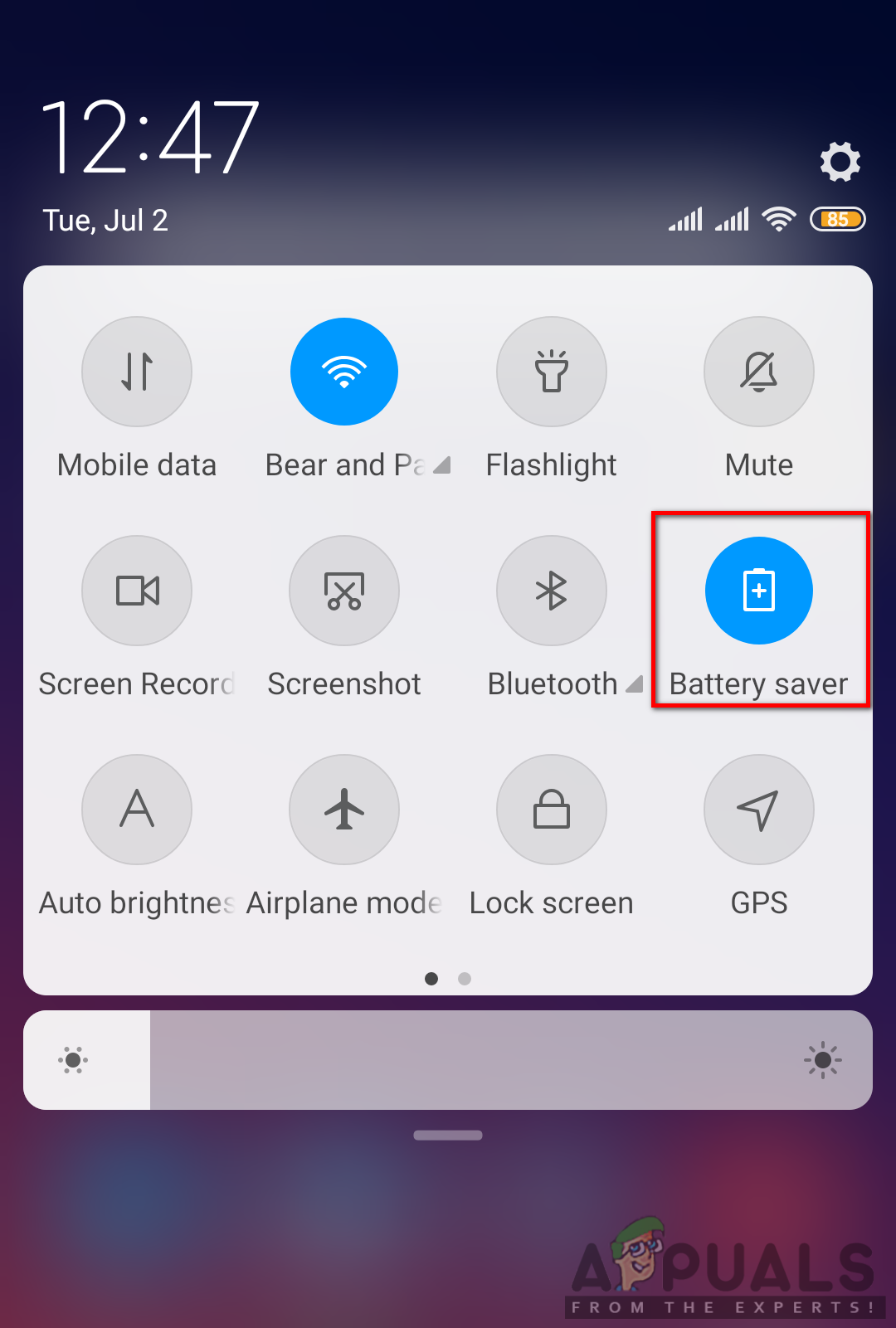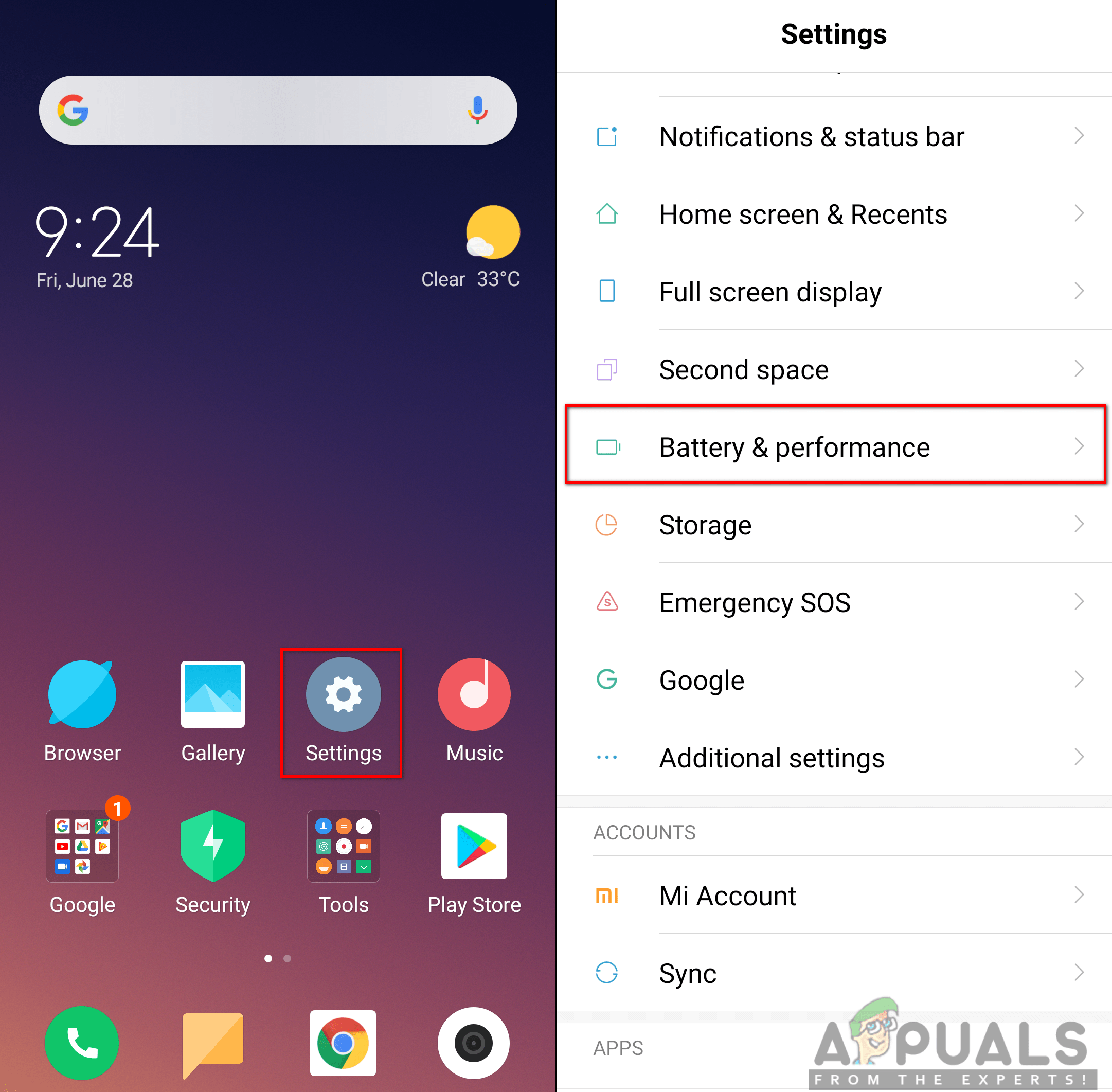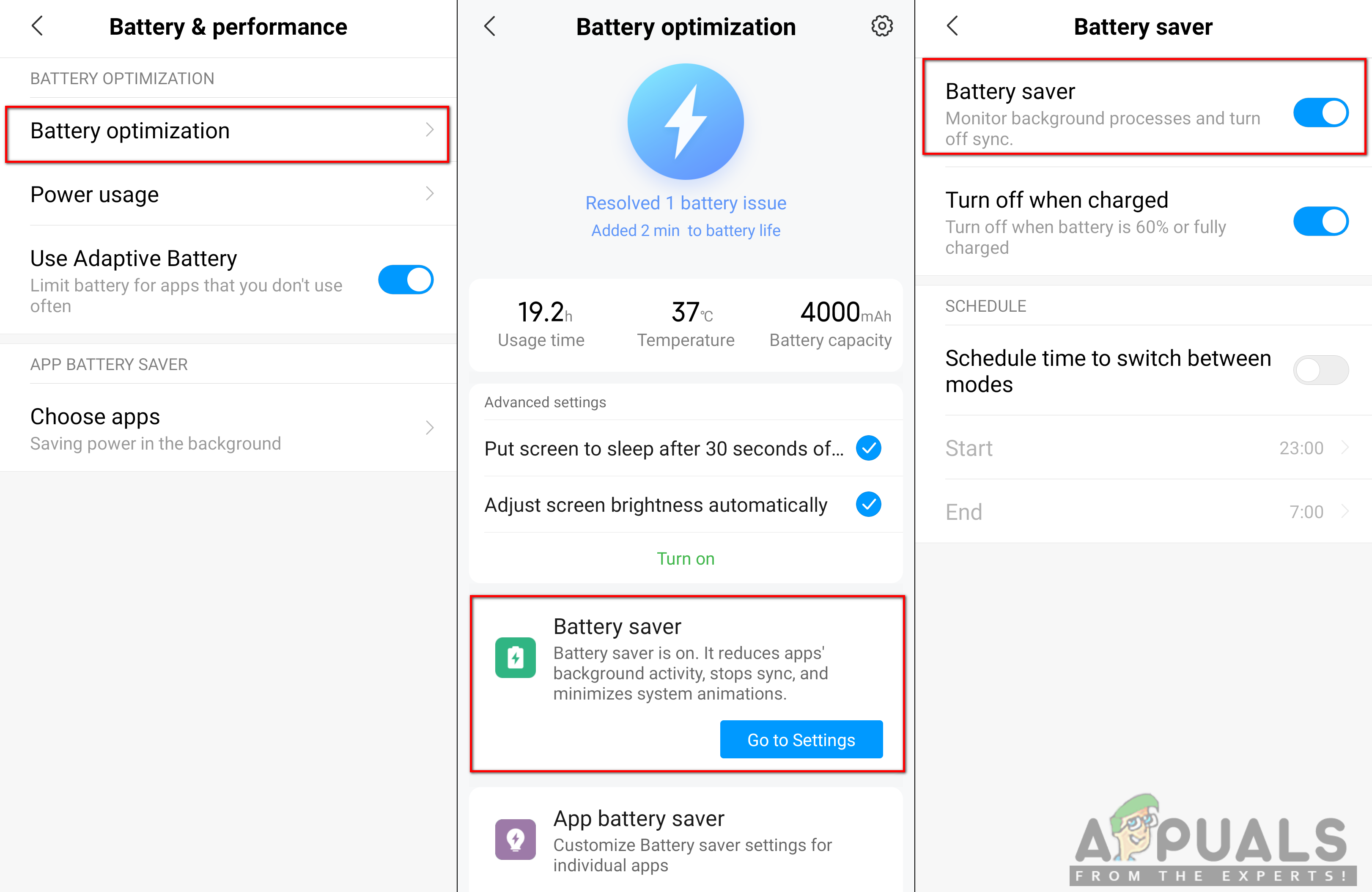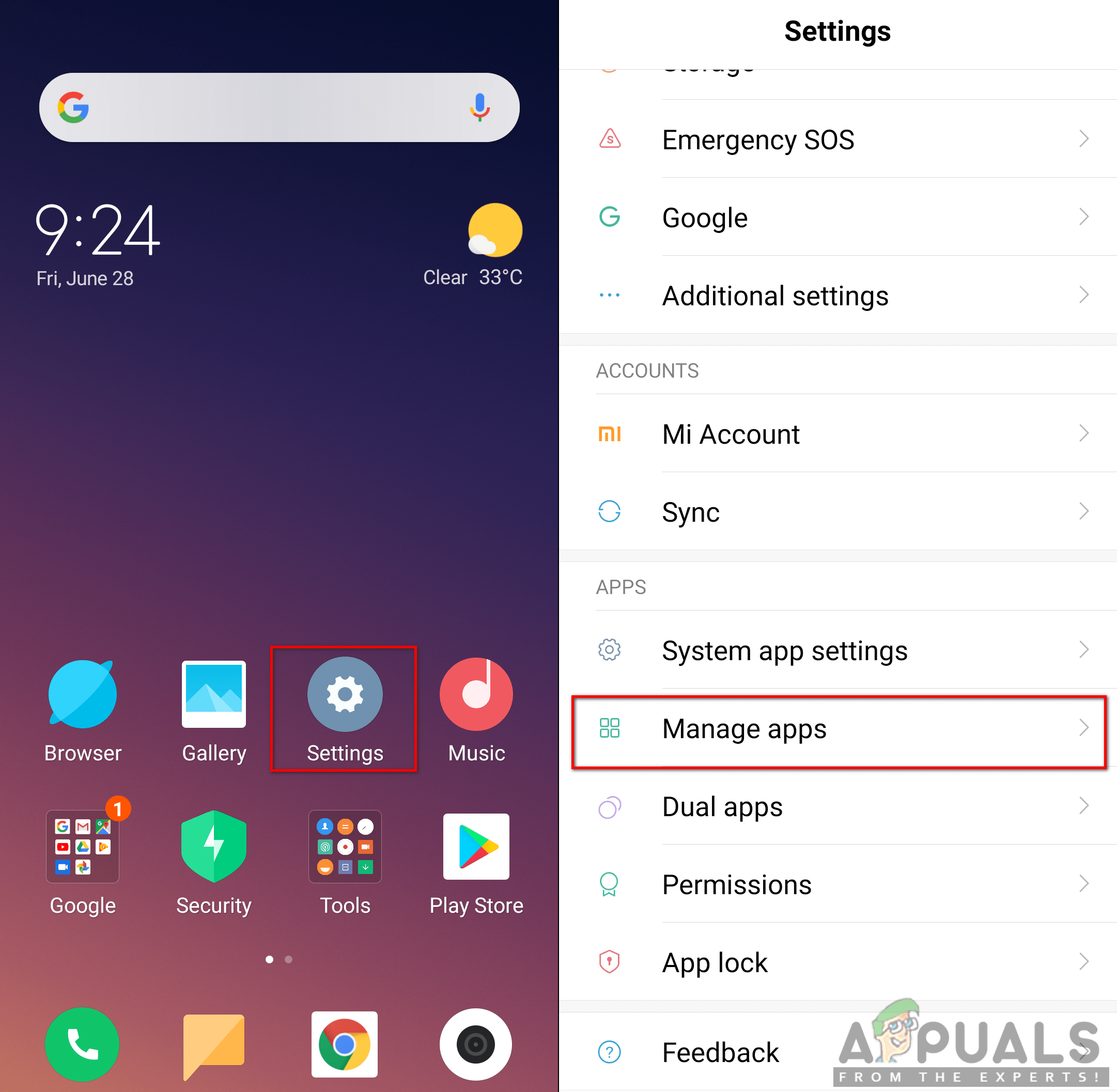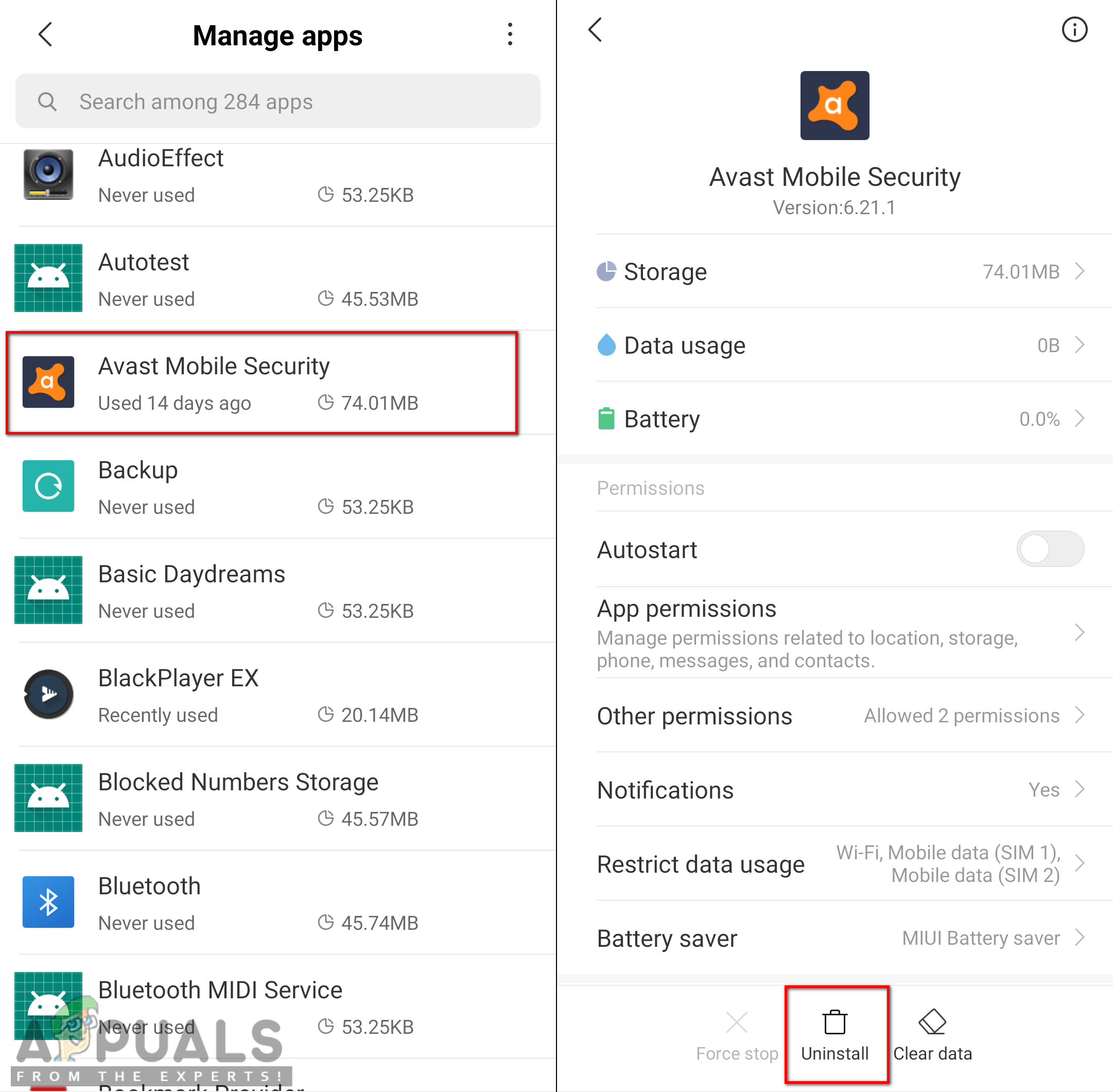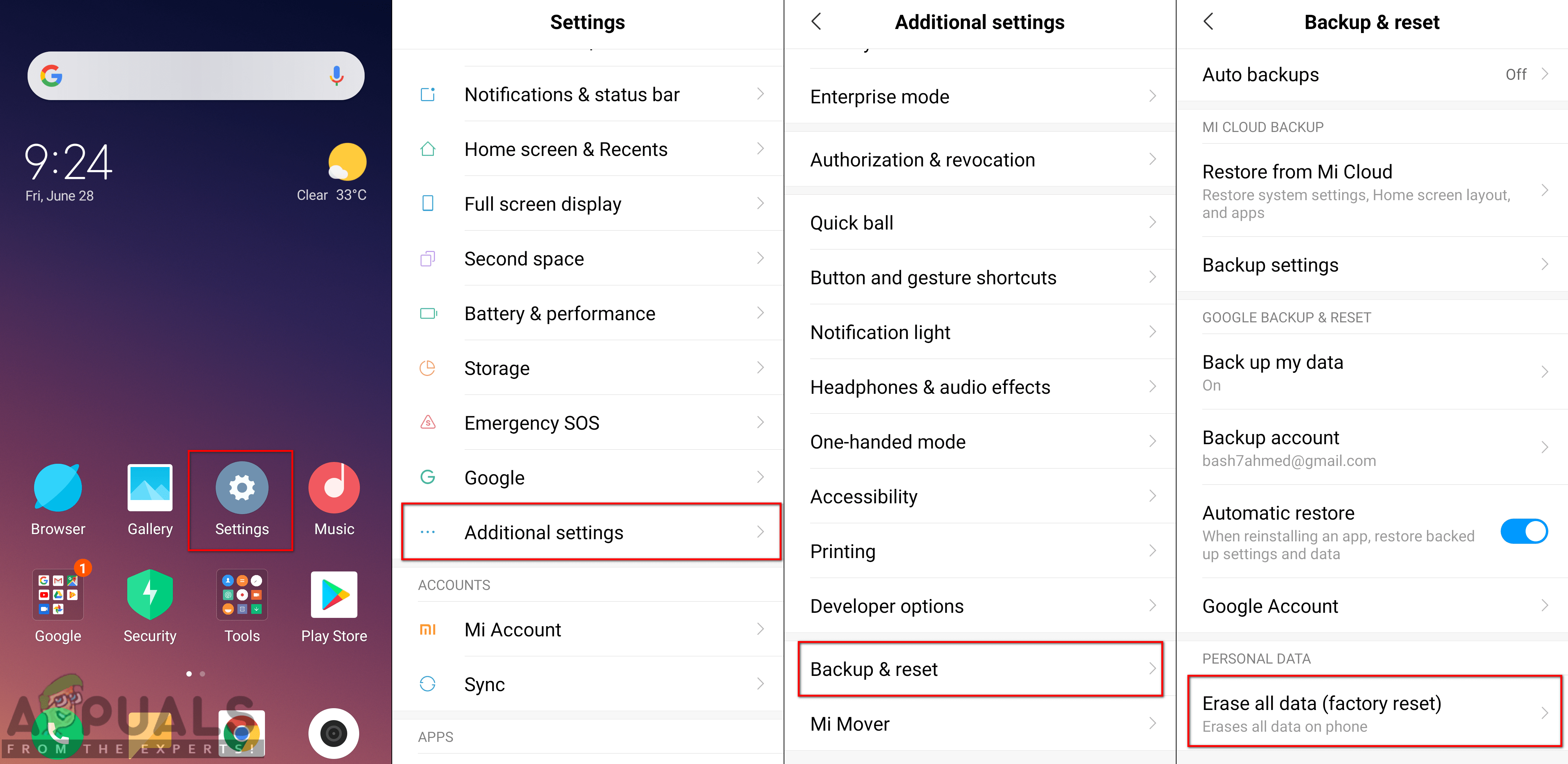What is Causing the ‘Error code 924’ issue?
We managed to discover some of the most common causes that will trigger this particular issue. We have done this by looking at various user reports and the repair strategies that they used to get the issue resolved. Here is a shortlist with common scenarios that have the chance of triggering this particular error message: This article will help you with different methods to resolve the “Error code: 924“. We will start from the most common and simple method to the detailed one.
Method 1: Restarting Your Phone
This is one of the general solutions for all the problems on your device. Restarting your phone will solve most of the problems. This method will refresh the memory of the phone and clear the data of previously used applications from memory. You can restart your device by holding the Power button and choosing Reboot from options. Once you restarted your phone, go and try downloading and updating applications.
Method 2: Clearing Google Play Store Cache Data
Cache data is the temporary data used for saving the preferences of the application to load the tasks faster. However, sometimes this data can become corrupt or broken due to which users will get an error while downloading the applications. Most of the users that have been struggling to resolve this particular issue have reported that they resolved the error by clearing the cache data of the Google Play Store.
Method 3: Uninstalling Google Play Store Updates
New updates for application are always a good thing but this can also cause the issue sometimes. This issue can trigger if the new updates are not installed correctly or some files are still outdated. The easiest fix will be uninstalling the Google Play Store application updates from settings of your phone by following the below steps:
Method 4: Disabling Battery Saving Mode
If you have Battery Saving mode is enabled on your phone, then this can be the culprit causing the issue. Power saving mode will try to use fewer resources of your phone to save the battery life. It will close the applications that are running in the background for a long time and try to use fewer files required for running tasks. Several users solved the issue by turning this mode off and then successfully downloading applications.
Method 5: Removing Security Software form Your Phone
If you have any security software running on your phone, then this might be blocking you from downloading the application on Google Play Store. Sometimes, Antivirus will block the incoming files from the internet or other devices to keep your device safe. However, this can also cause the issue for users while downloading or transferring legitimate data to their devices. You can easily solve this by removing the security software from your phone by following the steps below:
Method 6: Factory Reset Your Phone
When none of the methods works for you, then the last option is resetting your phone to default factory settings. This will remove all the changes that the user has made so far and make the phone back to the way it was when bought. Most of the time users will be unable to find the cause of the issue, which can be an application or corrupt data. Therefore, by applying this method you will make sure none of the issues are left on your phone. You can do the factory reset of your phone by following the steps below:
Android App ‘Play Store’ Alternative ‘Aptoide’ Launches ‘Google Play Fair’…How to Fix Google Play Store Error Code 920How to Fix Error Code 506 on Google Play StoreFix: “Error Code: BM-RGCH-06” When Redeeming a Voucher on Google Play Store