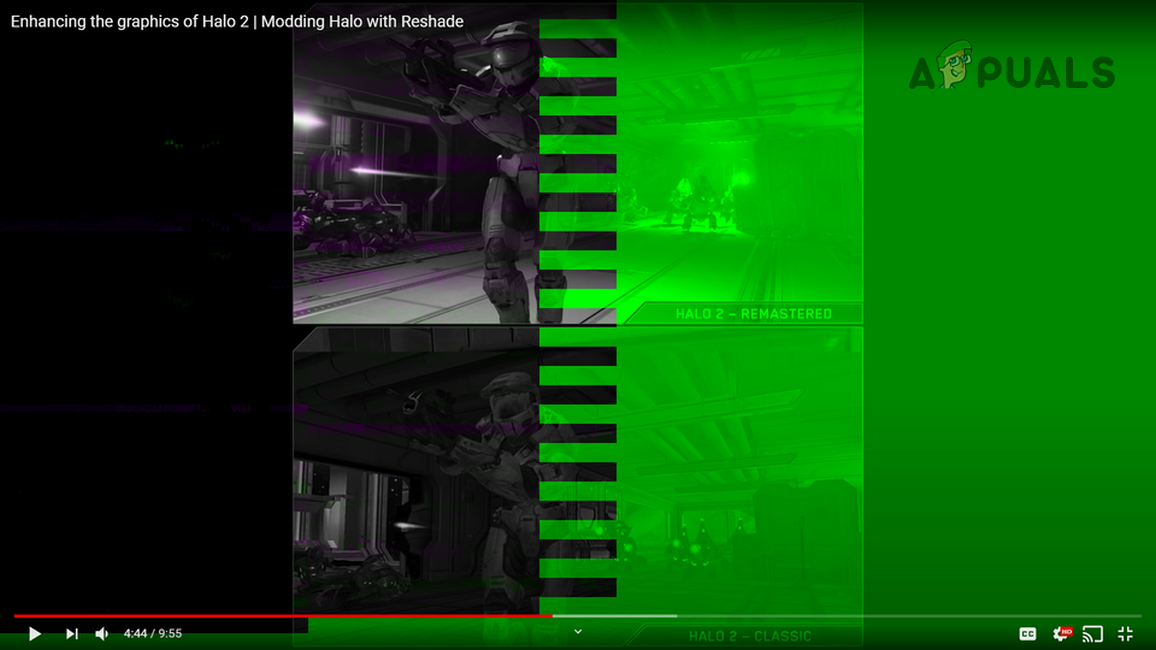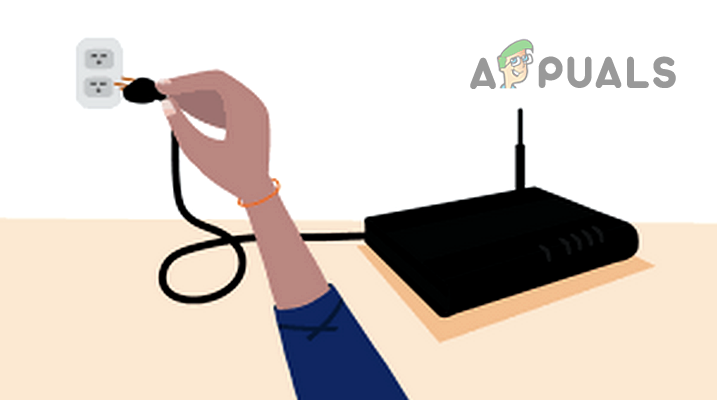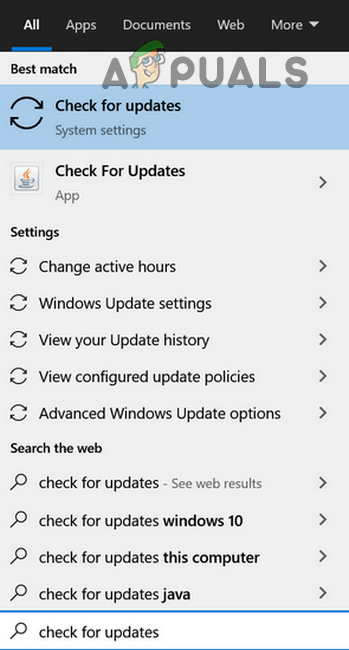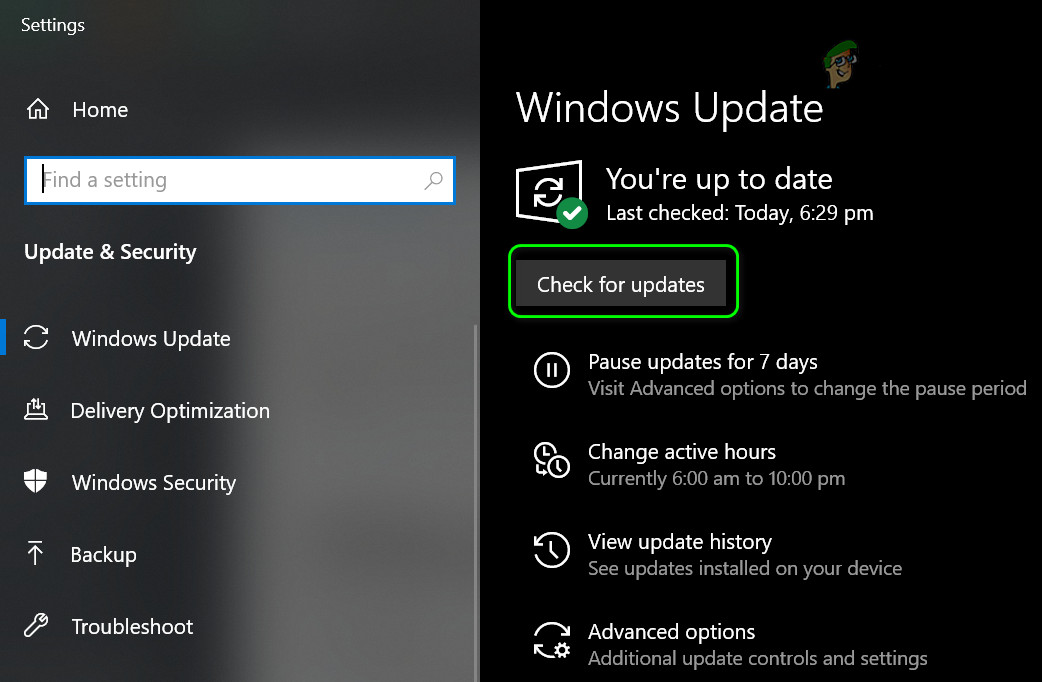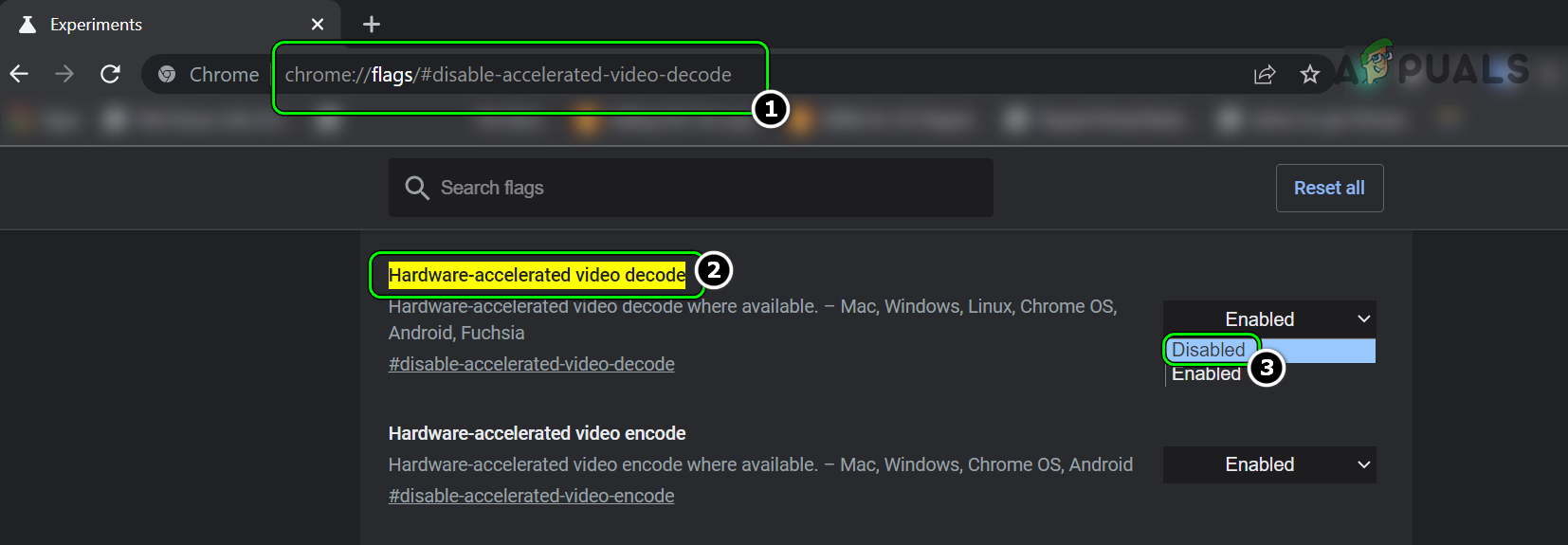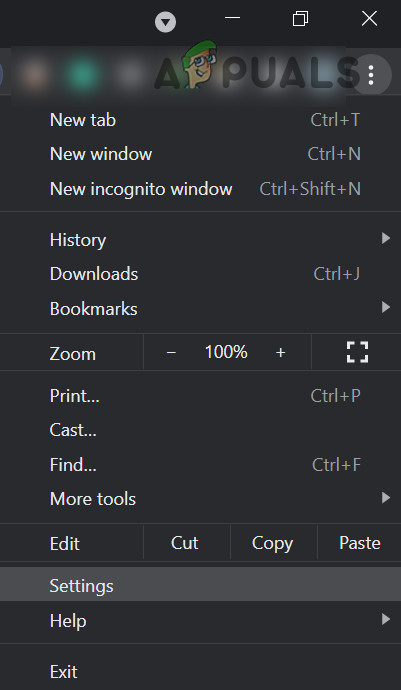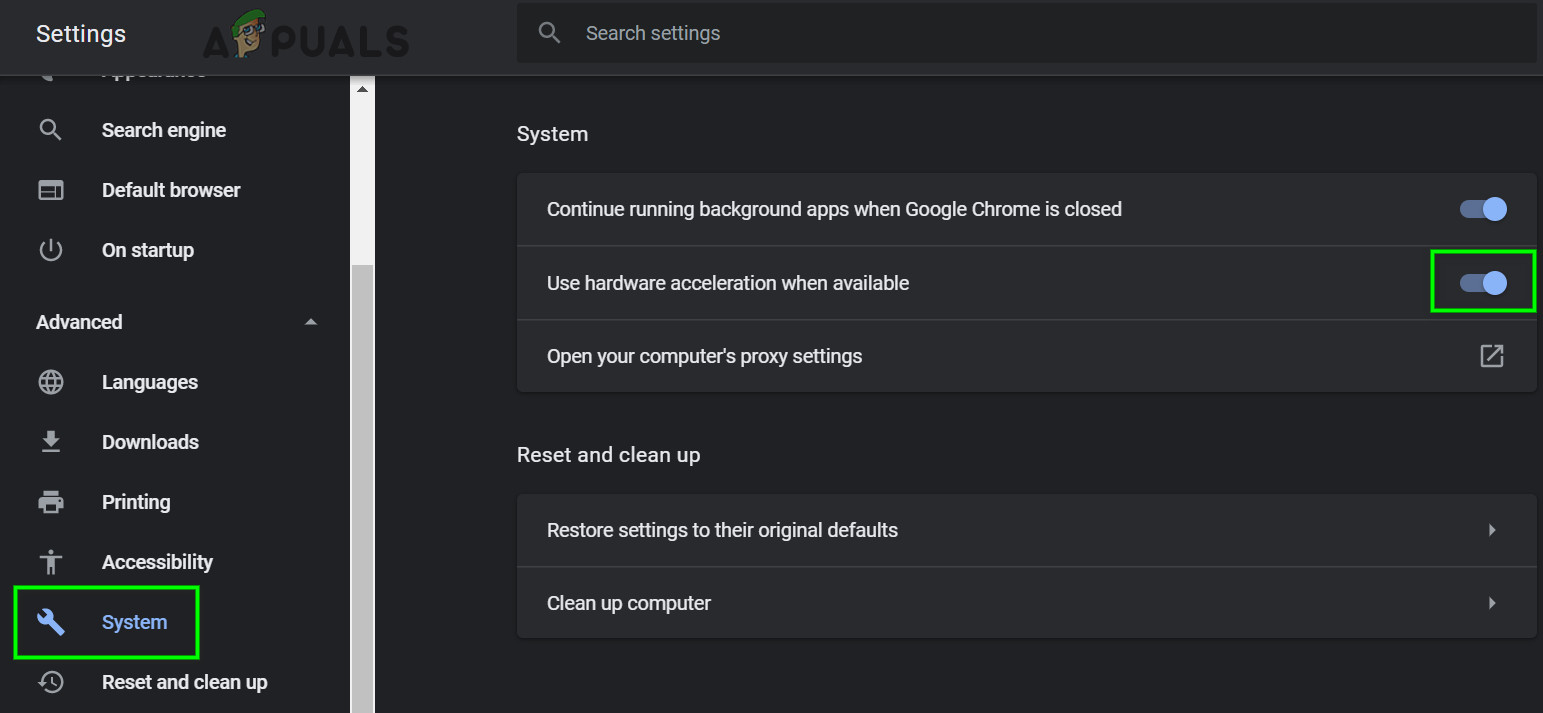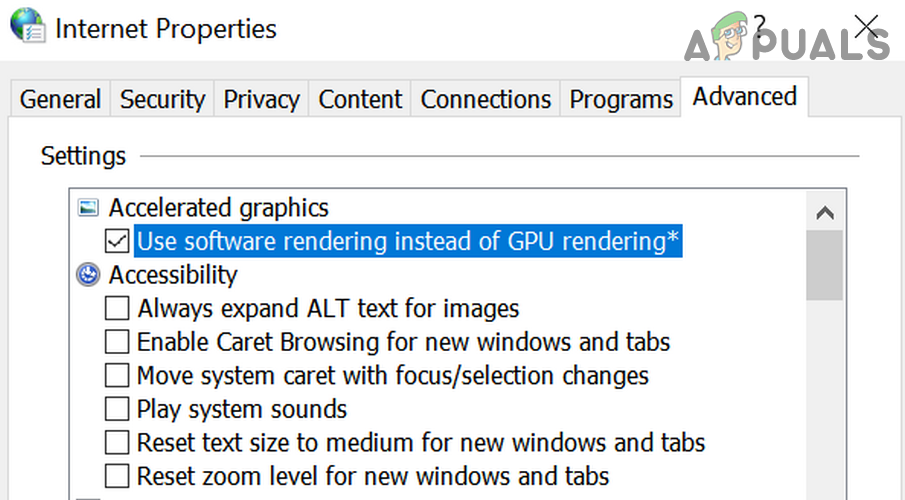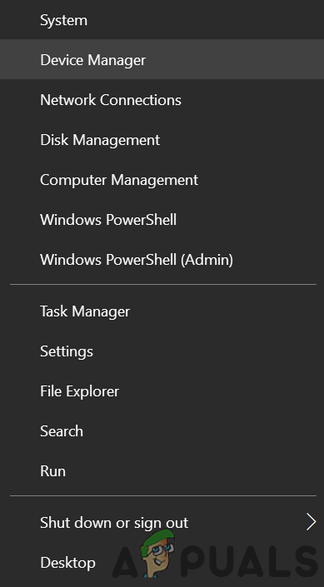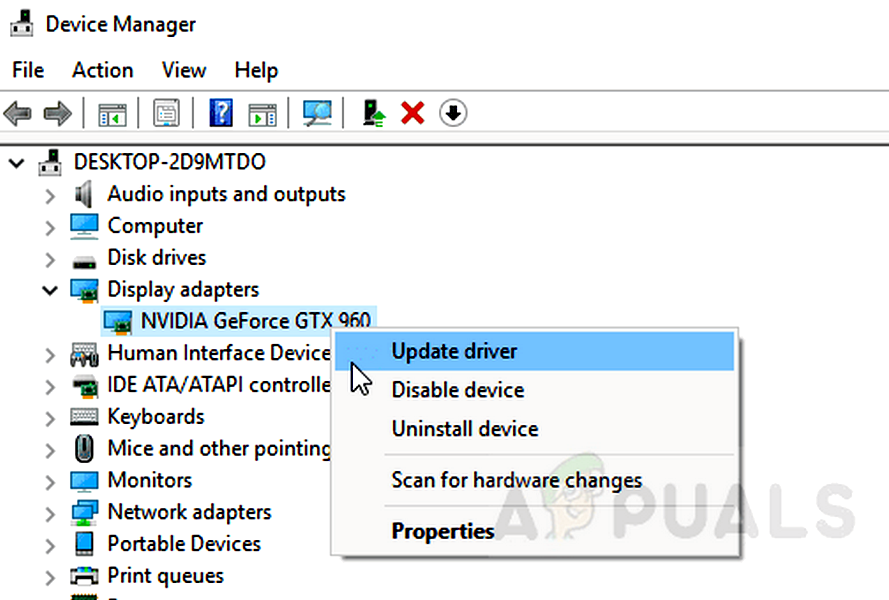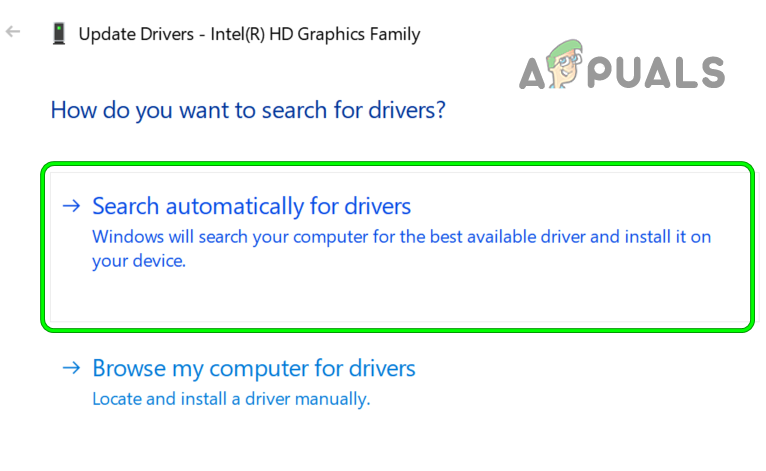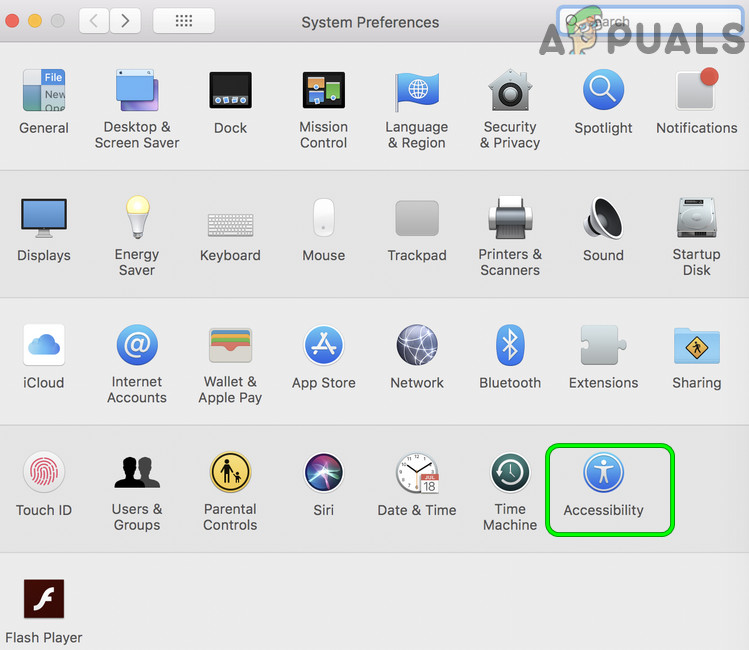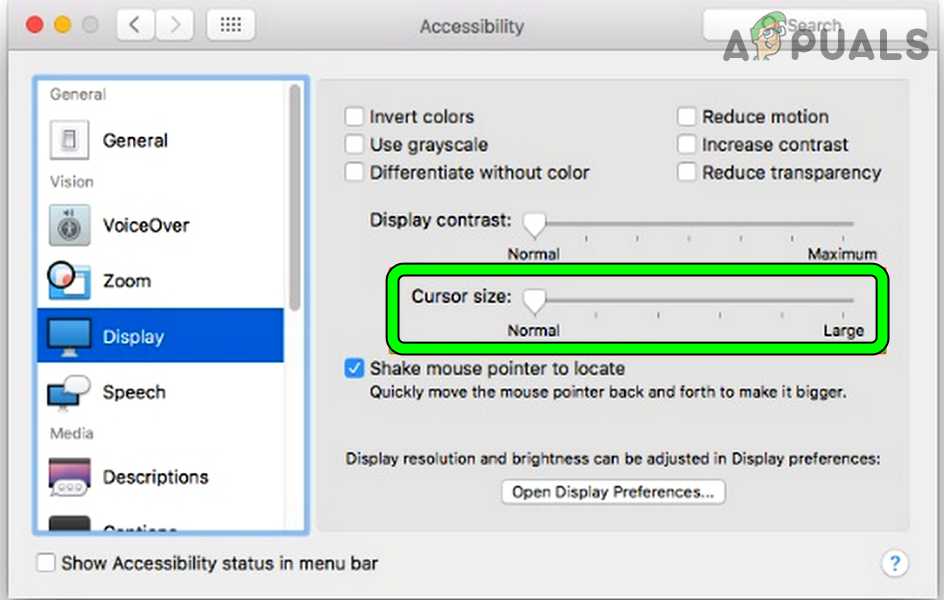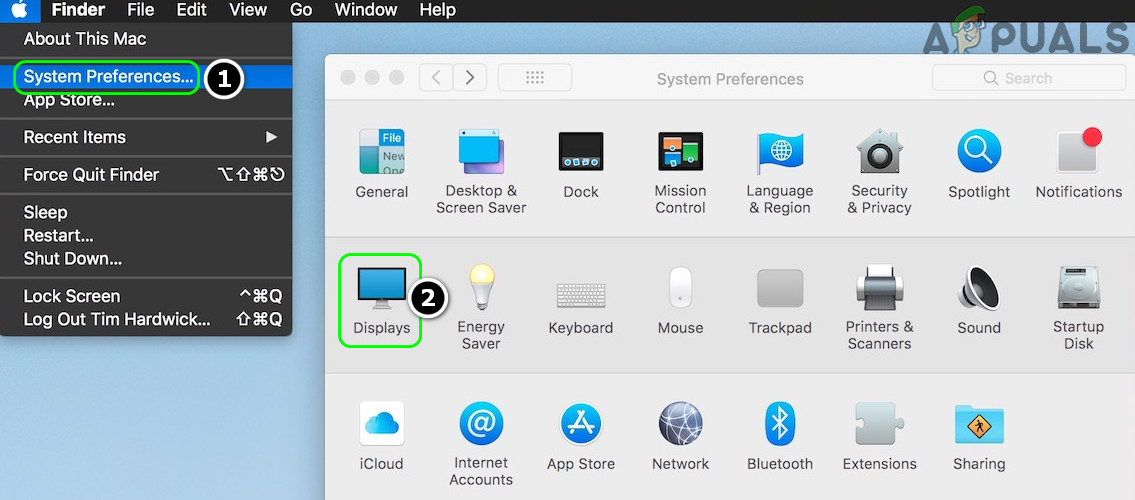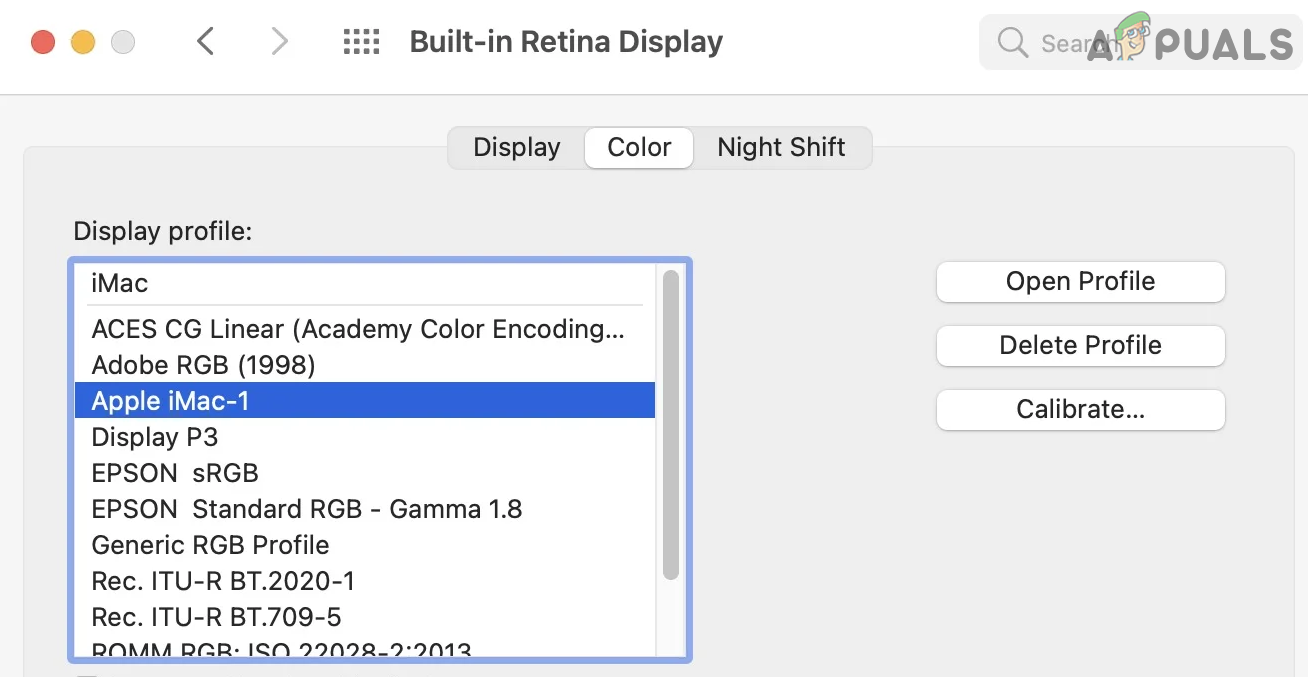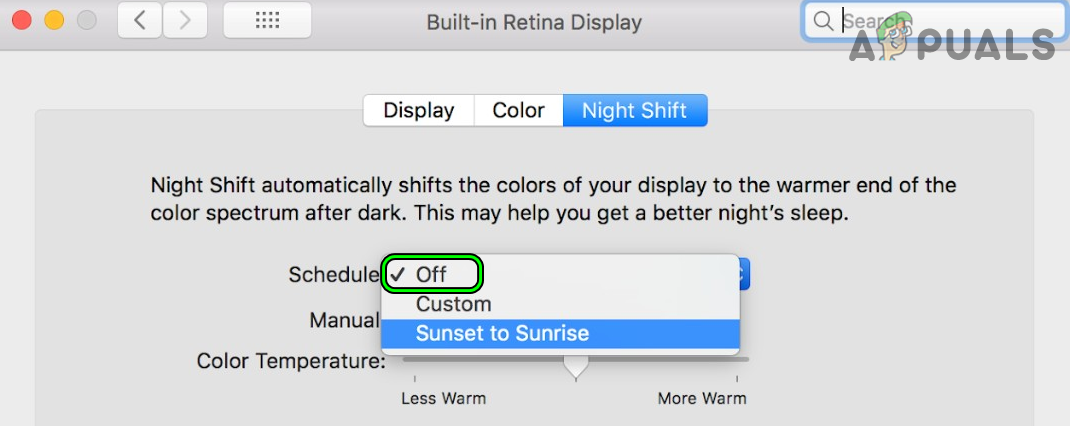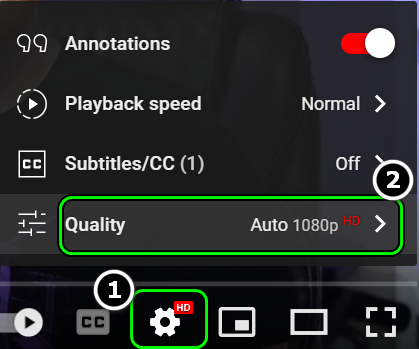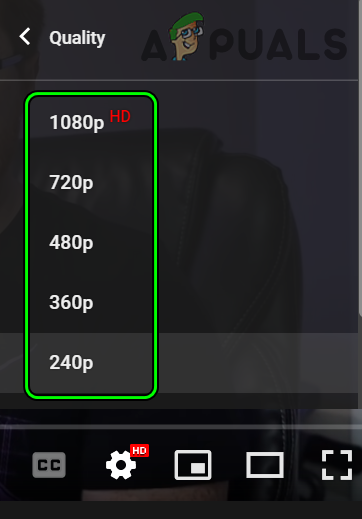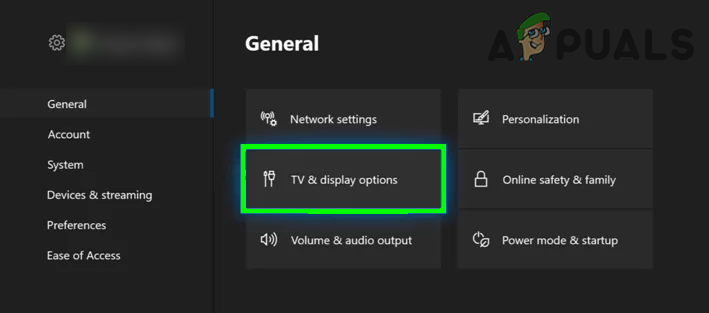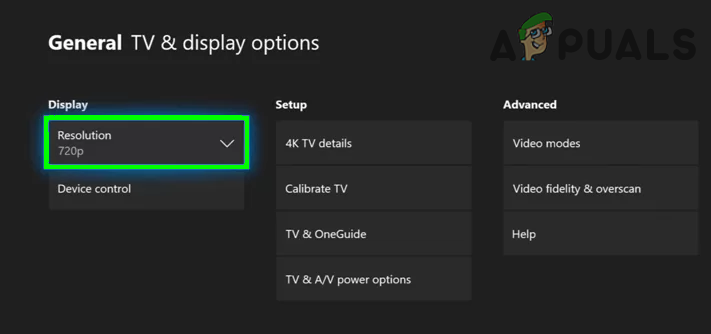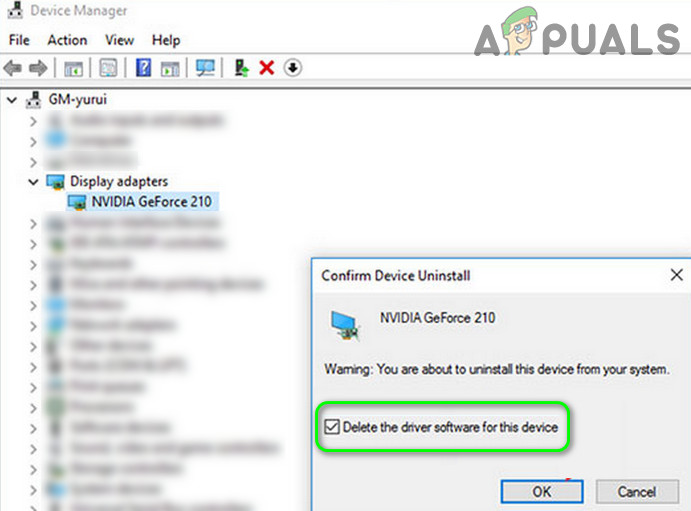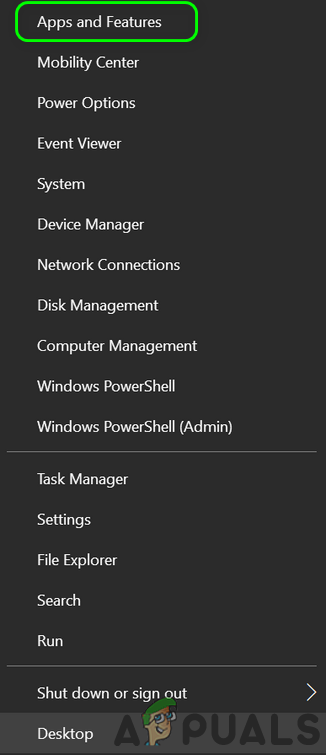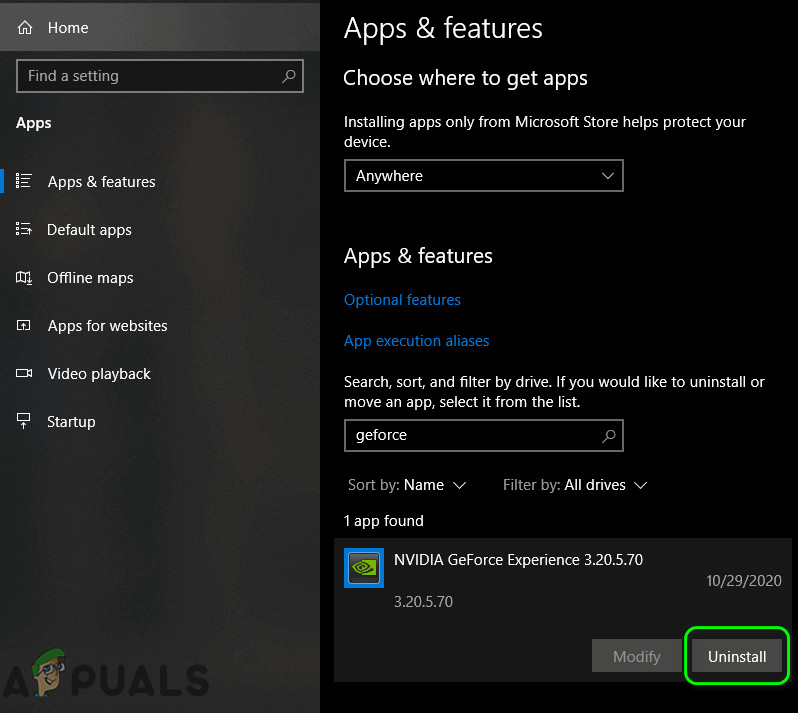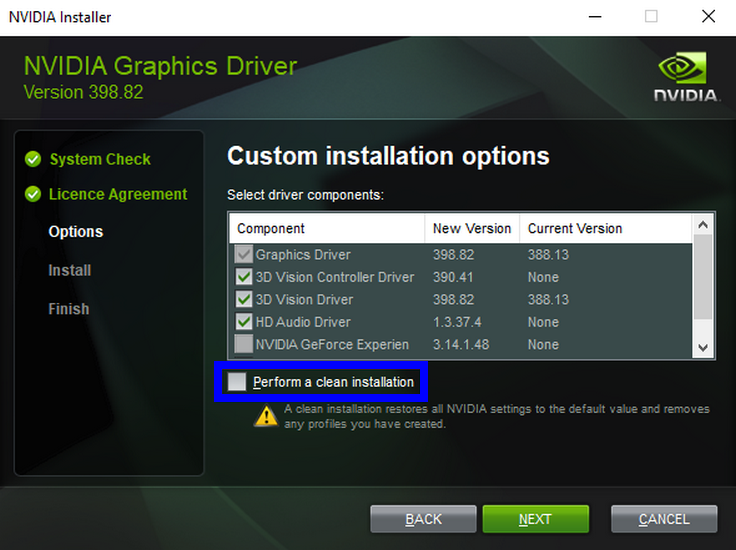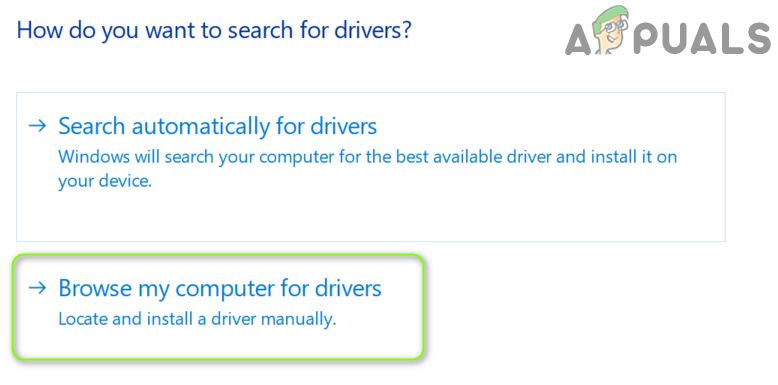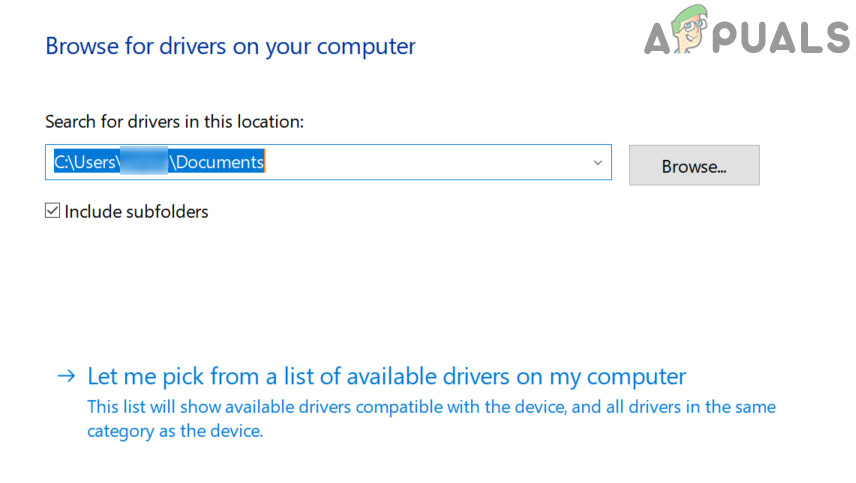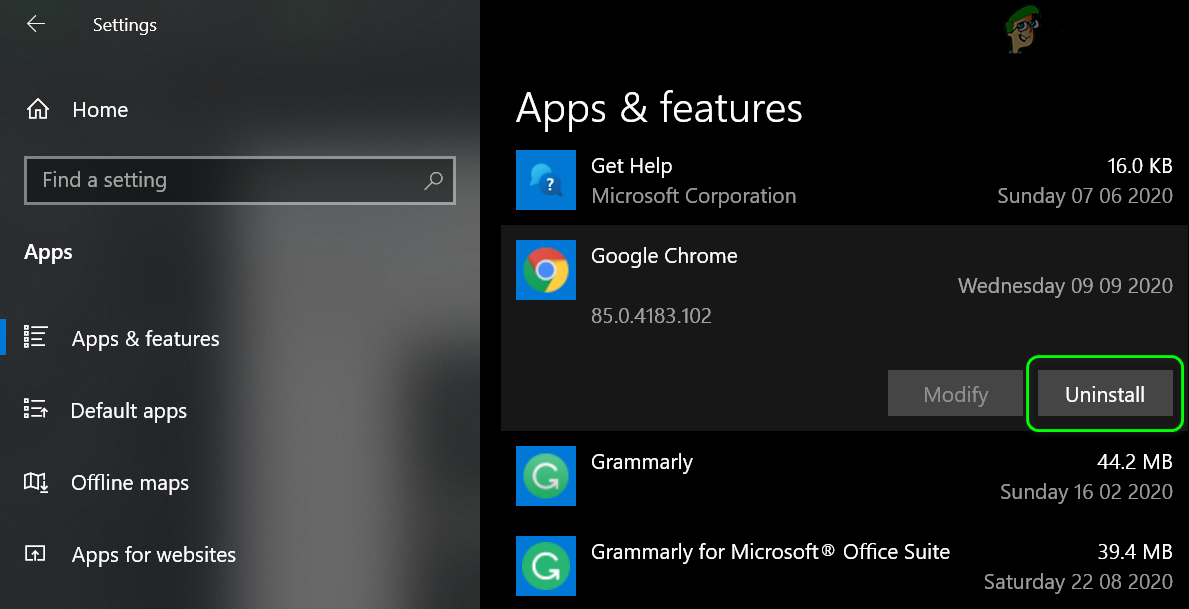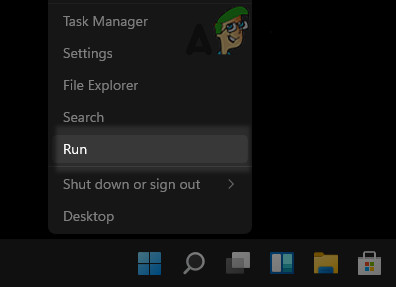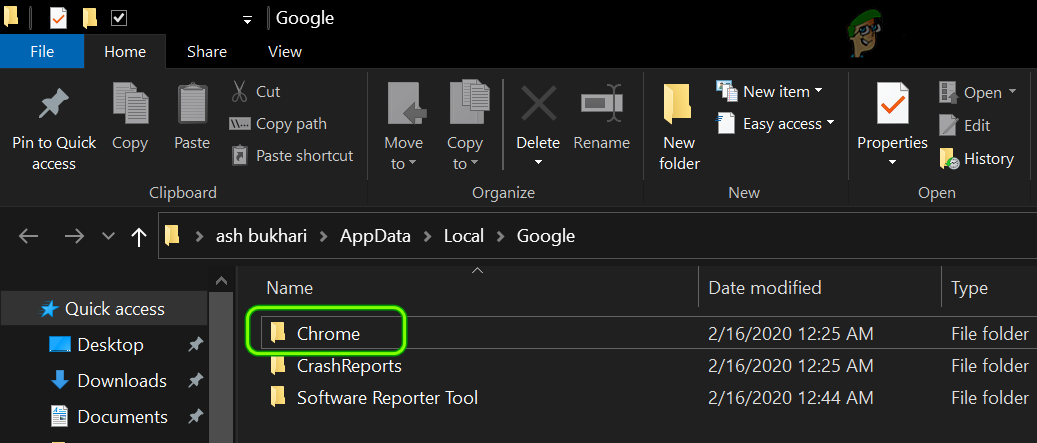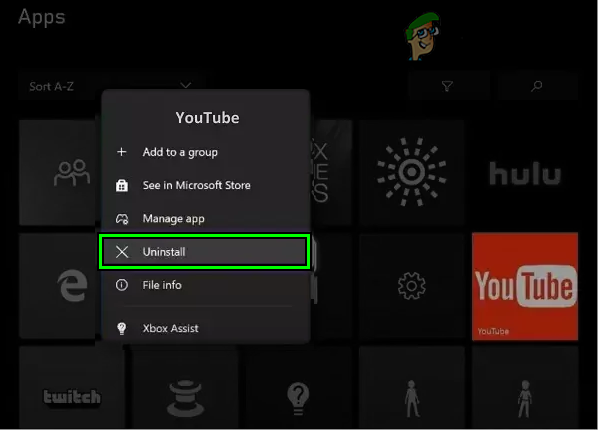Your YouTube may show a green screen mainly due to the following:
Cold Restart the System/Device Along with Networking Equipment
A temporary compatibility issue between the system/device and networking equipment may cause green screens in YouTube videos and performing a cold restart of the system/device along with networking equipment may solve the problem
Update the PC’s Windows to the Latest Build
You may see YouTube green screen if the PC’s Windows is outdated as the OS’s incompatibility with the other modules (especially, the graphics driver) may have been causing the issue. Here, updating the PC’s Windows to the latest build may solve the problem.
Try Another Browser
If the YouTube green screen issue is occurring in a browser, then the incompatibility of that particular browser with YouTube could be the reason for the green screen issue in YouTube. Here, trying another browser may clear the green screen in YouTube.
Disable the Hardware Acceleration of the Browser
You may encounter the green screen issue in YouTube if the browser’s hardware acceleration cannot properly parse the data packets of YouTube. In this case, you may fix green YouTube by disabling the browser’s hardware acceleration. For elucidation, we will discuss the process to disable hardware acceleration in the Chrome browser (you may follow the instructions as per the problematic browser) and in Internet Options of the system (if the issue is also occurring in all other browsers in the system). Keep in mind that disabling the hardware acceleration of a browser may bring other unforeseen issues in the browser.
Disable the Video Decoder Flag of Chrome
As the issue is occurring only in video, despite disabling the complete hardware acceleration feature, just disabling its video decode flag may do the trick.
Disable Hardware Acceleration of Chrome
Disable Hardware Acceleration in the System’s Internet Options
Update the Graphics Driver to the Latest Build
You may see a green screen in YouTube if the system’s graphics driver is outdated as its incompatibility with the YouTube mechanisms could be causing the issue. Here, updating the graphics driver of the system to the latest build may clear the green screen issue.
Edit the Mouse Pointer Size of the System
If the accessibility features of the system (especially a Mac) are not playing well with YouTube, then that can cause green screens on YouTube videos (particularly, in Full-Screen mode). Here, editing the mouse pointer size of the system may solve the problem. For illustration, we will discuss the process to change the mouse pointer size on a Mac.
Change the Color Profile of the Mac
The changing to the YouTube video’s colors by the color profile of the Mac can cause YouTube green screen. Here, changing the color profile of the Mac may solve the problem.
Match the Resolution of the Video to the Display Resolution
If the video’s resolution mismatches the display’s resolution, then it may result in YouTube green screen. Here, editing the resolution of the video or display (like an Xbox display) to match the other may solve the problem.
Change the Video Resolution in YouTube
Change the Video Resolution of the Device or System
For illustration, we will discuss the process to set the output resolution of an Xbox display.
Reinstall the Graphics Driver
If the graphics driver of your system is corrupt, then it can cause the green screen in a YouTube video. Here, reinstalling the graphics driver may clear the green screen error in YouTube.
Reinstall the Latest Graphics Driver
If that did not work and there is more than one display adapter (enable viewing of hidden devices) shown in the Device Manager, then check if disabling/removing other display adapters clears out the problem.
Reinstall the Older Graphics Driver
If the issue persists with the reinstallation of the latest graphics driver, then the incompatibility of the latest driver with the OS can cause the YouTube green screen. In this context, reinstalling an older version of the graphics driver may solve the problem.
Reinstall the Browser
The YouTube green screen issue might occur if the browser’s installation is corrupt. In this case, reinstalling the browser may solve the YouTube problem. For elucidation, we will discuss the process to uninstall the Chrome browser.
Reinstall the YouTube App on Device or Console
In the case of a YouTube app, the corrupt installation of the app could be causing the green screens in YouTube videos, and reinstalling the same may solve the problem. For illustration, we will discuss the process to reinstall the YouTube app on an Xbox. If the issue persists, then you may reset the device to the factory defaults or perform a clean installation of the system’s OS.
Fix Xbox Stuck on Green Loading Screen? ‘Green Screen of Death’ on Xbox OneHow to Activate YouTube using Youtube.com/activateThe Green Line Issue on iPhone XFix: YouTube Audio Desync Issue