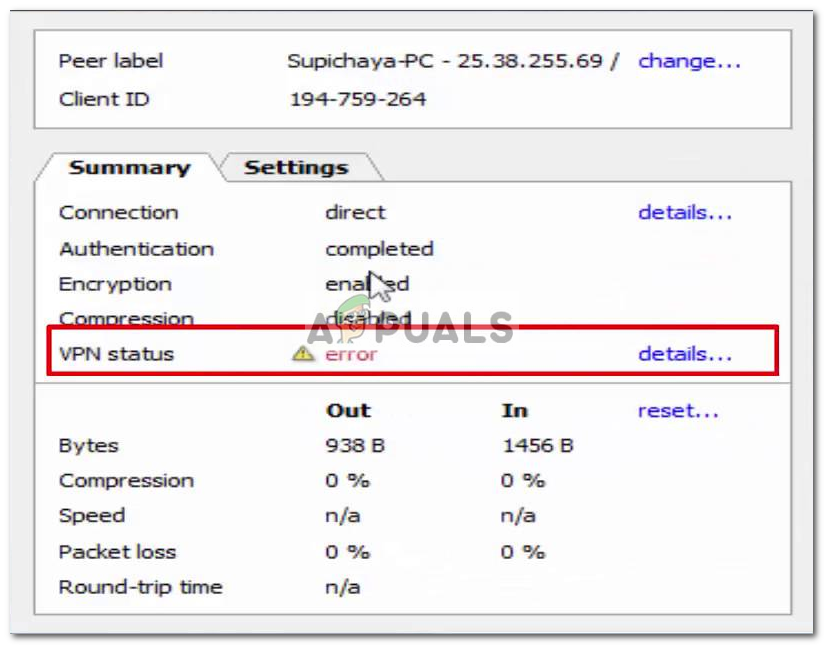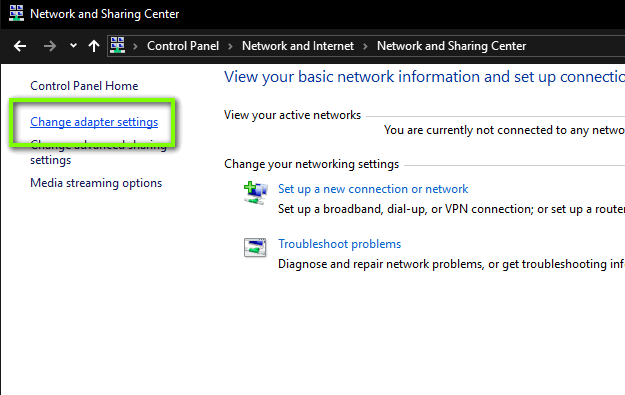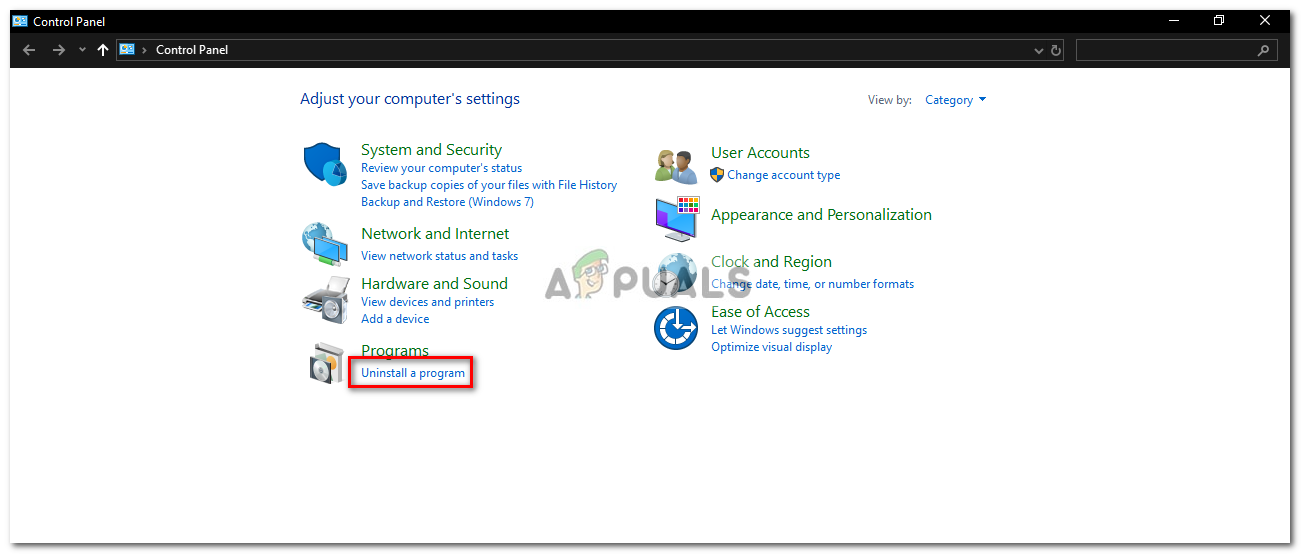In some cases, when you start up your Hamachi client, your status icon is red instead of green. This usually indicates that you have a problem with your internet due to which the Hamachi cannot connect with its servers. The solution for this error is just to make sure your internet is working fine and reconnect to your internet. However, at times, when you are using Hamachi, your computer’s status icon is yellow instead of green. This is an indication of a tunneling error and it means that your computer is not tunneling properly with the other computers of the network.
What causes the Hamachi VPN Status Error?
The cause of the issue can vary depending on various scenarios. However, most of the times, it is caused due to the following reasons: The solutions for this error are listed below. Since every such error might have a different cause, so all the solutions are listed. You should try each of them until your problem is fixed.
Solution 1: Disable and Enable Hamachi Virtual Adapter
The first solution that you can implement is trying to disable and then enable the Hamachi virtual adapter that is created when you install the application. Here’s how to do it:
Solution 2: Restart the Hamachi Tunneling Engine Service
As we have mentioned above, the problem often occurs when the Hamachi Tunneling service is not functioning properly. As a result, the client is not able to tunnel correctly. In such a case, you will have to restart the service. Here’s how to do it:
Solution 3: Remove other VPN clients
Sometimes, the error can be caused by VPN applications interfering with each other processes so it is always a good idea to remove other VPN applications if you don’t need them. Therefore, uninstall any third-party VPN clients that you have installed on your system and then try using the Hamachi client to see if it resolves the issue. If it does, you will have to consider getting another VPN.
Solution 4: Uninstall and Reinstall Hamachi
Finally, if you are facing the problem even after trying all of the above solutions, you can uninstall Hamachi and Reinstall it. Hopefully, doing this will fix your problem because it’s going to renew your Hamachi application. Here’s how to uninstall the client:
Fix: Hamachi Service Stopped on Windows 10How to Fix Inbound Traffic Blocked on HamachiHow to Fix the Hamachi Tunnel Problem on Windows?FIX: VPN Error 691 on Windows 7/8 and 10