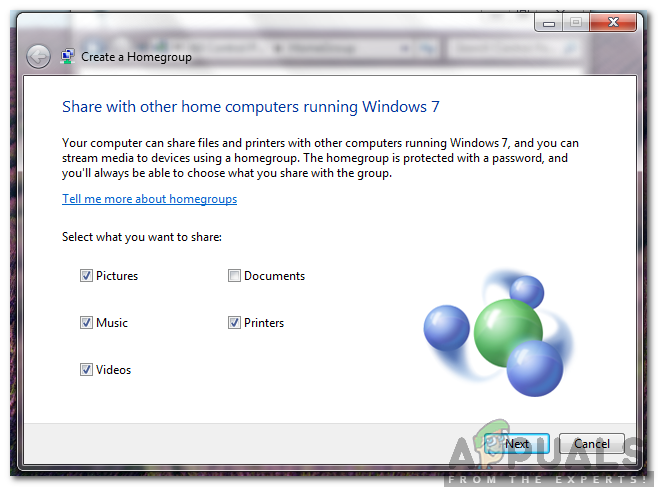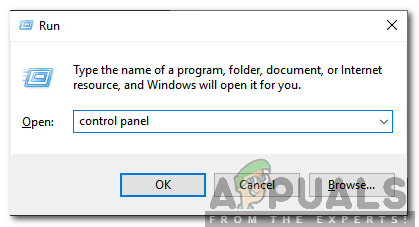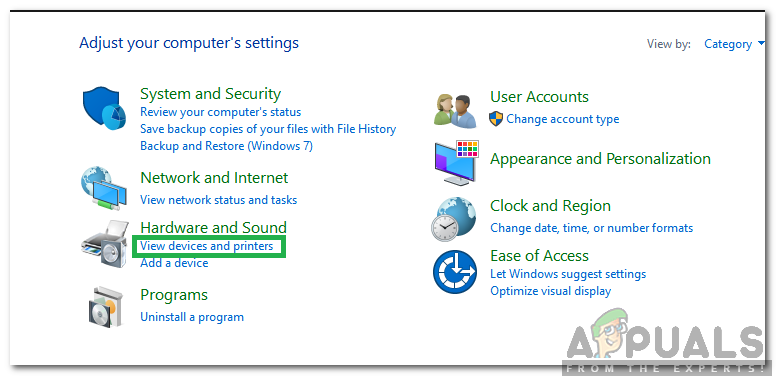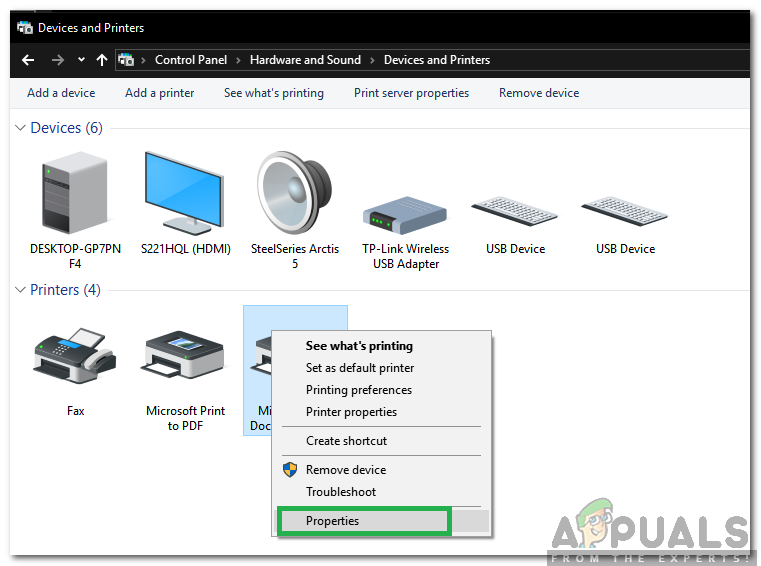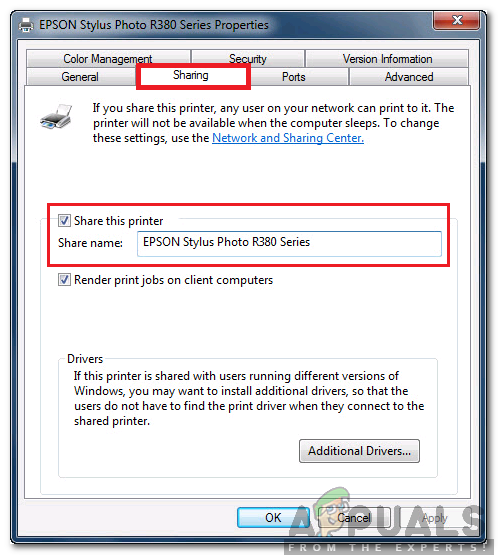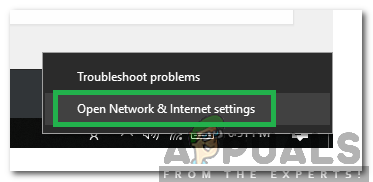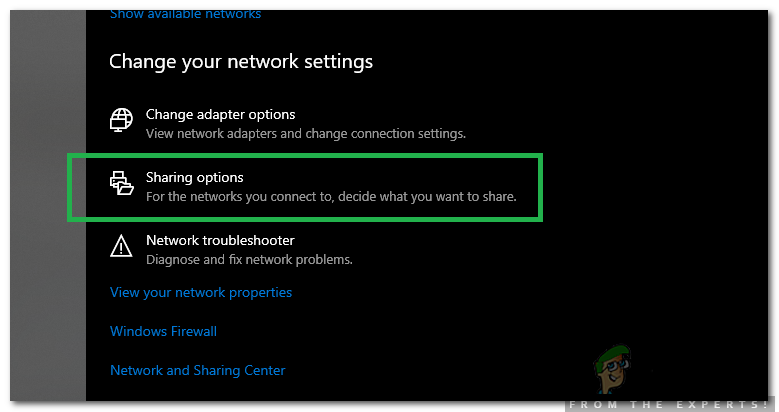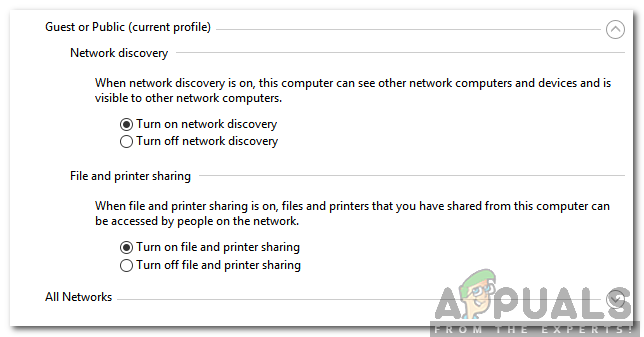What is HomeGroup?
Windows Homegroup was a feature that was introduced in Windows 7 as an innovative way of sharing files between computers. It created a password to join a specific group of computers all of which were then linked together and allowed the sharing of Files and Printers. This way the “Libraries” and other Files/Folders could be easily shared between multiple computers on the network. In a similar way, a certain printer connected to a particular computer on the network could be used by all the people on that Homegroup.
Why was Homegroup Depreciated?
This feature was very important for some people and even offices. However, quite recently, Microsoft has removed this feature entirely from the newer versions of Windows 10. The version 1803 and all the later ones to be released will not include homegroup. Microsoft describes that this feature was outdated and in today’s world of Cloud storage it had no place. That is a surprising statement from the company because the feature had no noticeable impact on performance and was still in use by a number of people.
How to Share Files Without Using Homegroup?
There are many alternatives that users can explore to fill in the void left from the removal of this feature. Ranging from some online “Cloud” Storage applications to offline sharing between computers through a “Local Area Network“. We can help you in this regard by pointing out some of the alternatives that you can use to continue sharing folders and files between computers. Click here to learn about the method to share files and folders between two computers. These methods can be used to share folders or files between any two computers using any operating system. When sharing the computers need to be connected to the same computer and the Network Discovery should be on in order to initiate the sharing process.
How to Share a Printer on Windows 10?
The feature to share a printer on Windows 10 has been integrated into the operating system and a standalone application is no longer necessary to perform this action. Therefore, in this step, we will be sharing a Printer connected to a computer with another computer on the same network.
Fix: Windows no Longer Detects a HomeGroup on this Network Error on Windows 10Fix: Windows Couldn’t Remove your Computer from the HomegroupFIX: Can not join or create homegroup on Windows 10How to Retreive or View HomeGroup Password in Windows 10