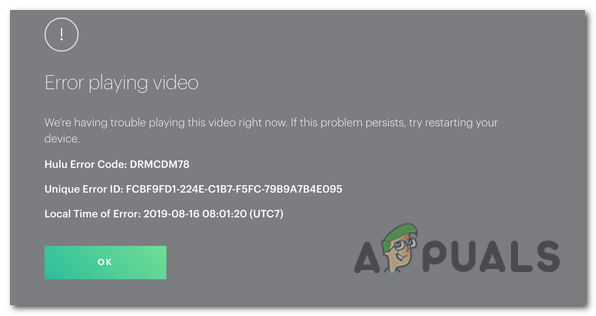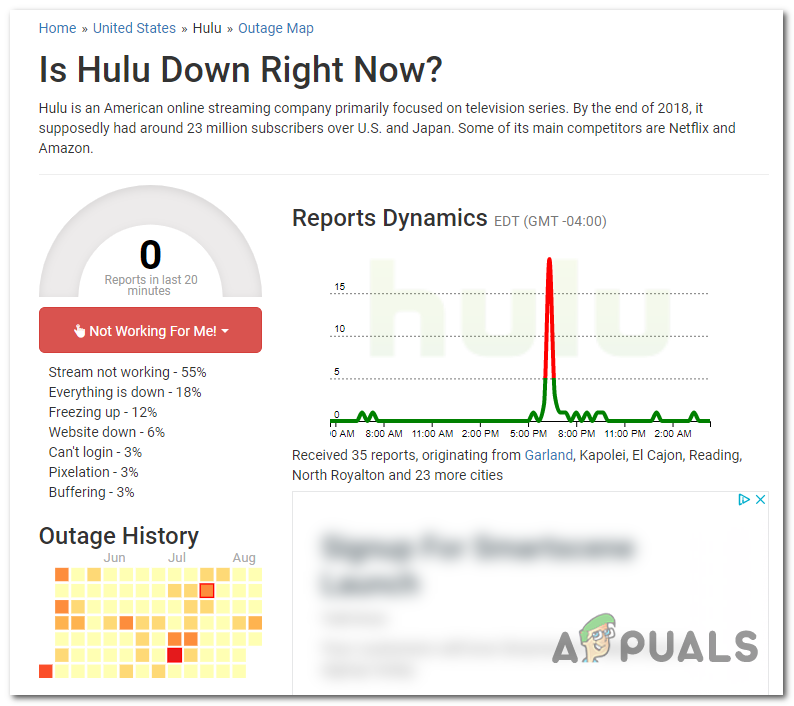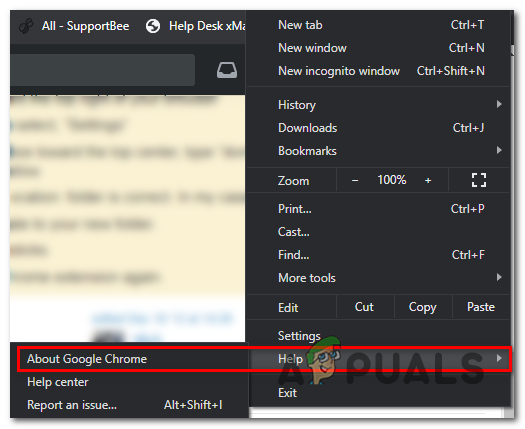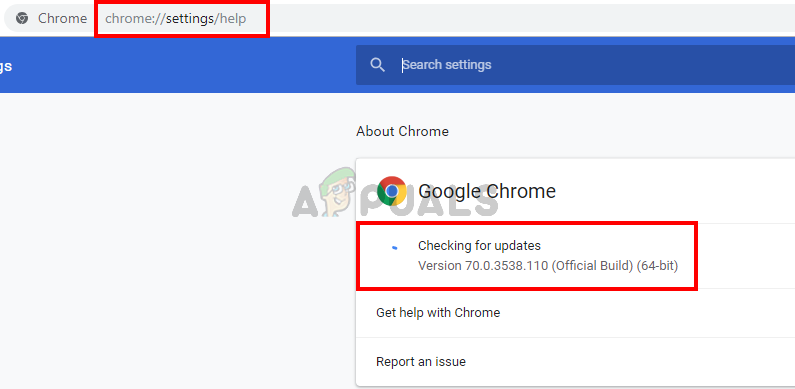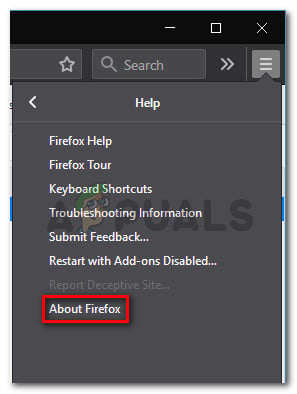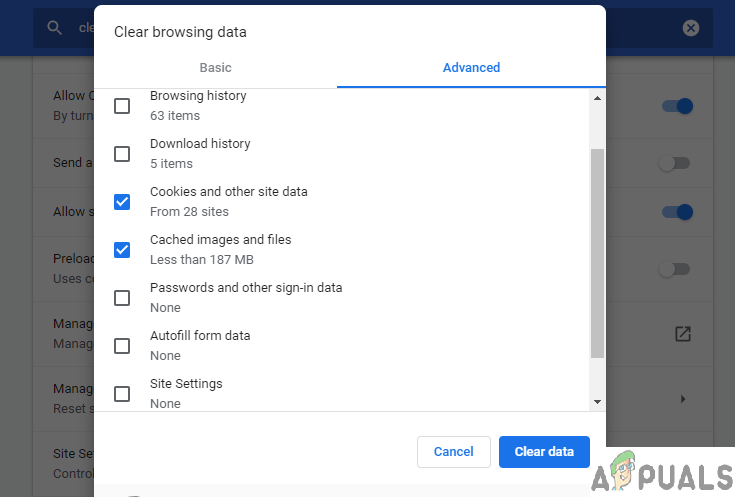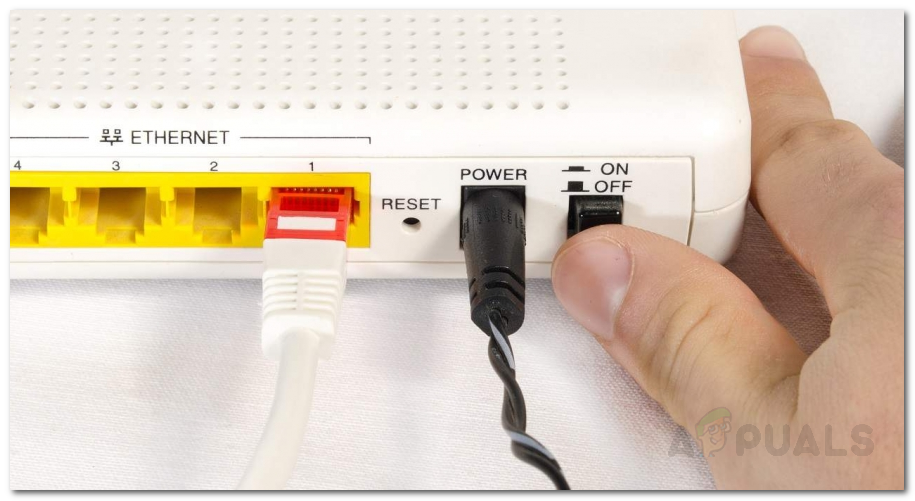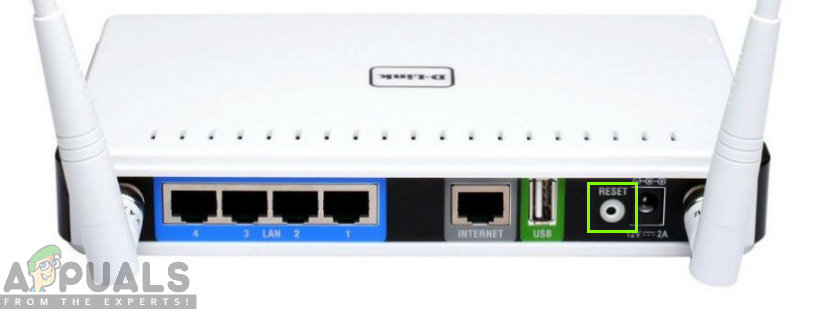As it turns out, there are several different causes that might cause this problem depending on the platform where you’re seeing the DRMCDM78 error code:
Method 1: Checking the Status of Hulu Servers
First things first, you should start this troubleshooting attempt by making sure that Hulu isn’t currently dealing with some type of server issue. If that’s the case, the issue is entirely beyond your control. So before doing anything else, start by using services like Outage Report, Down Detector, or IsItDownRightNow to check whether the same problem is currently reported by other users in your area.
In case you’ve just discovered evidence that the same error is reported by other users around the world, you should also check the official Hulu Support account for any official announcements regarding the status of their streaming server. If the investigations you’ve just performed didn’t reveal any underlying server issue, it’s clear that this problem is only occurring locally due to a browser or network issue. Move down to the next methods below for instructions on mitigating these issues.
Method 2: Updating Browser to the Latest Version
In case you previously investigated and didn’t discover any server issue related to Hulu, there’s a high chance that the problem is browser-related. The most common cause that will ultimately produce the error code DRMCDM78 is an outdated browser build. Most likely, your router just deployed a repository change that makes certain streaming services malfunction until you update to the latest build available. Of course, this operation will be different depending on the browser that you’re currently using. In case you’re using Chrome (on Windows, macOS, or Linux), follow sub-guide A to force your browser to update to the latest build available. The same goes for any other Chromium-based browser (the steps are exactly the same). On the other hand, if you’re using Firefox (one of the few 3rd party browsers that are NOT Chromium-based), follow sub-guide B to force it to update to the latest version available.
A. Updating Google Chrome
Windows / MacOS
Linux
B. Updating Mozilla Firefox
Windows / MacOS
Linux
Open a Terminal window on your Ubuntu / Debian Linux and type the following command to update Firefox to the latest build: If you’re using Fedora, Redhat or CentOS, use the yum tool or GUI tool to run these commands instead: In case this problem is still not resolved, move down to the next potential fix below.
Method 3: Clearing your Browser Cache
If the method above didn’t allow you to fix the problem, you should also consider the fact that this problem can actually be occurring due to some type of corrupted data inside your browser cache. A couple of affected users that were previously encountering the DRMCDM78 error with Hulu have confirmed that the issue was fixed after they have cleared their browser cache. Of course, depending on the browser you’re using, the steps of clearing your browser cache will be different. Because of this, we’ve put together a guide showing you how to clear the cache on the most popular Windows browsers out there. Keep in mind that none of these operations will end up clearing sensitive data associated with your browser, so there’s no need to back up your data in advance. However, the only inconvenience is the fact that you will get logged out of the websites you’re currently signed in. In case you already cleared your browser cache and you’re still seeing the DRMCDM78 error while attempting to stream content from Hulu, move down to the final potential fix below.
Method 4: Restarting or Resetting the Router
If none of the potential fixes above have worked for you and you have previously confirmed that you’re not dealing with some kind of server issue that is beyond your control, chances are actually dealing with a TCP / IP inconsistency. This problem is quite frequent with lol-level routers that are only equipped to handle limited bandwidth. This problem tends to occur in instances where several different devices are connected to the same network while you are attempting to stream content from Hulu. In this case, you have to options available:
Restarting your routerResetting your router
Restarting is the non-intrusive procedure but will only solve superficial instances where the problem is related to temporarily stored data. In case the issue is caused by a setting or restriction imposed at a router level, you’ll need to go for a reset.
A. Restarting your Router
A quick reboot will allow you to clear the most connectivity issues that you might be dealing with. This should be sufficient if the problem is related to a TCP/ IP problem. To perform a router restart, look to the back of your router and press the On-Off button to cut off power. After you do this, unplug the power cable from the power outlet and wait for a full minute in order to drain the power capacitors and release any temp data that your router might be holding. Once this period is passed, restore power to your router and press the power button again to start it again and wait for Internet access to be restored. In case the same problem is still occurring, go for a router reset below.
B. Rebooting your Router
If the restart didn’t work, you should go forward with the reset procedure. But keep in mind that this operation will reset every setting that you have set inside your router settings. This includes forwarded ports, whitelisted devices, and block connections among other things. If you understand the consequences and you still want to reset every router settings to their factory state, go ahead and locate the reset button on the back of your router. In most cases, it will be built inside the case to prevent accidental presses, so you’ll need a small screwdriver or a similar object to reach it. To initiate a router reset, press and hold on the reset button and wait for 10 seconds or until you see every LED flashing at the same time. In case your ISP is using PPPoE (Point to Point Protocol over Internet), you will need to reinsert the credentials provided by your ISP at the end of this procedure in order to restore Internet access. Once Internet access is restored, re-try the streaming attempt and see if the problem is now resolved.
How to Fix Hulu Playback Failure (Error Code 5005)?How to Fix Hulu Error Code PLRUNK15 and PLAREQ17How to Fix Hulu Error Code P-DEV323How to Fix Hulu Error Code BYA-403-011