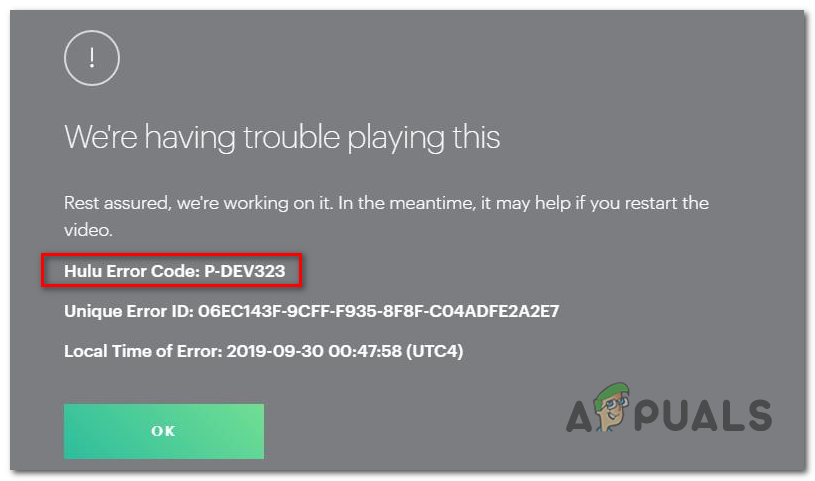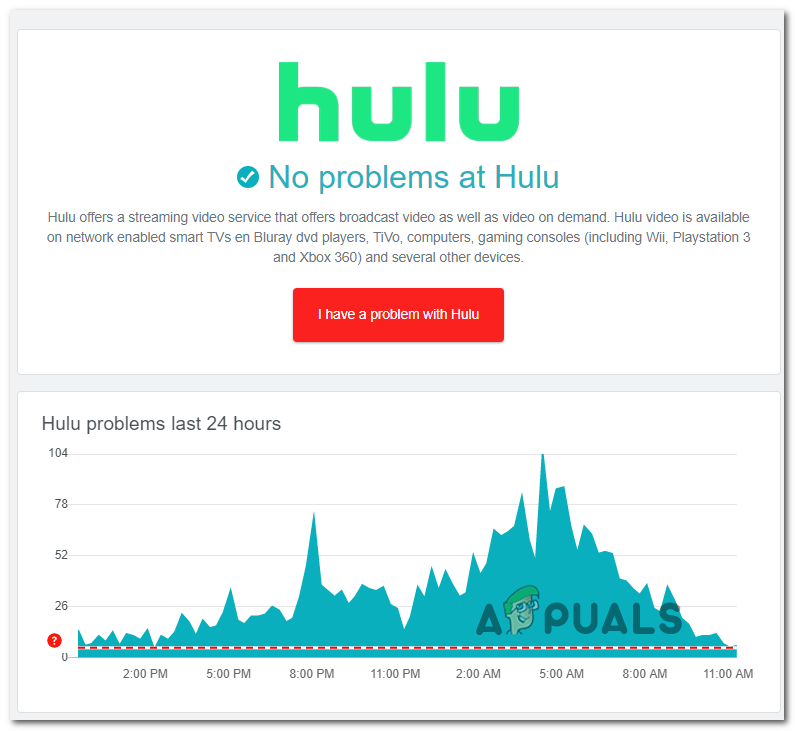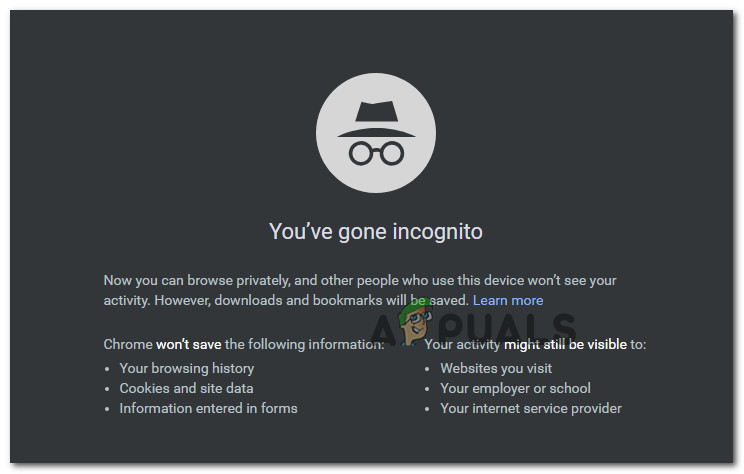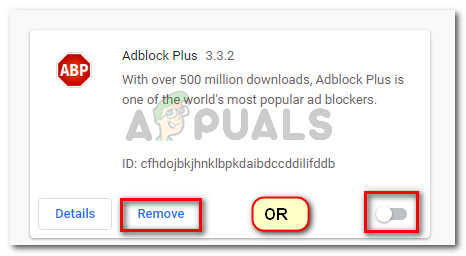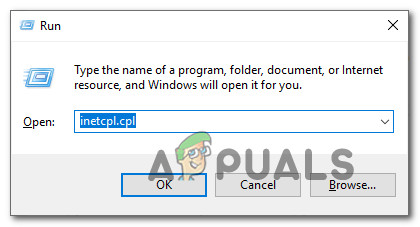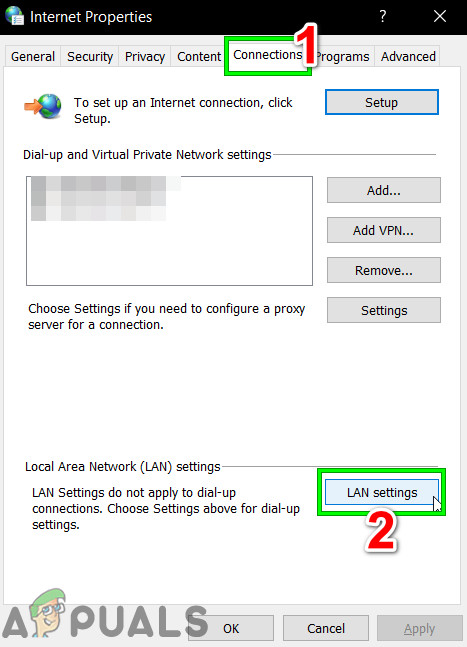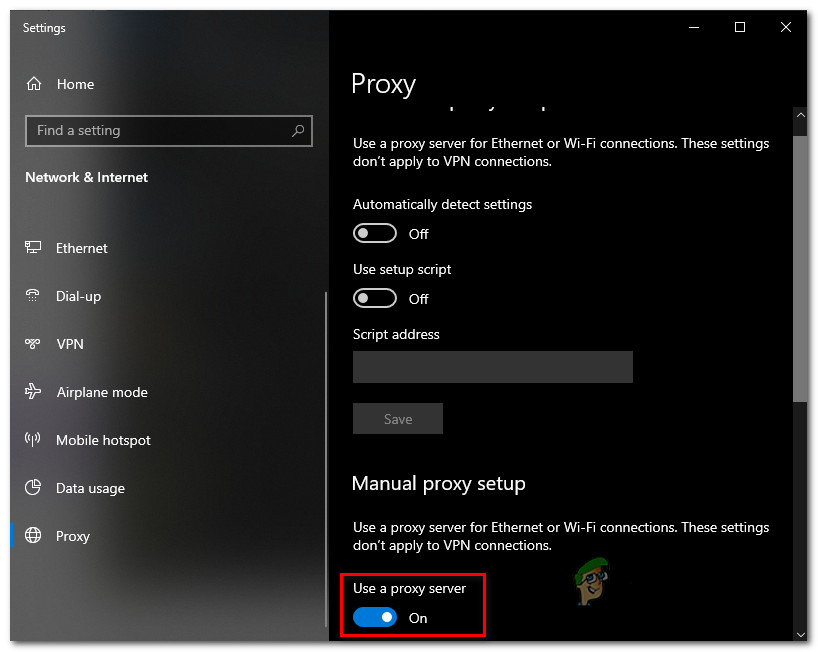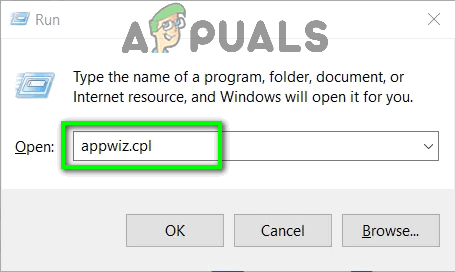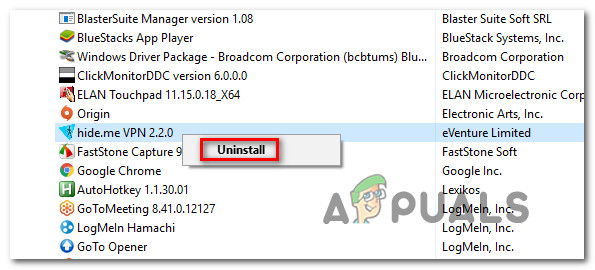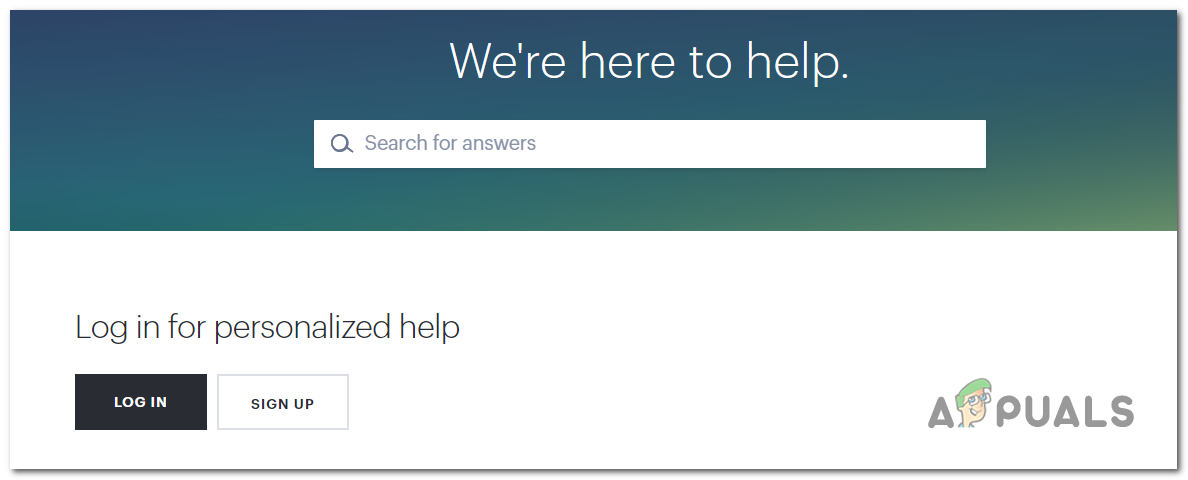After investigating this particular issue, it turns out that there are several different scenarios that will end up producing this error code:
Method 1: Checking the server status of Hulu
Before going with any of the other fixes below, you should start by ensuring that the issue is not beyond your control. In the past, the P-DEV313 error code (and a few others) have occurred due to some unexpected outage periods that ended up affecting Hulu’s streaming servers in certain areas. So before doing anything else, start by checking if the worldwide Hulu service is experiencing service problems. You can do this by using services like DownDetector or Outage.report to verify if other Hulu users in your area are currently dealing with the same error code. Even if the investigation you just did didn’t reveal any underlying issues with the streaming service, you should also check Hulu’s official Twitter account for any official announcements. If you just revealed that you are currently dealing with server issues, the only thing you can do is to wait for Hulu’s engineers to fix the problem remotely. Else, if you uncovered no evidence of a server issue, move down to the next potential fix below for in instructions on fixing the issue locally.
Method 2: Using Incognito Mode or Private Mode
As a lot of affected have reported, the go-to fix for the majority of users that encountered this error code on a PC is to use the Incognito Mode / Private Mode. This will serve as a proper workaround if the problem is being caused by an extension or add-in installed on your browser. On Chrome, you can utilize the Incognito mode by clicking the action button (top-right corner), then choosing New Incognito Window from the context menu that just appeared. Note: If you’re using Mozilla Firefox, you can open the equivalent of an incognito window (Private Window) by clicking on the action button and clicking on New Private window from the newly appeared context menu. Once you have successfully entered Incognito Mode / Private Window, return to Hulu, sign in with your account, and see if you still end up with the P-DEV323 error code. In case the same problem is still occurring, move down to the next potential fix below.
Method 3: Disabling the AdBlocker on Chrome (if applicable)
As it turns out, a lot of affected users that were encountering this problem while attempting to stream Hulu content from Google Chrome have discovered that the problem was actually caused by AdBlocker. If this scenario is applicable, the only way to resolve the problem is to disable the ad-blocking extension. But keep in mind that depending on your browser of choice, this operation will be different.
On Chrome, you can do this by typing ‘about:addons’ inside the navigation bar and pressing Enter. Then locate the ad-blocking extension and either disable it conventionally or remove it for good if you have no use for it.On Mozilla Firefox, you need to type in ‘about:addons‘ inside the navigation bar and press Enter. Next, you need to either disable or uninstall the AdBlocking add-in from the add-in menus.
If this scenario is not applicable or you already disabled the add-in or extension without success, move down to the next potential fix below.
Method 4: Clearing browser cache & cookies (if applicable)
According to some affected users that have received their troubleshooting steps directly from Hulu’s support agents, this can also be a cache problem. After clearing the cache and cookies related to Hulu, some users have confirmed that the issue was resolved. Of course, the exact steps of doing this will be different from browser to browser. Because of this, we’ve created step-by-step guides for the 5 most popular browsers according to their market share (Google Chrome, Firefox, Opera, Edge, and Internet Explorer) Here’s how to clear the cache & cookies on all the most popular windows browsers. Once you have successfully cleared the cache of the browser that is triggering the P-DEV313 error code, reboot your computer and see if the issue is now resolved. In case the same problem is still repeating, move down to the next potential fix below.
Method 5: Disabling VPN or Proxy server
As it turns out, this problem can also occur due to the fact that Hulu is incompatible with a lot of proxy filtering techniques and system-level VPNs. Keep in mind that this is not exclusive to Hulu – Netflix, HBO Go, HBO Max, and Disney+ have the same problem. If this scenario is applicable and you’re filtering your home network through a proxy server or a VPN network, you will likely need to turn them off or uninstall them before you will be able to get rid of the P-DEV313 error code. To help you with this process, we’ve created 2 different guides that will help you disable a VPN network or proxy server.
A. Disabling the Proxy server
B. Uninstalling the VPN Client
In case you’es still stuck with the same p-dev323 error message, move down to the next potential fix below.
Method 6: Contacting Hulu Support
If none of the methods above have worked for you and you’re still encountering the error code P-DEV313 every time you attempt to stream content from Hulu, your only choice left is to get in contact with Hulu support. Once you’re inside the support page, ensure that you are signed with the same account that you’re encountering issues with before opening up a support ticket. As some affected users have reported, this problem might occur due to some type of conflicting data saved on Hulu servers that makes the streaming server block the device that you’re currently attempting to stream from. According to some affected users that also encountered the p-dev323 error code, Hulu support ended up resetting the account data stored on their servers which ended up fixing the problem.
How to Fix Hulu Playback Failure (Error Code 5005)?How to Fix Hulu Error Code PLRUNK15 and PLAREQ17How to Fix Hulu Error Code DRMCDM78How to Fix Hulu Error Code BYA-403-011