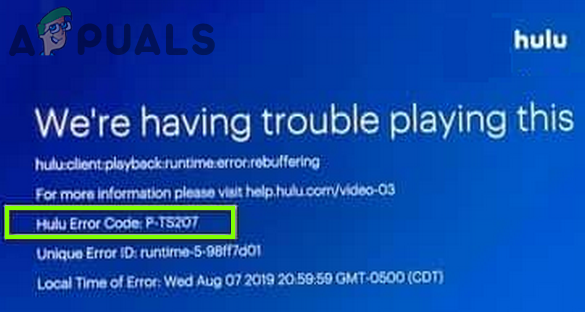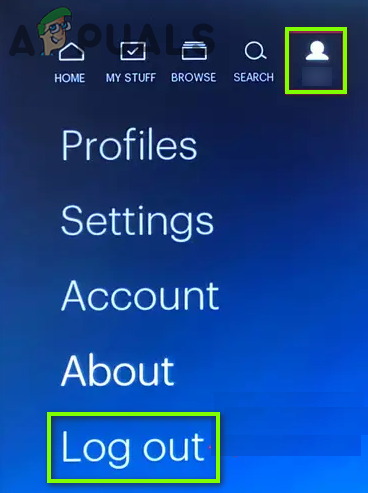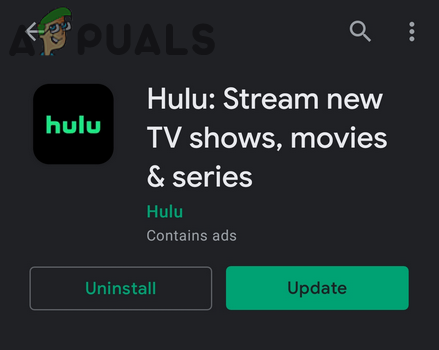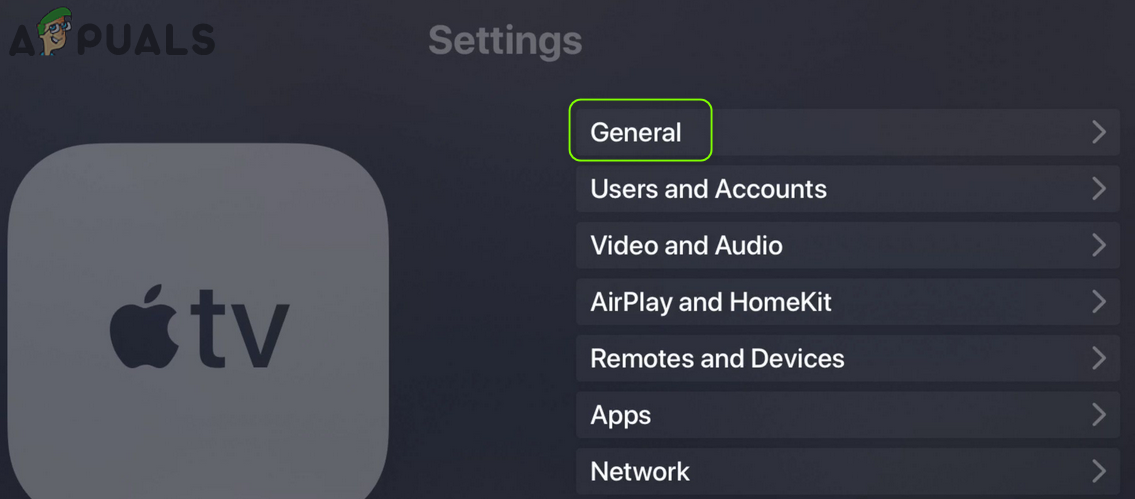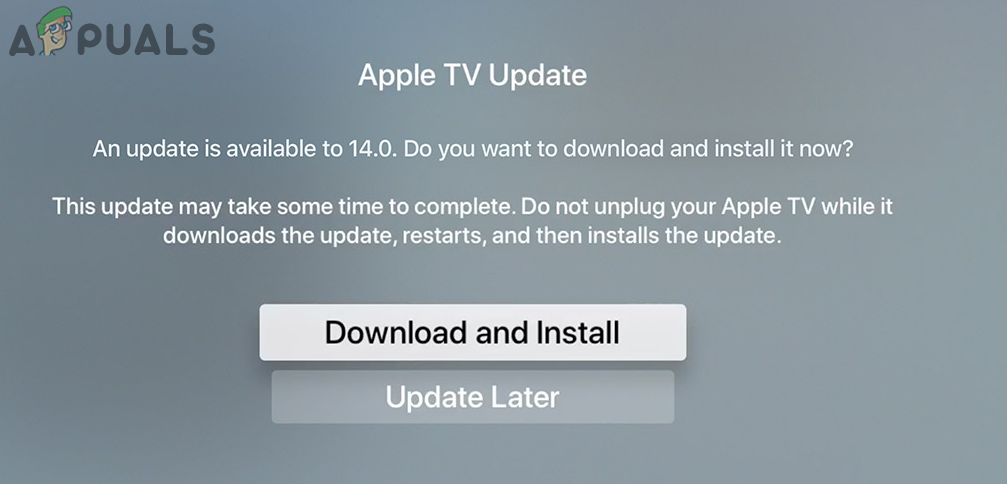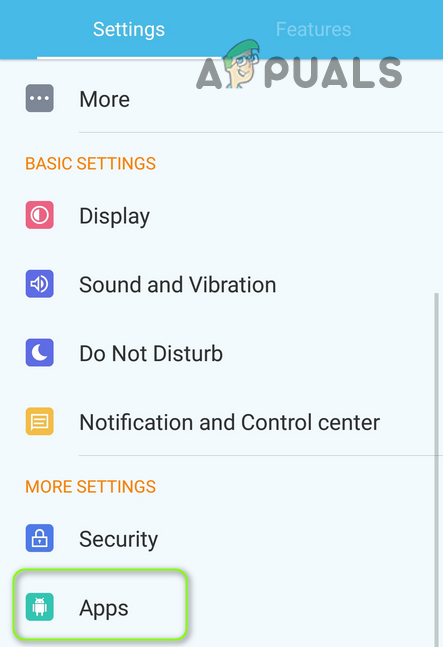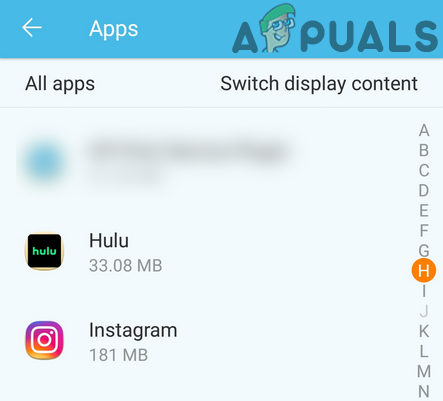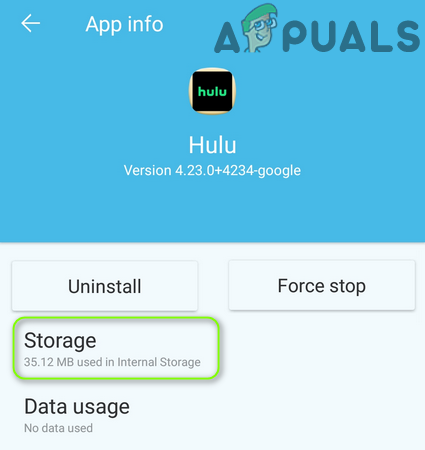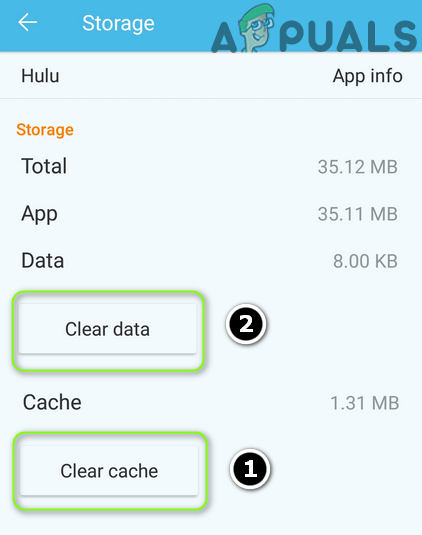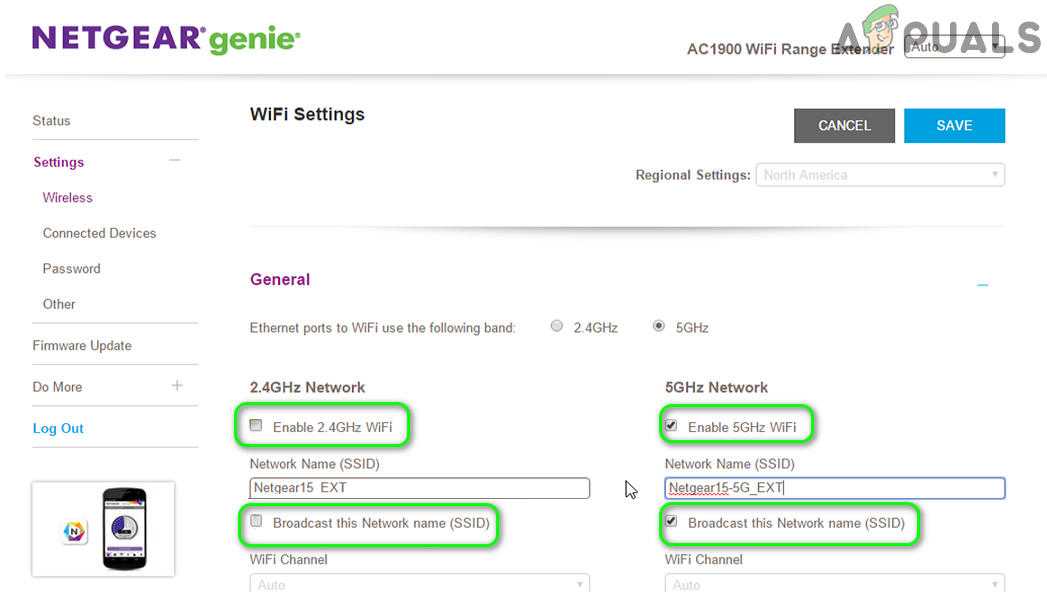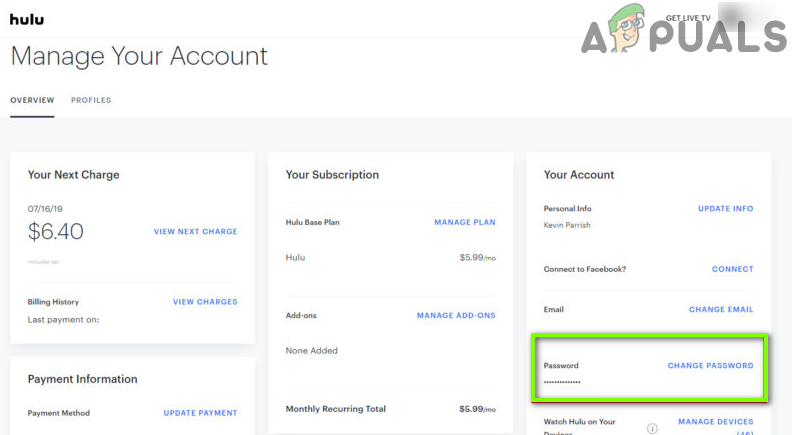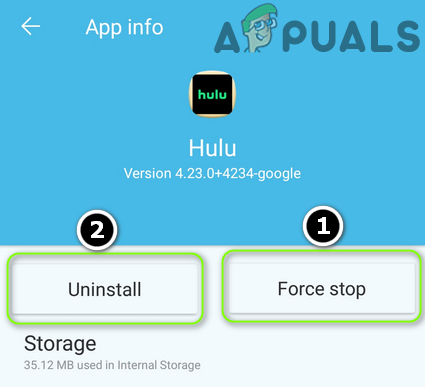We’re Having Trouble Playing This… Hulu Error Code P-TS207 Before proceeding to fix the Hulu error, make sure your network speed meets the speed requirement of Hulu (e.g., for HD streaming in 720 the requirement is 3 Mbps). Also, make sure your device is compatible with Hulu (e.g., iPad 2 is not compatible with the Hulu app). Moreover, check if the Hulu app is working fine on another device on the same network.
Solution 1: Logout and Log Back into the Hulu App
The issue at hand could be a result of a temporary communication glitch between the Hulu server and the client app. In this context, logging out of the Hulu app and then logging back into the app may solve the problem. The instructions slightly differ for some users.
Solution 2: Update the Hulu App and Firmware/OS of the TV/Device
The Hulu app may show the error code PTS207 if the Hulu app or the firmware/OS of the TV/device is outdated as it can create incompatibility between the both. In this context, updating the app and firmware/OS of the TV/device may solve the problem. You may use the device’s app store for the Hulu updates and the device’s Settings menu for the firmware updates. For elucidation, we will discuss the process for the Android Hulu app and Apple TV.
Update the Hulu App
Update the Firmware of the Apple TV
Solution 3: Clear the Cache and Data of the Hulu App
You may encounter the Hulu error code P-TS207 in the Hulu app if the cache or data of the Hulu app is corrupt. In this context, clearing the cache and data of the Hulu app may solve the problem (this solution may not be available to all users). For elucidation, we will discuss the process for the Android version of the Hulu app (instructions may differ for different Android versions), you may follow the instructions as per your device’s OS.
Solution 4: Try Another Network
The P-TS207 issue could be a result of a glitch in the network or due to impositions by the ISP. The same can be solved by restarting the devices and trying another network.
Solution 5: Change the Hulu Account Password
The communication glitch between the Hulu servers and the client app could be the reason for the error code P-TS207. In this context, changing the Hulu password may clear the glitch and thus solve the problem.
Solution 6: Reinstall the Hulu App
The Hulu app may show the error code P-TS207 if its installation is corrupt. In this case, reinstalling the Hulu app may solve the problem.
How to Fix Hulu Playback Failure (Error Code 5005)?How to Fix Hulu Error Code PLRUNK15 and PLAREQ17How to Fix Hulu Error Code DRMCDM78How to Fix Hulu Error Code P-DEV323