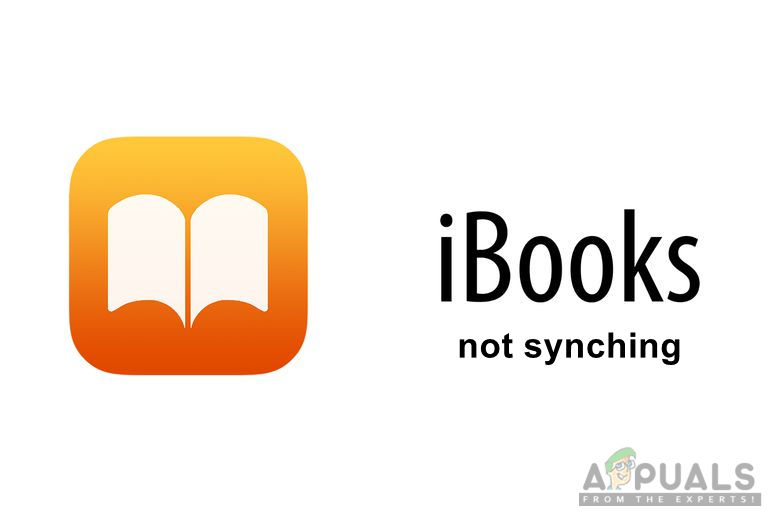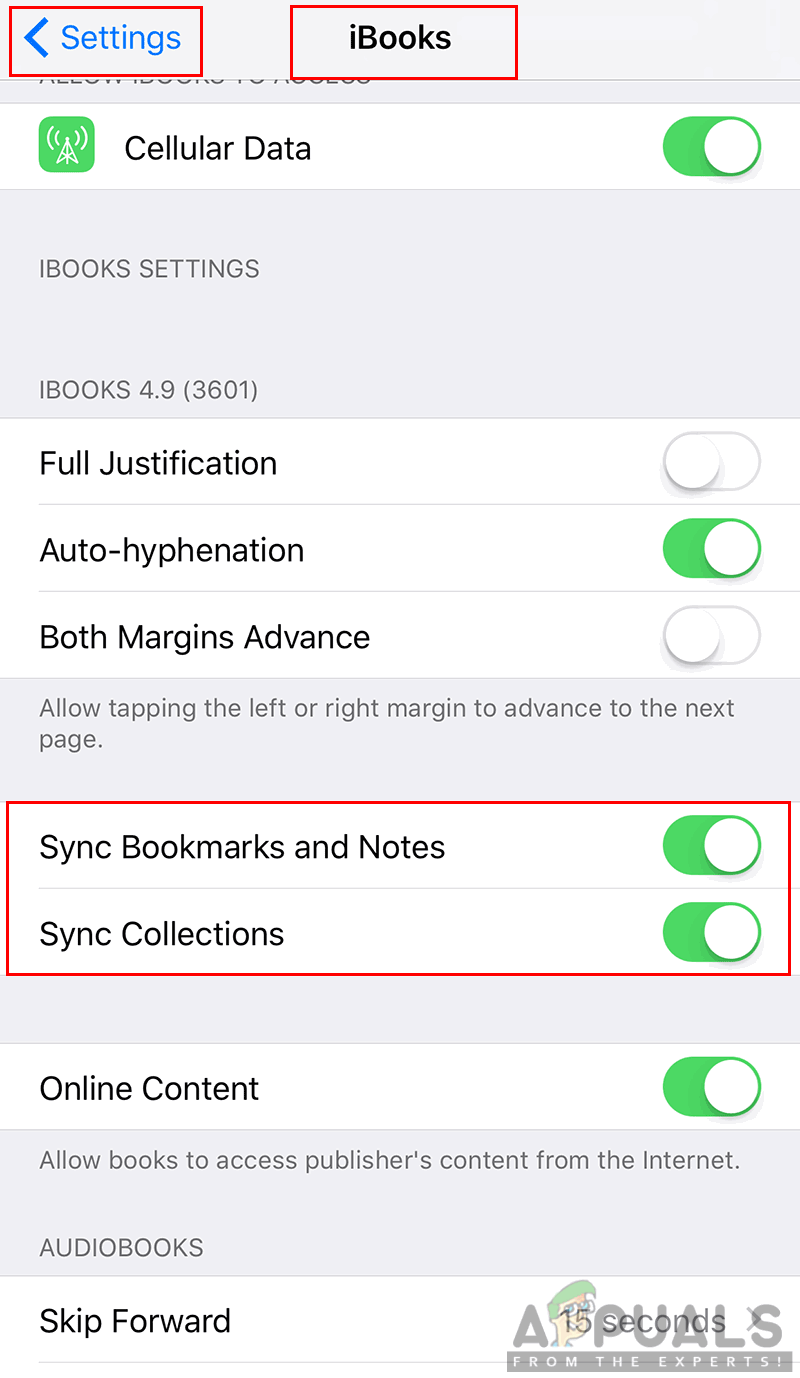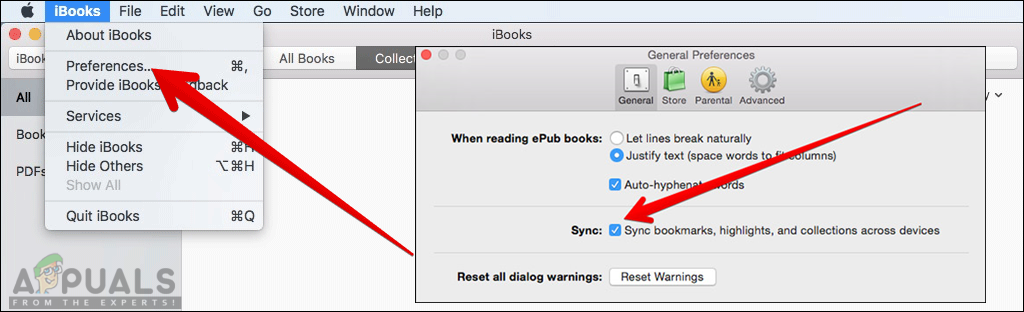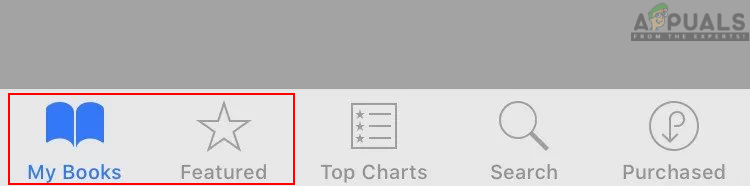What is Causing iBooks not Syncing between Devices issue?
We managed to discover some of the most common causes that will trigger this particular issue. We have done this by looking at various user reports and the repair strategies that they used to get the issue resolved. Here is a shortlist with common scenarios that have the chance of triggering this particular error: This article will help you with different methods to resolve the issue. We will start from the most common and simple method to the detailed one.
Method 1: Checking Your Synchronization Settings
The first and important step is to check if your settings are correct for the synchronization of iBooks. We will show settings for both devices where you can set options for synchronization. You can compare your settings with the ones in the below steps:
Method 2: Resetting User Interface of iBooks
This method is applied for a scenario where users have their collections of books but inside those folders/files, they are all empty. You can simply apply this trick to solve the problem. You can try this several times and see if it works.
Method 3: Switch Off iCloud on the Device
In this method, we will refresh the iCloud synchronization settings to get all the books synced to the device. You can do this by a simple ON/OFF trick. Turning off the synchronization settings for iCloud and iBooks, then turning it back ON will refresh and all your saved files will be restored.
Method 4: Reinstall iBooks Application on the Device
Sometimes, the culprit can be the application itself. The application can also get corrupt or stop working properly due to multiple reasons. Several users finding themselves in a similar situation solved the issue by uninstalling the iBooks application on their device and reinstalling it back from the app store. You can do this by following the below steps:
How to Transfer Photos between Android Devices Without Losing TimestampsHow to Transfer Large Files Quickly Between Two Android DevicesFix: Windows 10 Mail App Not Syncing AutomaticallyFix: Google Drive not Syncing on Windows 10