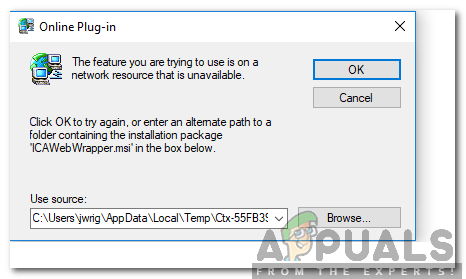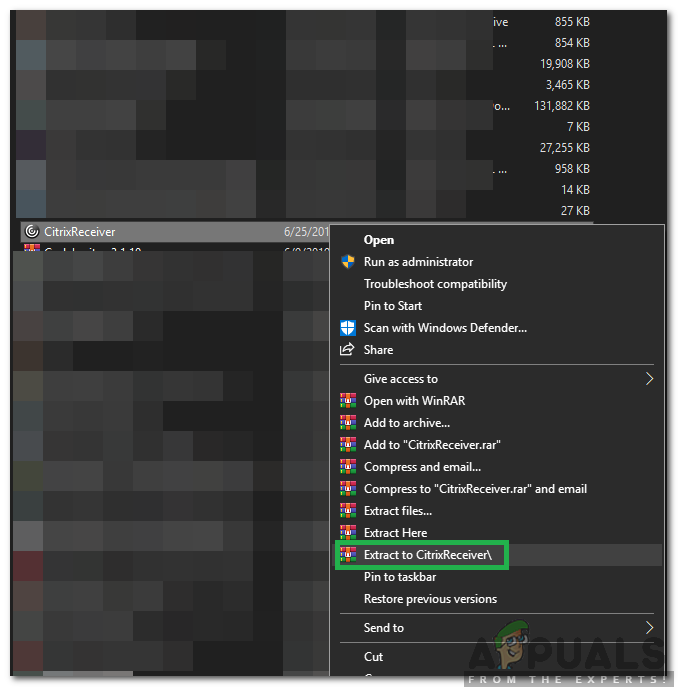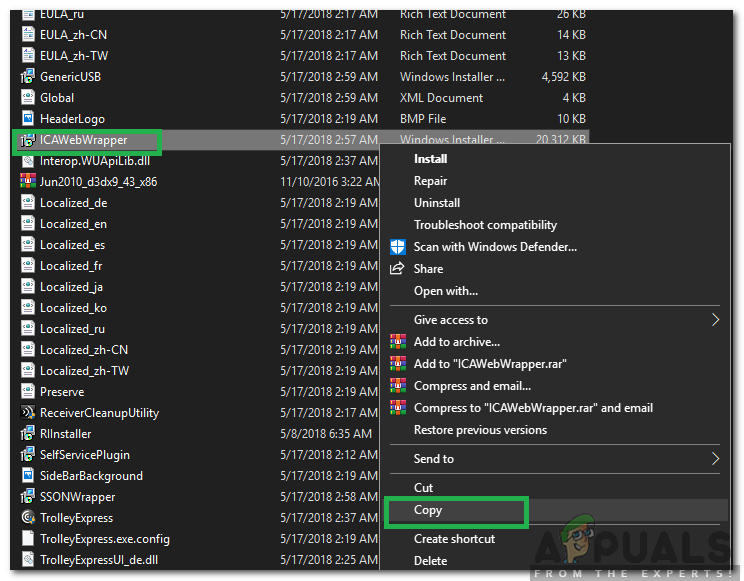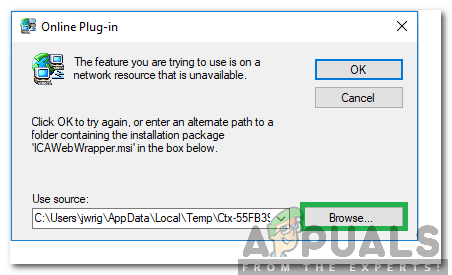An Error message “The Feature that you are trying to use is on a Network Resource that is Unavailable. Enter a path to a folder containing the installation package for “ICAWebwrapper.msi” is displayed while trying to access an application. In this article, we will inform you about the reason due to which this error is triggered and also provide a viable solution to this problem.
What Causes the “ICAWebWrapper.msi Error” While Launching an App from the Web Portal?
After receiving numerous reports from multiple users, we decided to investigate the issue and devised a solution to fix it completely. Also, we looked into the reason due to which it was being triggered and listed it as follows. Now that you have a basic understanding of the nature of the problem, we will move on towards the solutions. Make sure to implement the instructions carefully to avoid conflict.
Solution: Installing ICAWebWrapper.msi
If the “ICAWebWrapper.msi” file is missing from the computer this error is triggered. Therefore, in this step, we will be downloading and installing the file in the installation directory of the application. For that:
Rumors Suggest Google Pay Might Become a Shopping PortalThe Original Portal Gets A Refresh With RTX Remix Integration!Fix: MSI Gaming App Not OpeningHow to Get Skype For Business Web App Plugin to Install on Safari