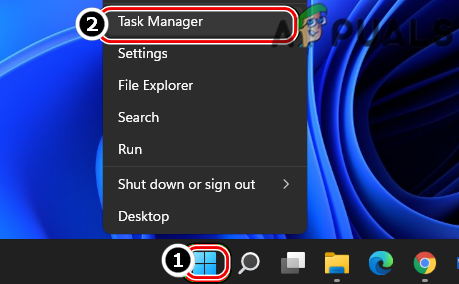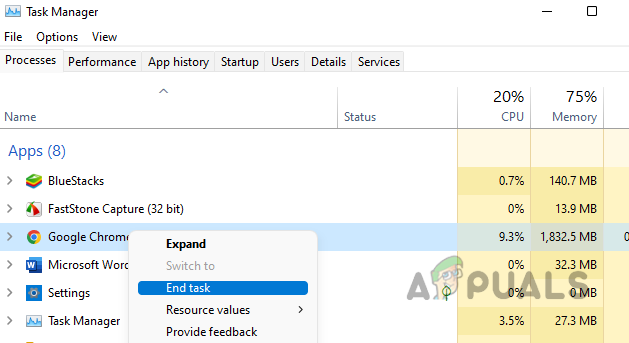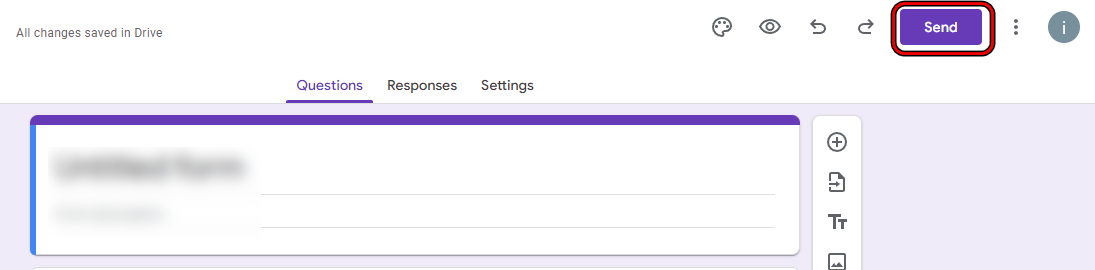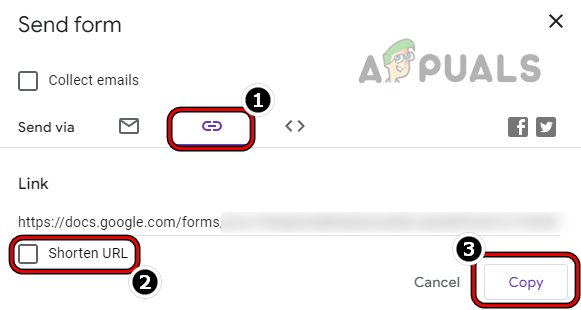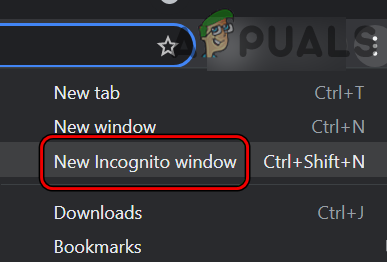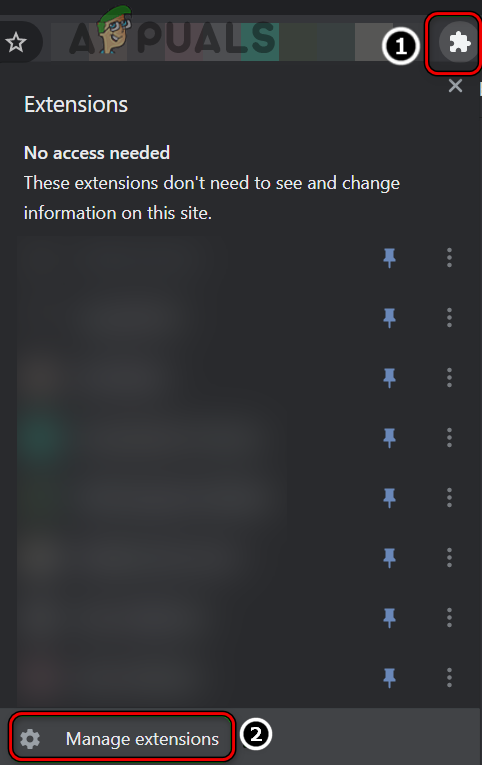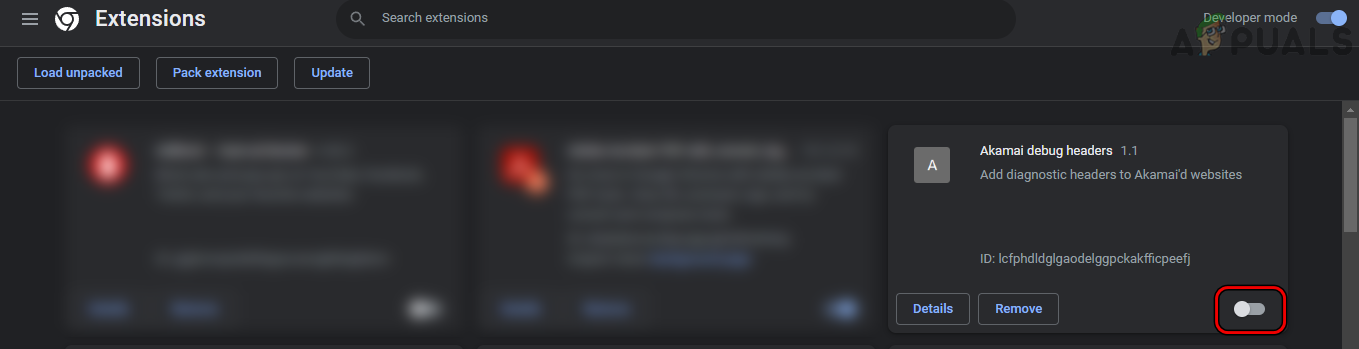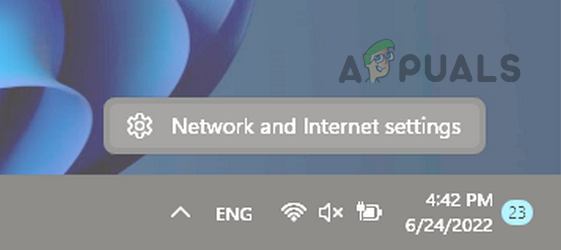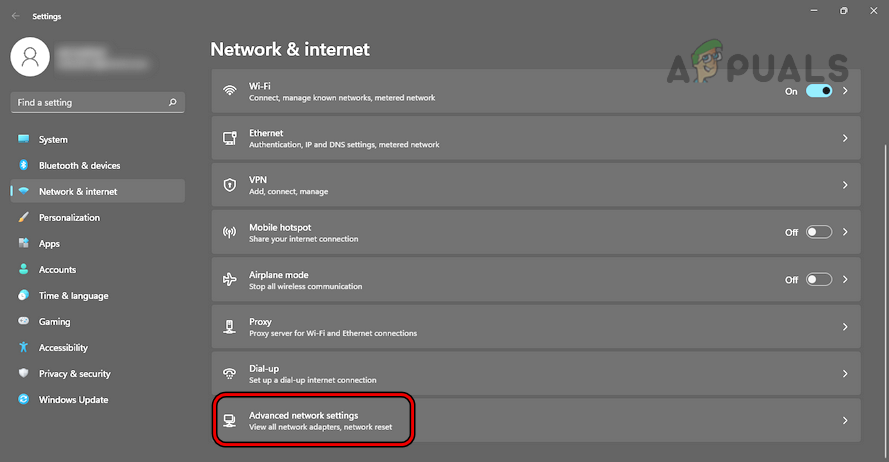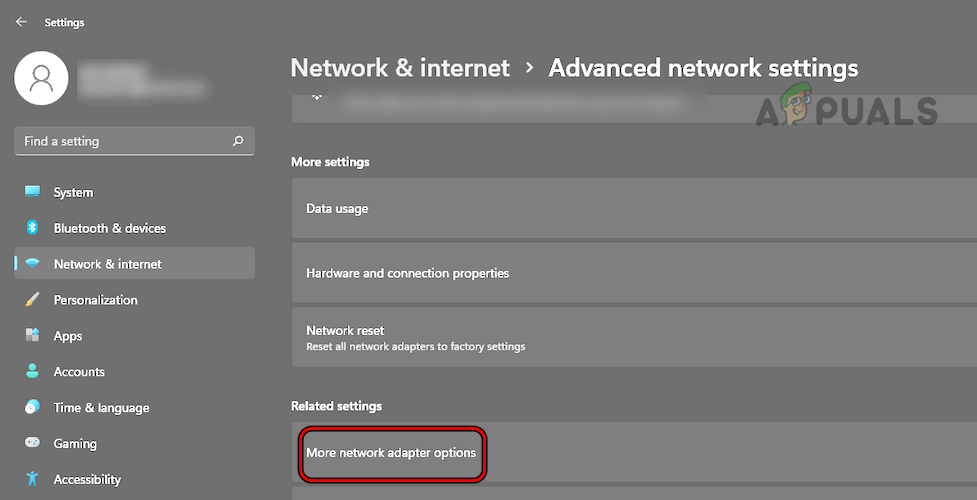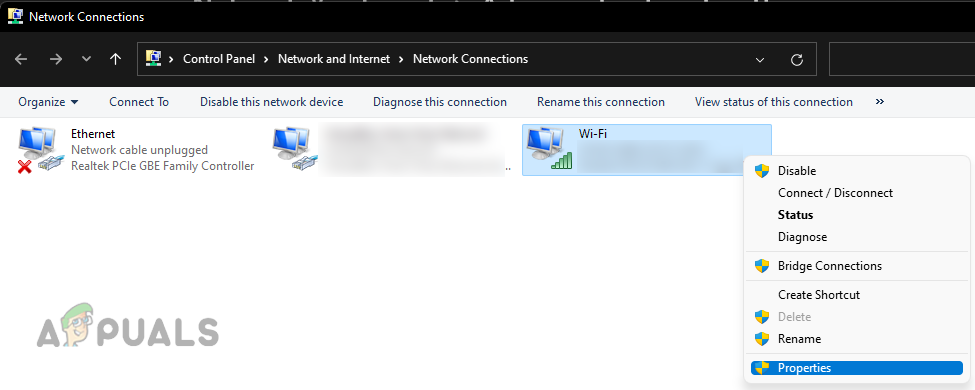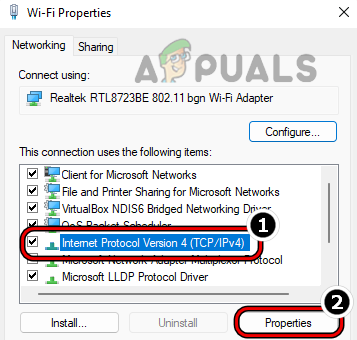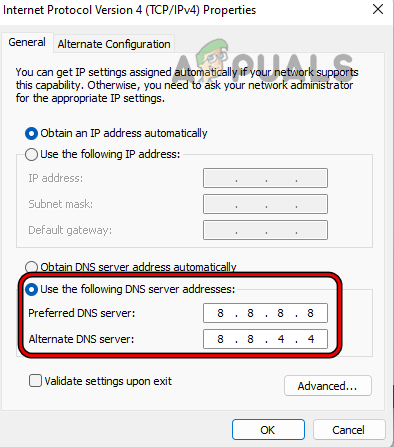The following are found to the main reasons why a Google Form might show an internal error:
1. Refresh the Tab or Relaunch the Browser
A temporary glitch in the communication from your device to the server can cause the Google Form website to show the internal error as the servers fail to process the glitched HTTP requests, resulting in the internal error. In this context, refreshing the browser tab or relaunching the browser may clear the error under discussion. For illustration, we will discuss the process for the Chrome browser on a Windows PC.
2. Use the Full URL to the Form
A Google Form might show an internal error if Google’s URL shortening service is glitched out and is failing to properly redirect the respondent to the form. Here, using the full URL to the Google form may clear the error. Keep in mind these steps can be taken only by the form creator.
3. Disable the Browser’s Extensions
You may encounter the internal error on Google Forms if a browser extension is hindering the data traffic between your device and Google servers in a way that the Google Forms fail to process the request, thus showing the internal error. In this context, disabling the browser’s extensions may clear the Forms error at hand. For illustration, we will discuss the process of disabling extensions on the PC version of the Chrome browser.
4. Change the DNS of Your Device to Google DNS
You may encounter the error at hand if the DNS server of your device is failing to translate the web addresses of the Google Forms in a timely fashion, especially, if a shorter URL of the Google Forms is used. Here, changing the DNS settings of your device to use the Google DNS server may solve the problem. For elucidation, we will discuss the process of changing the DNS server on a Windows PC.
How to Make Forms on Microsoft WordHow to Build Advanced and Professional Looking Forms For Your Wordpress Powered…Google Rolls Out New Google Assistant “Snapshot”: A Revamped Version of Google…Fix: DirectX Setup Error ‘An internal error has occurred’ in Origin
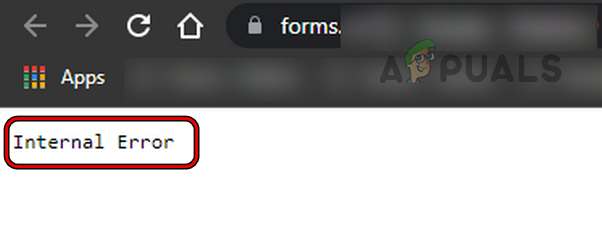
![]()