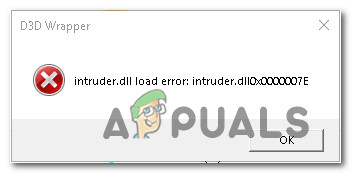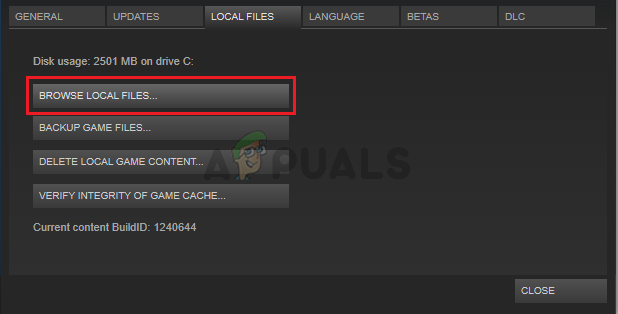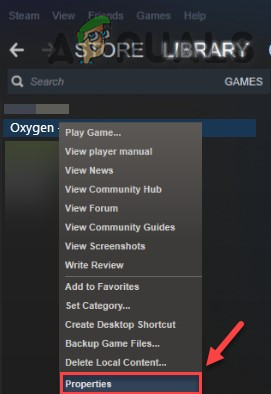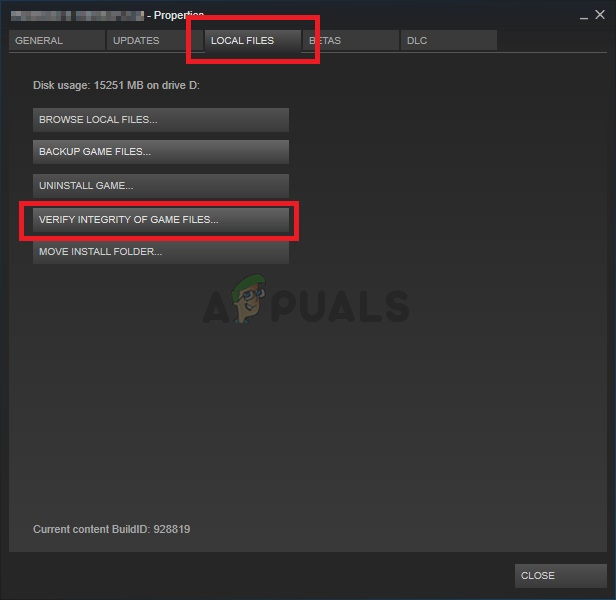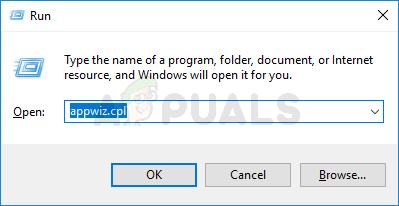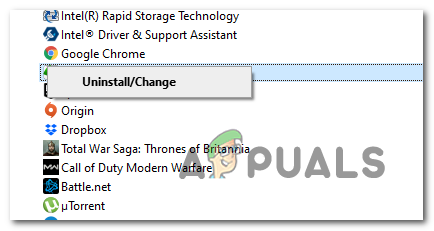After investigating this particular issue thoroughly, it turns out that there are several different causes with the potential of causing this particular error code. Here’s a list of potential culprits: Now that you know the potential causes, we’ve made a list of methods that will fix the intruder.dll load error in various scenarios where it occurs.
Method 1: Deleting the D3D9.dll
With a lot of games, you will see this error occurring due to a Dynamic Link Library file called D3D9.dll that ends up crashing the game even though it’s in no way essential to the application your PC is trying to render. Several affected users have managed to fix the problem by navigating to the location of the game and deleting the D3D9.dll file in order to prevent the crash from happening. This method was confirmed to be effective for Witcher 3: The Wild Hunt, Vermintide, Quake Champions, For Honor, Ninja Ripper, etc. – Typically, this problem occurs with games launched through Steam. If this scenario is applicable, follow the instructions below to navigate to the location of the game that’s causing the intruder.dll load error deleting the DLL file that’s most likely responsible for this issue: In case you’re still seeing the same error or you’re now encountering a different error, move down to the next method below.
Method 2: Verifying the integrity of the game in Steam (if applicable)
As it turns out, one of the most common causes with the potential of causing this error code is an issue with a specific game that you’re launching through Steam. Most likely, certain game files or an associated game dependency is affected by some kind of corruption that ends up triggering the intruder.dll load error. Several affected users that were previously encountering the same problem have reported that they managed to fix this problem after verifying the integrity of the game files using the Steam menus. In case you don’t know how to initiate this type of scan, follow the instructions below: In case this method was not applicable or you’re still seeing the same problem even after following the instructions above, move down to the next method below.
Method 3: Reinstalling the Problematic Game
If the first 2 methods didn’t fix the issue for you, it’s very likely that you’re dealing with some type of underlying corruption present in the game folder that you will not be able to fix conventionally. In this case, the only way of fixing the problem is to reinstall the game that’s causing the intruder.dll load error. Several affected users have confirmed that this operation was the only thing that allowed them to fix the problem entirely. Here’s a quick guide on reinstalling the game that’s causing the error regardless if you’re launching the game from the standalone installer or you’re using Steam, Origin, Battle.NET, etc.:
How To Make A HyperSensitive Intruder Alarm For Home?Fix: Could not Load ‘Citizengame.DLL’ in FiveMFix: Failed to load steamui.dllFix: Could not Load File or Assembly ‘RSy3_AudioAppStreamsWrapper.dll