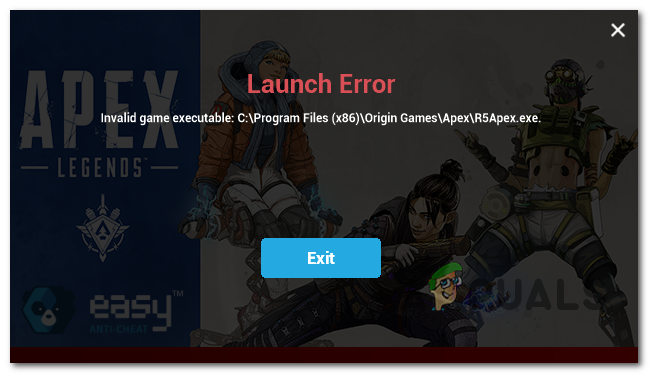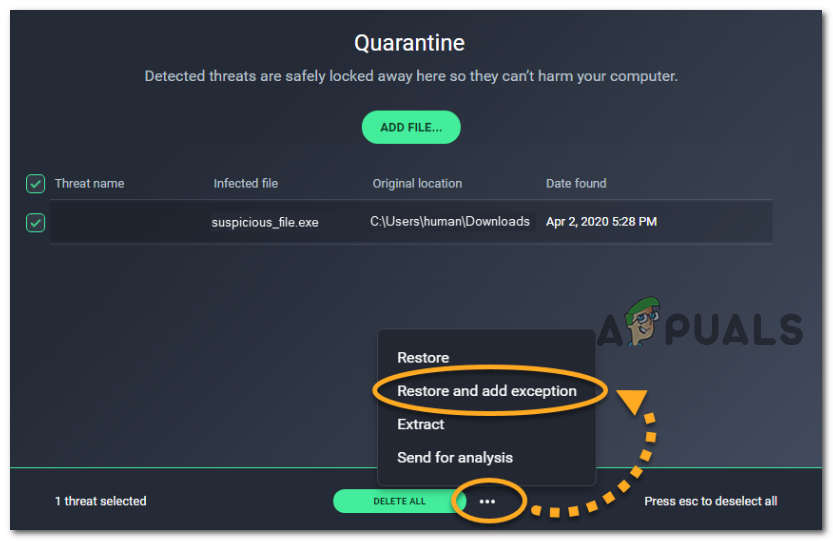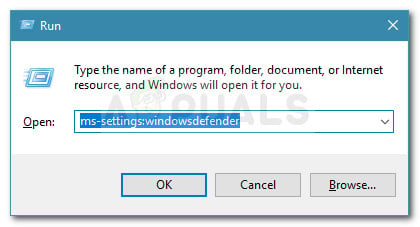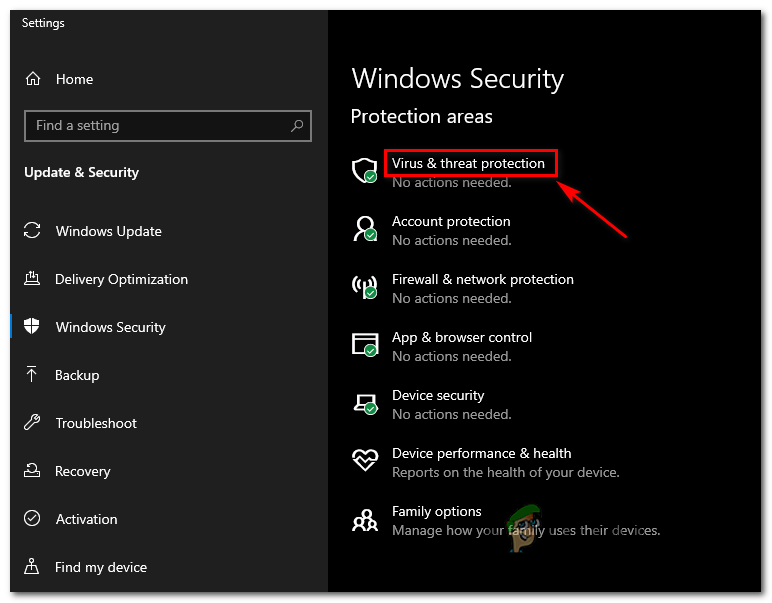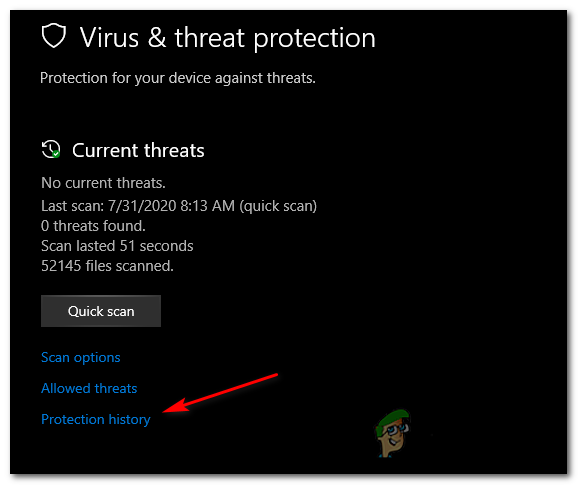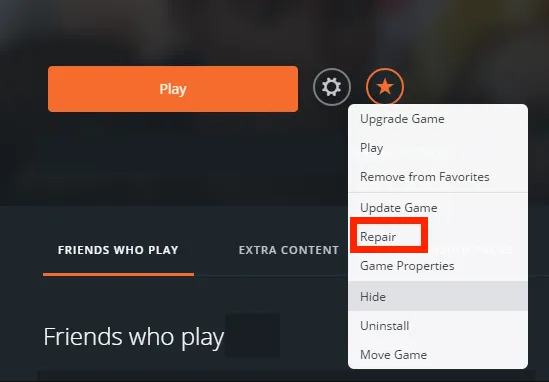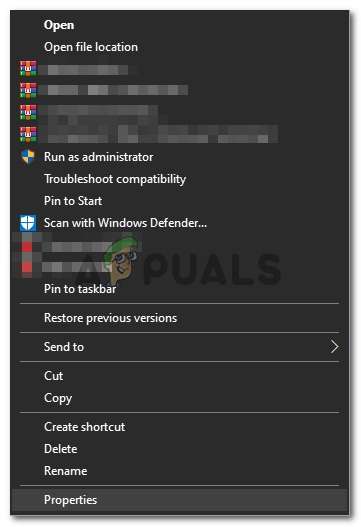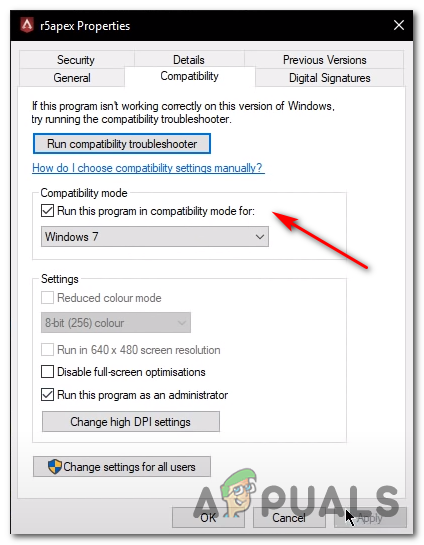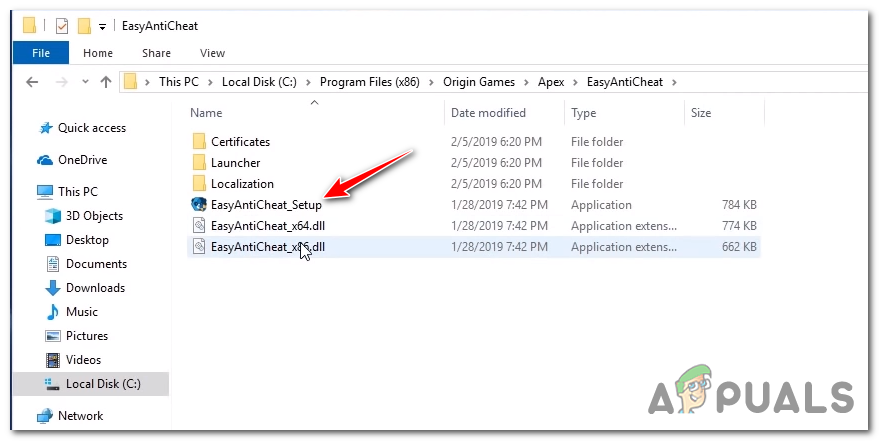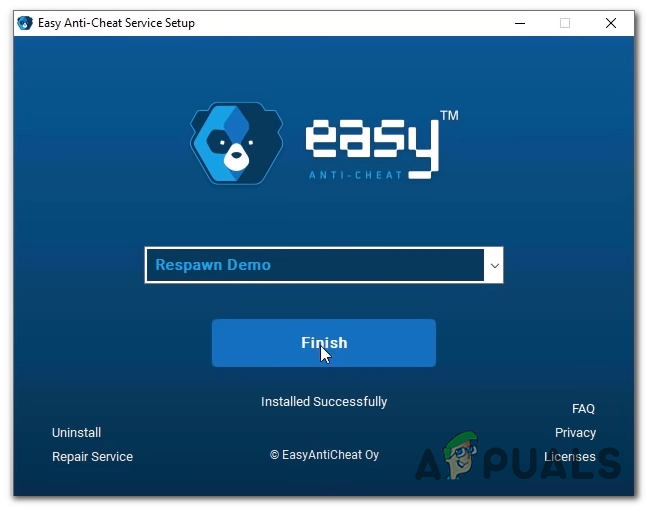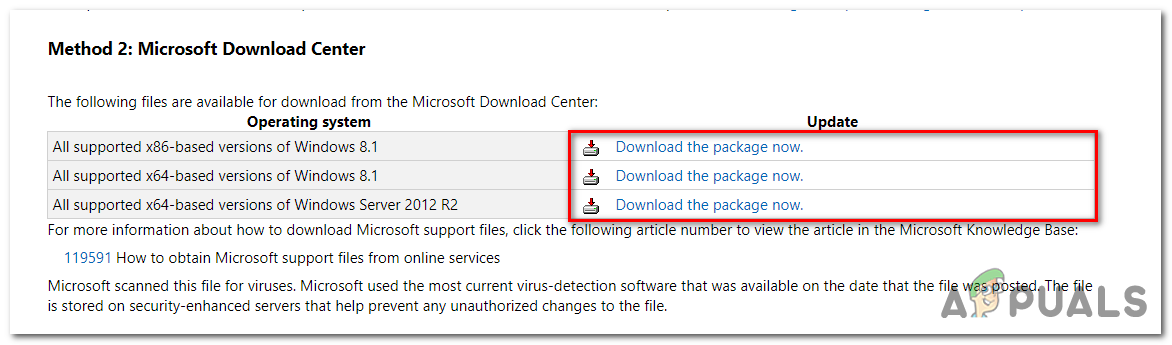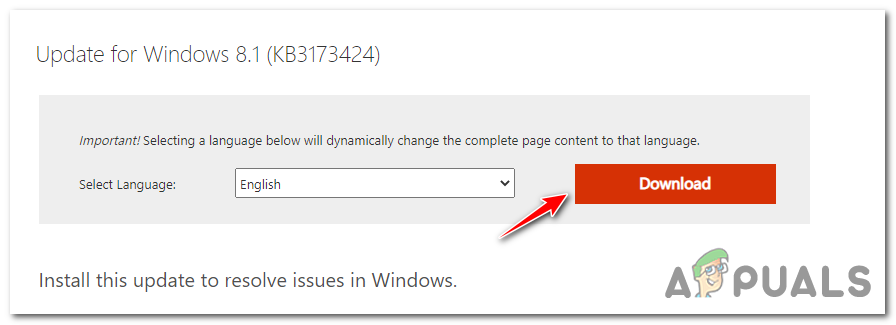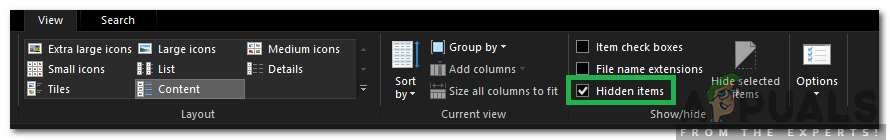As it turns out, there are several different causes that might end up causing this particular error code with Apex Legends. Here are a few potential culprits that were confirmed to cause this problem:
Method 1: Restoring R5APEX.exe from AV’s vault
As it turns out, the most common cause that will cause the ‘Invalid Game Executable‘ error is an instance in which your antivirus ended up quarantining a file that’s essential to the game (r5apex.exe). Although there’s no official explanation on why there are a lot of different 3rd party suites that are confirmed to quarantine this file due to a false positive. Under certain circumstances, this might also happen with the native security suite (Windows Defender). In case you’re using a 3r party security suite, look for online instructions on checking whether the r5apex.exe file has been quarantined and restoring it to the game’s folder in case this is true. Note: On AVG, you can do this by opening the AVG app and going to Menu > Quarantine tab > click on r5apex.exe, click on the drop-down tab by the yellow delete button, then click on Restore and add exception. In case you are using a different 3rd party suite, search online for specific steps on removing a quarantined item from the virus vault and excepting them from future scans. In the event that you’re using the native security suite (Windows Defender), follow the instructions below to remove the file from the Virus vault: Note: This guide assumes that you have obtained your copy of Apex Legends legally and you are certain that you are not dealing with some type of virus infection affecting the game’s executable. If this problem didn’t allow you to fix the problem, move down to the next potential fix below.
Method 2: Repairing the Game
If you previously established that your antivirus is not responsible for the apparition of this error, the most likely culprit that might be responsible for this problem is an inconsistency with the game installation. If you suspect that you might be dealing with inconsistency regarding your game files, you should be able to fix the ‘Invalid Game Executable‘ error by using the Scan & Repair function of Origin to see if you’re currently dealing with a corrupted or missing file. If this scenario is applicable, follow the instructions below to use origin to repair the Apex Legends game folder. Here’s a quick step by step guide on how to repair the game and fix the error message: Note: If you want to avoid the same type of problem occurring in the future, you should establish an exception If the same problem is still occurring, move down to the next potential fix below.
Method 3: Running r5apex.exe in Compatibility Mode
As it turns out, this problem can also occur due to the developers’ questionable decision of using a legacy anti-cheat engine that is not fully compatible with older versions of Windows 10. If this scenario is applicable and you’re using an outdated Windows 10 build, you might be able to fix the problem by forcing the r5apex.exe executable to run in Compatibility Mode with Windows 7. This operation was confirmed to work by a lot of affected users finding themselves in this particular scenario. If you think this instance is applicable to your current situation, follow the instructions below to force the r5apex.exe file to run in Compatibility Mode with Windows 7: In case the same problem is still occurring, move down to the next potential fix below.
Method 4: Repairing the Easy Cheat Engine
According to several affected users, this problem can also occur due to an inconsistency with the default anti-cheat engine that is being integrated with Apex Legends. As it turns out, certain actions such as a false positive or a malware infection can cause the EasyCheat engine to break and trigger the ‘Invalid Game Executable‘ error at every startup. In this case, you should be able to fix the problem by running a repair procedure on the Easy Anti Cheat engine. This can be done directly from the location where you installed Apex Legends. If you think this scenario is applicable, follow the instructions below to fix the ‘Invalid Game Executable‘ error by running the EasyAntiCheat_Setup.exe and repair the Easy Anti Cheat engine: In case the same problem is still occurring, move down to the next potential fix below.
Method 5: Installing KB3173424 and KB3172614 (Windows 8.1 Only)
If you’re encountering the issue on Windows 8.1, it’s likely that you’re seeing the ‘Invalid Game Executable’ error due to two missing stack platform updates that the game requires in order to run in a stable manner. Keep in mind that even if you have previously installed the latest build of 8.1, this does not guarantee that you have these two updates (KB3173424 and KB3172614) since they are entirely optional and excluded from automatic delivery with some Windows 8.1 versions. If this scenario is applicable, follow the instructions below to install the 2 updates that might be responsible for causing this instability with Apex Legends: In case the same problem is still occurring, move down to the next potential fix below.
Method 6: Clearing the Local Cache of the Game
If none of the potential fixes above have worked for you, one last culprit that might be responsible for the Invalid Game Executable error is some type of corruption inside the game cache of Apex Legends that’s being stored locally. Some users that were previously facing the same problem have reported that in their case, the problem was finally resolved after navigating manually to the location of the local cache of Apex Legends and clearing its contents. If you want to attempt the same fix, follow the instructions below:
How to Fix ‘Connection Rejected: Invalid Token’ in Apex Legends?Fix: Game Security Violation Detected (#00000001) on Apex LegendsFix: Apex Legends Crashing in PCFix: Apex Legends Engine Error