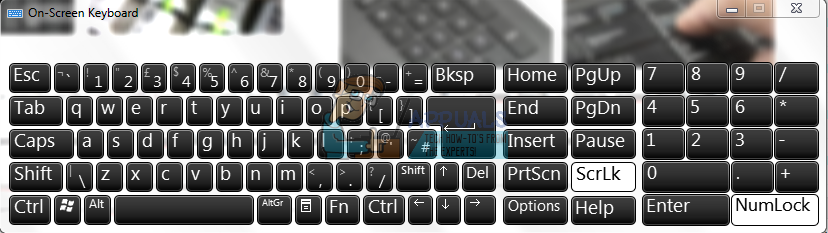Most keyboards have a numeric side (numbers only) and an alphanumeric side (numbers and letters and symbols). However, in order to minimize space usage, companies create some keyboards that have the alphanumeric side only. This is quite common in laptops that insist in minimizing space for the sake of portability as seen on mini-laptops and notebooks. Usually, the alphanumeric side is split into function keys (F1 to F12), followed by numeric keys (0-9) and then alphabetic keys (A-Z). There are then a few symbols keys (e.g. brackets, question marks, plus). Cursor keys that change the cursor position e.g. the arrow keys, backspace key insert, home, end, page up, page down, delete and tab key are standard. We then have the special keys like shift, control, alt the caps lock, scroll lock, fn and num lock. The special keys activate extra features of the other keys.
Reason for the Keyboard typing numbers instead of letters
There are other types of keyboards that have squeezed numeric keys and numbers together in order to minimize space and size. A good example is the Lenovo Thinkpad keyboard. To type a number, you have to hold down the Alt or the fn key, otherwise you will be typing letters only. When the keyboard starts typing numbers only instead of letters, then probably the num lock is on. This lets your computer know that you have dedicated the keys (those that have letters and numbers on the same key) to typing numbers only. This becomes a problem when the user doesn’t know how to switch num lock off. The situation is aggravated if the num lock key is no longer functional. Alternatively, one might have turned num lock on while using an external keyboard and the laptop keyboard has a complicated way of turning it off. This is in fact a normal functioning of the keyboard. It is not a malfunction in any way. Here are methods that are likely to fix your keyboard without a sweat. The end result that we are aiming for is to turn the num lock off, but it is advisable to also turn the scroll lock and caps lock off just in case they become an issue too.
Method 1: Turn off Num lock from your laptop keyboard
The fastest way to do this is to turn off num lock using your laptop keyboard. Simply hit the num lock key and it will turn off. A light beside the key or on the top or sides of the laptop will go off to confirm this action.
In some keyboards, you will have to hold down the fn key or shift key + num lock to turn num lock off.
Method 2: Turn off Num lock using the windows on-screen keyboard
If the num lock key is not working and the above solution doesn’t do it, then we will have to bring up the on-screen keyboard then turn num lock off using this keyboard.
Method 3: Turn off Num lock using an external keyboard
This can be used if your laptop keyboard is too complicated or the num lock key doesn’t work.
Fix: Keyboard typing wrong letters on Windows 10Keyboard Typing Backward? Try these SolutionsFortnite Season 4: Where to find the letters F-O-R-T-N-I-T-EWhat do the Letters (Suffixes) on Intel Core i7 Processors Mean?