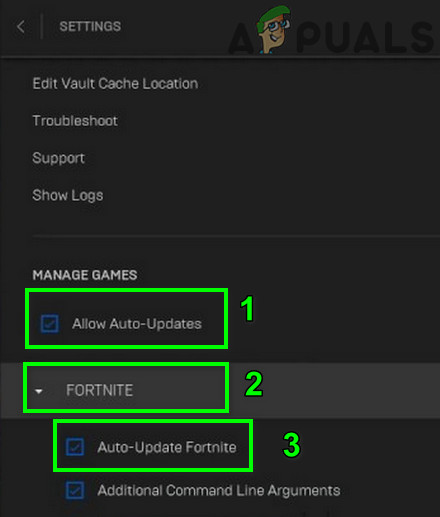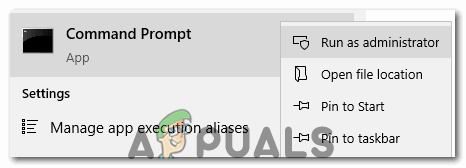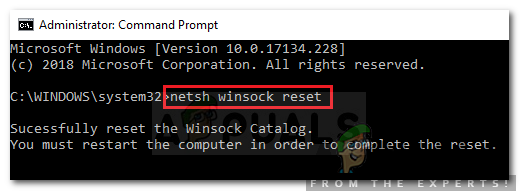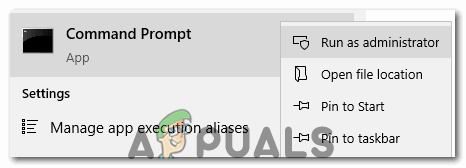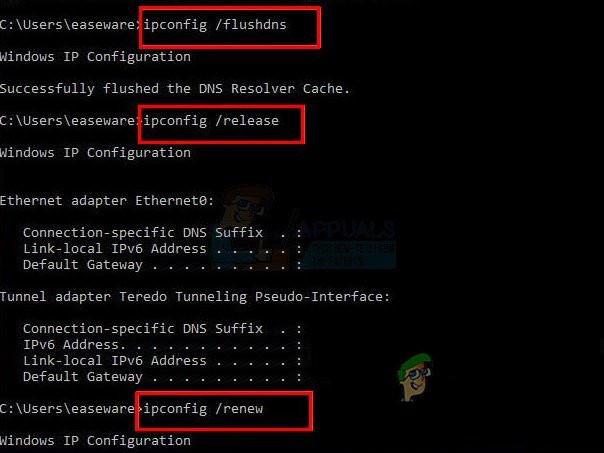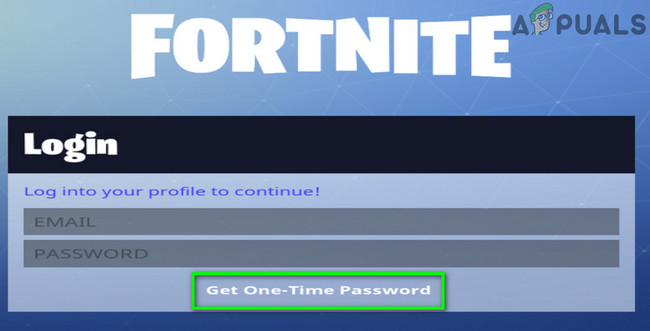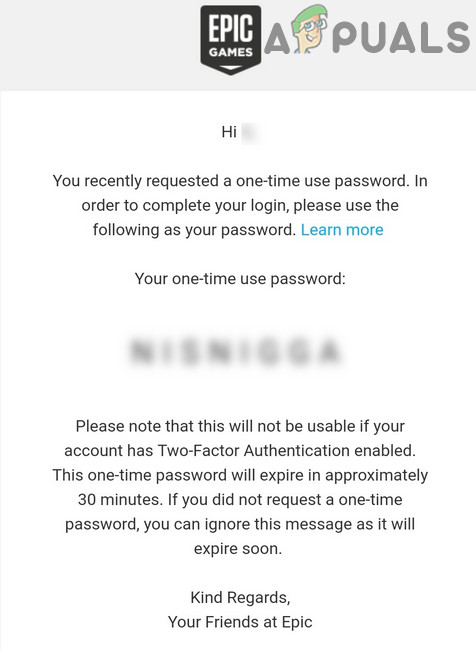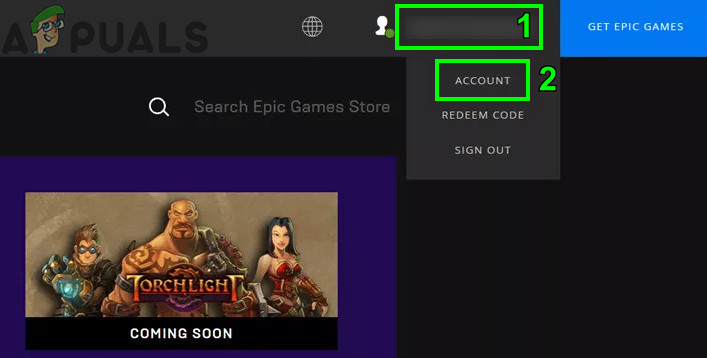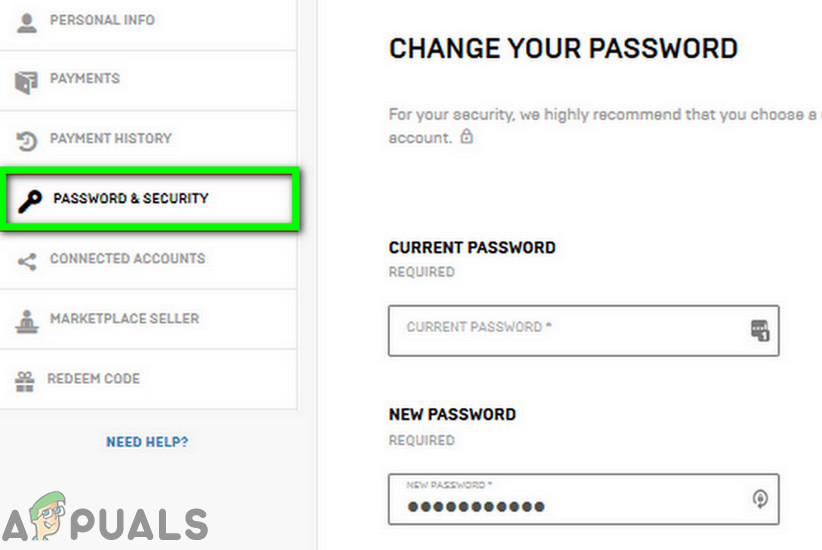Before diving in the troubleshooting process to fix the failed log-in on Fortnite, make sure your PC has 4 CPU cores as per the game’s recommended specs; otherwise, you will have issues in playing the game. Also, check if the servers are up and running. You can use the Twitter handle or official status page of Fortnite to check the server status. Make sure you are not banned from playing the game. Restart your PC/network equipment and then try to log in to the game.
Solution 1: Install the Latest Fortnite Patch
Fortnite is updated to improve the game modules and patch the known bugs. You may encounter the error at hand if you do not use the latest patch of the Fortnite game. In this case, updating the game to the newest patch may solve the problem.
Solution 2: Reset Winsock Data to the Default Values
Winsock is responsible for handling input and output requests of internet applications. You may encounter the error under discussion if the Winsock catalog is corrupt or has bad configurations saved. In this case, resetting Winsock to its default values may solve the problem.
Solution 3: Flush the DNS Cache and Renew the IP Adress
A DNS cache is a temporary database that consists of all the recent DNS lookups. This database is referred by OS to resolve a DNS query quickly. You may encounter the error under discussion if the DNS cache of your system is either corrupt or has bad configurations saved by the system. In this case, clearing the DNS cache and renewing the IP address may solve the problem.
Solution 4: Update System Drivers and Windows Version to the Latest Built
The Windows OS and drivers of your system are updated continuously to satiate the ever-evolving technological developments and patch the known bugs. You may encounter the error at hand if you are using an outdated version of Windows or system drivers or due to their outdated compatibility. In this context, updating Windows and system drivers (especially network/Wi-Fi driver) to the latest built may solve the problem.
Solution 5: Use One Time Password to Log in to the Game
One-time password can be used to sing-in the game without resetting the password. This feature is especially helpful in gaming consoles where Google/Facebook sign-in is not supported. But keep in mind that if you have protected your account through the two-factor authentication, you will not be able to use the said feature. If there is a temporary issue in signing-in, then using the one-time password may solve the problem.
Solution 6: Change Your Password for the Game
A temporary glitch between your gaming client and Epic Game servers can stop you from logging-in the Fortnite game. It will be a good idea to change your password to clear the said glitch. This will reinitiate the entire process of passwords and help
Solution 7: Disconnect the Google Account from the Epic Games Account
Epic Games servers are known to create issues with linked accounts due to the cross-buy PC feature. Xbox does not support this feature, whereas PS4 supports. You may encounter the error under discussion if you are using connected accounts that have different capabilities for the cross-buy PC feature. In this context, disconnecting the conflicting account or your google account from the Epic Games account may solve the problem. You can follow the Solutions in ‘Your Account Cannot Play on this Platform’ Error on Fortnite If even this doesn’t work for you, then try to uninstall the launcher and delete all related folders (except the Save folder). Now restart your system and then reinstall the launcher from scratch.
Destiny 2 and Fortnite Crossover Event Leaked New Fortnite Skins Revealed For…Destiny 2 X Fortnite Crossover Officially Happening, New Destiny 2 Skins…Fix: Failed to Login Bad Login TekkitFailed to Create Party Error on Fortnite (Fix)