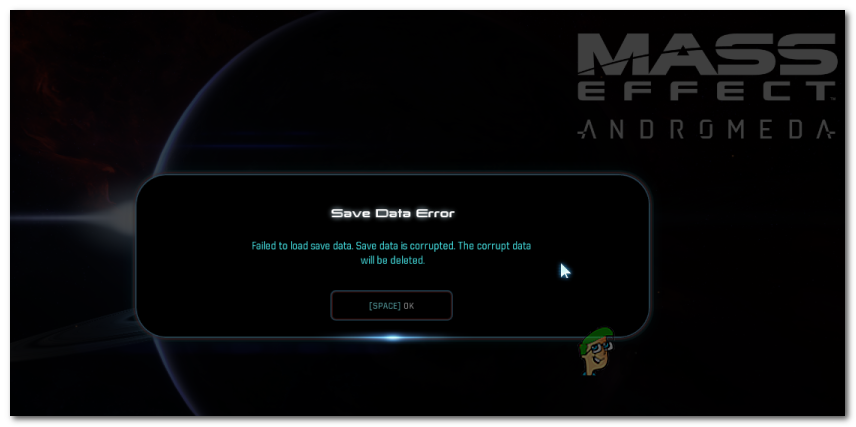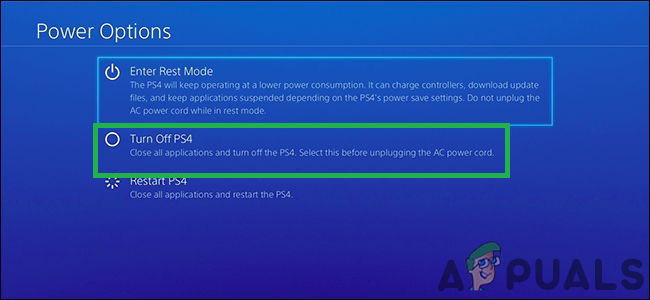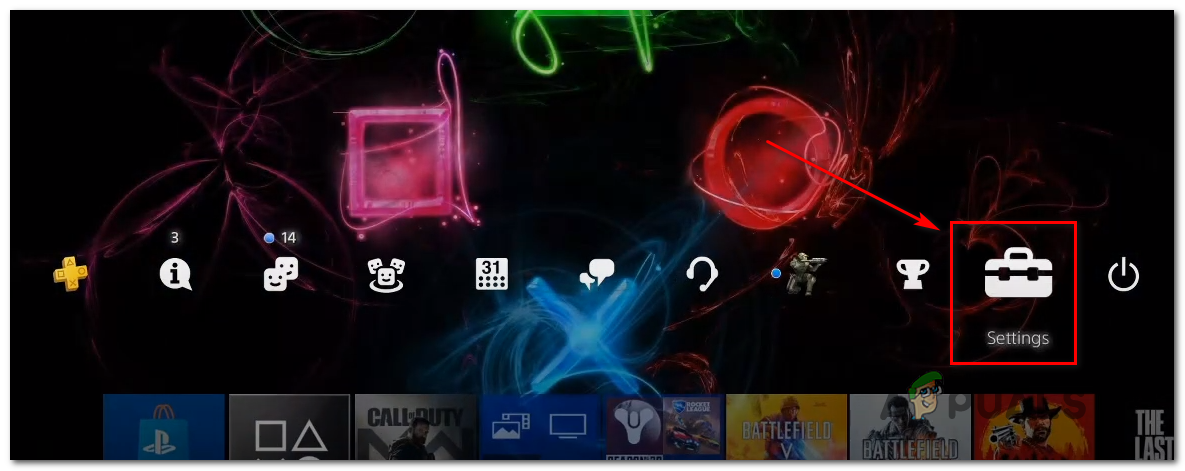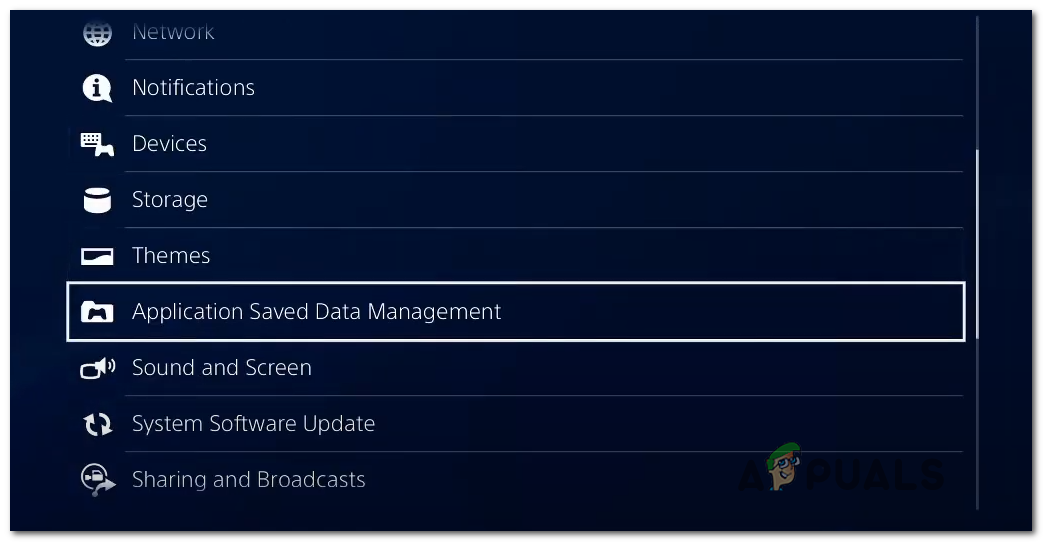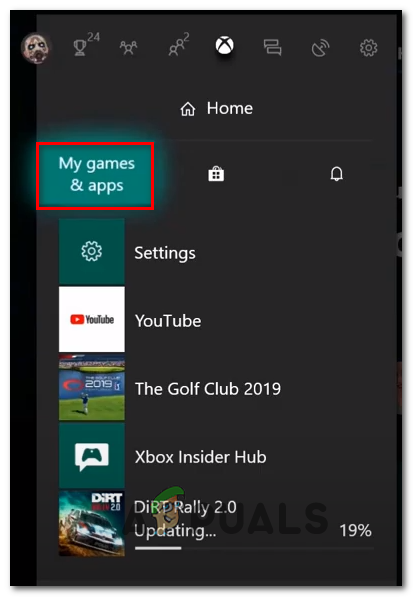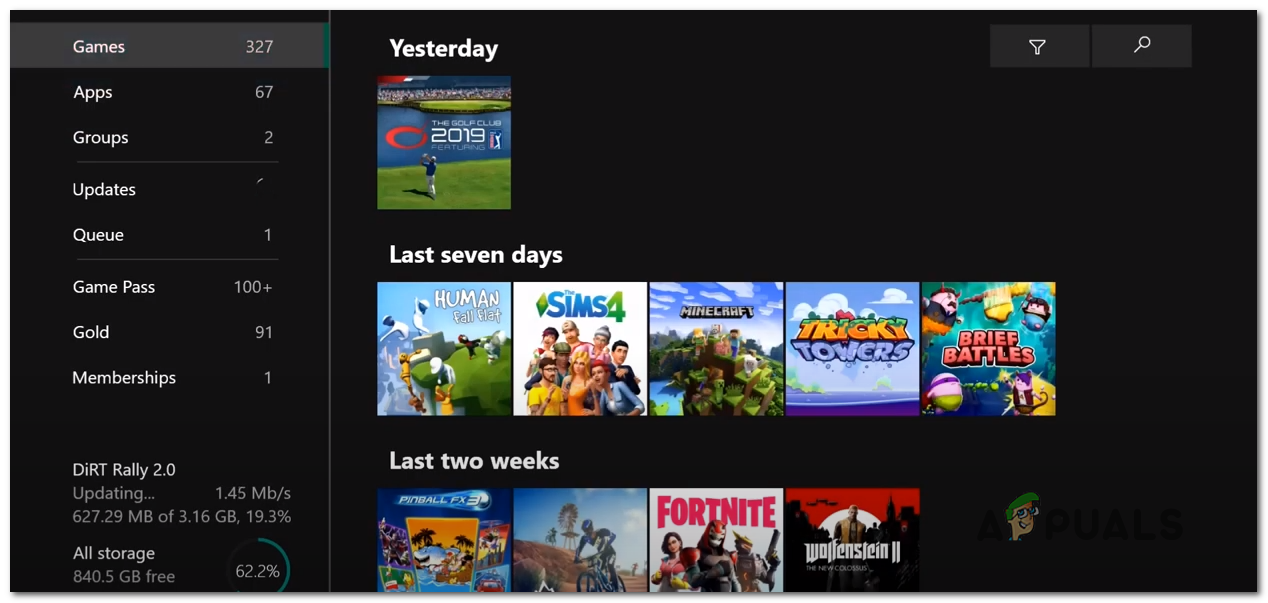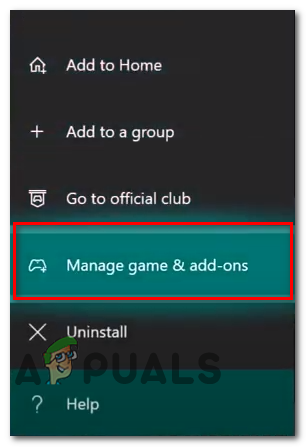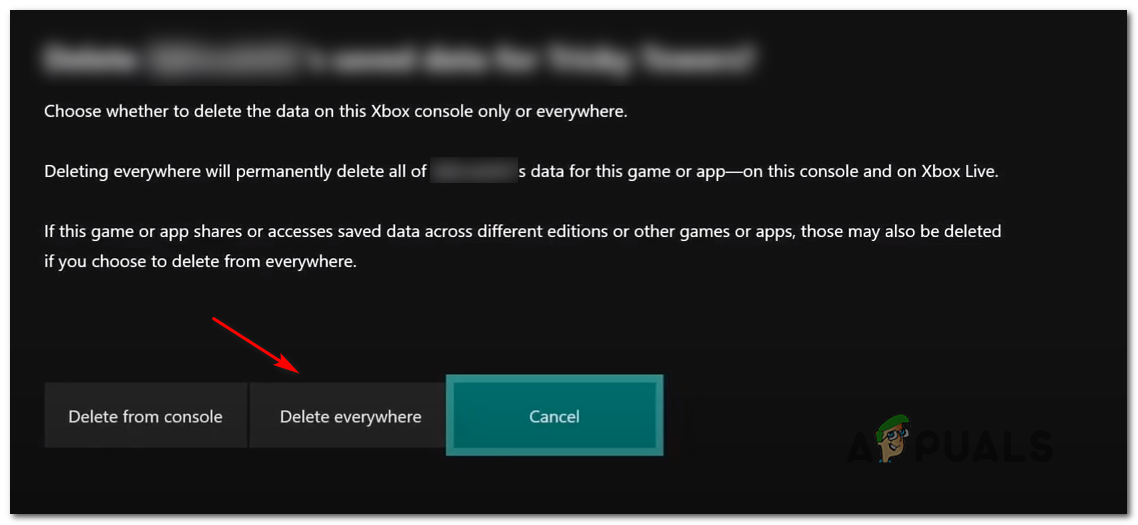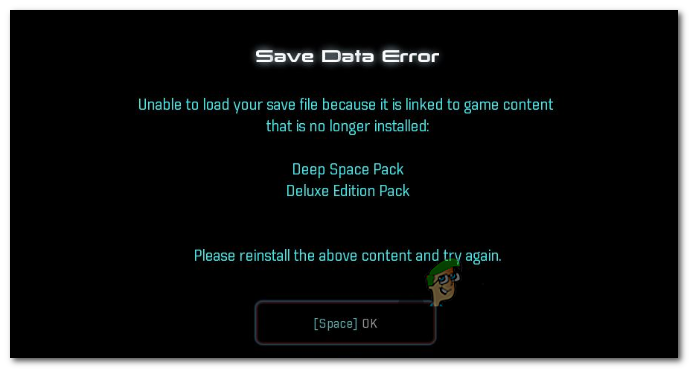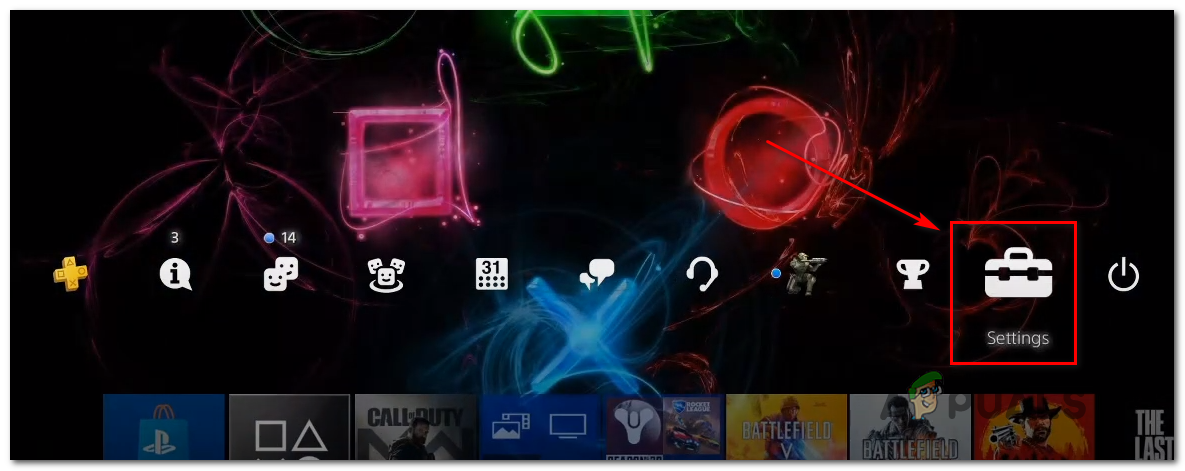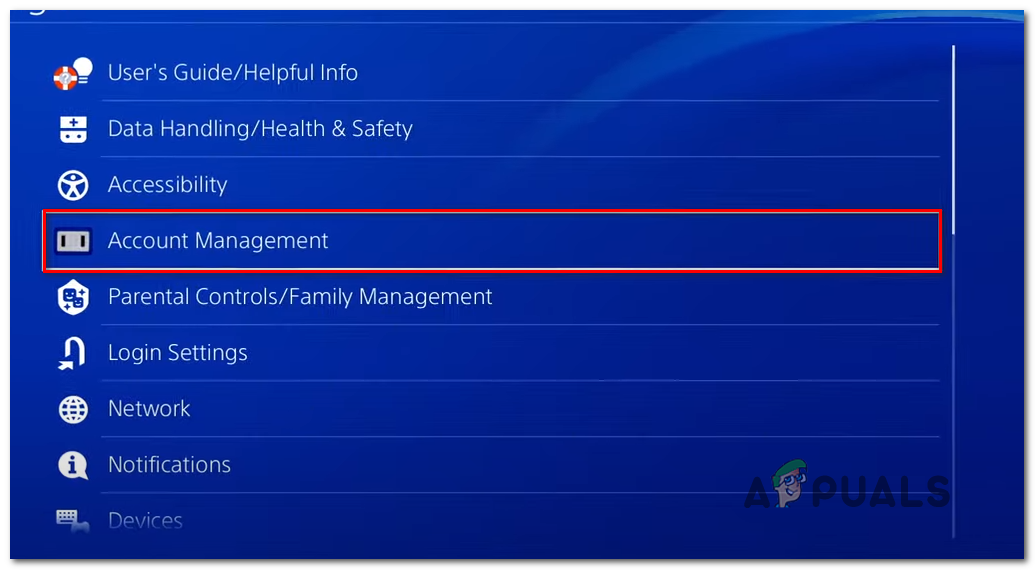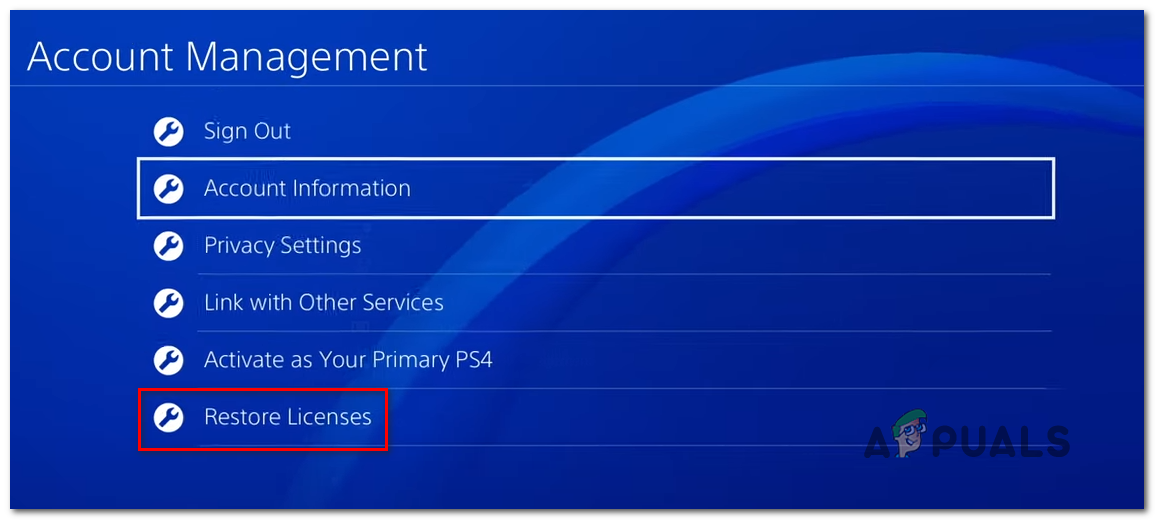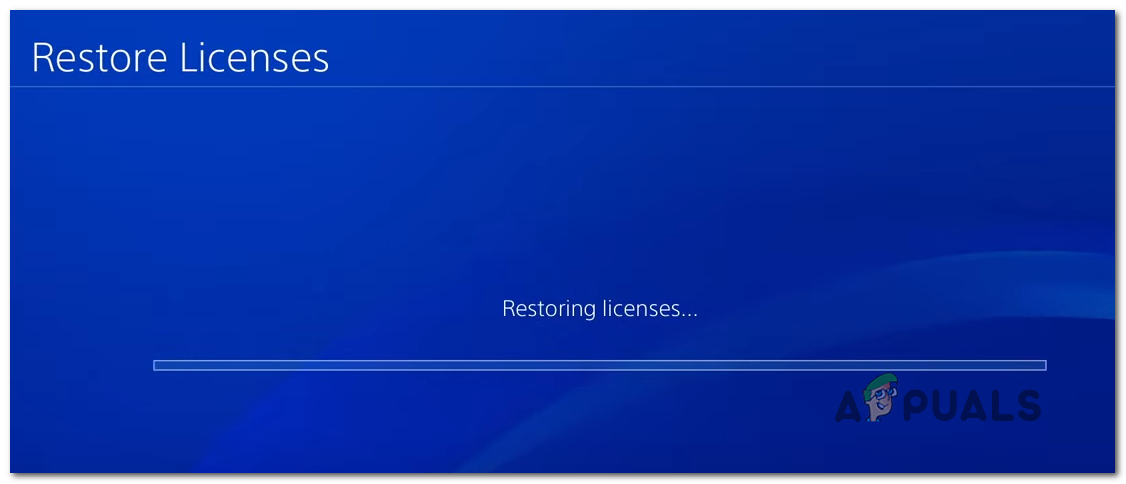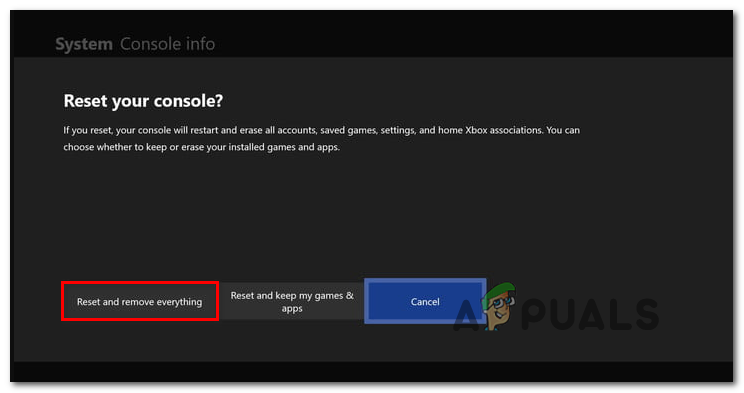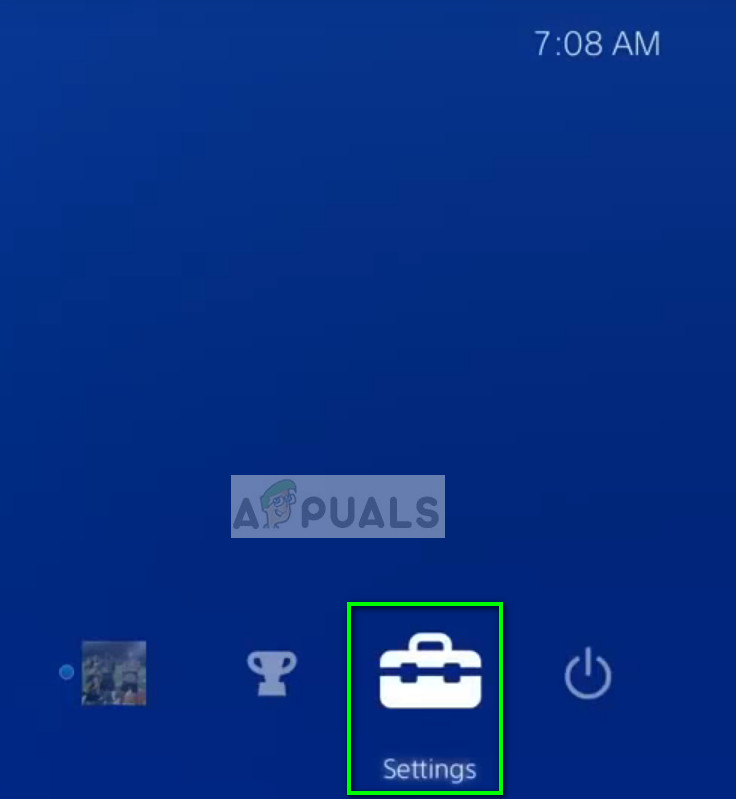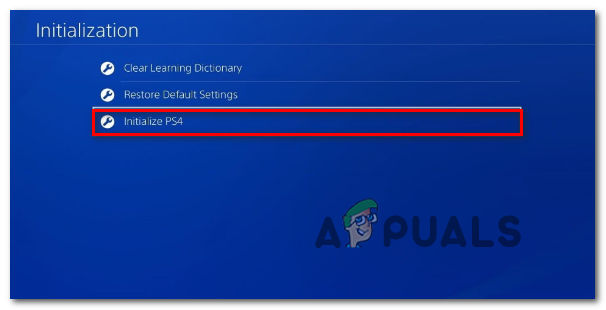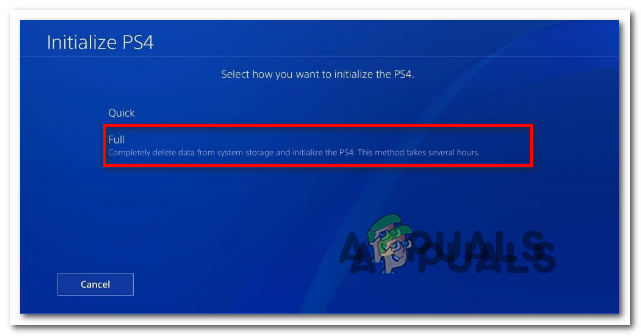When troubleshooting this issue, you should start with a simple cold booting procedure (power cycling). This operation is confirmed to work on both consoles and will clear any temp data preserved by the power capacitors. However, the Save Data Error can be entirely game-related. The way this game is built, it has a maximum limit of auto-saves that the game can create. However, on older game versions, that limit would not stop the system from creating new entirely – it still created them, but they were partially corrupted and unusable. To fix this issue, you will need to delete any irrelevant saved game (and corrupted instances) from your Xbox or PS4 console. In case you’re encountering the problem on PS4 and the error mentions something about game content that is no longer installed, it’s probably just a license issue. In this case, you should be able to fix the issue by restoring all your game licenses. And if nothing else works, you can probably conclude that you’re either dealing with some type of underlying corruption issue or a corrupted save game that can not be salvageable. In this case, your only hope at fixing the issue is to reset your console back to a factory state and see if that fixes the Save Data Error.
Cold booting your console (PS4 and Xbox One Only)
If you are encountering the Save Data Error on Xbox 360 or Ps4, it’s likely that the problem occurs due to a temporary file. Gamers are speculating that this occurs whenever a pre-patch file ends up conflicting with a saved game data file that’s stored locally. Fortunately, most affected users have confirmed that they were able to get the issue resolved by cold booting your console (performing a power cycling procedure). This operation was confirmed to work on both PS4 and Xbox One. However, the steps of doing this will be different depending on the console of choice. To accommodate both player bases, we created two separate guides that will help you cold boot both the PS4 and Xbox One. Follow the guide that fits your platform.
Cold booting PS4
Cold booting Xbox One
Deleting Old saves (PS4 and XBOX One Only)
If the power cycling procedure above didn’t work from you, it’s possible that you are seeing the Save Data Error due to a storage issue. There seems to be a maximum limit of auto-saves that the game is allowed to create. Once you get past that limit, the game will no longer create new auto-save entries. But in some instances, it might create new corrupted entries that cannot be used by the game. If this scenario is applicable, you should be able to fix the issue by accessing the Game Saves folder on your console and clearing every irrelevant entry in order to ensure that the game is allowed to create new entries. Note: But keep in mind that if the game ended up creating corrupted saves files, you will not be able to make use of them. Sadly, you will need to utilize an older save game. Since the steps of clearing your Saved Game data folder will be different depending on which console you use, we’ve created two separate guides. Follow whichever one is applicable to your particular scenario.
How to Delete Saved Game Data on Ps4
How to Delete Saved Game Data on Xbox One
Restoring the licenses (PS4 Only)
If you’re encountering this issue on PS4 and the error message that you’re seeing is a little different – It refers to game content that is no longer installed, you will likely need to restore your PS4 licenses in order to fix the Save Data Error. This operation was confirmed to be effective by a lot of affected PS4 gamers. This will be effective in situations where your console no longer recognizes digital add-ins related to Mass Effect Andromeda. Fortunately, this issue can be rectified easily by restoring your entire library of licenses. If you don’t know how to do this, follow the instructions outlined in the steps below: If this did not work for you or you’re not encountering this issue on a PS4, move down to the next potential fix below.
Factory resetting your console
If none of the potential fixes above have worked for you, there’s a high chance you might be dealing with some type of system file corruption that will not go away conventionally. In a scenario like this one, you should be able to fix the issue by resetting every OS file and game-related file until you ensure that there are no instances of corruption that might affect the game. This operation was confirmed to be successful on both PS4 and Xbox One. Since this process will ultimately reset your console to a factory state, it’s important to ensure that your game saves are safely backed up (either on Sony’s cloud or on a USB stick). Even though performing a hard reset doesn’t necessarily mean you will lose any personal data, we recommend that you go for the option that clears everything including game installations. Depending on your console of choice, the steps of doing so will be different, so follow one of the guides below:
Doing a Factory Reset on Xbox One
Doing a Factory Reset on Ps4
Fix: Mass Effect Andromeda Network Connection ErrorFix: Mass Effect Andromeda DirectX ErrorWhy Doesn’t Steam Have Mass Effect 3?Leak: Mass Effect Remastered Trilogy Set To Release Across All Platforms This…